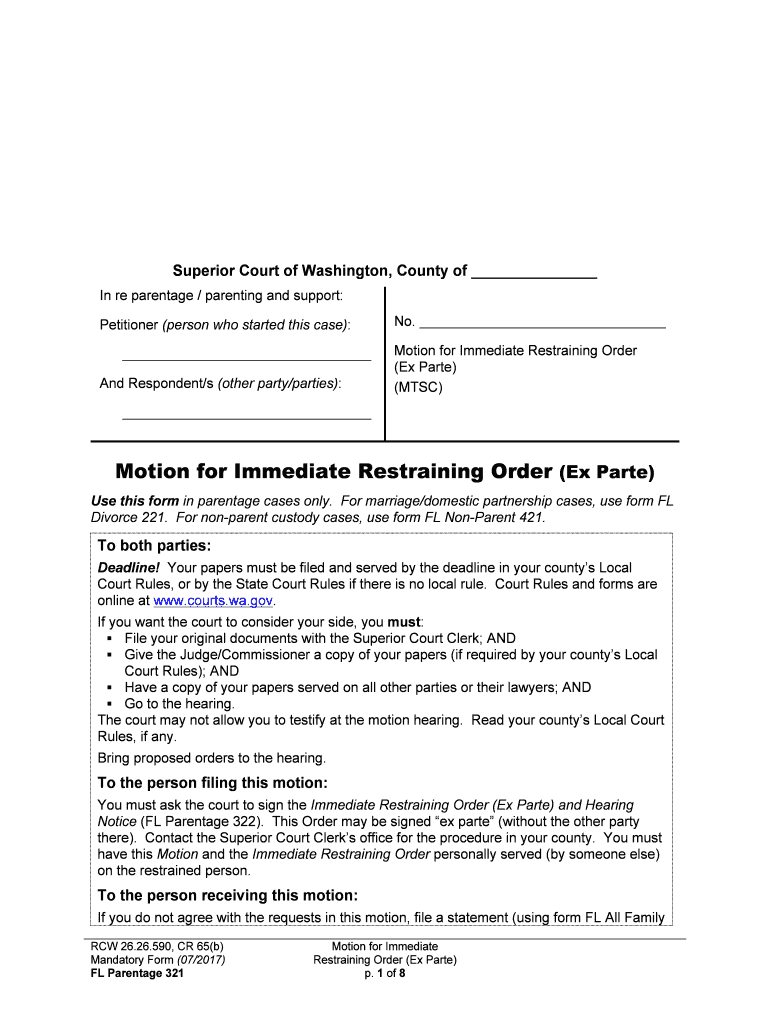
Respond to Motions for Temporary Family Law Orders or Form


What is the Respond To Motions For Temporary Family Law Orders Or
The Respond To Motions For Temporary Family Law Orders Or is a legal document used in family law proceedings. It allows individuals to formally respond to motions filed by another party seeking temporary orders related to child custody, support, or other family law issues. This document is crucial in ensuring that your voice is heard in court, as it outlines your position regarding the requested temporary orders. Understanding the specific requirements and implications of this form is essential for effective participation in family law cases.
How to use the Respond To Motions For Temporary Family Law Orders Or
To use the Respond To Motions For Temporary Family Law Orders Or effectively, begin by carefully reviewing the motion you are responding to. Gather all necessary information and documents that support your position. Fill out the form accurately, ensuring that all required fields are completed. It is important to articulate your responses clearly, addressing each point raised in the original motion. Once completed, the form should be filed with the appropriate court and served to the other party involved in the case, following your state’s specific rules regarding service of process.
Steps to complete the Respond To Motions For Temporary Family Law Orders Or
Completing the Respond To Motions For Temporary Family Law Orders Or involves several key steps:
- Review the original motion thoroughly to understand the requests being made.
- Gather supporting documents and evidence that bolster your response.
- Fill out the form, ensuring clarity and accuracy in your responses.
- Sign and date the document, as required.
- File the completed form with the court by the specified deadline.
- Serve the other party with a copy of your response, following local rules.
Legal use of the Respond To Motions For Temporary Family Law Orders Or
The legal use of the Respond To Motions For Temporary Family Law Orders Or is essential in family law proceedings. This document serves as your official response to requests for temporary orders, and it must comply with your state’s legal requirements. Proper use of this form can influence the court's decisions regarding temporary custody, support, and other critical family law matters. It is advisable to consult with a legal professional to ensure that your response is legally sound and effectively presents your case.
State-specific rules for the Respond To Motions For Temporary Family Law Orders Or
Each state has specific rules governing the use of the Respond To Motions For Temporary Family Law Orders Or. These rules may dictate the format of the document, filing procedures, and deadlines for submission. Familiarizing yourself with your state’s requirements is crucial, as failure to comply can result in delays or negative outcomes in your case. Check with your local family court or legal resources to obtain the most accurate and relevant information regarding state-specific regulations.
Examples of using the Respond To Motions For Temporary Family Law Orders Or
Examples of using the Respond To Motions For Temporary Family Law Orders Or include situations where one parent seeks temporary custody of a child during divorce proceedings. If the other parent disagrees with the request, they would use this form to outline their objections and present their own proposal for custody arrangements. Another example could involve requests for temporary spousal support, where the responding party provides evidence of their financial situation to contest the motion. These examples highlight the form's role in facilitating communication and resolution between parties in family law disputes.
Quick guide on how to complete respond to motions for temporary family law orders or
Effortlessly Prepare Respond To Motions For Temporary Family Law Orders Or on Any Device
Digital document management has gained popularity among organizations and individuals. It offers an ideal environmentally friendly alternative to conventional printed and signed documents, enabling you to locate the necessary form and securely store it online. airSlate SignNow equips you with all the resources required to create, edit, and eSign your documents quickly without delays. Handle Respond To Motions For Temporary Family Law Orders Or on any device using the airSlate SignNow apps for Android or iOS and streamline any document-oriented process today.
How to Edit and eSign Respond To Motions For Temporary Family Law Orders Or with Ease
- Find Respond To Motions For Temporary Family Law Orders Or and then click Get Form to initiate the process.
- Utilize the tools provided to complete your document.
- Emphasize relevant sections of the documents or obscure sensitive information with tools specifically offered by airSlate SignNow for that purpose.
- Create your eSignature using the Sign tool, which takes only seconds and holds the same legal validity as a traditional wet ink signature.
- Review the information and click on the Done button to save your modifications.
- Choose your preferred method for delivering your form, whether by email, SMS, invitation link, or download it to your computer.
Say goodbye to lost or misfiled documents, tedious form searching, or errors that require reprinting new copies. airSlate SignNow meets your document management needs with just a few clicks from any device of your choice. Edit and eSign Respond To Motions For Temporary Family Law Orders Or while ensuring excellent communication at every stage of the form preparation process with airSlate SignNow.
Create this form in 5 minutes or less
Create this form in 5 minutes!
People also ask
-
What are the key features of airSlate SignNow for responding to motions for temporary family law orders?
airSlate SignNow offers a user-friendly platform that allows you to efficiently respond to motions for temporary family law orders. Key features include document eSigning, customizable templates, and a secure cloud storage system for easy access to your documents anytime. These features streamline the process, ensuring you can manage your legal documents effectively.
-
How does airSlate SignNow ensure secure handling of family law documents?
Security is a top priority for airSlate SignNow. When you respond to motions for temporary family law orders, all documents are protected with encryption, and access is controlled with user authentication. This ensures that your sensitive legal information remains confidential and secure throughout the signing process.
-
Can I integrate airSlate SignNow with other legal software?
Yes, airSlate SignNow seamlessly integrates with various legal software, enabling you to respond to motions for temporary family law orders efficiently. Integrations with platforms such as Clio and Salesforce allow for a streamlined workflow, ensuring that all your documents and information are in one place. This enhances productivity and saves valuable time.
-
What is the pricing structure for airSlate SignNow?
airSlate SignNow offers a cost-effective pricing structure designed to fit any budget. Plans vary based on features, including tiered options for small businesses and larger firms looking to respond to motions for temporary family law orders. Each plan includes essential features, allowing you to choose the most suitable option for your needs.
-
How user-friendly is airSlate SignNow for legal professionals?
airSlate SignNow is designed with the user in mind, making it incredibly user-friendly for legal professionals. The intuitive interface simplifies the process of drafting and signing legal documents, including responses to motions for temporary family law orders. This ease of use means you can complete tasks quickly, even if you're not tech-savvy.
-
What support options are available for users of airSlate SignNow?
airSlate SignNow provides various support options to assist users in navigating the platform. You can access comprehensive educational resources, including tutorials and FAQs, or connect with customer service directly for more personalized assistance. This ensures you can effectively manage your workflow while responding to motions for temporary family law orders.
-
Can I use airSlate SignNow on mobile devices?
Absolutely! airSlate SignNow is compatible with mobile devices, allowing you to respond to motions for temporary family law orders on the go. The mobile app offers the same robust features as the desktop version, ensuring you can manage your documents efficiently from anywhere.
Get more for Respond To Motions For Temporary Family Law Orders Or
Find out other Respond To Motions For Temporary Family Law Orders Or
- Sign California Distributor Agreement Template Myself
- How Do I Sign Louisiana Startup Business Plan Template
- Can I Sign Nevada Startup Business Plan Template
- Sign Rhode Island Startup Business Plan Template Now
- How Can I Sign Connecticut Business Letter Template
- Sign Georgia Business Letter Template Easy
- Sign Massachusetts Business Letter Template Fast
- Can I Sign Virginia Business Letter Template
- Can I Sign Ohio Startup Costs Budget Worksheet
- How Do I Sign Maryland 12 Month Sales Forecast
- How Do I Sign Maine Profit and Loss Statement
- How To Sign Wisconsin Operational Budget Template
- Sign North Carolina Profit and Loss Statement Computer
- Sign Florida Non-Compete Agreement Fast
- How Can I Sign Hawaii Non-Compete Agreement
- Sign Oklahoma General Partnership Agreement Online
- Sign Tennessee Non-Compete Agreement Computer
- Sign Tennessee Non-Compete Agreement Mobile
- Sign Utah Non-Compete Agreement Secure
- Sign Texas General Partnership Agreement Easy