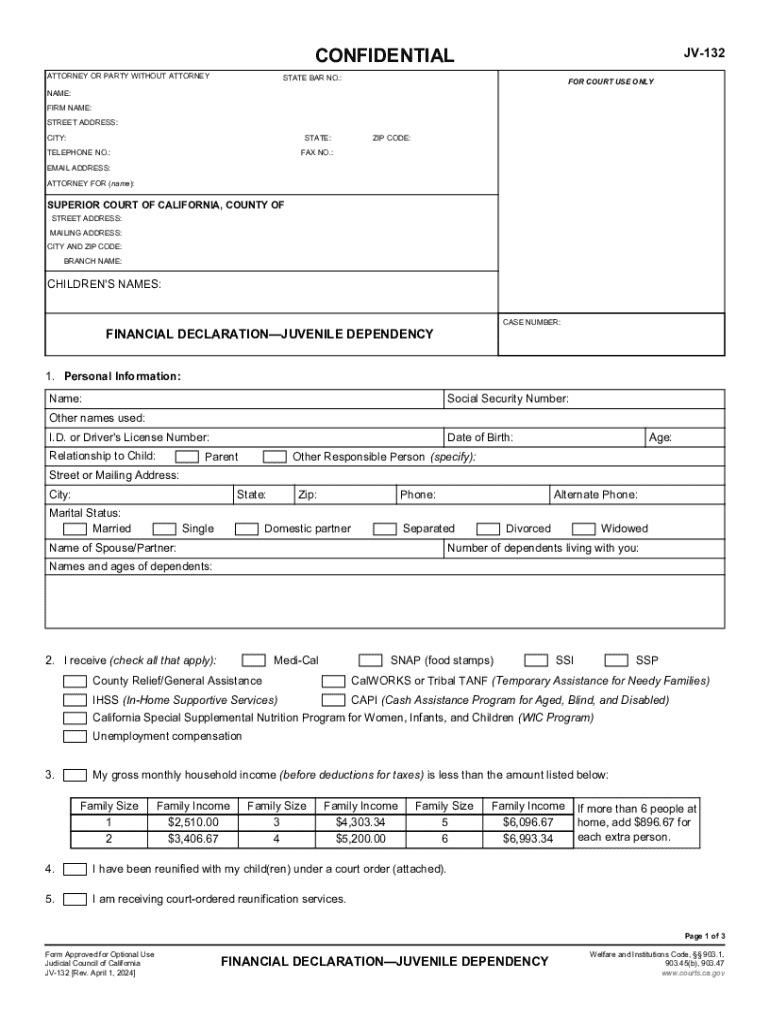
JV 132 Financial Declaration Juvenile Dependency 2024-2026


What is the JV 132 Financial Declaration—Juvenile Dependency
The JV 132 Financial Declaration—Juvenile Dependency is a legal form used in California to assess the financial situation of individuals involved in juvenile dependency cases. This form helps the court evaluate the financial resources of parents or guardians, which can influence decisions regarding custody, support, and other related matters. It is essential for ensuring that the court has accurate information to make informed decisions in the best interest of the child.
How to use the JV 132 Financial Declaration—Juvenile Dependency
To use the JV 132 Financial Declaration, individuals must first obtain the form, which can be accessed through the appropriate court or legal resources. Once the form is acquired, it should be filled out with detailed and accurate financial information, including income, expenses, assets, and liabilities. This declaration is typically submitted to the court during juvenile dependency hearings, and it is crucial to provide truthful information, as discrepancies can lead to legal consequences.
Steps to complete the JV 132 Financial Declaration—Juvenile Dependency
Completing the JV 132 Financial Declaration involves several key steps:
- Obtain the form from the court or legal resources.
- Gather necessary financial documents, such as pay stubs, bank statements, and tax returns.
- Fill out the form accurately, detailing all sources of income and expenses.
- Review the completed form for accuracy and completeness.
- Submit the form to the court by the required deadline, ensuring that copies are kept for personal records.
Key elements of the JV 132 Financial Declaration—Juvenile Dependency
The JV 132 Financial Declaration includes several key elements that must be addressed:
- Personal Information: Name, address, and contact details of the individual completing the form.
- Income Details: All sources of income, including wages, benefits, and any other financial support.
- Expense Breakdown: Monthly expenses, including housing, utilities, food, and child-related costs.
- Assets and Liabilities: A comprehensive list of assets, such as property and savings, alongside any outstanding debts.
Legal use of the JV 132 Financial Declaration—Juvenile Dependency
The JV 132 Financial Declaration serves a critical legal function in juvenile dependency cases. It provides the court with a clear picture of the financial circumstances of the parties involved. This information is vital for determining child support obligations, eligibility for public assistance, and other financial responsibilities. Accurate completion of the form is not only a legal requirement but also a means to ensure fair treatment in custody and support decisions.
Who Issues the Form
The JV 132 Financial Declaration is issued by the California courts, specifically within the juvenile dependency system. It is typically required during court proceedings involving child welfare and custody matters. Individuals can obtain the form from their local juvenile court or through legal aid organizations that assist with family law cases.
Quick guide on how to complete jv 132 financial declarationjuvenile dependency
Effortlessly manage JV 132 Financial Declaration Juvenile Dependency on any device
Digital document management has become increasingly favored by both businesses and individuals. It offers an excellent environmentally friendly substitute for conventional printed and signed documents, enabling you to obtain the required form and securely keep it online. airSlate SignNow equips you with all the resources necessary to generate, modify, and eSign your documents swiftly without any holdups. Handle JV 132 Financial Declaration Juvenile Dependency on any device using airSlate SignNow's Android or iOS applications and streamline your document-related processes today.
The easiest way to modify and eSign JV 132 Financial Declaration Juvenile Dependency seamlessly
- Find JV 132 Financial Declaration Juvenile Dependency and click on Get Form to begin.
- Utilize the tools available to fill out your form.
- Emphasize pertinent sections of your documents or conceal sensitive information with tools specifically designed by airSlate SignNow for this purpose.
- Create your signature using the Sign tool, which takes mere seconds and holds the same legal validity as a conventional wet ink signature.
- Review all the details and click on the Done button to preserve your changes.
- Choose how you prefer to send your form, whether by email, SMS, or invite link, or download it to your computer.
Say goodbye to lost or mislaid documents, tedious form searching, or mistakes that require printing new copies. airSlate SignNow addresses all your document management needs in just a few clicks from any device of your choice. Modify and eSign JV 132 Financial Declaration Juvenile Dependency and ensure exceptional communication throughout your form preparation process with airSlate SignNow.
Create this form in 5 minutes or less
Find and fill out the correct jv 132 financial declarationjuvenile dependency
Create this form in 5 minutes!
How to create an eSignature for the jv 132 financial declarationjuvenile dependency
How to create an electronic signature for a PDF online
How to create an electronic signature for a PDF in Google Chrome
How to create an e-signature for signing PDFs in Gmail
How to create an e-signature right from your smartphone
How to create an e-signature for a PDF on iOS
How to create an e-signature for a PDF on Android
People also ask
-
What is the 2018 132 form pdf used for?
The 2018 132 form pdf is primarily used for reporting certain tax information to the IRS. It helps businesses and individuals ensure compliance with tax regulations. By utilizing the airSlate SignNow platform, you can easily fill out and eSign this form, streamlining your tax filing process.
-
How can I access the 2018 132 form pdf on airSlate SignNow?
You can access the 2018 132 form pdf directly through the airSlate SignNow platform. Simply log in to your account, navigate to the document templates, and search for the 2018 132 form pdf. This makes it convenient to manage your documents in one place.
-
Is there a cost associated with using the 2018 132 form pdf on airSlate SignNow?
While airSlate SignNow offers various pricing plans, accessing the 2018 132 form pdf itself is included in your subscription. This means you can eSign and manage your documents without incurring additional costs. Check our pricing page for more details on subscription options.
-
What features does airSlate SignNow offer for the 2018 132 form pdf?
AirSlate SignNow provides several features for the 2018 132 form pdf, including eSigning, document sharing, and secure storage. You can also track the status of your documents and receive notifications when they are signed. These features enhance your document management experience.
-
Can I integrate airSlate SignNow with other applications for the 2018 132 form pdf?
Yes, airSlate SignNow offers integrations with various applications, allowing you to streamline your workflow when handling the 2018 132 form pdf. You can connect with tools like Google Drive, Dropbox, and CRM systems to enhance your document management capabilities.
-
What are the benefits of using airSlate SignNow for the 2018 132 form pdf?
Using airSlate SignNow for the 2018 132 form pdf offers numerous benefits, including increased efficiency and reduced paperwork. The platform allows for quick eSigning and easy document sharing, which can save you time and help you stay organized during tax season.
-
Is the 2018 132 form pdf secure on airSlate SignNow?
Absolutely! The 2018 132 form pdf is secured on airSlate SignNow with advanced encryption and compliance with industry standards. Your sensitive information is protected, ensuring that your documents remain confidential and secure throughout the signing process.
Get more for JV 132 Financial Declaration Juvenile Dependency
- Sample letter to insurance company notifying them of death form
- Letter to department of motor vehicles notifying them of form
- License agreement between city and nonprofit corporation to form
- 5 key considerations when negotiating a license agreement form
- Car insurance quotesfree and easy aaa car insurance form
- Resolved that the board hereby accepts the recommendation of form
- Agreement by independent contractor subcontractor form
- Identity theft a recovery plan consumerftcgov federal form
Find out other JV 132 Financial Declaration Juvenile Dependency
- How Can I Electronic signature New York Real Estate Warranty Deed
- How To Electronic signature Idaho Police Last Will And Testament
- How Do I Electronic signature North Dakota Real Estate Quitclaim Deed
- Can I Electronic signature Ohio Real Estate Agreement
- Electronic signature Ohio Real Estate Quitclaim Deed Later
- How To Electronic signature Oklahoma Real Estate Business Plan Template
- How Can I Electronic signature Georgia Sports Medical History
- Electronic signature Oregon Real Estate Quitclaim Deed Free
- Electronic signature Kansas Police Arbitration Agreement Now
- Electronic signature Hawaii Sports LLC Operating Agreement Free
- Electronic signature Pennsylvania Real Estate Quitclaim Deed Fast
- Electronic signature Michigan Police Business Associate Agreement Simple
- Electronic signature Mississippi Police Living Will Safe
- Can I Electronic signature South Carolina Real Estate Work Order
- How To Electronic signature Indiana Sports RFP
- How Can I Electronic signature Indiana Sports RFP
- Electronic signature South Dakota Real Estate Quitclaim Deed Now
- Electronic signature South Dakota Real Estate Quitclaim Deed Safe
- Electronic signature Indiana Sports Forbearance Agreement Myself
- Help Me With Electronic signature Nevada Police Living Will