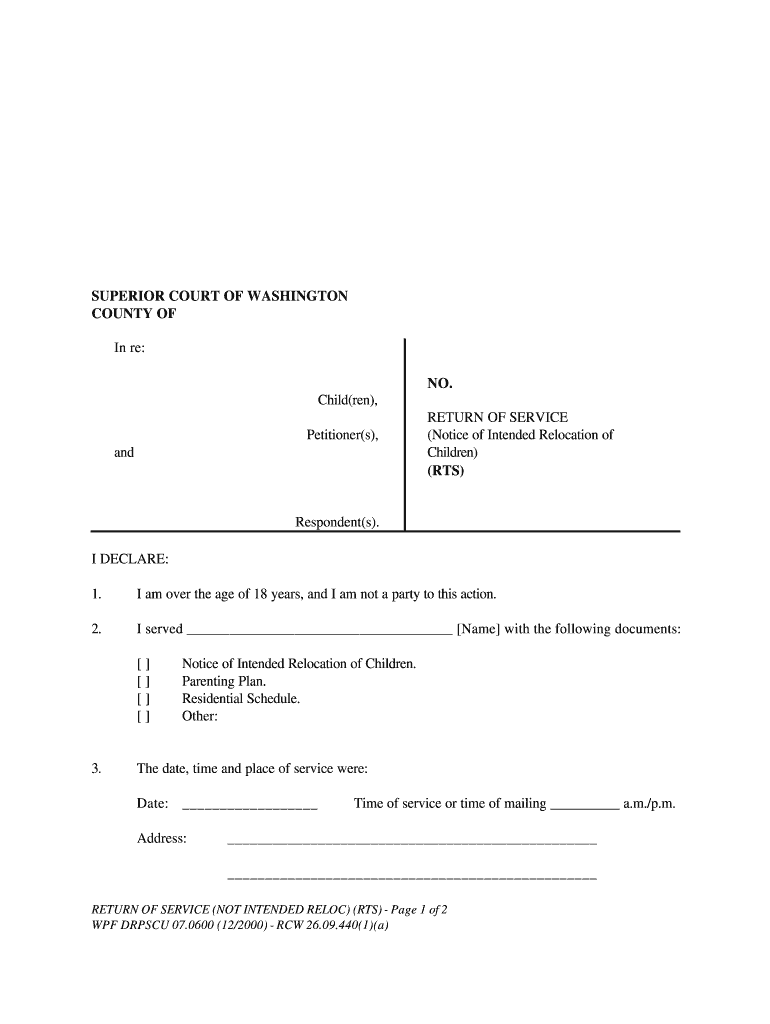
Objecting When the Other Parent Wants to Move with the Form


What is the Objecting When The Other Parent Wants To Move With The
The form for objecting when the other parent wants to move is a legal document used in custody disputes. It allows a parent to formally express their disagreement with the other parent's intention to relocate with their child. This form is crucial in family law, particularly in situations where the move may affect custody arrangements or the child's well-being. By filing this objection, the concerned parent can initiate a legal process to address their concerns and seek a resolution that prioritizes the child's best interests.
How to use the Objecting When The Other Parent Wants To Move With The
Using the objecting when the other parent wants to move form involves several steps. First, the parent must fill out the form accurately, providing necessary details such as the child's name, current custody arrangement, and the proposed move's specifics. Once completed, the form should be filed with the appropriate family court in the jurisdiction where the custody order was issued. It is essential to serve a copy of the form to the other parent to ensure they are aware of the objection and can respond accordingly.
Steps to complete the Objecting When The Other Parent Wants To Move With The
Completing the objecting when the other parent wants to move form requires careful attention to detail. Here are the steps:
- Gather all necessary information, including custody agreements and details about the proposed move.
- Fill out the form, ensuring all sections are completed accurately.
- Review the form for any errors or omissions.
- File the form with the family court in your jurisdiction.
- Serve a copy of the filed form to the other parent.
Key elements of the Objecting When The Other Parent Wants To Move With The
Several key elements must be included in the objecting when the other parent wants to move form. These include:
- The full names of both parents and the child.
- The current custody arrangement and any relevant court orders.
- Details about the proposed move, including the new location and date.
- The reasons for the objection, highlighting how the move may impact the child's life.
- A request for a hearing to discuss the objection if necessary.
State-specific rules for the Objecting When The Other Parent Wants To Move With The
Each state in the U.S. has specific laws regarding custody and relocation. It is vital to understand these rules when using the objecting when the other parent wants to move form. Some states may require a formal notice period before a parent can relocate, while others may have specific criteria for evaluating the objection. Consulting with a family law attorney familiar with local laws can provide clarity on the requirements and procedures applicable in your state.
Legal use of the Objecting When The Other Parent Wants To Move With The
The legal use of the objecting when the other parent wants to move form is to protect a parent's rights and the child's best interests. By filing this objection, the concerned parent can bring the issue before a judge, who will evaluate the situation based on the evidence presented. This legal process ensures that any decision regarding the child's relocation is made with careful consideration of all factors involved, including the child's stability and relationship with both parents.
Quick guide on how to complete objecting when the other parent wants to move with the
Effortlessly complete Objecting When The Other Parent Wants To Move With The on any device
Online document management has gained traction among businesses and individuals alike. It offers an ideal environmentally-friendly alternative to traditional printed and signed documents, allowing you to access the necessary form and securely save it online. airSlate SignNow provides all the tools required to create, edit, and electronically sign your documents swiftly without time lags. Manage Objecting When The Other Parent Wants To Move With The on any device using airSlate SignNow's Android or iOS applications and enhance any document-related process today.
The easiest method to modify and electronically sign Objecting When The Other Parent Wants To Move With The without hassle
- Find Objecting When The Other Parent Wants To Move With The and click Get Form to begin.
- Utilize the tools we provide to complete your document.
- Emphasize important parts of your documents or conceal sensitive information with the tools airSlate SignNow specifically supplies for this purpose.
- Create your electronic signature using the Sign tool, which takes mere seconds and carries the same legal validity as a conventional wet signature.
- Review the information and click the Done button to save your changes.
- Choose how you wish to send your form: via email, SMS, invitation link, or download it directly to your computer.
Eliminate concerns about lost or misplaced documents, tedious form navigation, or mistakes that necessitate printing new document copies. airSlate SignNow accommodates all your document management requirements in just a few clicks from any device you prefer. Edit and electronically sign Objecting When The Other Parent Wants To Move With The to ensure outstanding communication at every stage of your document preparation process with airSlate SignNow.
Create this form in 5 minutes or less
Create this form in 5 minutes!
People also ask
-
What should I do if I need to object when the other parent wants to move with the child?
To object when the other parent wants to move with the child, you should gather evidence supporting your case and consult with a family law attorney. It's important to file a legal motion in court to formally express your objections. Keeping a clear record of communications regarding the move is also beneficial.
-
How can airSlate SignNow help in legal proceedings regarding parental relocation objections?
airSlate SignNow provides a platform to securely eSign legal documents quickly, making it easier to submit your objection when the other parent wants to move with the child. With our user-friendly interface, you can send important documents directly to your attorney or court. This ensures you meet critical deadlines without the hassle of printing and mailing.
-
What are the costs associated with using airSlate SignNow for parental agreements?
Pricing for airSlate SignNow varies based on the plan you choose, offering affordable options tailored for individual users or businesses. Each plan typically includes unlimited document signing and storage, which can be vital when handling objections in cases of parental relocation. It's a cost-effective solution compared to traditional legal options.
-
What features does airSlate SignNow offer that are relevant to family law matters?
AirSlate SignNow offers features like secure document storage, templates for legal forms, and a mobile app for eSigning on the go. These features streamline the process when you find yourself objecting when the other parent wants to move with the child. Our platform also integrates with various business tools, ensuring seamless document workflows.
-
Can airSlate SignNow integrate with my existing legal software?
Yes, airSlate SignNow offers integration capabilities with numerous legal software solutions, enhancing your efficiency when managing documents related to parental relocation objections. This integration allows for smoother workflows between different platforms, making it easier to handle sensitive documents. Contact our support for a full list of compatible applications.
-
Is my data secure when using airSlate SignNow for legal documents?
AirSlate SignNow prioritizes security with advanced encryption and compliance with legal standards to protect your data while objecting when the other parent wants to move with the child. All documents are stored in a secure environment, ensuring that your sensitive information remains confidential. Regular security audits further bolster our dedication to data protection.
-
What benefits does airSlate SignNow provide for parents dealing with custody issues?
For parents facing custody issues, using airSlate SignNow simplifies the process of drafting, sending, and signing important documents. It saves time and reduces stress during challenging times, especially when objecting when the other parent wants to move with the child. Our service streamlines communication with legal representatives, ensuring that everyone stays informed.
Get more for Objecting When The Other Parent Wants To Move With The
- Httpssiteslegalshieldcompdf52480pdf form
- Nursing homes support scheme information and application form nursing homes support scheme information and application form
- 2020 uk ajbyi form gcctf w8ben fill online printable
- Get the free bridging entry immunization requirement form
- Fillable form 2 application for unregistered vehicle
- Safety in practice agreement form university of tasmania
- 1113 form immigration fill out and sign printable pdf
- Confidential medical information fep1 govuk
Find out other Objecting When The Other Parent Wants To Move With The
- How To Sign Illinois Sales Invoice Template
- How Do I Sign Indiana Sales Invoice Template
- Sign North Carolina Equipment Sales Agreement Online
- Sign South Dakota Sales Invoice Template Free
- How Can I Sign Nevada Sales Proposal Template
- Can I Sign Texas Confirmation Of Reservation Or Order
- How To Sign Illinois Product Defect Notice
- Sign New Mexico Refund Request Form Mobile
- Sign Alaska Sponsorship Agreement Safe
- How To Sign Massachusetts Copyright License Agreement
- How Do I Sign Vermont Online Tutoring Services Proposal Template
- How Do I Sign North Carolina Medical Records Release
- Sign Idaho Domain Name Registration Agreement Easy
- Sign Indiana Domain Name Registration Agreement Myself
- Sign New Mexico Domain Name Registration Agreement Easy
- How To Sign Wisconsin Domain Name Registration Agreement
- Sign Wyoming Domain Name Registration Agreement Safe
- Sign Maryland Delivery Order Template Myself
- Sign Minnesota Engineering Proposal Template Computer
- Sign Washington Engineering Proposal Template Secure