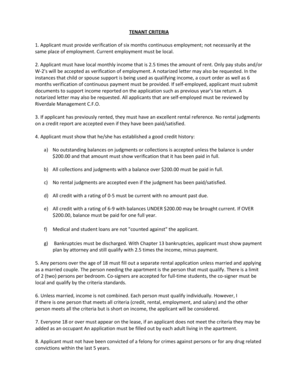
Fannie Mae Form 1005


What is the Fannie Mae Form 1005
The Fannie Mae Form 1005, also known as the Fannie Mae verification of employment form, is a crucial document used in the mortgage lending process. This form is designed to verify the employment status and income of a borrower, providing lenders with the necessary information to assess the borrower's financial stability. It is commonly required for mortgage applications, particularly when dealing with Fannie Mae-backed loans. The form captures essential details such as the borrower's job title, length of employment, and income, ensuring that lenders have a comprehensive understanding of the borrower's financial situation.
How to use the Fannie Mae Form 1005
Utilizing the Fannie Mae Form 1005 involves several key steps. First, the borrower must complete the form accurately, providing all required information about their employment and income. Once filled out, the form is typically submitted to the lender, who may then contact the borrower's employer to verify the details provided. This verification process is critical, as it helps lenders ensure that the information is accurate and up to date. The form can be completed electronically, making it easier for borrowers to submit their information quickly and securely.
Steps to complete the Fannie Mae Form 1005
Completing the Fannie Mae Form 1005 involves a straightforward process. Here are the essential steps:
- Gather necessary information, including employer details, job title, and income.
- Fill out the form accurately, ensuring all sections are completed.
- Review the information for accuracy before submission.
- Submit the form to your lender, who will initiate the verification process with your employer.
Taking these steps ensures that the form is completed correctly, facilitating a smoother mortgage application process.
Key elements of the Fannie Mae Form 1005
The Fannie Mae Form 1005 includes several key elements that are essential for verifying employment and income. These elements typically consist of:
- Borrower's name and contact information.
- Employer's name, address, and contact details.
- Job title and description.
- Length of employment and type of employment (full-time or part-time).
- Gross monthly income and any additional income sources.
These components are vital for lenders to make informed decisions regarding the borrower's loan application.
Legal use of the Fannie Mae Form 1005
The Fannie Mae Form 1005 is legally recognized as a valid document for employment verification in the mortgage industry. To ensure its legal standing, the form must be completed accurately and submitted as part of the mortgage application process. Compliance with federal and state regulations regarding employment verification is essential. Additionally, lenders must maintain confidentiality and secure handling of the information provided in the form to protect the borrower's privacy rights.
How to obtain the Fannie Mae Form 1005
Obtaining the Fannie Mae Form 1005 is a straightforward process. The form can typically be accessed through the lender's website or directly from Fannie Mae's official resources. Many lenders provide the form in a downloadable PDF format, allowing borrowers to fill it out electronically or print it for manual completion. It is important to ensure that you are using the most current version of the form to avoid any issues during the verification process.
Quick guide on how to complete fannie mae form 1005 100121089
Complete Fannie Mae Form 1005 effortlessly on any device
Digital document management has gained signNow traction among businesses and individuals. It serves as a fantastic eco-friendly substitute for traditional printed and signed documents, allowing you to access the necessary form and securely store it online. airSlate SignNow equips you with all the resources needed to create, modify, and electronically sign your documents promptly without delays. Manage Fannie Mae Form 1005 on any platform with airSlate SignNow's Android or iOS applications and simplify any document-related process today.
How to modify and electronically sign Fannie Mae Form 1005 without hassle
- Find Fannie Mae Form 1005 and click on Get Form to begin.
- Make use of the tools we provide to complete your form.
- Highlight pertinent sections of the documents or conceal sensitive details with tools specifically designed for that purpose by airSlate SignNow.
- Create your eSignature using the Sign feature, which takes only seconds and holds the same legal validity as a conventional wet ink signature.
- Review the information and click on the Done button to save your modifications.
- Choose how you wish to send your form, either via email, SMS, invitation link, or download it to your computer.
Say goodbye to lost or misplaced documents, tedious form hunting, or errors that necessitate printing new document copies. airSlate SignNow caters to your document management needs with just a few clicks from any device you choose. Edit and electronically sign Fannie Mae Form 1005 and ensure clear communication at every step of the form preparation process with airSlate SignNow.
Create this form in 5 minutes or less
Create this form in 5 minutes!
How to create an eSignature for the fannie mae form 1005 100121089
How to create an electronic signature for a PDF online
How to create an electronic signature for a PDF in Google Chrome
How to create an e-signature for signing PDFs in Gmail
How to create an e-signature right from your smartphone
How to create an e-signature for a PDF on iOS
How to create an e-signature for a PDF on Android
People also ask
-
What is Fannie Mae VOE and how does airSlate SignNow help?
Fannie Mae VOE, or Verification of Employment, is a crucial process for mortgage applications and other financial services. airSlate SignNow streamlines this process by allowing easy electronic signatures and document management, ensuring that your VOE documents are processed quickly and efficiently.
-
Is airSlate SignNow compliant with Fannie Mae VOE requirements?
Yes, airSlate SignNow is fully compliant with Fannie Mae VOE guidelines. Our platform ensures that all electronic signatures and document submissions meet the required security and verification standards.
-
What features does airSlate SignNow offer for managing Fannie Mae VOE documents?
airSlate SignNow offers features like customizable templates, secure storage, and real-time tracking for Fannie Mae VOE documents. These tools are designed to enhance your workflow and keep everything organized and accessible at all times.
-
How does airSlate SignNow improve the efficiency of the Fannie Mae VOE process?
By utilizing airSlate SignNow, businesses can signNowly speed up the Fannie Mae VOE process. Our platform automates document routing and eSigning, reducing the time spent on manual paperwork and improving overall productivity.
-
Are there integration options for airSlate SignNow with other systems related to Fannie Mae VOE?
Absolutely! airSlate SignNow offers seamless integration with various systems and applications that support the Fannie Mae VOE process. This includes CRM platforms, document management systems, and other essential tools to streamline your operations.
-
What are the pricing plans for airSlate SignNow concerning Fannie Mae VOE features?
airSlate SignNow provides competitive pricing plans tailored to meet the needs of users managing Fannie Mae VOE documents. Each plan offers flexible options, allowing you to choose the features and volume that best suit your business requirements.
-
Can I track the status of Fannie Mae VOE documents with airSlate SignNow?
Yes, airSlate SignNow allows you to track the status of your Fannie Mae VOE documents in real-time. Our tracking feature provides updates on when documents are sent, viewed, and signed, ensuring you are always informed throughout the process.
Get more for Fannie Mae Form 1005
Find out other Fannie Mae Form 1005
- Sign North Carolina Construction Affidavit Of Heirship Later
- Sign Oregon Construction Emergency Contact Form Easy
- Sign Rhode Island Construction Business Plan Template Myself
- Sign Vermont Construction Rental Lease Agreement Safe
- Sign Utah Construction Cease And Desist Letter Computer
- Help Me With Sign Utah Construction Cease And Desist Letter
- Sign Wisconsin Construction Purchase Order Template Simple
- Sign Arkansas Doctors LLC Operating Agreement Free
- Sign California Doctors Lease Termination Letter Online
- Sign Iowa Doctors LLC Operating Agreement Online
- Sign Illinois Doctors Affidavit Of Heirship Secure
- Sign Maryland Doctors Quitclaim Deed Later
- How Can I Sign Maryland Doctors Quitclaim Deed
- Can I Sign Missouri Doctors Last Will And Testament
- Sign New Mexico Doctors Living Will Free
- Sign New York Doctors Executive Summary Template Mobile
- Sign New York Doctors Residential Lease Agreement Safe
- Sign New York Doctors Executive Summary Template Fast
- How Can I Sign New York Doctors Residential Lease Agreement
- Sign New York Doctors Purchase Order Template Online