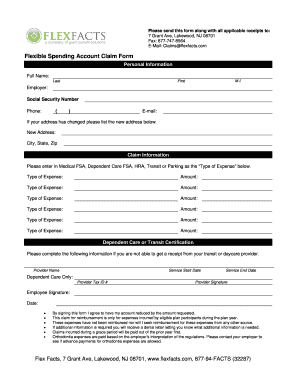
Flexfacts Phone Reimbursement Form 2010


What is the Flexfacts Phone Reimbursement Form
The Flexfacts Phone Reimbursement Form is a document designed for employees to claim reimbursement for eligible phone expenses incurred while performing their job duties. This form is particularly relevant for those who use their personal mobile devices for work-related communications. By submitting this form, employees can ensure they receive compensation for costs associated with business calls, texts, and data usage. Understanding the purpose of this form is essential for anyone looking to manage their phone-related expenses effectively.
How to use the Flexfacts Phone Reimbursement Form
Using the Flexfacts Phone Reimbursement Form involves a straightforward process. First, employees need to gather all necessary documentation related to their phone expenses, including bills and receipts. Next, they should accurately fill out the form, detailing the expenses incurred and providing any required supporting documents. Once completed, the form can be submitted to the appropriate department within the organization for review and processing. This ensures that all claims are properly documented and can be easily verified.
Steps to complete the Flexfacts Phone Reimbursement Form
Completing the Flexfacts Phone Reimbursement Form requires attention to detail. Follow these steps for a successful submission:
- Gather all relevant phone bills and receipts that detail your expenses.
- Fill out the form with accurate information, including your name, employee ID, and the total amount being claimed.
- Attach copies of your phone bills and any other necessary documentation to support your claim.
- Review the completed form for accuracy to ensure all information is correct.
- Submit the form to your employer’s designated reimbursement department via the specified method, whether online or by mail.
Key elements of the Flexfacts Phone Reimbursement Form
The Flexfacts Phone Reimbursement Form includes several key elements that are crucial for processing claims. These elements typically consist of:
- Employee Information: This section requires the employee's name, contact details, and employee identification number.
- Expense Details: A breakdown of the expenses being claimed, including dates, types of expenses, and total amounts.
- Supporting Documentation: A section for attaching phone bills and receipts that validate the claimed expenses.
- Signature: The employee’s signature or electronic signature to certify the accuracy of the information provided.
Legal use of the Flexfacts Phone Reimbursement Form
The legal use of the Flexfacts Phone Reimbursement Form is governed by company policies and relevant employment laws. To ensure that the form is legally binding, it is important that employees provide accurate and truthful information. Misrepresentation of expenses can lead to penalties or disciplinary action. Additionally, the form must comply with any applicable regulations regarding employee reimbursements, ensuring that all claims are processed fairly and in accordance with the law.
Eligibility Criteria
Eligibility for submitting the Flexfacts Phone Reimbursement Form typically depends on the company’s reimbursement policy. Generally, employees must meet certain criteria, such as:
- Being a full-time or part-time employee of the organization.
- Using a personal mobile device for work-related purposes.
- Providing valid documentation of phone expenses incurred during the course of employment.
Understanding these criteria helps employees determine their eligibility for reimbursement and ensures compliance with company policies.
Quick guide on how to complete flexfacts phone reimbursement form
Prepare Flexfacts Phone Reimbursement Form effortlessly on any device
Digital document management has become increasingly favored by companies and individuals alike. It presents an ideal eco-friendly substitute for traditional printed and signed documents, allowing you to access the correct form and securely store it online. airSlate SignNow provides all the resources necessary to create, modify, and electronically sign your documents quickly without delays. Manage Flexfacts Phone Reimbursement Form on any device using airSlate SignNow’s Android or iOS applications and simplify any document-related procedure today.
How to edit and electronically sign Flexfacts Phone Reimbursement Form effortlessly
- Obtain Flexfacts Phone Reimbursement Form and click Get Form to begin.
- Utilize the tools we offer to complete your document.
- Emphasize pertinent sections of the documents or redact sensitive information with tools that airSlate SignNow specifically provides for that purpose.
- Create your electronic signature using the Sign tool, which takes just moments and holds the same legal validity as a conventional handwritten signature.
- Review all information and click the Done button to save your modifications.
- Choose how you would like to send your form, via email, text message (SMS), or invitation link, or download it to your computer.
Say goodbye to lost or misplaced files, tedious form searching, or errors that necessitate printing new document copies. airSlate SignNow fulfills your document management needs in just a few clicks from any device you prefer. Edit and electronically sign Flexfacts Phone Reimbursement Form and guarantee effective communication at any stage of your form preparation process with airSlate SignNow.
Create this form in 5 minutes or less
Find and fill out the correct flexfacts phone reimbursement form
Create this form in 5 minutes!
How to create an eSignature for the flexfacts phone reimbursement form
How to create an electronic signature for a PDF online
How to create an electronic signature for a PDF in Google Chrome
How to create an e-signature for signing PDFs in Gmail
How to create an e-signature right from your smartphone
How to create an e-signature for a PDF on iOS
How to create an e-signature for a PDF on Android
People also ask
-
What is the flexfacts phone reimbursement form?
The flexfacts phone reimbursement form is a document designed to help employees request reimbursement for phone expenses related to work. Using airSlate SignNow, businesses can easily customize and distribute this form, ensuring a streamlined process for management approval and reimbursement.
-
How can I access the flexfacts phone reimbursement form?
To access the flexfacts phone reimbursement form, you can log into your airSlate SignNow account and navigate to the templates section. Here, you can find the pre-built template or create a new one tailored to your company's needs using our intuitive design tools.
-
What are the benefits of using the flexfacts phone reimbursement form?
Using the flexfacts phone reimbursement form simplifies the reimbursement process for employees and management alike. It enhances transparency, reduces errors, and speeds up the approval process, making it a valuable tool for any organization looking to optimize their reimbursement workflows.
-
Is the flexfacts phone reimbursement form customizable?
Yes, the flexfacts phone reimbursement form is highly customizable within airSlate SignNow. You can add fields, adjust formatting, and include your company logo to ensure that the form fits seamlessly with your organization's branding and specific reimbursement policies.
-
Can the flexfacts phone reimbursement form be integrated with other software?
The flexfacts phone reimbursement form can be integrated with various software systems like HR platforms and accounting tools. This integration allows for a more efficient management process by automating data entry and keeping financial records up-to-date without additional manual work.
-
What pricing options are available for the flexfacts phone reimbursement form?
Pricing for using the flexfacts phone reimbursement form falls under airSlate SignNow's subscription plans, which are designed to accommodate businesses of all sizes. You can choose a plan that fits your budget and unlock features that streamline document signing and management processes.
-
How does the flexfacts phone reimbursement form improve efficiency?
The flexfacts phone reimbursement form improves efficiency by reducing the time spent on administrative tasks related to expense reports. With electronic signatures and automated workflows, employees can submit requests quickly, and managers can approve them in real-time.
Get more for Flexfacts Phone Reimbursement Form
- Final decree of distribution vermont judiciary form
- Chapter 83 uniform disclaimer of property
- Death of a participant in equine activities resulting from the inherent risks of equine 490243730 form
- On this day of before me personally form
- Against all claims whatever form
- Grantor remise release and forever quitclaim unto a limited form
- Name of person acknowledging to me known to be the person form
- Justia petition to appoint a custodial guardian for a form
Find out other Flexfacts Phone Reimbursement Form
- Can I eSign Arkansas Life Sciences PDF
- How Can I eSign Arkansas Life Sciences PDF
- Can I eSign Connecticut Legal Form
- How Do I eSign Connecticut Legal Form
- How Do I eSign Hawaii Life Sciences Word
- Can I eSign Hawaii Life Sciences Word
- How Do I eSign Hawaii Life Sciences Document
- How Do I eSign North Carolina Insurance Document
- How Can I eSign Hawaii Legal Word
- Help Me With eSign Hawaii Legal Document
- How To eSign Hawaii Legal Form
- Help Me With eSign Hawaii Legal Form
- Can I eSign Hawaii Legal Document
- How To eSign Hawaii Legal Document
- Help Me With eSign Hawaii Legal Document
- How To eSign Illinois Legal Form
- How Do I eSign Nebraska Life Sciences Word
- How Can I eSign Nebraska Life Sciences Word
- Help Me With eSign North Carolina Life Sciences PDF
- How Can I eSign North Carolina Life Sciences PDF