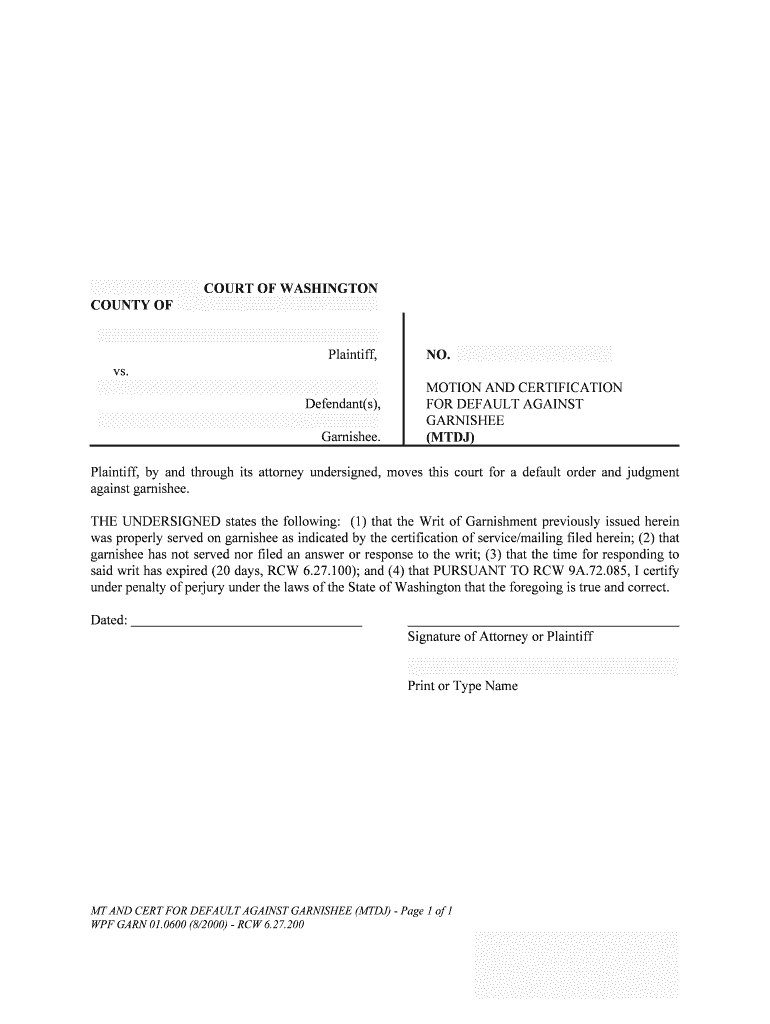
For DEFAULT AGAINST Form


What is the FOR DEFAULT AGAINST
The FOR DEFAULT AGAINST form is a legal document often used in the context of court proceedings. It serves as a formal declaration that a party has failed to meet their obligations, typically in a contractual or legal agreement. This form is essential for initiating certain legal actions, such as seeking a judgment or enforcing a contract. Understanding its purpose and implications is crucial for anyone involved in legal disputes or contractual agreements.
How to use the FOR DEFAULT AGAINST
Using the FOR DEFAULT AGAINST form involves several steps to ensure that it is completed correctly and submitted in accordance with legal requirements. First, gather all relevant information about the parties involved and the nature of the default. Next, fill out the form accurately, providing details such as the names of the parties, the nature of the agreement, and the specific terms that have not been met. After completing the form, it must be filed with the appropriate court or legal authority to initiate the process.
Steps to complete the FOR DEFAULT AGAINST
Completing the FOR DEFAULT AGAINST form requires careful attention to detail. Follow these steps:
- Identify the parties involved in the agreement.
- Clearly state the terms of the agreement that have not been fulfilled.
- Provide any supporting documentation that demonstrates the default.
- Sign and date the form, ensuring that all information is accurate.
- File the completed form with the appropriate court or legal authority.
Legal use of the FOR DEFAULT AGAINST
The legal use of the FOR DEFAULT AGAINST form is significant in ensuring that parties adhere to their contractual obligations. When filed correctly, this form can serve as a basis for legal action, allowing the aggrieved party to seek remedies such as monetary damages or specific performance. It is essential to understand the legal framework surrounding this form, including any state-specific regulations that may apply.
Key elements of the FOR DEFAULT AGAINST
Several key elements must be included in the FOR DEFAULT AGAINST form to ensure its validity:
- The names and addresses of all parties involved.
- A clear description of the contract or agreement.
- A detailed account of how the other party has defaulted.
- The date of the contract and the date of the default.
- Any relevant attachments or evidence supporting the claim.
State-specific rules for the FOR DEFAULT AGAINST
Each state may have its own rules and regulations regarding the use of the FOR DEFAULT AGAINST form. It is important to research the specific requirements in your state, as these can affect how the form is completed and submitted. Some states may require additional documentation or have different filing procedures, which can impact the outcome of the legal process.
Quick guide on how to complete for default against
Effortlessly prepare FOR DEFAULT AGAINST on any gadget
Online document management has surged in popularity among businesses and individuals alike. It serves as an ideal eco-friendly alternative to conventional printed and signed paperwork, allowing you to access the necessary form and securely store it online. airSlate SignNow equips you with all the tools required to create, modify, and eSign your documents promptly without delays. Manage FOR DEFAULT AGAINST on any device using airSlate SignNow's Android or iOS applications and enhance any document-centric process today.
How to adjust and eSign FOR DEFAULT AGAINST with ease
- Find FOR DEFAULT AGAINST and click Get Form to begin.
- Utilize the tools we offer to complete your document.
- Mark important sections of your documents or redact sensitive information with tools that airSlate SignNow provides specifically for that purpose.
- Create your signature using the Sign tool, which takes seconds and carries the same legal validity as a conventional wet ink signature.
- Review the information and click the Done button to save your changes.
- Choose how you wish to send your form, whether by email, SMS, or invitation link, or download it to your computer.
Say goodbye to lost or misplaced documents, tedious form searching, or errors that require printing out new document copies. airSlate SignNow caters to your document management needs in just a few clicks from a device of your preference. Modify and eSign FOR DEFAULT AGAINST and ensure effective communication at every stage of the form preparation process with airSlate SignNow.
Create this form in 5 minutes or less
Create this form in 5 minutes!
People also ask
-
What does 'FOR DEFAULT AGAINST' mean in terms of document signing?
'FOR DEFAULT AGAINST' refers to the legal implications of not responding to a document or agreement. With airSlate SignNow, you can ensure that all parties are promptly informed and can easily sign documents to avoid being in default against any legal obligations.
-
How can airSlate SignNow help me avoid defaults in agreements?
By utilizing airSlate SignNow's eSigning features, you can streamline the document signing process to ensure timely responses. This helps to mitigate risks associated with defaults against you by keeping all parties engaged and accountable.
-
What is the pricing structure for using airSlate SignNow?
airSlate SignNow offers a variety of pricing plans to accommodate different business needs. Each plan provides essential features that assist in managing documents effectively, especially for defaults against contracts, ensuring you pay only for what you need.
-
Can I integrate airSlate SignNow with other applications?
Yes, airSlate SignNow easily integrates with various applications such as CRM tools and cloud storage services. This integration enhances your workflow and reduces the chances of 'FOR DEFAULT AGAINST' circumstances by keeping all your documents organized and accessible.
-
What features does airSlate SignNow offer to enhance document management?
airSlate SignNow includes features like secure eSigning, document templates, and automated reminders. These tools help prevent 'FOR DEFAULT AGAINST' situations by ensuring timely reviews and approvals of documents by all involved parties.
-
How secure is my data with airSlate SignNow?
Data security is a top priority for airSlate SignNow. It employs advanced encryption and compliance with global standards to ensure that your documents are protected, reducing risks of disputes or defaults against your agreements.
-
Is airSlate SignNow suitable for small businesses?
Absolutely! airSlate SignNow is designed to be user-friendly and cost-effective, making it an ideal choice for small businesses. By preventing defaults against agreements through efficient eSigning, small businesses can enhance their operational efficiency.
Get more for FOR DEFAULT AGAINST
- Office of international programs enmu station 2 portales nm 88130 form
- Alumni association emergency scholarship application form
- Members help section american academy of child form
- Get the parent plus graduate plus ampamp private loan revision form
- Administrative officers alcorn state university form
- Unemployment tuition waiver njcu contract new jersey city njcu form
- How to install themes on ios 10 no jailbreak youtube form
- Cau registrar form
Find out other FOR DEFAULT AGAINST
- Sign Colorado Business Operations LLC Operating Agreement Online
- Sign Colorado Business Operations LLC Operating Agreement Myself
- Sign Hawaii Business Operations Warranty Deed Easy
- Sign Idaho Business Operations Resignation Letter Online
- Sign Illinois Business Operations Affidavit Of Heirship Later
- How Do I Sign Kansas Business Operations LLC Operating Agreement
- Sign Kansas Business Operations Emergency Contact Form Easy
- How To Sign Montana Business Operations Warranty Deed
- Sign Nevada Business Operations Emergency Contact Form Simple
- Sign New Hampshire Business Operations Month To Month Lease Later
- Can I Sign New York Business Operations Promissory Note Template
- Sign Oklahoma Business Operations Contract Safe
- Sign Oregon Business Operations LLC Operating Agreement Now
- Sign Utah Business Operations LLC Operating Agreement Computer
- Sign West Virginia Business Operations Rental Lease Agreement Now
- How To Sign Colorado Car Dealer Arbitration Agreement
- Sign Florida Car Dealer Resignation Letter Now
- Sign Georgia Car Dealer Cease And Desist Letter Fast
- Sign Georgia Car Dealer Purchase Order Template Mobile
- Sign Delaware Car Dealer Limited Power Of Attorney Fast