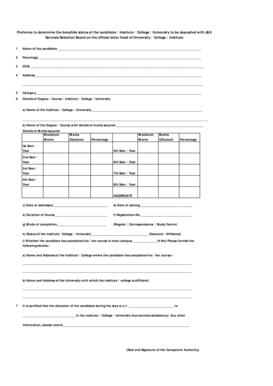
Jkssb Bonafide Certificate Form


What is the JKSSB Bonafide Certificate?
The JKSSB Bonafide Certificate is an official document issued by educational institutions, primarily in Jammu and Kashmir, to certify that a student is enrolled in a particular course or program. This certificate serves various purposes, including applying for scholarships, educational loans, and other official requirements. It provides proof of the student's status and is often required by organizations or institutions for verification purposes.
How to Obtain the JKSSB Bonafide Certificate
To obtain the JKSSB Bonafide Certificate, students typically need to follow a straightforward application process. This may involve:
- Filling out the bonafide certificate application form, which can usually be obtained from the institution's administrative office or website.
- Submitting required documents, such as a student ID, proof of enrollment, and any other supporting materials specified by the institution.
- Paying any applicable fees, if required.
- Waiting for the processing time, which can vary by institution.
Steps to Complete the JKSSB Bonafide Certificate
Completing the JKSSB Bonafide Certificate involves several key steps:
- Gather necessary documents, including identification and proof of enrollment.
- Access the bonafide certificate application form, either online or in person.
- Fill out the form accurately, ensuring all information is correct.
- Submit the completed form along with the required documents to the designated authority.
- Receive confirmation of your application and await the issuance of the certificate.
Legal Use of the JKSSB Bonafide Certificate
The JKSSB Bonafide Certificate is legally recognized for various purposes. It can be used to:
- Apply for scholarships and financial aid.
- Verify student status for educational loans.
- Serve as proof of enrollment for internships or job applications.
It is important to ensure that the certificate is issued by a recognized authority to maintain its legal validity.
Key Elements of the JKSSB Bonafide Certificate
A valid JKSSB Bonafide Certificate typically includes several key elements:
- The name of the institution issuing the certificate.
- The student's full name and enrollment details.
- The duration of the course or program.
- The purpose for which the certificate is being issued.
- The signature and seal of the authorized official.
Eligibility Criteria for the JKSSB Bonafide Certificate
Eligibility for obtaining a JKSSB Bonafide Certificate generally requires that the applicant is a currently enrolled student at the institution. Specific criteria may include:
- Being registered in a full-time or part-time program.
- Maintaining good academic standing, as defined by the institution.
- Meeting any additional requirements set forth by the institution.
Quick guide on how to complete jkssb bonafide certificate
Complete Jkssb Bonafide Certificate effortlessly on any device
Digital document management has gained traction among businesses and individuals. It offers an excellent environmentally friendly alternative to conventional printed and signed paperwork, allowing you to obtain the right format and securely store it online. airSlate SignNow provides you with all the resources necessary to create, modify, and electronically sign your documents quickly without interruptions. Manage Jkssb Bonafide Certificate on any device using airSlate SignNow's Android or iOS applications and enhance any document-focused task today.
How to modify and eSign Jkssb Bonafide Certificate with ease
- Find Jkssb Bonafide Certificate and then click Get Form to begin.
- Make use of the tools we offer to fill out your form.
- Highlight important sections of the documents or obscure sensitive information with tools that airSlate SignNow offers specifically for that purpose.
- Create your eSignature using the Sign tool, which takes seconds and holds the same legal validity as a conventional dry ink signature.
- Review all the details and then click on the Done button to save your modifications.
- Choose how you want to deliver your form, whether by email, text message (SMS), or invitation link, or download it onto your PC.
Eliminate concerns about lost or mislaid documents, tedious form searches, or errors that necessitate printing new copies. airSlate SignNow takes care of all your document management needs with just a few clicks from your preferred device. Edit and eSign Jkssb Bonafide Certificate and maintain exceptional communication at every phase of your form preparation process with airSlate SignNow.
Create this form in 5 minutes or less
Create this form in 5 minutes!
How to create an eSignature for the jkssb bonafide certificate
How to generate an e-signature for a PDF in the online mode
How to generate an e-signature for a PDF in Chrome
How to create an e-signature for putting it on PDFs in Gmail
The way to make an e-signature right from your smart phone
The best way to create an e-signature for a PDF on iOS devices
The way to make an e-signature for a PDF on Android OS
People also ask
-
What is a school bonafide certificate and why do I need it?
A school bonafide certificate is an official document issued by educational institutions, confirming a student's enrollment and attendance. You may need this certificate for various purposes such as applying for scholarships or verifications. With our service, obtaining a school bonafide certificate pdf download becomes hassle-free.
-
How can I download my school bonafide certificate in PDF format?
To download your school bonafide certificate in PDF format, simply follow our online process on the airSlate SignNow platform. After filling out the necessary details and submitting your request, you will receive a secure PDF download link to access your certificate instantly.
-
Is there a fee for downloading the school bonafide certificate?
Our service offers competitive pricing for downloading your school bonafide certificate pdf download. You can choose from various pricing packages tailored to meet your needs, ensuring you get the best value for your investment.
-
Can I customize my school bonafide certificate before downloading?
Absolutely! Our platform allows you to customize the details of your school bonafide certificate prior to the pdf download. You can add specific information such as your name, course, and duration of enrollment to ensure it meets your requirements.
-
What are the benefits of using airSlate SignNow for my certificate needs?
Using airSlate SignNow provides a flexible and efficient way to download your school bonafide certificate in PDF. Our user-friendly interface and automated processes save you time and effort, ensuring you receive your document promptly and securely.
-
Can I sign my school bonafide certificate digitally?
Yes, our platform supports digital signatures for school bonafide certificates. After downloading the PDF, you can easily sign it electronically, making the document legally valid and ready for submission wherever needed.
-
Are there any integrations available for school certificate management?
airSlate SignNow integrates seamlessly with various productivity and document management tools, enabling efficient handling of your school bonafide certificate pdf download. You can sync your accounts with services like Google Drive and Dropbox for easy access and storage.
Get more for Jkssb Bonafide Certificate
- Indefeasible right of use agreement qwest communications form
- Individuals release of all claims free legal forms
- International sales commission agreement template form
- 550 north 800 west city recorder city council form
- Electric powerline form
- Enforcement of judgmentfullerton ampampamp knowles pc form
- By creditor form
- Utah property lien statutes utah mechanics lien lawlienitnow form
Find out other Jkssb Bonafide Certificate
- Electronic signature Wisconsin Business Operations LLC Operating Agreement Myself
- Electronic signature Colorado Doctors Emergency Contact Form Secure
- How Do I Electronic signature Georgia Doctors Purchase Order Template
- Electronic signature Doctors PDF Louisiana Now
- How To Electronic signature Massachusetts Doctors Quitclaim Deed
- Electronic signature Minnesota Doctors Last Will And Testament Later
- How To Electronic signature Michigan Doctors LLC Operating Agreement
- How Do I Electronic signature Oregon Construction Business Plan Template
- How Do I Electronic signature Oregon Construction Living Will
- How Can I Electronic signature Oregon Construction LLC Operating Agreement
- How To Electronic signature Oregon Construction Limited Power Of Attorney
- Electronic signature Montana Doctors Last Will And Testament Safe
- Electronic signature New York Doctors Permission Slip Free
- Electronic signature South Dakota Construction Quitclaim Deed Easy
- Electronic signature Texas Construction Claim Safe
- Electronic signature Texas Construction Promissory Note Template Online
- How To Electronic signature Oregon Doctors Stock Certificate
- How To Electronic signature Pennsylvania Doctors Quitclaim Deed
- Electronic signature Utah Construction LLC Operating Agreement Computer
- Electronic signature Doctors Word South Dakota Safe