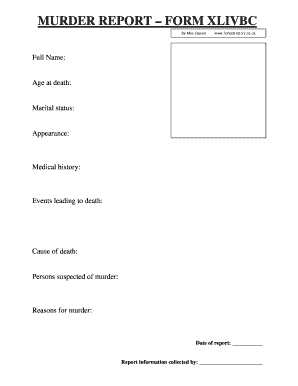
Murder Case File Template Form


Understanding the detective case file template
The detective case file template serves as a structured framework for organizing information related to criminal investigations. It typically includes sections for case details, suspect information, witness statements, and evidence logs. This template is essential for maintaining clarity and ensuring that all relevant data is documented systematically. By using a detective case file template, law enforcement professionals can streamline their investigative processes and enhance collaboration among team members.
Key elements of the detective case file template
A comprehensive detective case file template includes several critical components that facilitate effective documentation. Key elements often found in the template are:
- Case number: A unique identifier for tracking the case.
- Incident description: A summary of the events leading to the investigation.
- Suspect details: Information about the individuals involved, including names, addresses, and physical descriptions.
- Witness statements: Accounts from individuals who observed the incident or have relevant information.
- Evidence log: A detailed record of all evidence collected, including photographs, documents, and physical items.
- Timeline: A chronological account of events related to the case.
Steps to complete the detective case file template
Completing a detective case file template involves several methodical steps to ensure thorough documentation. The process typically includes:
- Gathering information: Collect all relevant data from the crime scene, witnesses, and suspects.
- Filling out the template: Input the gathered information into the designated sections of the template.
- Reviewing for accuracy: Double-check all entries for correctness and completeness.
- Storing securely: Save the completed template in a secure digital format to protect sensitive information.
Legal use of the detective case file template
The detective case file template is not only a practical tool but also a legal document that can be used in court proceedings. For the information contained within to be admissible, it must be accurate, complete, and compliant with relevant laws. Proper documentation practices, such as maintaining an audit trail and ensuring the integrity of evidence, are crucial for upholding the legal standards required in criminal cases.
Examples of using the detective case file template
Real-world applications of the detective case file template can vary based on the nature of the investigation. For instance:
- In a homicide investigation, the template may include detailed witness accounts and forensic evidence logs.
- For a theft case, the template could document stolen items, suspect descriptions, and surveillance footage.
- In cybercrime investigations, the template may focus on digital evidence, such as IP addresses and timestamps.
Obtaining the detective case file template
Accessing a detective case file template can be done through various means. Many law enforcement agencies provide standardized templates for their officers. Additionally, templates can be found online, often in formats compatible with document editing software. It is important to ensure that the template used meets the specific needs of the investigation and complies with local regulations.
Quick guide on how to complete murder case file template
Complete Murder Case File Template effortlessly on any gadget
Digital document management has gained signNow traction among businesses and individuals. It offers an ideal eco-friendly substitute for conventional printed and signed documents, as you can find the right template and securely retain it online. airSlate SignNow equips you with all the features necessary to create, modify, and eSign your paperwork swiftly without delays. Manage Murder Case File Template on any device using the airSlate SignNow Android or iOS applications and simplify any document-centric task today.
The easiest way to alter and eSign Murder Case File Template effortlessly
- Find Murder Case File Template and then click Get Form to begin.
- Utilize the tools we provide to complete your document.
- Emphasize pertinent sections of the documents or redact sensitive information with tools that airSlate SignNow specifically offers for that purpose.
- Create your eSignature using the Sign feature, which takes seconds and holds the same legal validity as a traditional wet ink signature.
- Review all the details and then click on the Done button to save your modifications.
- Select your preferred method for sending your form, via email, SMS, or invite link, or download it to your computer.
Eliminate concerns about lost or misplaced documents, tedious form navigation, or mistakes that necessitate printing new copies. airSlate SignNow caters to your needs in document management within a few clicks from any device you choose. Edit and eSign Murder Case File Template and ensure excellent communication at any stage of the form completion process with airSlate SignNow.
Create this form in 5 minutes or less
Create this form in 5 minutes!
How to create an eSignature for the murder case file template
How to generate an e-signature for a PDF file in the online mode
How to generate an e-signature for a PDF file in Chrome
How to create an electronic signature for putting it on PDFs in Gmail
The way to make an e-signature from your smartphone
The best way to create an e-signature for a PDF file on iOS devices
The way to make an e-signature for a PDF file on Android
People also ask
-
What is a detective case file template?
A detective case file template is a structured document that helps law enforcement and investigators organize information related to a case. This template typically includes sections for personal details, crime descriptions, witness interviews, and evidence logs. By using a detective case file template, investigators can maintain a clear and comprehensive record.
-
How can I use a detective case file template in my investigations?
You can use a detective case file template to streamline your investigation process. By filling out the template, you can ensure that all relevant information is documented efficiently. This helps enhance clarity and organization when reviewing case details or presenting findings.
-
Are there any costs associated with using a detective case file template from airSlate SignNow?
airSlate SignNow offers a variety of pricing plans that include access to customizable templates, including a detective case file template. You can choose a plan that best fits your needs, whether you're a single user or part of a larger team. This ensures you get value for your investment while improving your case management.
-
What features are included with the detective case file template?
The detective case file template includes features such as customizable sections, easy document sharing, and electronic signature capabilities. These features enable you to adapt the template to specific cases while facilitating collaboration with colleagues. Additionally, integration with other tools can enhance its functionality.
-
Can I customize the detective case file template?
Yes, the detective case file template from airSlate SignNow is fully customizable. You can easily add, remove, or modify sections to fit the specific needs of your case. This flexibility allows you to create a template that perfectly aligns with your investigative processes.
-
How does the detective case file template benefit my investigations?
Using a detective case file template can signNowly enhance your investigation efficiency. It helps you organize vital information, making it easier to reference and analyze as your case progresses. Moreover, it promotes consistency in documentation, ensuring all necessary details are captured.
-
Is the detective case file template compatible with other software?
The detective case file template is designed to integrate seamlessly with various software applications. This enables you to link it with case management systems or data analysis tools, enhancing your overall workflow. The versatility of the template ensures that it fits well into your existing processes.
Get more for Murder Case File Template
- Goco model easement redline great outdoors colorado form
- Ratification of royalty commingling agreement form
- Private road maintenance agreement marion township hall form
- Sample oil and gas lease and surface use earthworks form
- Saltwater disposal well leasing high waters float all boats by form
- 1 option agreement for pipeline right of way form
- Storage lease form
- Sample fiber optics lease agreement anaheimnet form
Find out other Murder Case File Template
- How Do I Sign Nebraska Charity Form
- Help Me With Sign Nevada Charity PDF
- How To Sign North Carolina Charity PPT
- Help Me With Sign Ohio Charity Document
- How To Sign Alabama Construction PDF
- How To Sign Connecticut Construction Document
- How To Sign Iowa Construction Presentation
- How To Sign Arkansas Doctors Document
- How Do I Sign Florida Doctors Word
- Can I Sign Florida Doctors Word
- How Can I Sign Illinois Doctors PPT
- How To Sign Texas Doctors PDF
- Help Me With Sign Arizona Education PDF
- How To Sign Georgia Education Form
- How To Sign Iowa Education PDF
- Help Me With Sign Michigan Education Document
- How Can I Sign Michigan Education Document
- How Do I Sign South Carolina Education Form
- Can I Sign South Carolina Education Presentation
- How Do I Sign Texas Education Form