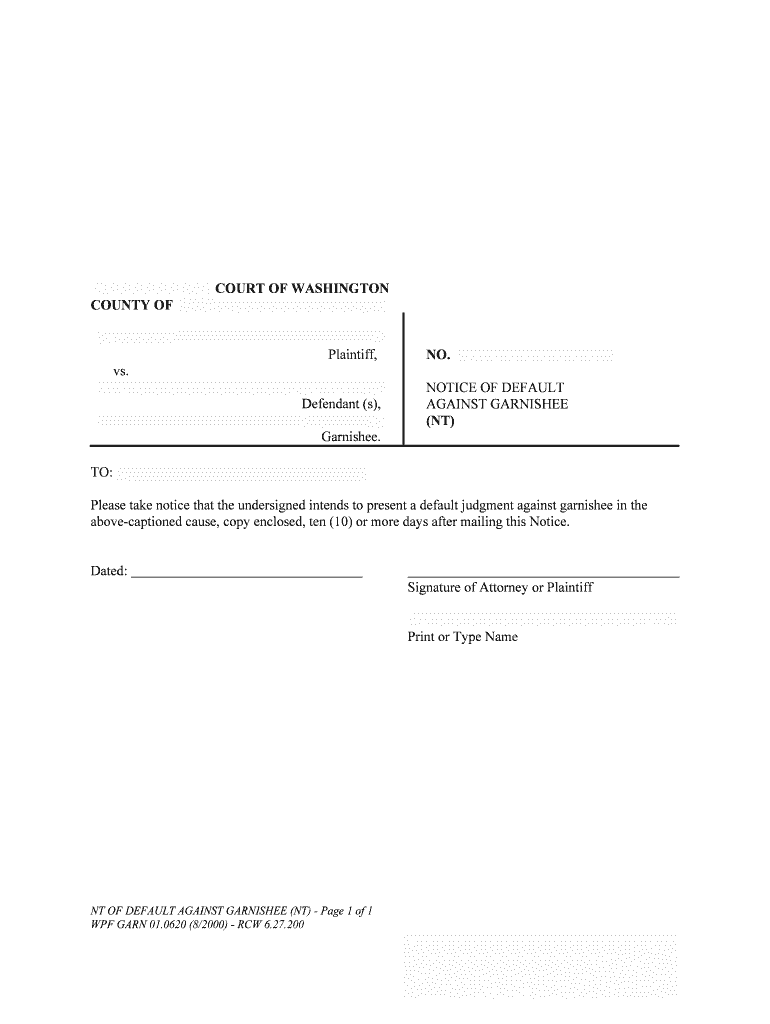
Please Take Notice that the Undersigned Intends to Present a Default Judgment Against Garnishee in the Form


Understanding the Default Judgment Notice
The form titled "Please Take Notice That The Undersigned Intends To Present A Default Judgment Against Garnishee In The" serves as a formal notification in legal proceedings. It indicates that a party intends to seek a default judgment against a garnishee, typically when the garnishee has failed to respond to a legal action. This form is crucial in ensuring that all parties are aware of the impending legal action and provides an opportunity for the garnishee to respond before a judgment is rendered.
Steps to Complete the Default Judgment Notice
Completing the "Please Take Notice That The Undersigned Intends To Present A Default Judgment Against Garnishee In The" form involves several key steps:
- Begin by entering the case number and relevant court information at the top of the form.
- Clearly identify the parties involved, including the undersigned and the garnishee.
- Specify the reasons for seeking a default judgment, including any relevant dates and actions taken.
- Include a statement of intent, clearly indicating that a default judgment will be pursued.
- Sign and date the form, ensuring that it is completed in accordance with local court rules.
Legal Use of the Default Judgment Notice
This form is legally binding and must be used in accordance with the rules of the court where the case is filed. It is essential to ensure that the form is served properly to the garnishee, as failure to do so may result in delays or dismissal of the case. The notice serves to protect the rights of the party seeking the judgment and ensures that the garnishee is given proper notice of the legal proceedings.
State-Specific Rules for the Default Judgment Notice
Different states may have specific rules regarding the use and filing of the "Please Take Notice That The Undersigned Intends To Present A Default Judgment Against Garnishee In The" form. It is important to check local court rules for any additional requirements, such as specific language that must be included or particular filing procedures. Understanding these nuances can help ensure compliance and avoid potential legal issues.
Obtaining the Default Judgment Notice Form
The form can typically be obtained from the website of the court where the case is filed or through legal aid organizations. Some jurisdictions may also provide the form in a downloadable format for convenience. It is advisable to use the most current version of the form to ensure compliance with legal standards.
Penalties for Non-Compliance with the Default Judgment Notice
Failure to properly complete or serve the "Please Take Notice That The Undersigned Intends To Present A Default Judgment Against Garnishee In The" form can lead to significant penalties. This may include the dismissal of the case or the inability to obtain a default judgment. It is crucial to adhere to all procedural requirements to maintain the integrity of the legal process.
Quick guide on how to complete please take notice that the undersigned intends to present a default judgment against garnishee in the
Complete Please Take Notice That The Undersigned Intends To Present A Default Judgment Against Garnishee In The effortlessly on any device
Managing documents online has gained signNow traction among both businesses and individuals. It offers an excellent environmentally friendly substitute to traditional printed and signed documents, as you can easily access the correct form and securely keep it online. airSlate SignNow provides all the resources you need to create, modify, and eSign your documents quickly and without delays. Manage Please Take Notice That The Undersigned Intends To Present A Default Judgment Against Garnishee In The on any device using airSlate SignNow's Android or iOS applications and enhance any document-based procedure today.
How to modify and eSign Please Take Notice That The Undersigned Intends To Present A Default Judgment Against Garnishee In The without any hassle
- Locate Please Take Notice That The Undersigned Intends To Present A Default Judgment Against Garnishee In The and then click Get Form to begin.
- Utilize the tools we provide to fill out your form.
- Emphasize important parts of your documents or redact sensitive information with tools that airSlate SignNow offers specifically for that purpose.
- Generate your eSignature using the Sign feature, which requires only seconds and carries the same legal validity as a conventional ink signature.
- Review the information and click on the Done button to save your changes.
- Choose your preferred method of delivering your form, whether by email, text message (SMS), invitation link, or download it to your computer.
Eliminate worries about lost or misplaced files, tedious form searches, or mistakes that necessitate printing new document copies. airSlate SignNow meets your document management needs in just a few clicks from your selected device. Modify and eSign Please Take Notice That The Undersigned Intends To Present A Default Judgment Against Garnishee In The while ensuring effective communication at any stage of your form preparation process with airSlate SignNow.
Create this form in 5 minutes or less
Create this form in 5 minutes!
People also ask
-
What is the purpose of the document stating, 'Please Take Notice That The Undersigned Intends To Present A Default Judgment Against Garnishee In The'?
This document serves as a formal notification to the garnishee about the intent to seek a default judgment. By using airSlate SignNow, you can easily create and eSign this notice to ensure it meets all legal requirements. This ensures transparency and proper communication, crucial in any legal process.
-
How can airSlate SignNow help in preparing legal documents?
airSlate SignNow offers templates and tools to draft various legal documents, including notices like 'Please Take Notice That The Undersigned Intends To Present A Default Judgment Against Garnishee In The.' The platform simplifies the document preparation process with features that enhance accuracy and compliance with legal standards.
-
Is airSlate SignNow cost-effective for businesses needing legal documentation?
Yes, airSlate SignNow provides a cost-effective solution for businesses of all sizes. With competitive pricing plans, it allows you to manage and send essential documents, such as those containing 'Please Take Notice That The Undersigned Intends To Present A Default Judgment Against Garnishee In The,' without incurring high legal fees.
-
What features does airSlate SignNow offer for document management?
airSlate SignNow includes several powerful features like document templates, eSigning, and audit trails. These features make it easy to manage legal documents effectively, including notices like 'Please Take Notice That The Undersigned Intends To Present A Default Judgment Against Garnishee In The.' This helps ensure legal compliance and easy tracking of document status.
-
Can airSlate SignNow be integrated with other software solutions?
Absolutely! airSlate SignNow allows for seamless integration with various business applications. This means you can easily manage documents like 'Please Take Notice That The Undersigned Intends To Present A Default Judgment Against Garnishee In The' alongside your existing software solutions for streamlined workflows.
-
What are the benefits of eSigning through airSlate SignNow?
With airSlate SignNow's eSigning capabilities, you can sign documents securely and efficiently. This includes critical notices such as 'Please Take Notice That The Undersigned Intends To Present A Default Judgment Against Garnishee In The.' Enjoy the convenience of signing from anywhere while ensuring the legal validity of your documents.
-
How can airSlate SignNow enhance the speed of legal document processing?
airSlate SignNow accelerates the legal document processing time signNowly. By using electronic signatures and automated workflows, your notices like 'Please Take Notice That The Undersigned Intends To Present A Default Judgment Against Garnishee In The' can be completed quickly and efficiently, reducing delays in legal proceedings.
Get more for Please Take Notice That The Undersigned Intends To Present A Default Judgment Against Garnishee In The
- California sales and use tax rates by county and city cdtfa 95 state county local and district taxes form
- Form 720 rev june 2021 quarterly federal excise tax return
- Louisiana tax declaration form
- Form alabama department of revenue cy pte c individual
- Alabama department of revenue motor vehicle form
- Eia forecasts crude oil prices will decline during 2022 form
- Ppt form 2020 201101pp alabama department of revenue
- 40nr 2016 alabama department of revenue form
Find out other Please Take Notice That The Undersigned Intends To Present A Default Judgment Against Garnishee In The
- Sign South Dakota Charity Residential Lease Agreement Simple
- Sign Vermont Charity Business Plan Template Later
- Sign Arkansas Construction Executive Summary Template Secure
- How To Sign Arkansas Construction Work Order
- Sign Colorado Construction Rental Lease Agreement Mobile
- Sign Maine Construction Business Letter Template Secure
- Can I Sign Louisiana Construction Letter Of Intent
- How Can I Sign Maryland Construction Business Plan Template
- Can I Sign Maryland Construction Quitclaim Deed
- Sign Minnesota Construction Business Plan Template Mobile
- Sign Construction PPT Mississippi Myself
- Sign North Carolina Construction Affidavit Of Heirship Later
- Sign Oregon Construction Emergency Contact Form Easy
- Sign Rhode Island Construction Business Plan Template Myself
- Sign Vermont Construction Rental Lease Agreement Safe
- Sign Utah Construction Cease And Desist Letter Computer
- Help Me With Sign Utah Construction Cease And Desist Letter
- Sign Wisconsin Construction Purchase Order Template Simple
- Sign Arkansas Doctors LLC Operating Agreement Free
- Sign California Doctors Lease Termination Letter Online