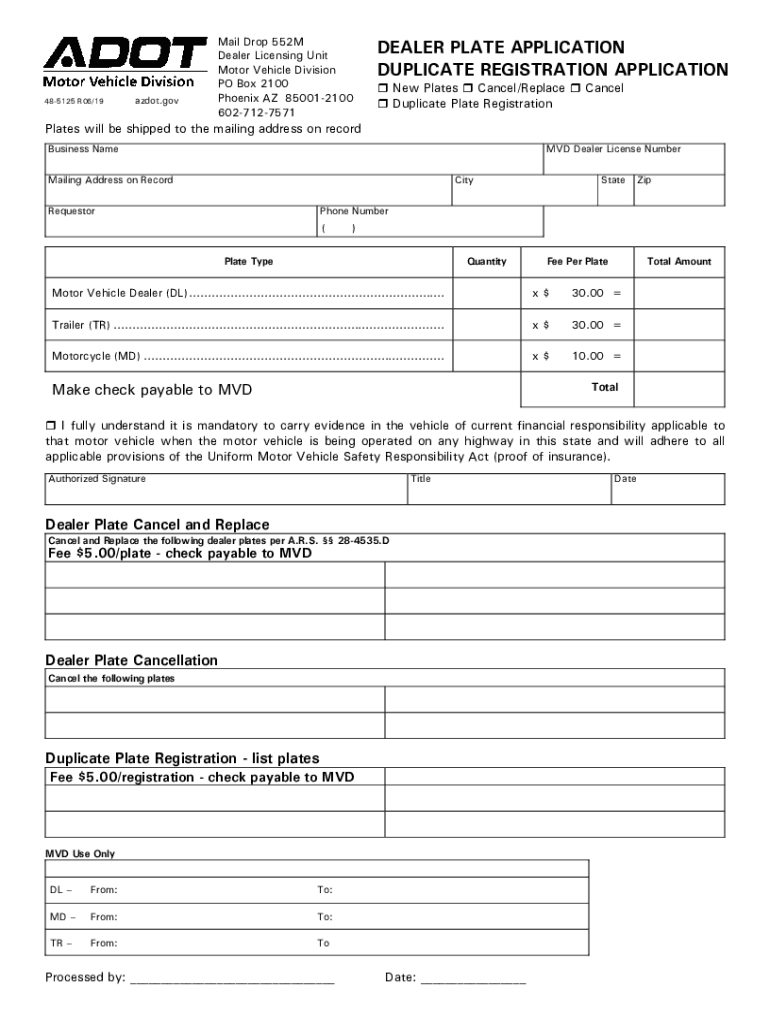
Apps Azdot GovfilesmvdMail Drop 546M Vehicle for Hire VEHICLE for HIRE Motor Ve 2019-2026


Understanding the dealer plates application
The dealer plates application is a crucial document for businesses involved in the sale or leasing of vehicles. This application allows dealers to obtain special dealer plates, which are essential for demonstrating ownership and facilitating vehicle transactions. Understanding the requirements and processes involved in the application is vital for compliance with state regulations.
Steps to complete the dealer plates azdot application
Completing the dealer plates azdot application involves several key steps. First, gather all necessary documentation, which may include proof of business ownership, identification, and any previous dealer plate information. Next, fill out the application form accurately, ensuring all required fields are completed. After verifying the information, submit the application through the designated method, which can be online, by mail, or in person.
Eligibility criteria for dealer plates azdot
To qualify for dealer plates azdot, applicants must meet specific eligibility criteria. Typically, this includes being a licensed vehicle dealer in Arizona, having a physical business location, and complying with all local and state regulations. It is important to review these criteria thoroughly to ensure a smooth application process.
Legal use of dealer plates azdot
Dealer plates azdot have specific legal uses that must be adhered to. These plates are intended for vehicles that are part of a dealer's inventory and can be used for test drives, demonstrations, and transport to and from events. Misuse of dealer plates can result in penalties, including fines and revocation of dealer privileges.
Required documents for the dealer plates application
When applying for dealer plates, several documents are typically required. These may include a valid dealer license, proof of business registration, identification of the applicant, and any relevant tax documents. Having all necessary documents ready can expedite the application process and reduce the likelihood of delays.
Form submission methods for dealer plates azdot
There are multiple methods for submitting the dealer plates azdot application. Applicants can choose to submit their forms online through the official state portal, send them via mail, or deliver them in person to the appropriate office. Each method has its own processing times and requirements, so it is advisable to choose the one that best fits your situation.
Quick guide on how to complete appsazdotgovfilesmvdmail drop 546m vehicle for hire vehicle for hire motor ve
Effortlessly Complete Apps azdot govfilesmvdMail Drop 546M Vehicle For Hire VEHICLE FOR HIRE Motor Ve on Any Device
Managing documents online has become increasingly favored by businesses and individuals alike. It serves as an excellent eco-friendly alternative to traditional printed and signed paperwork, allowing you to easily find the necessary form and securely store it online. airSlate SignNow equips you with all the resources required to swiftly create, edit, and eSign your documents without delays. Handle Apps azdot govfilesmvdMail Drop 546M Vehicle For Hire VEHICLE FOR HIRE Motor Ve on any device with the airSlate SignNow applications for Android or iOS and streamline any document-related process today.
How to Edit and eSign Apps azdot govfilesmvdMail Drop 546M Vehicle For Hire VEHICLE FOR HIRE Motor Ve with Ease
- Find Apps azdot govfilesmvdMail Drop 546M Vehicle For Hire VEHICLE FOR HIRE Motor Ve and click Get Form to begin.
- Use the tools provided to fill out your document.
- Highlight pertinent sections of your documents or obscure confidential information with tools specifically designed by airSlate SignNow for that purpose.
- Create your eSignature using the Sign tool, which takes mere seconds and holds the same legal validity as a traditional handwritten signature.
- Review the details and click the Done button to save your modifications.
- Choose how you wish to share your form, whether by email, SMS, or invitation link, or download it to your PC.
Eliminate concerns about lost or misfiled documents, tedious searches for forms, or errors that necessitate printing new copies. airSlate SignNow fulfills all your document management needs in a few clicks from a device of your choice. Edit and eSign Apps azdot govfilesmvdMail Drop 546M Vehicle For Hire VEHICLE FOR HIRE Motor Ve to ensure excellent communication throughout the document preparation process with airSlate SignNow.
Create this form in 5 minutes or less
Find and fill out the correct appsazdotgovfilesmvdmail drop 546m vehicle for hire vehicle for hire motor ve
Create this form in 5 minutes!
How to create an eSignature for the appsazdotgovfilesmvdmail drop 546m vehicle for hire vehicle for hire motor ve
The best way to make an electronic signature for a PDF document in the online mode
The best way to make an electronic signature for a PDF document in Chrome
The best way to generate an e-signature for putting it on PDFs in Gmail
How to create an electronic signature straight from your mobile device
How to generate an e-signature for a PDF document on iOS devices
How to create an electronic signature for a PDF document on Android devices
People also ask
-
What are dealer plates AZDOT?
Dealer plates AZDOT are special license plates issued to vehicle dealers in Arizona, enabling them to operate and sell vehicles more flexibly. These plates allow dealers to legally transport vehicles without needing to register each one separately, simplifying the process of vehicle management.
-
How can airSlate SignNow help with dealer plates AZDOT paperwork?
airSlate SignNow streamlines the paperwork associated with dealer plates AZDOT, allowing vehicle dealers to sign and send required documents electronically. By utilizing our user-friendly platform, dealers can expedite the process of acquiring and managing their plates, ensuring compliance and efficiency.
-
What is the pricing for using airSlate SignNow for dealer plates AZDOT?
airSlate SignNow offers competitive pricing plans tailored to the needs of vehicle dealers managing dealer plates AZDOT. With a variety of subscription options, businesses can choose one that fits their usage and budget, ensuring cost-effective eSignature solutions.
-
What features does airSlate SignNow provide for managing dealer plates AZDOT?
Our platform includes features such as custom workflows, document templates, and secure storage, all essential for managing dealer plates AZDOT. These tools enhance efficiency by allowing dealers to automate signing processes and track document statuses in real time.
-
Can airSlate SignNow integrate with other systems for managing dealer plates AZDOT?
Yes, airSlate SignNow seamlessly integrates with various CRM and management systems, which is beneficial for businesses handling dealer plates AZDOT. This integration allows for a more connected workflow, minimizing manual data entry and enhancing overall operational efficiency.
-
What benefits do I gain from using airSlate SignNow for dealer plates AZDOT?
Using airSlate SignNow for dealer plates AZDOT provides several benefits, including faster document turnaround times, reduced paper usage, and improved compliance management. The ease of eSigning documents also means dealers can focus more on sales rather than paperwork.
-
Is airSlate SignNow secure for handling dealer plates AZDOT documents?
Absolutely! airSlate SignNow employs industry-standard encryption and security protocols to safeguard any sensitive information related to dealer plates AZDOT. Our commitment to data protection ensures that your documents are safe and compliant with legal regulations.
Get more for Apps azdot govfilesmvdMail Drop 546M Vehicle For Hire VEHICLE FOR HIRE Motor Ve
- Maine property form
- Michigan property form
- Michigan residential lease or rental agreement for month to month form
- Missouri property form
- Missouri residential rental lease agreement form
- Nc durable form
- New jersey new jersey prenuptial premarital agreement with financial statements form
- Form of affidavit of title in nj
Find out other Apps azdot govfilesmvdMail Drop 546M Vehicle For Hire VEHICLE FOR HIRE Motor Ve
- eSign Utah Outsourcing Services Contract Computer
- How Do I eSign Maryland Interview Non-Disclosure (NDA)
- Help Me With eSign North Dakota Leave of Absence Agreement
- How To eSign Hawaii Acknowledgement of Resignation
- How Can I eSign New Jersey Resignation Letter
- How Do I eSign Ohio Resignation Letter
- eSign Arkansas Military Leave Policy Myself
- How To eSign Hawaii Time Off Policy
- How Do I eSign Hawaii Time Off Policy
- Help Me With eSign Hawaii Time Off Policy
- How To eSign Hawaii Addressing Harassement
- How To eSign Arkansas Company Bonus Letter
- eSign Hawaii Promotion Announcement Secure
- eSign Alaska Worksheet Strengths and Weaknesses Myself
- How To eSign Rhode Island Overtime Authorization Form
- eSign Florida Payroll Deduction Authorization Safe
- eSign Delaware Termination of Employment Worksheet Safe
- Can I eSign New Jersey Job Description Form
- Can I eSign Hawaii Reference Checking Form
- Help Me With eSign Hawaii Acknowledgement Letter