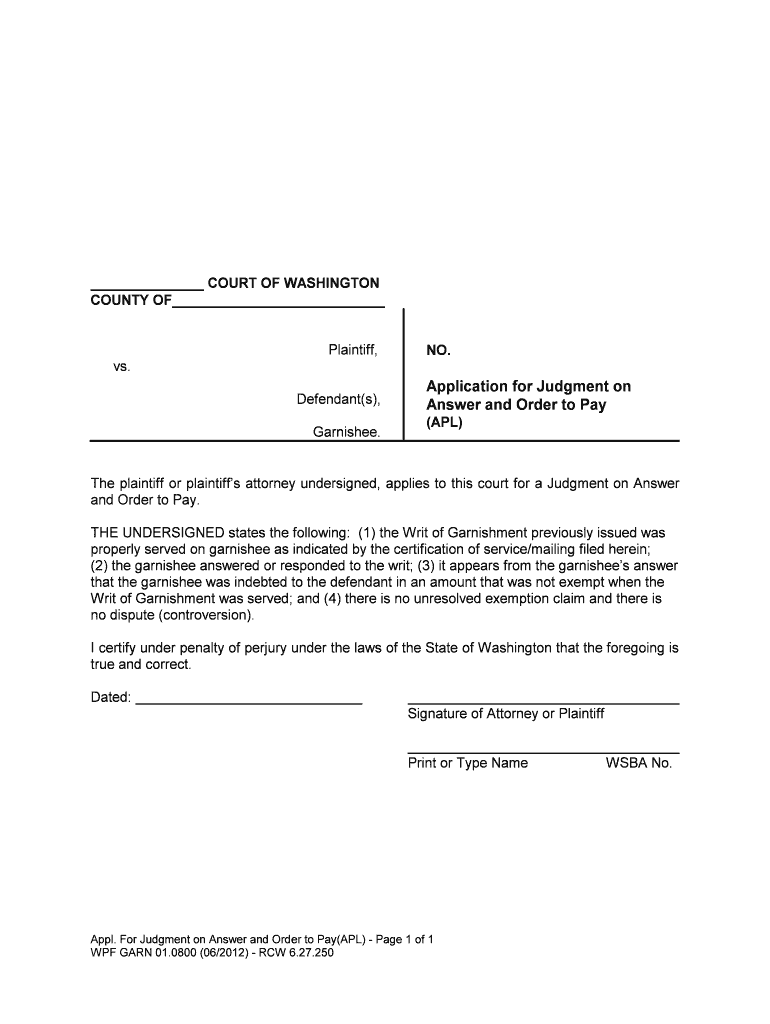
Application for Judgment on Answer and Order to Pay Form


What is the Application For Judgment On Answer And Order To Pay
The Application For Judgment On Answer And Order To Pay is a legal document used in the United States to request a court judgment based on the response provided by a defendant in a civil case. This application is typically filed after a defendant has answered a complaint, and it seeks to establish a formal ruling that obligates the defendant to pay a specified amount to the plaintiff. Understanding the purpose and function of this application is crucial for individuals and businesses involved in legal disputes, as it serves as a pathway to enforce financial obligations through the court system.
How to use the Application For Judgment On Answer And Order To Pay
Using the Application For Judgment On Answer And Order To Pay involves several steps. First, ensure that you have received a proper answer from the defendant. Next, gather all necessary documentation that supports your claim, including any contracts, invoices, or previous court filings. Once you have compiled your evidence, complete the application form accurately, detailing the amount owed and the basis for your claim. After filling out the form, file it with the appropriate court along with any required fees. It is advisable to keep copies of all documents submitted for your records.
Steps to complete the Application For Judgment On Answer And Order To Pay
Completing the Application For Judgment On Answer And Order To Pay requires careful attention to detail. Follow these steps:
- Review the defendant's answer to ensure it does not contest the claim.
- Collect supporting documents that substantiate your claim for payment.
- Obtain the official application form from the court or legal resources.
- Fill out the form completely, providing accurate information about the parties involved and the amount owed.
- Attach copies of all supporting documents to your application.
- File the completed application with the court, ensuring you pay any necessary filing fees.
- Serve the application to the defendant as required by court rules.
Legal use of the Application For Judgment On Answer And Order To Pay
The legal use of the Application For Judgment On Answer And Order To Pay is governed by state laws and court rules. It is essential to ensure that the application is used in accordance with the legal framework established in your jurisdiction. This application is typically employed in civil cases where a monetary judgment is sought, and it helps to formalize the court's recognition of the debt owed. Proper legal use ensures that the application is valid and enforceable, allowing the plaintiff to pursue collection efforts legally.
Key elements of the Application For Judgment On Answer And Order To Pay
Several key elements must be included in the Application For Judgment On Answer And Order To Pay for it to be considered valid:
- The names and addresses of both the plaintiff and defendant.
- A clear statement of the amount owed and the basis for the claim.
- Details of the defendant's answer to the complaint.
- Any supporting documentation that corroborates the claim.
- The signature of the plaintiff or their attorney, if applicable.
- The date of filing and any pertinent court information.
Filing Deadlines / Important Dates
Filing deadlines for the Application For Judgment On Answer And Order To Pay can vary by state and court. It is crucial to be aware of these deadlines to avoid dismissal of your application. Generally, the application should be filed within a specific period after the defendant has answered the complaint. Checking local court rules or consulting with a legal professional can provide clarity on the exact timelines applicable to your case. Missing a deadline can have significant consequences, including the potential loss of the right to collect the debt.
Quick guide on how to complete application for judgment on answer and order to pay
Complete Application For Judgment On Answer And Order To Pay with ease on any device
Web-based document management has become increasingly popular with businesses and individuals. It offers an ideal environmentally friendly alternative to traditional printed and signed paperwork, allowing you to locate the correct form and securely store it online. airSlate SignNow provides all the tools necessary to create, modify, and electronically sign your documents swiftly without delays. Manage Application For Judgment On Answer And Order To Pay on any platform using airSlate SignNow's Android or iOS applications and enhance any document-driven process today.
How to modify and eSign Application For Judgment On Answer And Order To Pay effortlessly
- Locate Application For Judgment On Answer And Order To Pay and click Get Form to begin.
- Utilize the tools we offer to fill out your document.
- Emphasize pertinent sections of the documents or obscure sensitive information with tools specifically designed for that purpose by airSlate SignNow.
- Create your eSignature using the Sign feature, which only takes seconds and carries the same legal validity as a conventional wet ink signature.
- Review all the details and hit the Done button to save your updates.
- Choose how you want to send your form, via email, SMS, or an invitation link, or download it to your PC.
Say goodbye to lost or misplaced files, tedious form searches, or mistakes that require printing new document copies. airSlate SignNow addresses your document management needs in just a few clicks from any device you prefer. Adjust and eSign Application For Judgment On Answer And Order To Pay and ensure excellent communication at any stage of your form preparation process with airSlate SignNow.
Create this form in 5 minutes or less
Create this form in 5 minutes!
People also ask
-
What is the Application For Judgment On Answer And Order To Pay?
The Application For Judgment On Answer And Order To Pay is a legal process that allows a creditor to obtain a judgment in their favor after a debtor has provided an answer in a court case. This document is essential for enforcing the court's decision, especially in cases of non-payment. Utilizing airSlate SignNow, you can easily prepare and eSign this document online.
-
How can airSlate SignNow help me with the Application For Judgment On Answer And Order To Pay?
airSlate SignNow simplifies the preparation and signing of the Application For Judgment On Answer And Order To Pay. With our platform, you can quickly create and share this essential document with all parties involved, streamlining the process. Plus, our eSigning feature ensures that you meet legal requirements efficiently.
-
Are there any costs associated with using airSlate SignNow for the Application For Judgment On Answer And Order To Pay?
Yes, airSlate SignNow offers various pricing plans that cater to different business needs. Each plan includes access to features such as eSigning and document management, which are vital when handling the Application For Judgment On Answer And Order To Pay. We also provide a free trial, so you can test our services before committing.
-
What features does airSlate SignNow offer for managing the Application For Judgment On Answer And Order To Pay?
airSlate SignNow provides a variety of features designed to manage the Application For Judgment On Answer And Order To Pay effectively. These include customizable templates, secure cloud storage, and detailed tracking information for each document. Our user-friendly interface ensures that you can navigate through the process with ease.
-
Is it safe to eSign the Application For Judgment On Answer And Order To Pay with airSlate SignNow?
Absolutely! airSlate SignNow prioritizes the security of your documents and personal information. Our platform complies with the latest security standards, ensuring that your Application For Judgment On Answer And Order To Pay and other sensitive documents are protected throughout the eSigning process.
-
Can I integrate airSlate SignNow with other applications when preparing the Application For Judgment On Answer And Order To Pay?
Yes, airSlate SignNow offers integrations with various third-party applications, enhancing your workflow. You can connect our platform with CRM systems, cloud storage services, and other business tools to streamline the process of preparing your Application For Judgment On Answer And Order To Pay. This integration makes document management seamless.
-
What are the benefits of using airSlate SignNow for legal documents like the Application For Judgment On Answer And Order To Pay?
Using airSlate SignNow for legal documents like the Application For Judgment On Answer And Order To Pay provides numerous benefits, including time savings and increased efficiency. Our platform allows for quick document creation and easy collaboration among parties, reducing the turnaround time. Additionally, the convenience of eSigning enhances the overall experience.
Get more for Application For Judgment On Answer And Order To Pay
- Direct billing authorization form
- Personal medical leave provider verification form
- The application fee waiver request form should be completed by the following students
- Certification original form
- 2017 2018 verification worksheet independent student form
- Act residual testing serviceoffice of testing services form
- Change of major declaration of minor form
- Contract intake form
Find out other Application For Judgment On Answer And Order To Pay
- How Can I Electronic signature Tennessee Legal Warranty Deed
- Electronic signature Texas Legal Lease Agreement Template Free
- Can I Electronic signature Texas Legal Lease Agreement Template
- How To Electronic signature Texas Legal Stock Certificate
- How Can I Electronic signature Texas Legal POA
- Electronic signature West Virginia Orthodontists Living Will Online
- Electronic signature Legal PDF Vermont Online
- How Can I Electronic signature Utah Legal Separation Agreement
- Electronic signature Arizona Plumbing Rental Lease Agreement Myself
- Electronic signature Alabama Real Estate Quitclaim Deed Free
- Electronic signature Alabama Real Estate Quitclaim Deed Safe
- Electronic signature Colorado Plumbing Business Plan Template Secure
- Electronic signature Alaska Real Estate Lease Agreement Template Now
- Electronic signature Colorado Plumbing LLC Operating Agreement Simple
- Electronic signature Arizona Real Estate Business Plan Template Free
- Electronic signature Washington Legal Contract Safe
- How To Electronic signature Arkansas Real Estate Contract
- Electronic signature Idaho Plumbing Claim Myself
- Electronic signature Kansas Plumbing Business Plan Template Secure
- Electronic signature Louisiana Plumbing Purchase Order Template Simple