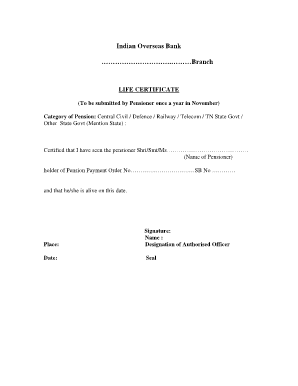
Life Certificate Form


What is the Life Certificate Form
The Life Certificate Form is a crucial document used primarily by pensioners to confirm their continued existence. This form is often required by financial institutions, such as the Indian Overseas Bank, to ensure that pension payments are processed without interruption. It serves as proof that the pensioner is alive and eligible to receive benefits. The form may include personal details such as the pensioner’s name, account number, and other identifying information.
How to use the Life Certificate Form
Using the Life Certificate Form involves several straightforward steps. First, the pensioner must obtain the form from the relevant financial institution or download it from their official website. Once acquired, the form should be filled out with accurate personal information. After completing the form, it is typically required to be signed in the presence of a witness or authorized official, depending on the institution's guidelines. Finally, the completed form must be submitted to the bank or relevant authority to ensure that pension payments continue without delay.
Steps to complete the Life Certificate Form
Completing the Life Certificate Form requires careful attention to detail. Here are the steps to follow:
- Obtain the Life Certificate Form from the Indian Overseas Bank or their official website.
- Fill in your personal details accurately, including your full name, address, and account number.
- Include any additional information required by the bank, such as your date of birth or pension reference number.
- Sign the form in the designated area. Ensure that your signature matches the one on your bank records.
- Have the form witnessed by an authorized person, if required.
- Submit the completed form to the bank either in person, by mail, or through an online submission portal, if available.
Legal use of the Life Certificate Form
The Life Certificate Form holds legal significance as it serves as proof of life for pensioners. This document must comply with specific legal standards to be considered valid. In the United States, electronic signatures on such forms are recognized under the ESIGN Act and UETA, provided that both parties consent to the use of electronic documents. It is essential for pensioners to ensure that the form is filled out accurately and submitted in accordance with their bank's requirements to avoid any legal complications.
Required Documents
When submitting the Life Certificate Form, certain documents may be required to support the application. These typically include:
- A valid government-issued photo ID, such as a driver's license or passport.
- Proof of address, which can be a utility bill or bank statement.
- Any additional documentation specified by the Indian Overseas Bank, such as previous pension statements.
Form Submission Methods
The Life Certificate Form can be submitted through various methods, depending on the policies of the Indian Overseas Bank. Common submission methods include:
- In-person submission at the nearest bank branch.
- Mailing the completed form to the bank's designated address.
- Online submission through the bank’s official website or digital portal, if available.
Quick guide on how to complete life certificate form
Accomplish Life Certificate Form effortlessly on any device
Online document management has gained traction among businesses and individuals alike. It serves as an excellent eco-friendly alternative to conventional printed and signed documents, allowing you to obtain the necessary form and securely preserve it online. airSlate SignNow equips you with all the features needed to create, modify, and eSign your documents promptly without delays. Manage Life Certificate Form on any platform with airSlate SignNow's Android or iOS applications and enhance any document-centric process today.
How to alter and eSign Life Certificate Form with ease
- Locate Life Certificate Form and click Get Form to begin.
- Utilize the tools we provide to complete your document.
- Emphasize important sections of the documents or obscure sensitive information using tools that airSlate SignNow offers specifically for that purpose.
- Create your eSignature with the Sign feature, which takes mere seconds and carries the same legal validity as a traditional handwritten signature.
- Review the details and click on the Done button to confirm your changes.
- Choose how you want to deliver your form, whether by email, text message (SMS), or invitation link, or download it to your computer.
Eliminate concerns about missing or lost files, tedious form retrieval, or errors that necessitate printing new document copies. airSlate SignNow fulfills your document management needs in just a few clicks from any device you prefer. Modify and eSign Life Certificate Form and guarantee exceptional communication at any stage of the form preparation process with airSlate SignNow.
Create this form in 5 minutes or less
Create this form in 5 minutes!
How to create an eSignature for the life certificate form
How to make an electronic signature for your PDF in the online mode
How to make an electronic signature for your PDF in Chrome
The best way to generate an electronic signature for putting it on PDFs in Gmail
How to create an e-signature right from your smart phone
The best way to generate an electronic signature for a PDF on iOS devices
How to create an e-signature for a PDF on Android OS
People also ask
-
What is the Indian Overseas Bank pension life certificate?
The Indian Overseas Bank pension life certificate is a document required by pensioners to confirm their eligibility for receiving pension benefits. This certificate verifies that the individual is alive and continues to meet the requirements set by the bank. It's an essential part of the pension disbursement process.
-
How can I obtain an Indian Overseas Bank pension life certificate?
To obtain an Indian Overseas Bank pension life certificate, you typically need to visit your nearest branch with valid identification. You may also be required to provide additional documents to prove your identity. The process may vary slightly, so it's advisable to check with the bank's official guidelines.
-
Is there a fee associated with the Indian Overseas Bank pension life certificate?
Obtaining the Indian Overseas Bank pension life certificate is usually free of charge for pensioners, as it is considered a part of the service provided by the bank. However, it's best to confirm with the bank directly as there could be incidental costs depending on your location or specific requests.
-
What are the benefits of using airSlate SignNow for managing my pension life certificate?
Using airSlate SignNow to manage your Indian Overseas Bank pension life certificate offers numerous benefits, including the ability to electronically sign and send your documents securely. This eSigning solution is cost-effective and simplifies the process, making it easy for pensioners to manage their certificates without delays. Overall, it enhances efficiency and convenience.
-
Can I eSign my Indian Overseas Bank pension life certificate with airSlate SignNow?
Yes, you can eSign your Indian Overseas Bank pension life certificate using airSlate SignNow. This platform provides a user-friendly interface for signing documents electronically, ensuring that you can complete your paperwork swiftly and securely from anywhere.
-
Are there any integrations available with airSlate SignNow for my Indian Overseas Bank pension life certificate?
airSlate SignNow offers various integrations with popular business applications, making it easy to manage and send your Indian Overseas Bank pension life certificate alongside other documents. Integrations with tools like Google Drive and Dropbox streamline the documentation process, saving you time and effort.
-
What features does airSlate SignNow offer for pensioners needing a life certificate?
airSlate SignNow provides features like customizable templates, secure storage, and real-time tracking of your Indian Overseas Bank pension life certificate. These tools help ensure that you stay organized and up-to-date with your important pension documents, enhancing the overall experience.
Get more for Life Certificate Form
- Request for assignment of oil and gas lease prc form
- Assignment of oil and gase lease legal form
- Assignment of partial interest in oil and gas lease form
- Amendment assignment and assumption of lease form
- Partially convertible to a working interest at payout form
- Assignor reserves the right to pool the assigned interest short form
- Form of term overriding royalty interest conveyance pud
- How to value overriding royalty interests mercer capital form
Find out other Life Certificate Form
- eSign Nevada Car Dealer Warranty Deed Myself
- How To eSign New Hampshire Car Dealer Purchase Order Template
- eSign New Jersey Car Dealer Arbitration Agreement Myself
- eSign North Carolina Car Dealer Arbitration Agreement Now
- eSign Ohio Car Dealer Business Plan Template Online
- eSign Ohio Car Dealer Bill Of Lading Free
- How To eSign North Dakota Car Dealer Residential Lease Agreement
- How Do I eSign Ohio Car Dealer Last Will And Testament
- Sign North Dakota Courts Lease Agreement Form Free
- eSign Oregon Car Dealer Job Description Template Online
- Sign Ohio Courts LLC Operating Agreement Secure
- Can I eSign Michigan Business Operations POA
- eSign Car Dealer PDF South Dakota Computer
- eSign Car Dealer PDF South Dakota Later
- eSign Rhode Island Car Dealer Moving Checklist Simple
- eSign Tennessee Car Dealer Lease Agreement Form Now
- Sign Pennsylvania Courts Quitclaim Deed Mobile
- eSign Washington Car Dealer Bill Of Lading Mobile
- eSign Wisconsin Car Dealer Resignation Letter Myself
- eSign Wisconsin Car Dealer Warranty Deed Safe