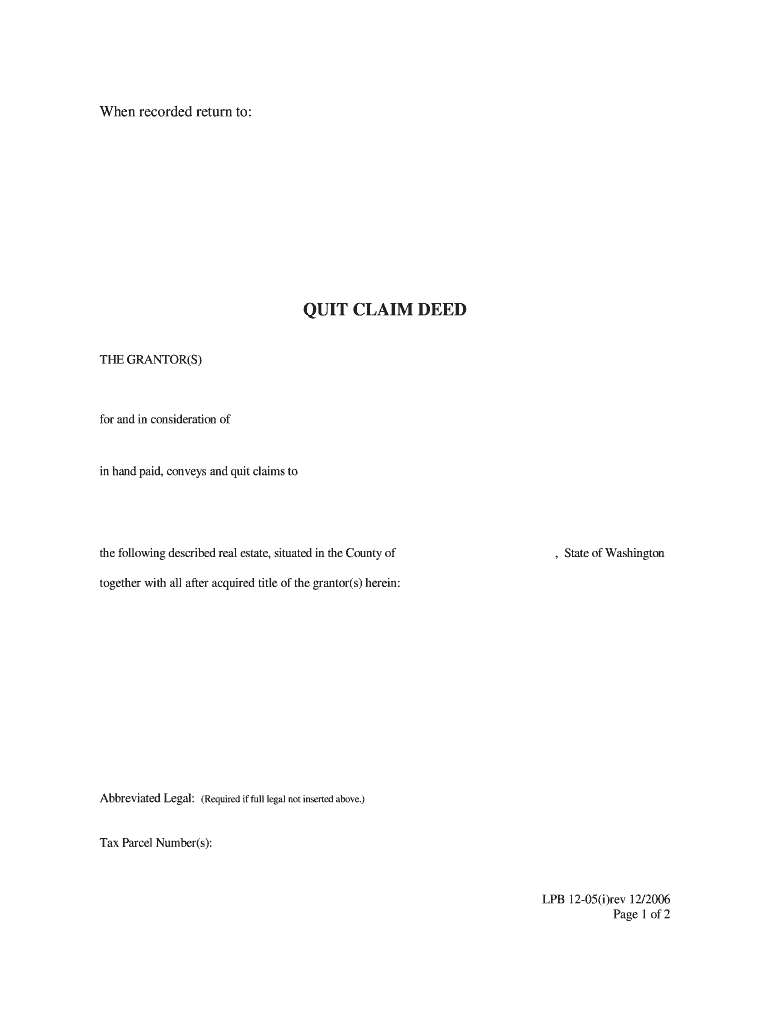
When Recorded Return to QUIT CLAIM DEED Grantor Grantee Form


What is the When Recorded Return To QUIT CLAIM DEED Grantor Grantee
The When Recorded Return To Quit Claim Deed Grantor Grantee is a legal document used in real estate transactions in the United States. This form is essential for transferring property ownership from one party (the grantor) to another (the grantee) without warranties regarding the title. The phrase "when recorded" indicates that the deed must be filed with the appropriate county office to be legally recognized. This process ensures that the transfer of property is documented and can be referenced in future legal matters.
How to use the When Recorded Return To QUIT CLAIM DEED Grantor Grantee
Using the When Recorded Return To Quit Claim Deed Grantor Grantee involves several steps. First, both the grantor and grantee must complete the form with accurate details, including names, addresses, and property descriptions. Once filled out, the document must be signed in the presence of a notary public to verify the identities of the parties involved. After notarization, the deed should be filed with the county recorder's office where the property is located. This filing is crucial for the deed to take effect legally.
Steps to complete the When Recorded Return To QUIT CLAIM DEED Grantor Grantee
Completing the When Recorded Return To Quit Claim Deed Grantor Grantee requires careful attention to detail. Follow these steps:
- Gather necessary information about the property, including its legal description.
- Fill out the form with the grantor's and grantee's names and addresses.
- Include the statement of consideration, which indicates the value exchanged for the property.
- Sign the document in front of a notary public.
- File the signed deed with the appropriate county recorder's office.
Key elements of the When Recorded Return To QUIT CLAIM DEED Grantor Grantee
Several key elements must be included in the When Recorded Return To Quit Claim Deed Grantor Grantee to ensure its validity:
- Grantor and Grantee Information: Full names and addresses of both parties.
- Property Description: A detailed legal description of the property being transferred.
- Consideration: The amount paid for the property, if applicable.
- Signatures: Signatures of the grantor and a notary public to authenticate the document.
- Recording Information: A section for the county recorder to mark when the deed is filed.
Legal use of the When Recorded Return To QUIT CLAIM DEED Grantor Grantee
The legal use of the When Recorded Return To Quit Claim Deed Grantor Grantee is primarily to transfer property ownership. This document is often utilized in situations such as divorce settlements, inheritance transfers, or when a property owner wishes to gift property to another individual. It is important to note that a quit claim deed does not guarantee that the grantor holds a valid title to the property, which distinguishes it from other types of deeds that provide warranties.
State-specific rules for the When Recorded Return To QUIT CLAIM DEED Grantor Grantee
Each state in the U.S. may have specific rules regarding the use and filing of the When Recorded Return To Quit Claim Deed Grantor Grantee. These rules can include requirements for notarization, specific language that must be included in the deed, and the fees associated with filing the document. It is essential for both grantors and grantees to familiarize themselves with their state's regulations to ensure compliance and avoid potential legal issues.
Quick guide on how to complete when recorded return to quit claim deed grantor grantee
Complete When Recorded Return To QUIT CLAIM DEED Grantor Grantee effortlessly on any device
Digital document management has become popular with businesses and individuals alike. It offers an ideal eco-friendly alternative to traditional printed and signed papers, as you can access the right template and securely save it online. airSlate SignNow equips you with all the tools necessary to create, modify, and electronically sign your documents quickly and without delays. Manage When Recorded Return To QUIT CLAIM DEED Grantor Grantee on any platform using airSlate SignNow’s Android or iOS applications and enhance any document-related process today.
How to modify and electronically sign When Recorded Return To QUIT CLAIM DEED Grantor Grantee with ease
- Locate When Recorded Return To QUIT CLAIM DEED Grantor Grantee and click on Get Form to begin.
- Utilize the tools we provide to fill out your document.
- Emphasize important sections of your documents or redact sensitive information using tools that airSlate SignNow specifically offers for this purpose.
- Create your electronic signature with the Sign feature, which only takes a moment and carries the same legal validity as a conventional handwritten signature.
- Review the details and then click the Done button to save your changes.
- Select how you'd like to distribute your form, whether by email, text message (SMS), or invitation link, or download it to your computer.
Forget about lost or misfiled documents, tedious form searching, or mistakes that require new paper copies. airSlate SignNow manages all your document management needs in just a few clicks from any device you choose. Modify and electronically sign When Recorded Return To QUIT CLAIM DEED Grantor Grantee and promote effective communication throughout the document preparation process with airSlate SignNow.
Create this form in 5 minutes or less
Create this form in 5 minutes!
People also ask
-
What does 'When Recorded Return To QUIT CLAIM DEED Grantor Grantee' mean?
'When Recorded Return To QUIT CLAIM DEED Grantor Grantee' refers to the directive that ensures the deed is returned to the specified grantor or grantee after it has been recorded by the local government. This process helps maintain accurate property records and ensures that the parties involved have the necessary documentation for their files.
-
How does airSlate SignNow support the QUIT CLAIM DEED process?
AirSlate SignNow streamlines the QUIT CLAIM DEED process by allowing parties to electronically sign and send documents securely. This eliminates the need for physical signatures and manual handling, making the process faster and more efficient.
-
Is there a cost associated with using airSlate SignNow for eSigning a QUIT CLAIM DEED?
Yes, there is a subscription fee associated with using airSlate SignNow to eSign documents, including QUIT CLAIM DEEDS. However, the platform is cost-effective, offering various pricing plans to suit different business needs and budgets.
-
Can I track the status of my QUIT CLAIM DEED documents with airSlate SignNow?
Yes, airSlate SignNow provides real-time tracking for all documents, including QUIT CLAIM DEEDS. Users are notified when a document is opened, signed, and completed, allowing you to stay informed throughout the process.
-
What features does airSlate SignNow offer for managing QUIT CLAIM DEEDS?
AirSlate SignNow offers a range of features for managing QUIT CLAIM DEEDS, including customizable templates, automated workflows, and secure storage. These features help ensure that your documents are handled efficiently and securely.
-
Does airSlate SignNow integrate with other software for QUIT CLAIM DEED management?
Yes, airSlate SignNow seamlessly integrates with various popular software applications, enhancing your ability to manage the QUIT CLAIM DEED process. You can connect it with CRM systems, cloud storage solutions, and other workplace tools to optimize your workflow.
-
How secure is the airSlate SignNow platform for handling QUIT CLAIM DEED documents?
AirSlate SignNow prioritizes security, implementing encryption and strict access controls to protect your QUIT CLAIM DEED documents. The platform complies with industry standards, ensuring that your sensitive information remains safe during the eSigning process.
Get more for When Recorded Return To QUIT CLAIM DEED Grantor Grantee
- A z chart form
- Nc msen pre college program winston salem state university form
- Hbcus that waive out of state tuition the hundred seven form
- New application for graduationdocx form
- Small business management clark college form
- University rule 41 academicaffairs tamucc form
- Benilde reconsideration form
- 4drama medievalquest blm14tableauassessmentrubricdoc form
Find out other When Recorded Return To QUIT CLAIM DEED Grantor Grantee
- How Do I Sign South Carolina Lawers Limited Power Of Attorney
- Sign South Dakota Lawers Quitclaim Deed Fast
- Sign South Dakota Lawers Memorandum Of Understanding Free
- Sign South Dakota Lawers Limited Power Of Attorney Now
- Sign Texas Lawers Limited Power Of Attorney Safe
- Sign Tennessee Lawers Affidavit Of Heirship Free
- Sign Vermont Lawers Quitclaim Deed Simple
- Sign Vermont Lawers Cease And Desist Letter Free
- Sign Nevada Insurance Lease Agreement Mobile
- Can I Sign Washington Lawers Quitclaim Deed
- Sign West Virginia Lawers Arbitration Agreement Secure
- Sign Wyoming Lawers Lease Agreement Now
- How To Sign Alabama Legal LLC Operating Agreement
- Sign Alabama Legal Cease And Desist Letter Now
- Sign Alabama Legal Cease And Desist Letter Later
- Sign California Legal Living Will Online
- How Do I Sign Colorado Legal LLC Operating Agreement
- How Can I Sign California Legal Promissory Note Template
- How Do I Sign North Dakota Insurance Quitclaim Deed
- How To Sign Connecticut Legal Quitclaim Deed