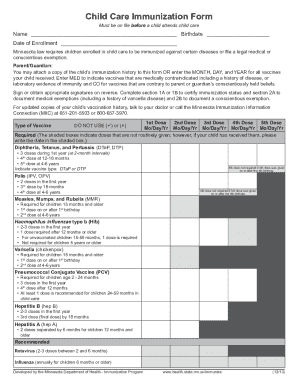
Child Care Immunization Form Minnesota Dept of Health Form to Record Your Child's Immunizations or Exemptions for Your Chil


Understanding the Child Care Immunization Form
The Child Care Immunization Form from the Minnesota Department of Health is essential for parents and guardians. It serves as a record of a child's immunizations or any exemptions applicable for child care providers. This form ensures that child care facilities comply with state health regulations, promoting the safety and well-being of children in their care. Proper documentation of immunizations is crucial for preventing the spread of vaccine-preventable diseases.
How to Use the Child Care Immunization Form
Using the Child Care Immunization Form involves a straightforward process. Parents or guardians must gather their child's immunization records, which may include vaccination dates and types. Once collected, these details should be accurately entered into the form. If a child has any exemptions, these should also be clearly noted. After completing the form, it should be submitted to the child care provider as part of the enrollment process.
Steps to Complete the Child Care Immunization Form
Completing the Child Care Immunization Form requires careful attention to detail. Follow these steps:
- Gather your child's immunization records, including dates and types of vaccinations received.
- Fill in the child's personal information, including name, date of birth, and parent or guardian contact details.
- Document each immunization received, ensuring accuracy in dates and vaccine types.
- If applicable, indicate any exemptions and provide the necessary documentation to support these claims.
- Review the completed form for any errors or omissions before submission.
Legal Use of the Child Care Immunization Form
The Child Care Immunization Form is legally binding when completed accurately and submitted to the appropriate child care provider. It is important to ensure that all information is truthful and complete, as providing false information can lead to legal repercussions. The form is designed to comply with state health regulations, which require child care providers to maintain accurate immunization records for all enrolled children.
Key Elements of the Child Care Immunization Form
Several key elements are essential to the Child Care Immunization Form. These include:
- Child's full name and date of birth
- Parent or guardian's contact information
- List of immunizations received, including dates and types
- Any exemptions claimed, along with supporting documentation
- Signature of the parent or guardian certifying the accuracy of the information
State-Specific Rules for the Child Care Immunization Form
In Minnesota, specific rules govern the use of the Child Care Immunization Form. These include requirements for the types of immunizations that must be documented and the conditions under which exemptions can be granted. Parents should familiarize themselves with these regulations to ensure compliance and to provide their child with the best possible care in a child care setting.
Quick guide on how to complete child care immunization form minnesota dept of health form to record your childs immunizations or exemptions for your child
Effortlessly Prepare Child Care Immunization Form Minnesota Dept Of Health Form To Record Your Child's Immunizations Or Exemptions For Your Chil on Any Device
Managing documents online has gained popularity among organizations and individuals alike. It serves as an ideal eco-friendly alternative to traditional printed and signed paperwork, allowing you to access the correct form and securely save it online. airSlate SignNow equips you with all the tools necessary to create, modify, and eSign your documents quickly and without delays. Handle Child Care Immunization Form Minnesota Dept Of Health Form To Record Your Child's Immunizations Or Exemptions For Your Chil on any device using the airSlate SignNow applications for Android or iOS, and enhance any document-based workflow today.
The Easiest Way to Edit and eSign Child Care Immunization Form Minnesota Dept Of Health Form To Record Your Child's Immunizations Or Exemptions For Your Chil with Ease
- Find Child Care Immunization Form Minnesota Dept Of Health Form To Record Your Child's Immunizations Or Exemptions For Your Chil and click on Get Form to commence.
- Utilize the tools we provide to complete your document.
- Select relevant portions of your documents or conceal sensitive information using tools specifically designed for that purpose by airSlate SignNow.
- Generate your signature with the Sign feature, which takes mere seconds and holds the same legal validity as a conventional wet ink signature.
- Review the information and click on the Done button to finalize your changes.
- Choose your preferred method to send your form, whether by email, SMS, invite link, or download it to your computer.
Eliminate the hassle of lost or misplaced documents, tedious form searching, or errors that necessitate reprinting new document copies. airSlate SignNow addresses your document management needs in just a few clicks from any device you prefer. Edit and eSign Child Care Immunization Form Minnesota Dept Of Health Form To Record Your Child's Immunizations Or Exemptions For Your Chil to ensure excellent communication at every stage of the form preparation process with airSlate SignNow.
Create this form in 5 minutes or less
Create this form in 5 minutes!
How to create an eSignature for the child care immunization form minnesota dept of health form to record your childs immunizations or exemptions for your child
How to create an electronic signature for a PDF online
How to create an electronic signature for a PDF in Google Chrome
How to create an e-signature for signing PDFs in Gmail
How to create an e-signature right from your smartphone
How to create an e-signature for a PDF on iOS
How to create an e-signature for a PDF on Android
People also ask
-
What is the Child Care Immunization Form Minnesota Dept Of Health Form To Record Your Child's Immunizations Or Exemptions for Child Care Providers?
The Child Care Immunization Form Minnesota Dept Of Health Form To Record Your Child's Immunizations Or Exemptions for Your Child Care Provider is an official document required by Minnesota law to track immunizations for children. This form helps providers ensure that children are up to date on their vaccinations or properly exempted based on Minnesota's immunization guidelines.
-
How can airSlate SignNow help in filling out the Child Care Immunization Form Minnesota Dept Of Health Form?
airSlate SignNow provides an easy-to-use platform to fill out and eSign the Child Care Immunization Form Minnesota Dept Of Health Form To Record Your Child's Immunizations Or Exemptions for Your Child Care Provider. With customizable templates, users can quickly input immunization details, sign electronically, and send it directly to child care providers.
-
Is there a cost associated with using airSlate SignNow to complete the immunization form?
Yes, there is a cost associated with using airSlate SignNow; however, it offers a cost-effective solution for managing documents like the Child Care Immunization Form Minnesota Dept Of Health Form To Record Your Child's Immunizations Or Exemptions. You can choose from various pricing plans, allowing you to select the one that best fits your needs and usage frequency.
-
What features does airSlate SignNow offer for completing the Child Care Immunization Form?
airSlate SignNow offers several features, including customizable templates for the Child Care Immunization Form Minnesota Dept Of Health Form To Record Your Child's Immunizations Or Exemptions. You can easily add fields, eSign, and collaborate with others directly within the platform, making document management seamless and efficient.
-
Are there any integrations available with airSlate SignNow for better functionality?
Absolutely! airSlate SignNow integrates with various applications and platforms, enhancing its functionality when filling out the Child Care Immunization Form Minnesota Dept Of Health Form To Record Your Child's Immunizations Or Exemptions for Your Child Care Provider. These integrations streamline workflows, allowing users to connect seamlessly with tools they already use.
-
Can I save and store the Child Care Immunization Form using airSlate SignNow?
Yes, airSlate SignNow allows you to save and store the Child Care Immunization Form Minnesota Dept Of Health Form To Record Your Child's Immunizations Or Exemptions securely in the cloud. This feature ensures that you can access the form anytime you need it, offering both convenience and peace of mind.
-
What are the benefits of using airSlate SignNow for the Child Care Immunization Form?
Using airSlate SignNow for the Child Care Immunization Form Minnesota Dept Of Health Form To Record Your Child's Immunizations Or Exemptions provides numerous benefits, such as enhanced efficiency and reduced paperwork. The ability to eSign and share documents digitally speeds up the process, while robust security features protect sensitive information.
Get more for Child Care Immunization Form Minnesota Dept Of Health Form To Record Your Child's Immunizations Or Exemptions For Your Chil
- Warning notice due to complaint from neighbors indiana form
- Lease subordination agreement indiana form
- Apartment rules and regulations indiana form
- Agreed cancellation of lease indiana form
- Amendment of residential lease indiana form
- In unpaid rent form
- Commercial lease assignment from tenant to new tenant indiana form
- Tenant consent to background and reference check indiana form
Find out other Child Care Immunization Form Minnesota Dept Of Health Form To Record Your Child's Immunizations Or Exemptions For Your Chil
- How To Integrate Sign in Banking
- How To Use Sign in Banking
- Help Me With Use Sign in Banking
- Can I Use Sign in Banking
- How Do I Install Sign in Banking
- How To Add Sign in Banking
- How Do I Add Sign in Banking
- How Can I Add Sign in Banking
- Can I Add Sign in Banking
- Help Me With Set Up Sign in Government
- How To Integrate eSign in Banking
- How To Use eSign in Banking
- How To Install eSign in Banking
- How To Add eSign in Banking
- How To Set Up eSign in Banking
- How To Save eSign in Banking
- How To Implement eSign in Banking
- How To Set Up eSign in Construction
- How To Integrate eSign in Doctors
- How To Use eSign in Doctors