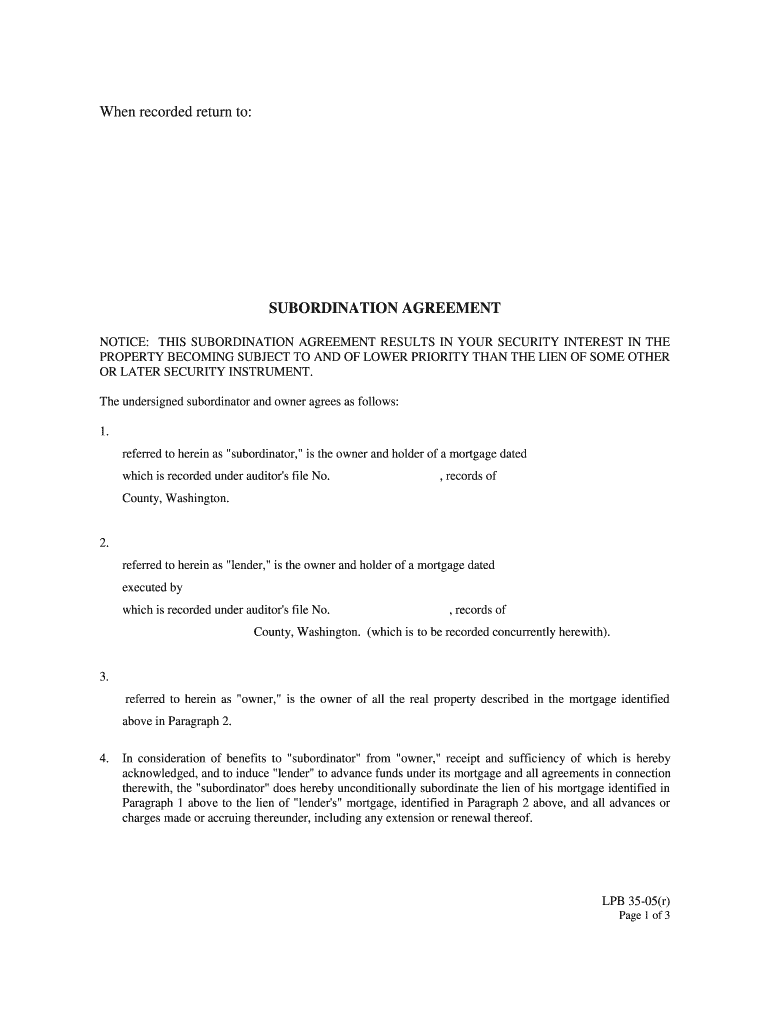
35 05r Subord DOC Form


What is the 35 05r Subord doc
The 35 05r Subord doc is a specific form used in various legal and financial contexts, primarily for subordination agreements. This document outlines the terms under which one debt is ranked below another in terms of claims on assets or income. It is often utilized in real estate transactions, refinancing, and other financial arrangements where multiple debts exist. Understanding the purpose and implications of this form is crucial for parties involved in any financial agreement.
Steps to complete the 35 05r Subord doc
Completing the 35 05r Subord doc involves several important steps to ensure accuracy and compliance. First, gather all necessary information, including details about the parties involved, the debts being subordinated, and any relevant financial terms. Next, fill out the form carefully, ensuring that all fields are completed accurately. Once the form is filled out, it should be reviewed by all parties involved to confirm agreement on the terms. Finally, each party must sign the document, ideally using a secure electronic signature platform to enhance the document's legality and security.
Legal use of the 35 05r Subord doc
The legal use of the 35 05r Subord doc is governed by several regulations and laws that dictate how subordination agreements should be executed. For a subordination agreement to be enforceable, it must be signed by all parties involved and comply with relevant state laws. Additionally, the document may need to be notarized or recorded with a government agency, depending on the jurisdiction and the nature of the debts involved. Ensuring compliance with these legal requirements is essential for the validity of the agreement.
Key elements of the 35 05r Subord doc
Several key elements must be included in the 35 05r Subord doc to ensure its effectiveness. These elements typically include:
- The names and contact information of all parties involved.
- A clear description of the debts being subordinated.
- The terms of the subordination, including any specific conditions or limitations.
- Signatures of all parties, confirming their agreement to the terms.
- Any applicable dates, such as the effective date of the agreement.
How to obtain the 35 05r Subord doc
The 35 05r Subord doc can typically be obtained through various channels. Many financial institutions and legal professionals provide templates for this form, which can be customized to meet specific needs. Additionally, online platforms that specialize in legal documents may offer downloadable versions of the form. It is important to ensure that the version used complies with current legal standards and is appropriate for the specific transaction.
Examples of using the 35 05r Subord doc
There are several scenarios in which the 35 05r Subord doc may be utilized. For instance, in real estate transactions, a homeowner may need to subordinate a second mortgage to a new first mortgage during refinancing. Another example includes businesses that may need to adjust the priority of debts when seeking additional financing. In both cases, the subordination agreement helps clarify the order of claims on the assets involved.
Quick guide on how to complete 35 05r suborddoc
Complete 35 05r Subord doc effortlessly on any device
Managing documents online has gained traction among businesses and individuals alike. It offers an excellent eco-friendly substitute to traditional printed and signed papers, enabling you to obtain the right format and securely store it on the internet. airSlate SignNow equips you with all the necessary tools to create, modify, and eSign your documents swiftly without any hold-ups. Manage 35 05r Subord doc on any device using airSlate SignNow's Android or iOS applications and streamline any document-related procedure today.
How to adjust and eSign 35 05r Subord doc with ease
- Find 35 05r Subord doc and click on Get Form to begin.
- Leverage the tools we provide to complete your document.
- Highlight pertinent sections of the documents or obscure sensitive information with tools that airSlate SignNow specifically offers for that purpose.
- Create your signature using the Sign feature, which takes only seconds and carries the same legal validity as a conventional wet ink signature.
- Review the details and click on the Done button to save your modifications.
- Choose how you would like to send your form—via email, SMS, invitation link, or download it to your computer.
Eliminate worries about lost or misfiled documents, tedious form searches, or mistakes that necessitate printing new copies. airSlate SignNow meets your document management needs in just a few clicks from any device you prefer. Adjust and eSign 35 05r Subord doc while ensuring excellent communication throughout any stage of your form preparation with airSlate SignNow.
Create this form in 5 minutes or less
Create this form in 5 minutes!
People also ask
-
What is the 35 05r Subord doc and how is it used?
The 35 05r Subord doc is a specific type of document utilized in various business settings for organizing subordinate agreements. With airSlate SignNow, you can easily create, send, and eSign the 35 05r Subord doc, streamlining your documentation process.
-
How can I create a 35 05r Subord doc with airSlate SignNow?
Creating a 35 05r Subord doc with airSlate SignNow is straightforward. Simply log in to your account, select the template for subordinate documents, and customize it as needed before sending it out for signatures.
-
What are the pricing options for using airSlate SignNow for the 35 05r Subord doc?
airSlate SignNow offers competitive pricing plans that suit different business needs for managing documents like the 35 05r Subord doc. You can choose from monthly or annual subscriptions, each providing full access to features that enable seamless document management.
-
What features does airSlate SignNow offer for managing the 35 05r Subord doc?
airSlate SignNow provides several features for managing the 35 05r Subord doc, including templates, automated workflows, and real-time notifications. These features enhance the efficiency of document handling and ensure that all parties remain updated throughout the signing process.
-
How do the integrations work with the 35 05r Subord doc in airSlate SignNow?
Integrating airSlate SignNow with other applications enhances your ability to manage the 35 05r Subord doc. You can connect it with popular CRM and productivity tools, allowing for easy import and export of data, facilitating a smoother workflow.
-
What benefits does airSlate SignNow provide for businesses using the 35 05r Subord doc?
Using airSlate SignNow for the 35 05r Subord doc offers numerous benefits, including increased efficiency, reduced paper usage, and improved compliance. By digitalizing your processes, you can expedite document signing, ensuring quick turnaround times for business agreements.
-
Is airSlate SignNow secure for handling the 35 05r Subord doc?
Yes, airSlate SignNow employs robust security measures to protect the 35 05r Subord doc and other sensitive documents. With features like secure storage, encryption, and audit trails, your data remains safe throughout the signing process.
Get more for 35 05r Subord doc
- Clearance certificate format for students
- Privacy education records ampamp family education records and form
- Fiu academic amnesty form
- Department of exercise and sports science fitchburg state form
- 2016 17 student non filing statement montclair state university montclair form
- Unofficial review of college courses gustavus adolphus college gustavus form
- University of south alabama request for official transcript form
- Thermochemistry packet form
Find out other 35 05r Subord doc
- How Do I Sign North Carolina Charity Lease Agreement Form
- How To Sign Oregon Charity Living Will
- Sign South Dakota Charity Residential Lease Agreement Simple
- Sign Vermont Charity Business Plan Template Later
- Sign Arkansas Construction Executive Summary Template Secure
- How To Sign Arkansas Construction Work Order
- Sign Colorado Construction Rental Lease Agreement Mobile
- Sign Maine Construction Business Letter Template Secure
- Can I Sign Louisiana Construction Letter Of Intent
- How Can I Sign Maryland Construction Business Plan Template
- Can I Sign Maryland Construction Quitclaim Deed
- Sign Minnesota Construction Business Plan Template Mobile
- Sign Construction PPT Mississippi Myself
- Sign North Carolina Construction Affidavit Of Heirship Later
- Sign Oregon Construction Emergency Contact Form Easy
- Sign Rhode Island Construction Business Plan Template Myself
- Sign Vermont Construction Rental Lease Agreement Safe
- Sign Utah Construction Cease And Desist Letter Computer
- Help Me With Sign Utah Construction Cease And Desist Letter
- Sign Wisconsin Construction Purchase Order Template Simple