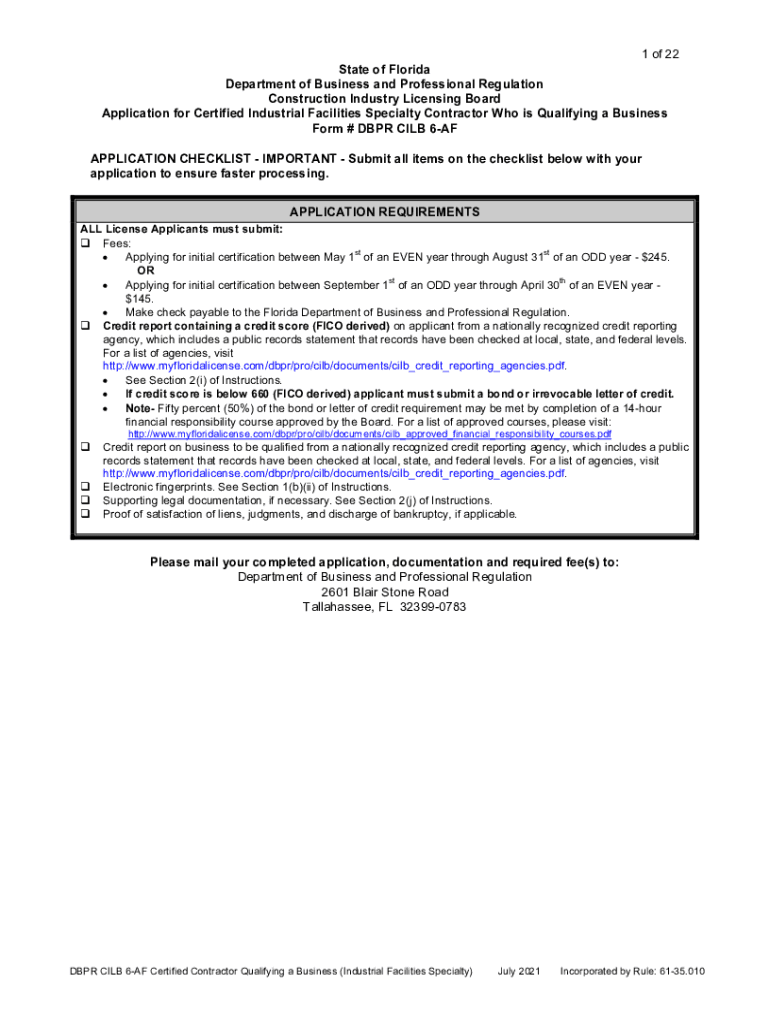
Construction Industry Licensing Board Form # DBPR CILB 6 G 2021-2026


Understanding the Construction Industry Licensing Board Form # DBPR CILB 6 G
The Construction Industry Licensing Board Form # DBPR CILB 6 G is essential for contractors in Florida seeking to apply for or renew their licenses. This form collects critical information about the applicant's qualifications, experience, and compliance with state regulations. It serves as a comprehensive application that ensures that only qualified individuals are licensed to operate within the construction industry. Understanding the specific requirements and sections of this form is crucial for a successful submission.
Steps to Complete the Construction Industry Licensing Board Form # DBPR CILB 6 G
Completing the DBPR CILB 6 G form involves several key steps to ensure accuracy and compliance. Begin by gathering all necessary documentation, including proof of experience, financial statements, and any relevant certifications. Next, carefully fill out each section of the form, ensuring that all information is accurate and complete. Pay special attention to the signature section, as an unsigned form may lead to delays. Once completed, review the form for any errors before submission.
Legal Use of the Construction Industry Licensing Board Form # DBPR CILB 6 G
The legal use of the DBPR CILB 6 G form is governed by Florida state laws and regulations. This form must be filled out accurately to ensure that the application is valid and complies with the legal standards set forth by the Florida Department of Business and Professional Regulation. Misrepresentation or errors in the form can lead to legal repercussions, including fines or denial of the application. It is essential to understand these legal implications when submitting the form.
Required Documents for the Construction Industry Licensing Board Form # DBPR CILB 6 G
To successfully complete the DBPR CILB 6 G form, applicants must provide several required documents. These typically include:
- Proof of experience in the construction industry.
- Financial statements demonstrating fiscal responsibility.
- Copies of any relevant licenses or certifications.
- Personal identification, such as a driver's license or Social Security number.
Ensuring that all required documents are included with the application will facilitate a smoother review process.
Form Submission Methods for the Construction Industry Licensing Board Form # DBPR CILB 6 G
Applicants have multiple options for submitting the DBPR CILB 6 G form. The submission methods include:
- Online submission through the Florida Department of Business and Professional Regulation's website.
- Mailing the completed form to the appropriate DBPR office.
- In-person submission at designated DBPR locations.
Choosing the right submission method can impact the processing time, so applicants should consider their needs and preferences when deciding how to submit their forms.
Eligibility Criteria for the Construction Industry Licensing Board Form # DBPR CILB 6 G
Eligibility for completing the DBPR CILB 6 G form is based on specific criteria set by the Florida Department of Business and Professional Regulation. Applicants must demonstrate relevant experience in the construction field, possess the necessary financial stability, and meet any educational requirements outlined by the board. Additionally, applicants must not have any disqualifying criminal history or prior license violations. Understanding these criteria is essential for a successful application process.
Quick guide on how to complete construction industry licensing board form dbpr cilb 6 g
Effortlessly Prepare Construction Industry Licensing Board Form # DBPR CILB 6 G on Any Device
Digital document management has gained signNow traction among companies and individuals. It serves as an ideal environmentally-friendly substitute for conventional printed and signed documents, allowing you to access the correct form and securely archive it online. airSlate SignNow provides all the necessary tools to create, edit, and eSign your documents quickly and efficiently. Manage Construction Industry Licensing Board Form # DBPR CILB 6 G on any device using the airSlate SignNow Android or iOS applications and enhance your document-related processes today.
The simplest method to edit and eSign Construction Industry Licensing Board Form # DBPR CILB 6 G effortlessly
- Obtain Construction Industry Licensing Board Form # DBPR CILB 6 G and click on Get Form to begin.
- Utilize the features we provide to fill out your document.
- Emphasize pertinent sections of the documents or obscure sensitive details with the tools that airSlate SignNow offers explicitly for that purpose.
- Create your eSignature using the Sign tool, which takes mere seconds and possesses the same legal validity as a traditional ink signature.
- Verify the information and click on the Done button to preserve your modifications.
- Select your preferred method for sending your form, whether via email, SMS, invitation link, or download it to your computer.
Say goodbye to lost or misplaced documents, tedious form searches, or errors that require reprinting new document copies. airSlate SignNow fulfills your document management needs in just a few clicks from any device you choose. Edit and eSign Construction Industry Licensing Board Form # DBPR CILB 6 G and ensure outstanding communication at every stage of the document preparation process with airSlate SignNow.
Create this form in 5 minutes or less
Find and fill out the correct construction industry licensing board form dbpr cilb 6 g
Create this form in 5 minutes!
How to create an eSignature for the construction industry licensing board form dbpr cilb 6 g
How to make an e-signature for a PDF file in the online mode
How to make an e-signature for a PDF file in Chrome
The way to create an electronic signature for putting it on PDFs in Gmail
The best way to create an electronic signature right from your smartphone
The best way to make an e-signature for a PDF file on iOS devices
The best way to create an electronic signature for a PDF on Android
People also ask
-
What is the florida 6 af application form?
The florida 6 af application form is a specific document needed for various administrative processes in Florida. This form ensures that essential information is captured accurately, streamlining the application process for users. Understanding how to fill it out correctly can signNowly reduce delays in approval.
-
How can I use airSlate SignNow to complete the florida 6 af application form?
With airSlate SignNow, you can easily upload and manage the florida 6 af application form digitally. The platform allows you to fill out, eSign, and send this form securely, eliminating the need for physical paperwork. This enhances productivity and simplifies tracking your applications.
-
Is there a cost associated with using airSlate SignNow for the florida 6 af application form?
Yes, airSlate SignNow offers competitive pricing plans that cater to different needs, including access to the florida 6 af application form. By choosing a plan, you can utilize the full features of the platform, ensuring budget-friendly options for your document signing needs. Pricing may vary based on the features selected.
-
What features does airSlate SignNow offer for the florida 6 af application form?
AirSlate SignNow provides various features for the florida 6 af application form, such as templates, eSignatures, and tracking capabilities. These features enhance user experience and streamline the document management process. Additionally, you can collaborate with team members in real-time.
-
Can I integrate airSlate SignNow with other applications when using the florida 6 af application form?
Absolutely! airSlate SignNow seamlessly integrates with numerous applications, making it easy to incorporate the florida 6 af application form into your existing workflow. You can connect with tools like Google Drive, Dropbox, and many CRM systems to enhance efficiency and centralization.
-
What are the benefits of using airSlate SignNow for the florida 6 af application form?
Using airSlate SignNow for the florida 6 af application form offers numerous benefits, including increased efficiency and security. The platform reduces errors associated with manual entries, ensures quick submission, and provides a secure environment for sensitive information. This can lead to faster processing times by the relevant authorities.
-
Is my data safe when signing the florida 6 af application form on airSlate SignNow?
Yes, airSlate SignNow prioritizes the security of your data. When using the platform for the florida 6 af application form, your information is encrypted and protected by industry-standard security measures. You can trust that your sensitive details are safe while using our services.
Get more for Construction Industry Licensing Board Form # DBPR CILB 6 G
- Justia order on motion for default washington form
- Fillable online faa advisory circular checklist and status form
- Petition for declaration concerning validity registered form
- Law enforcement notification form
- Court clerks give this form to law enforcement
- Fillable online courts wa the petitioner resides in county and state form
- Paragraph of the petition form
- Finalize a petition for a parenting plan residential schedule form
Find out other Construction Industry Licensing Board Form # DBPR CILB 6 G
- How To Sign Wisconsin Real estate document
- Sign Montana Real estate investment proposal template Later
- How Do I Sign Washington Real estate investment proposal template
- Can I Sign Washington Real estate investment proposal template
- Sign Wisconsin Real estate investment proposal template Simple
- Can I Sign Kentucky Performance Contract
- How Do I Sign Florida Investment Contract
- Sign Colorado General Power of Attorney Template Simple
- How Do I Sign Florida General Power of Attorney Template
- Sign South Dakota Sponsorship Proposal Template Safe
- Sign West Virginia Sponsorship Proposal Template Free
- Sign Tennessee Investment Contract Safe
- Sign Maryland Consulting Agreement Template Fast
- Sign California Distributor Agreement Template Myself
- How Do I Sign Louisiana Startup Business Plan Template
- Can I Sign Nevada Startup Business Plan Template
- Sign Rhode Island Startup Business Plan Template Now
- How Can I Sign Connecticut Business Letter Template
- Sign Georgia Business Letter Template Easy
- Sign Massachusetts Business Letter Template Fast