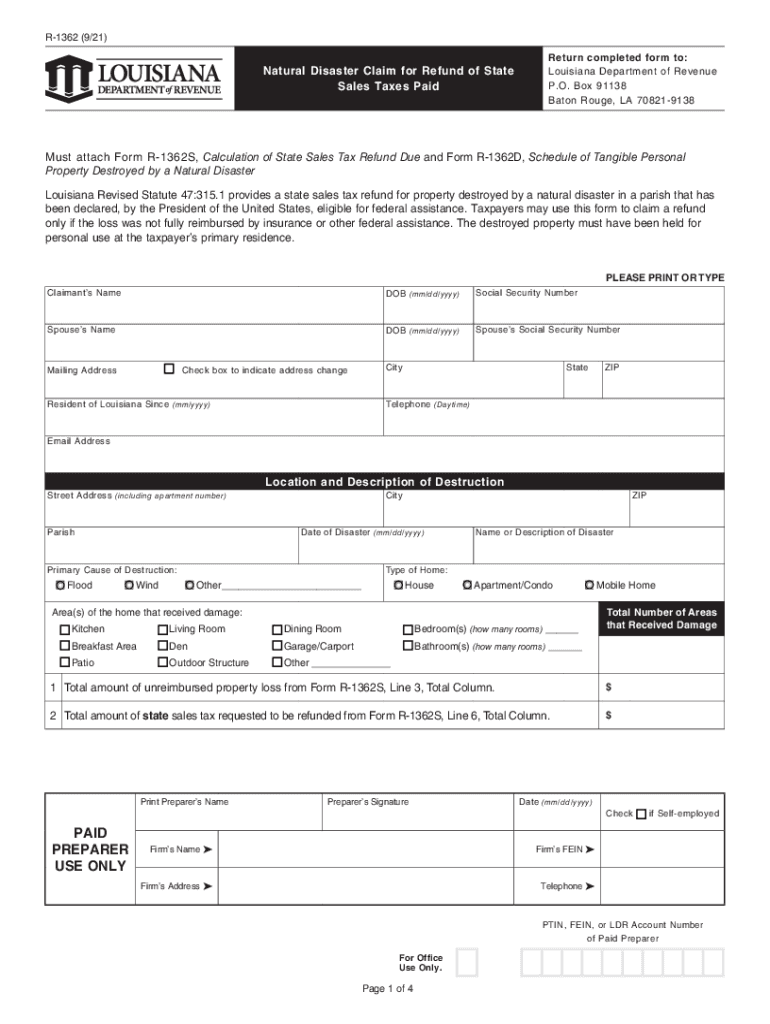
Natural Disaster Claim for Refund of State Louisiana 2021-2026


What is the Natural Disaster Claim For Refund Of State Louisiana
The Natural Disaster Claim for Refund in Louisiana is a specific form designed to assist individuals and businesses affected by natural disasters in claiming tax refunds. This claim allows taxpayers to recover certain taxes paid during the year of the disaster, which can provide crucial financial relief. The form is particularly important for those who have experienced significant losses due to events such as hurricanes, floods, or other natural calamities that disrupt normal life and business operations.
How to use the Natural Disaster Claim For Refund Of State Louisiana
To utilize the Natural Disaster Claim for Refund, individuals must first determine their eligibility based on the specific disaster that has been declared by the state. Once eligibility is confirmed, the taxpayer should gather all necessary documentation, including proof of loss and any relevant tax information. The completed claim form must then be submitted to the appropriate state tax authority, either online or via mail, depending on the submission options available. It is essential to follow the instructions carefully to ensure a smooth processing of the claim.
Required Documents
When filing the Natural Disaster Claim for Refund, several documents are typically required to substantiate the claim. These may include:
- Proof of identity, such as a driver's license or Social Security number.
- Documentation of the disaster, including any official declarations or notices.
- Records of losses incurred due to the disaster, such as photographs, repair estimates, and receipts.
- Previous tax returns to establish the basis for the refund claim.
Gathering these documents in advance can help streamline the filing process and ensure that all necessary information is provided.
Filing Deadlines / Important Dates
Filing deadlines for the Natural Disaster Claim for Refund can vary based on the specific disaster and the state's regulations. Typically, taxpayers are advised to submit their claims as soon as possible after the disaster occurs. It is crucial to stay informed about any announcements from the Louisiana Department of Revenue regarding specific deadlines related to disaster claims. Missing a deadline may result in the inability to receive the refund.
Eligibility Criteria
Eligibility for the Natural Disaster Claim for Refund in Louisiana generally requires that the taxpayer has suffered a qualifying loss due to a declared natural disaster. This may include individuals, businesses, and certain non-profit organizations. The losses must be directly related to the disaster and should be documented thoroughly to support the claim. Additionally, the taxpayer must have filed a tax return for the year in which the disaster occurred to qualify for the refund.
Steps to complete the Natural Disaster Claim For Refund Of State Louisiana
Completing the Natural Disaster Claim for Refund involves several key steps:
- Confirm eligibility by reviewing the disaster declaration and related criteria.
- Gather all required documentation, including proof of loss and previous tax returns.
- Obtain the claim form from the Louisiana Department of Revenue.
- Complete the form accurately, ensuring all information is correct and all required documents are attached.
- Submit the completed claim form by the specified deadline, either online or by mail.
Following these steps can help ensure that the claim is processed efficiently and accurately.
Quick guide on how to complete natural disaster claim for refund of state louisiana
Prepare Natural Disaster Claim For Refund Of State Louisiana effortlessly on any device
The management of online documents has become increasingly favored by both businesses and individuals. It offers an ideal environmentally friendly alternative to traditional printed and signed documents, enabling you to access the correct form and securely save it online. airSlate SignNow equips you with all the tools you require to create, edit, and eSign your documents promptly without delays. Manage Natural Disaster Claim For Refund Of State Louisiana on any platform using airSlate SignNow's Android or iOS applications and enhance any document-oriented procedure today.
The simplest way to modify and eSign Natural Disaster Claim For Refund Of State Louisiana effortlessly
- Obtain Natural Disaster Claim For Refund Of State Louisiana and click on Get Form to begin.
- Make use of the tools we supply to complete your form.
- Emphasize relevant sections of the documents or conceal sensitive information using tools that airSlate SignNow offers specifically for that purpose.
- Create your signature using the Sign feature, which takes mere seconds and carries the same legal validity as a conventional wet ink signature.
- Review all the details and click on the Done button to save your modifications.
- Select how you wish to share your form, whether by email, SMS, or invite link, or download it to your computer.
Eliminate concerns about lost or misplaced documents, tedious form searches, or errors that necessitate printing new document copies. airSlate SignNow meets all your requirements in document management in just a few clicks from any device of your choice. Edit and eSign Natural Disaster Claim For Refund Of State Louisiana and guarantee exceptional communication at every step of your form preparation process with airSlate SignNow.
Create this form in 5 minutes or less
Find and fill out the correct natural disaster claim for refund of state louisiana
Create this form in 5 minutes!
How to create an eSignature for the natural disaster claim for refund of state louisiana
The way to make an electronic signature for a PDF document online
The way to make an electronic signature for a PDF document in Google Chrome
The best way to generate an e-signature for signing PDFs in Gmail
The way to generate an electronic signature straight from your smart phone
The way to generate an e-signature for a PDF document on iOS
The way to generate an electronic signature for a PDF document on Android OS
People also ask
-
Who owes child support in Louisiana?
In Louisiana, anyone who has been ordered by a court to pay child support is considered to owe child support. This typically includes biological parents, adoptive parents, or legal guardians. It's crucial to stay updated on obligations to ensure compliance with court orders.
-
How can airSlate SignNow help with child support documentation?
airSlate SignNow streamlines the process of signing and sending child support documents. Our easy-to-use platform ensures that any agreements or modifications regarding who owes child support in Louisiana are securely handled and legally binding.
-
What are the costs associated with using airSlate SignNow?
airSlate SignNow offers a cost-effective solution for managing documents, with plans tailored to meet different needs. Pricing varies based on features and number of users, providing flexibility for individuals dealing with child support issues, including understanding who owes child support in Louisiana.
-
Can I integrate airSlate SignNow with other applications?
Yes, airSlate SignNow integrates seamlessly with various applications to help manage child support paperwork. Whether you're using accounting software or document management systems, our platform ensures you have access to all relevant information about who owes child support in Louisiana in one place.
-
What features does airSlate SignNow offer for managing child support cases?
Our platform offers eSignature capabilities, document templates, and secure sharing options, making it easy to handle child support paperwork. With airSlate SignNow, you can efficiently track who owes child support in Louisiana and ensure all necessary documentation is filled out correctly.
-
Is airSlate SignNow suitable for legal professionals handling child support cases?
Absolutely! airSlate SignNow is an ideal tool for legal professionals who need to manage child support documentation. With features that allow them to verify who owes child support in Louisiana and sign documents digitally, it enhances their productivity and client communication.
-
How does airSlate SignNow ensure the security of sensitive information?
Security is a top priority for airSlate SignNow. We use strong encryption measures and secure hosting to protect sensitive information, such as details regarding who owes child support in Louisiana, ensuring all data is handled safely and remains confidential.
Get more for Natural Disaster Claim For Refund Of State Louisiana
Find out other Natural Disaster Claim For Refund Of State Louisiana
- How Can I Electronic signature Alabama Declaration of Trust Template
- How Do I Electronic signature Illinois Declaration of Trust Template
- Electronic signature Maryland Declaration of Trust Template Later
- How Can I Electronic signature Oklahoma Declaration of Trust Template
- Electronic signature Nevada Shareholder Agreement Template Easy
- Electronic signature Texas Shareholder Agreement Template Free
- Electronic signature Mississippi Redemption Agreement Online
- eSignature West Virginia Distribution Agreement Safe
- Electronic signature Nevada Equipment Rental Agreement Template Myself
- Can I Electronic signature Louisiana Construction Contract Template
- Can I eSignature Washington Engineering Proposal Template
- eSignature California Proforma Invoice Template Simple
- eSignature Georgia Proforma Invoice Template Myself
- eSignature Mississippi Proforma Invoice Template Safe
- eSignature Missouri Proforma Invoice Template Free
- Can I eSignature Mississippi Proforma Invoice Template
- eSignature Missouri Proforma Invoice Template Simple
- eSignature Missouri Proforma Invoice Template Safe
- eSignature New Hampshire Proforma Invoice Template Mobile
- eSignature North Carolina Proforma Invoice Template Easy