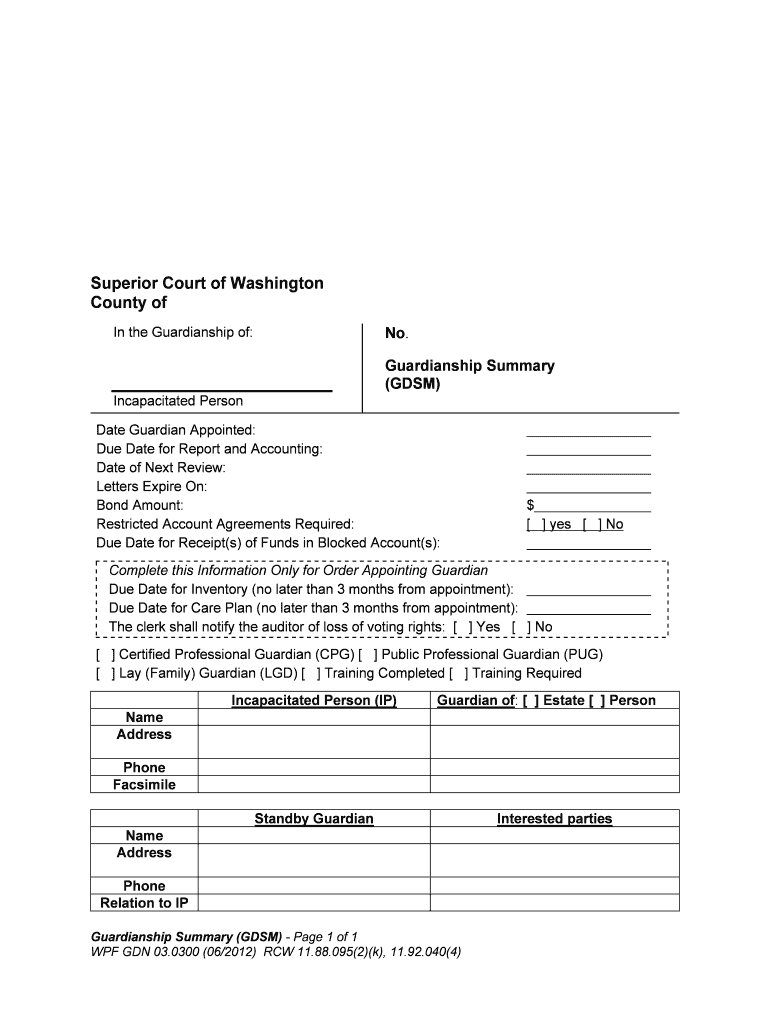
Order Appointing Guardian of the Person Andor Estate Form


What is the Order Appointing Guardian Of The Person Andor Estate
The Order Appointing Guardian Of The Person Andor Estate is a legal document that designates an individual to make decisions on behalf of another person regarding their personal welfare or financial matters. This order is essential in situations where an individual is unable to make informed decisions due to incapacity, illness, or other reasons. The appointed guardian is responsible for ensuring the well-being of the person and managing their estate, which includes handling financial affairs, healthcare decisions, and other personal matters.
Key elements of the Order Appointing Guardian Of The Person Andor Estate
Several key elements are crucial in the Order Appointing Guardian Of The Person Andor Estate. These include:
- Identification of the Ward: Clearly stating the name and details of the person for whom the guardian is being appointed.
- Guardian Information: Providing the name, address, and relationship of the proposed guardian.
- Scope of Authority: Defining the specific powers and responsibilities granted to the guardian, whether related to personal care, financial management, or both.
- Duration: Indicating whether the appointment is temporary or permanent, depending on the needs of the ward.
- Signatures: Including the signatures of the guardian, the ward (if possible), and any witnesses required by state law.
Steps to complete the Order Appointing Guardian Of The Person Andor Estate
Completing the Order Appointing Guardian Of The Person Andor Estate involves several important steps:
- Gather Necessary Information: Collect all relevant personal information about the ward and the proposed guardian.
- Determine the Scope of Authority: Decide what powers the guardian will have, such as healthcare decisions or financial management.
- Complete the Form: Fill out the order form accurately, ensuring all required fields are completed.
- Obtain Signatures: Have the form signed by the guardian, the ward (if applicable), and witnesses as required by state law.
- File the Document: Submit the completed order to the appropriate court for approval.
How to use the Order Appointing Guardian Of The Person Andor Estate
Using the Order Appointing Guardian Of The Person Andor Estate involves several steps after the form has been completed and filed. Once approved by the court, the guardian can begin to act on behalf of the ward. This includes making decisions regarding medical treatment, managing financial assets, and ensuring the overall welfare of the person. It is important for the guardian to keep accurate records of all decisions made and actions taken to ensure accountability and transparency.
Legal use of the Order Appointing Guardian Of The Person Andor Estate
The legal use of the Order Appointing Guardian Of The Person Andor Estate is governed by state laws, which outline the process for appointing a guardian and the powers granted to them. It is essential for the guardian to adhere to these laws to ensure that their actions are legally recognized and that the rights of the ward are protected. Failure to comply with legal requirements may result in penalties or the revocation of the guardian's authority.
State-specific rules for the Order Appointing Guardian Of The Person Andor Estate
Each state in the U.S. has its own regulations regarding the Order Appointing Guardian Of The Person Andor Estate. These rules can vary significantly, including the requirements for filing, the process for appointing a guardian, and the specific powers that can be granted. It is crucial for individuals to consult their state's laws or seek legal advice to ensure compliance with local regulations when completing this form.
Quick guide on how to complete order appointing guardian of the person andor estate
Prepare Order Appointing Guardian Of The Person Andor Estate seamlessly on any device
Digital document management has become popular among companies and individuals. It offers an ideal environmentally friendly substitute for traditional printed and signed documents, as you can obtain the correct form and securely save it online. airSlate SignNow equips you with all the necessary tools to create, edit, and eSign your documents quickly without delays. Manage Order Appointing Guardian Of The Person Andor Estate on any device with airSlate SignNow's Android or iOS applications and enhance any document-related process today.
The easiest method to modify and eSign Order Appointing Guardian Of The Person Andor Estate effortlessly
- Locate Order Appointing Guardian Of The Person Andor Estate and then click Get Form to begin.
- Utilize the tools we offer to complete your document.
- Highlight pertinent sections of your documents or redact sensitive data with tools specifically offered by airSlate SignNow for this purpose.
- Generate your signature with the Sign tool, which takes mere seconds and has the same legal validity as a conventional wet ink signature.
- Review the information and then click the Done button to save your changes.
- Select your preferred method to share your form, whether by email, text message (SMS), or invite link, or download it to your computer.
Eliminate concerns about lost or mislaid documents, tedious form searching, or errors that necessitate printing new document copies. airSlate SignNow addresses all your document management requirements in just a few clicks from your chosen device. Alter and eSign Order Appointing Guardian Of The Person Andor Estate to ensure exceptional communication at any stage of the form preparation process with airSlate SignNow.
Create this form in 5 minutes or less
Create this form in 5 minutes!
People also ask
-
What is the process to Order Appointing Guardian Of The Person Andor Estate through airSlate SignNow?
To Order Appointing Guardian Of The Person Andor Estate using airSlate SignNow, simply upload your document, customize it as needed, and send it for eSignature. Our platform provides a step-by-step guide to ensure all necessary details are included. With a user-friendly interface, you'll have your documents ready for signing in no time.
-
How much does it cost to Order Appointing Guardian Of The Person Andor Estate with airSlate SignNow?
Pricing for ordering the Appointing Guardian Of The Person Andor Estate varies based on your subscription plan. airSlate SignNow offers cost-effective solutions that are designed to meet the needs of both individuals and businesses. Check our pricing page for detailed plans and to find the best option for your requirements.
-
What features does airSlate SignNow provide for ordering legal documents like Guardian appointing?
airSlate SignNow offers a range of features that simplify the process to Order Appointing Guardian Of The Person Andor Estate. Key features include document templates, customizable fields, secure eSignatures, and tracking for sent documents. These tools streamline the workflow and enhance document management efficiency.
-
Are there any integrations available to facilitate the Order Appointing Guardian Of The Person Andor Estate process?
Yes, airSlate SignNow integrates with various third-party applications that can enhance your ability to Order Appointing Guardian Of The Person Andor Estate. Whether you need to connect with CRM systems, cloud storage solutions, or productivity tools, there are integration options to seamlessly incorporate our eSignature capabilities into your workflow.
-
What benefits does using airSlate SignNow provide when ordering a Guardian appointment?
Using airSlate SignNow to Order Appointing Guardian Of The Person Andor Estate brings signNow benefits, including time efficiency and legal compliance. Our solution ensures that all signatures are secure and verifiable, which is crucial for legal documentation. Additionally, the ease of use provided by our platform can save you valuable time and reduce administrative burdens.
-
Can multiple parties sign the document when I Order Appointing Guardian Of The Person Andor Estate?
Absolutely! When you Order Appointing Guardian Of The Person Andor Estate through airSlate SignNow, you can easily invite multiple parties to review and sign the document. This feature ensures that all necessary signatures are collected in a timely manner, facilitating smoother execution of your document's legal requirements.
-
Is airSlate SignNow secure for handling sensitive documents like Guardian appointments?
Yes, security is a top priority for airSlate SignNow. When you Order Appointing Guardian Of The Person Andor Estate, you can trust that your documents are protected with advanced encryption methods, secure storage, and compliance with privacy regulations. We take every measure to safeguard your sensitive information throughout the document lifecycle.
Get more for Order Appointing Guardian Of The Person Andor Estate
- Ebb form statement of intent 41974
- Form fmha tx 442 9
- State of south dakota in circuit court ss county of ujs sd form
- Mortgage alliance form
- Rew est form
- Brevard county property appraiser original application for ad valorem tax exemption form
- Physicians certification of total and permanent disability form
- 1350 print form reset form cl 1 state of south car
Find out other Order Appointing Guardian Of The Person Andor Estate
- eSignature South Dakota Education Confidentiality Agreement Later
- eSignature South Carolina Education Executive Summary Template Easy
- eSignature Michigan Doctors Living Will Simple
- How Do I eSignature Michigan Doctors LLC Operating Agreement
- How To eSignature Vermont Education Residential Lease Agreement
- eSignature Alabama Finance & Tax Accounting Quitclaim Deed Easy
- eSignature West Virginia Education Quitclaim Deed Fast
- eSignature Washington Education Lease Agreement Form Later
- eSignature Missouri Doctors Residential Lease Agreement Fast
- eSignature Wyoming Education Quitclaim Deed Easy
- eSignature Alaska Government Agreement Fast
- How Can I eSignature Arizona Government POA
- How Do I eSignature Nevada Doctors Lease Agreement Template
- Help Me With eSignature Nevada Doctors Lease Agreement Template
- How Can I eSignature Nevada Doctors Lease Agreement Template
- eSignature Finance & Tax Accounting Presentation Arkansas Secure
- eSignature Arkansas Government Affidavit Of Heirship Online
- eSignature New Jersey Doctors Permission Slip Mobile
- eSignature Colorado Government Residential Lease Agreement Free
- Help Me With eSignature Colorado Government Medical History