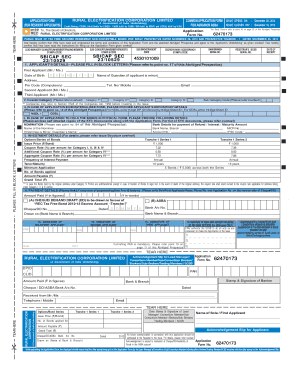
Trustline Kyc Form


What is the Trustline KYC?
The Trustline KYC (Know Your Customer) is a crucial process that verifies the identity of individuals or entities before establishing a business relationship. This procedure is essential in various sectors, including finance and banking, to prevent fraud and ensure compliance with regulatory requirements. By collecting and verifying personal information, the Trustline KYC helps organizations assess the risk associated with their clients and maintain secure operations.
Steps to Complete the Trustline KYC
Completing the Trustline KYC involves several key steps to ensure accurate and thorough verification. Here’s a general outline of the process:
- Gather necessary documents, such as identification, proof of address, and any relevant financial information.
- Fill out the Trustline KYC form accurately, ensuring all required fields are completed.
- Submit the form along with the gathered documents through the designated submission method, which may include online platforms or in-person visits.
- Await confirmation of receipt and processing from the organization handling your KYC.
- Respond promptly to any requests for additional information or clarification.
Legal Use of the Trustline KYC
The Trustline KYC process is legally mandated in many industries to comply with anti-money laundering (AML) and counter-terrorism financing (CTF) regulations. Organizations must adhere to these laws to avoid severe penalties, including fines and reputational damage. Proper implementation of KYC procedures helps businesses protect themselves from fraudulent activities and ensures they are not inadvertently facilitating illegal operations.
Required Documents for Trustline KYC
To successfully complete the Trustline KYC, individuals typically need to provide several documents. These may include:
- A government-issued photo ID, such as a driver's license or passport.
- Proof of address, such as a utility bill or bank statement.
- Tax identification number or Social Security number for individuals.
- Business registration documents for entities, if applicable.
How to Use the Trustline KYC
Using the Trustline KYC involves understanding the specific requirements set by the organization requesting the information. Typically, users will need to access the KYC form through the organization's platform, fill it out with accurate details, and submit it along with the necessary documents. It is essential to ensure that all information is current and correctly formatted to avoid delays in processing.
Examples of Using the Trustline KYC
Trustline KYC is employed in various scenarios, including:
- Opening a bank account, where financial institutions must verify the identity of new customers.
- Establishing investment accounts, ensuring compliance with regulations to prevent money laundering.
- Engaging in cryptocurrency transactions, where exchanges require KYC to comply with legal standards.
Quick guide on how to complete trustline kyc
Complete Trustline Kyc with ease on any device
Online document management has become increasingly popular among businesses and individuals. It offers an ideal eco-friendly substitute to conventional printed and signed documents, as you can obtain the accurate form and securely store it online. airSlate SignNow provides you with all the tools necessary to create, modify, and eSign your documents quickly without delays. Manage Trustline Kyc on any device with airSlate SignNow Android or iOS applications and simplify any document-related process today.
The easiest way to modify and eSign Trustline Kyc effortlessly
- Obtain Trustline Kyc and click on Get Form to begin.
- Utilize the tools we offer to complete your form.
- Emphasize relevant sections of your documents or obscure sensitive information with tools that airSlate SignNow offers specifically for that purpose.
- Create your eSignature using the Sign tool, which only takes seconds and holds the same legal significance as a traditional handwritten signature.
- Review the details and click on the Done button to save your changes.
- Choose how you would like to send your form, via email, text message (SMS), or invitation link, or download it to your computer.
Say goodbye to lost or misplaced documents, tedious form searching, or mistakes that necessitate printing new document copies. airSlate SignNow addresses your document management needs in just a few clicks from any device of your choosing. Modify and eSign Trustline Kyc and ensure exceptional communication at every stage of the form preparation process with airSlate SignNow.
Create this form in 5 minutes or less
Create this form in 5 minutes!
How to create an eSignature for the trustline kyc
How to create an electronic signature for a PDF online
How to create an electronic signature for a PDF in Google Chrome
How to create an e-signature for signing PDFs in Gmail
How to create an e-signature right from your smartphone
How to create an e-signature for a PDF on iOS
How to create an e-signature for a PDF on Android
People also ask
-
What is a KYC Trustline?
A KYC Trustline is a process that helps businesses verify their customers' identities, ensuring compliance with regulatory requirements. By integrating KYC Trustline into your workflow, you can build trust and establish a secure relationship with your clients.
-
How does airSlate SignNow integrate with KYC Trustline?
airSlate SignNow offers seamless integration with KYC Trustline solutions, allowing you to manage identity verification along with your document signing process. This integration simplifies compliance and enhances the security of digital transactions.
-
Is airSlate SignNow a cost-effective solution for KYC Trustline?
Yes, airSlate SignNow is designed to be a cost-effective solution for businesses implementing KYC Trustline methods. Our pricing plans are flexible and cater to organizations of all sizes, ensuring you can utilize KYC Trustline without overspending.
-
What features does airSlate SignNow offer for KYC Trustline compliance?
airSlate SignNow provides features such as customizable templates, audit trails, and advanced security measures to support KYC Trustline compliance. These features help streamline the document signing process while ensuring that all necessary identity verification steps are met.
-
How can KYC Trustline improve my business processes?
Implementing KYC Trustline can enhance your business processes by reducing fraud risk and ensuring you are in compliance with regulations. This proactive approach not only protects your business but also increases customer confidence and satisfaction.
-
What types of businesses benefit from using KYC Trustline with airSlate SignNow?
All types of businesses that require customer identity verification can benefit from using KYC Trustline with airSlate SignNow. Whether you operate in finance, real estate, or e-commerce, KYC Trustline helps build a secure and trustworthy business environment.
-
How easy is it to set up KYC Trustline in airSlate SignNow?
Setting up KYC Trustline in airSlate SignNow is straightforward and user-friendly. Our platform provides guided steps and support to help you configure KYC Trustline features seamlessly into your existing document workflow.
Get more for Trustline Kyc
- Book donation form
- Condo questionnaire cheat sheet form
- Version 1 coupons and rebates worksheet answer key form
- 60mdg form 112 authorization for release of medical or dental
- Uaa claim form
- Maryland injured spouse form
- Prometheus anser test requisition form
- Mississippi death certificate form 31727921
Find out other Trustline Kyc
- Can I Electronic signature Alabama Legal LLC Operating Agreement
- How To Electronic signature North Dakota Lawers Job Description Template
- Electronic signature Alabama Legal Limited Power Of Attorney Safe
- How To Electronic signature Oklahoma Lawers Cease And Desist Letter
- How To Electronic signature Tennessee High Tech Job Offer
- Electronic signature South Carolina Lawers Rental Lease Agreement Online
- How Do I Electronic signature Arizona Legal Warranty Deed
- How To Electronic signature Arizona Legal Lease Termination Letter
- How To Electronic signature Virginia Lawers Promissory Note Template
- Electronic signature Vermont High Tech Contract Safe
- Electronic signature Legal Document Colorado Online
- Electronic signature Washington High Tech Contract Computer
- Can I Electronic signature Wisconsin High Tech Memorandum Of Understanding
- How Do I Electronic signature Wisconsin High Tech Operating Agreement
- How Can I Electronic signature Wisconsin High Tech Operating Agreement
- Electronic signature Delaware Legal Stock Certificate Later
- Electronic signature Legal PDF Georgia Online
- Electronic signature Georgia Legal Last Will And Testament Safe
- Can I Electronic signature Florida Legal Warranty Deed
- Electronic signature Georgia Legal Memorandum Of Understanding Simple