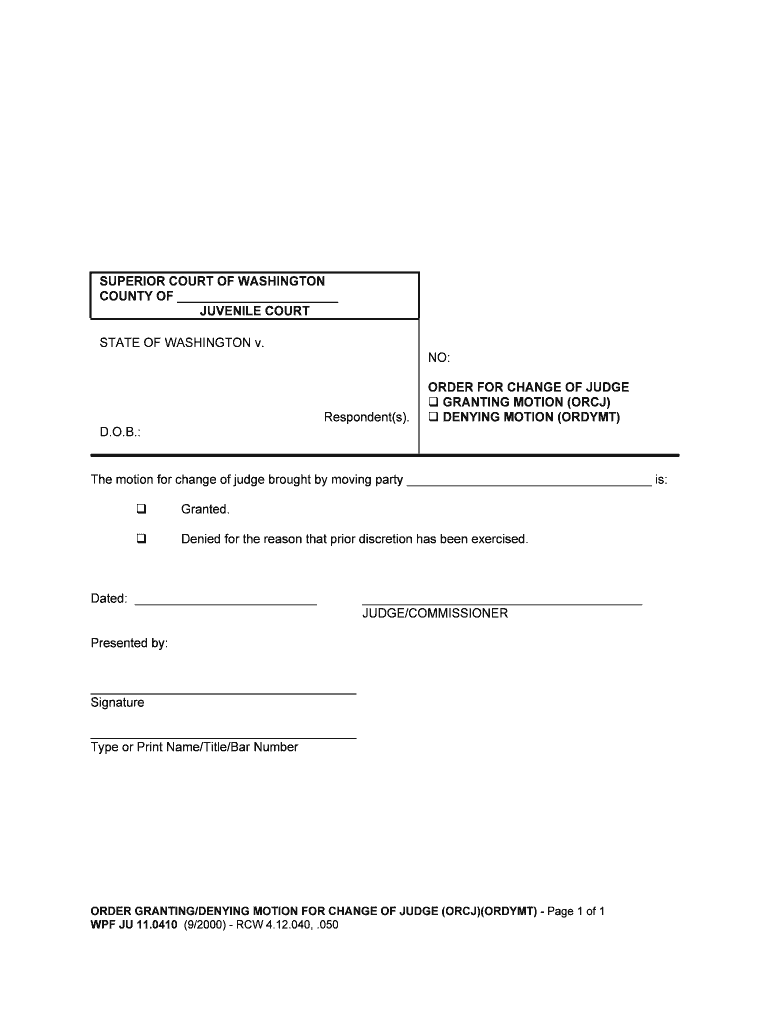
Order for Change of Judge Form


What is the Order For Change Of Judge
The Order For Change Of Judge is a legal document used in the United States to request a different judge for a case. This request typically arises when a party believes that the current judge may have a conflict of interest or may not be impartial. The document must clearly state the reasons for the request, ensuring that it aligns with legal standards and procedures set forth by the court. Understanding the purpose and implications of this order is crucial for individuals navigating the legal system.
How to use the Order For Change Of Judge
Using the Order For Change Of Judge involves several key steps. First, the requesting party must complete the form accurately, providing all necessary information, including the case number, current judge's name, and specific reasons for the request. After filling out the form, it must be filed with the appropriate court. It is essential to follow the court's specific instructions regarding submission, as each jurisdiction may have different requirements. Additionally, the party may need to serve notice to all involved parties, ensuring transparency in the legal process.
Steps to complete the Order For Change Of Judge
Completing the Order For Change Of Judge requires careful attention to detail. Here are the steps to follow:
- Obtain the official form from the court or legal resources.
- Fill in the case information, including the title of the case and the current judge's name.
- Clearly articulate the reasons for requesting the change of judge, supported by any relevant facts or evidence.
- Review the completed form for accuracy and completeness.
- File the form with the court, ensuring compliance with any local rules regarding submission.
- Serve copies of the filed form to all parties involved in the case.
Legal use of the Order For Change Of Judge
The legal use of the Order For Change Of Judge is governed by specific rules and regulations that vary by jurisdiction. Generally, the request must be made in good faith and based on legitimate concerns regarding the current judge's ability to remain impartial. Courts typically require that the reasons for the change be substantiated, and frivolous requests may be dismissed. Understanding these legal parameters is vital for ensuring that the request is valid and stands a chance of being granted.
State-specific rules for the Order For Change Of Judge
Each state has its own rules regarding the Order For Change Of Judge. These rules dictate the grounds for requesting a change, the process for filing the order, and any associated deadlines. It is important for individuals to familiarize themselves with their state’s specific requirements to ensure compliance. Consulting local court rules or seeking legal counsel can provide clarity on what is permissible in a given jurisdiction.
Required Documents
When filing an Order For Change Of Judge, certain documents are typically required. These may include:
- The completed Order For Change Of Judge form.
- Any supporting documents that substantiate the request, such as affidavits or evidence of bias.
- Proof of service to all parties involved in the case.
Ensuring that all required documents are submitted can help facilitate a smoother process in the court system.
Form Submission Methods (Online / Mail / In-Person)
The Order For Change Of Judge can often be submitted through various methods, depending on the court's policies. Common submission methods include:
- Online filing through the court's electronic filing system, if available.
- Mailing the completed form to the court clerk's office.
- Delivering the form in person to the court clerk.
It is advisable to check with the specific court for preferred submission methods and any associated fees.
Quick guide on how to complete order for change of judge
Easily Prepare Order For Change Of Judge on Any Device
Digital document management has become increasingly favored by businesses and individuals alike. It offers an ideal eco-friendly alternative to conventional printed and signed documents, enabling you to locate the required form and store it securely online. airSlate SignNow equips you with all the resources necessary to create, edit, and electronically sign your documents quickly without delays. Manage Order For Change Of Judge on any device using airSlate SignNow’s Android or iOS applications and simplify any document-related process today.
Effortlessly Edit and eSign Order For Change Of Judge
- Locate Order For Change Of Judge and select Get Form to begin.
- Leverage the tools provided to fill out your form.
- Emphasize important sections of the documents or obscure confidential details using tools that airSlate SignNow specifically offers for this purpose.
- Create your signature with the Sign feature, which takes mere seconds and holds the same legal validity as a traditional ink signature.
- Review the details and click the Done button to save your changes.
- Select your preferred method to send your form, whether by email, text message (SMS), invite link, or by downloading it to your computer.
Eliminate the issues of lost or misfiled documents, tedious form searches, or errors that require reprinting documents. airSlate SignNow meets all your document management needs with just a few clicks from any chosen device. Modify and eSign Order For Change Of Judge while ensuring effective communication throughout the form creation process with airSlate SignNow.
Create this form in 5 minutes or less
Create this form in 5 minutes!
People also ask
-
What does 'Order For Change Of Judge' mean?
An 'Order For Change Of Judge' is a legal document that can be requested to substitute one judge for another in ongoing proceedings. Utilizing airSlate SignNow allows you to efficiently draft, send, and eSign this document, ensuring a streamlined and accurate submission process.
-
How does airSlate SignNow help with preparing an 'Order For Change Of Judge'?
With airSlate SignNow, you can easily create an 'Order For Change Of Judge' using customizable templates. The platform's intuitive interface simplifies the document preparation process, allowing you to focus on the content rather than the layout.
-
Is there a fee for using airSlate SignNow for my 'Order For Change Of Judge'?
airSlate SignNow offers a range of pricing plans that are cost-effective for businesses of all sizes. You can choose a plan that fits your needs and have unlimited access to creating and eSigning documents like an 'Order For Change Of Judge' without worrying about hidden fees.
-
Can I track the status of my 'Order For Change Of Judge' using airSlate SignNow?
Yes, airSlate SignNow provides robust tracking features that allow you to monitor the status of your 'Order For Change Of Judge'. You’ll receive real-time notifications as the document moves through the signing stages, helping you stay informed throughout the process.
-
What integrations does airSlate SignNow offer for legal documents, including 'Order For Change Of Judge'?
airSlate SignNow integrates seamlessly with various applications such as Google Drive, Dropbox, and Microsoft Office. This means you can access and manage your 'Order For Change Of Judge' documents directly from your preferred platforms, enhancing your workflow.
-
How secure is my information when using airSlate SignNow for an 'Order For Change Of Judge'?
Security is a top priority at airSlate SignNow. We implement industry-standard encryption and data protection measures to ensure that your 'Order For Change Of Judge' and all other documents remain confidential and secure at all times.
-
Can I collaborate with others on my 'Order For Change Of Judge' using airSlate SignNow?
Absolutely! airSlate SignNow allows for easy collaboration on documents, including your 'Order For Change Of Judge'. You can invite others to review or sign the document, making it simple to gather input and finalize your legal paperwork.
Get more for Order For Change Of Judge
- 2017 2018 independent student household size verification form
- Union pacific fmla form 16874
- Trevecca towers form
- Dugan truck line form
- Fedex signature release form
- Agreement between carrier and shipper form
- Request for certificate of conformity form english intertek
- Business entities records information amp fees state of california
Find out other Order For Change Of Judge
- eSignature Virginia Car Dealer Cease And Desist Letter Online
- eSignature Virginia Car Dealer Lease Termination Letter Easy
- eSignature Alabama Construction NDA Easy
- How To eSignature Wisconsin Car Dealer Quitclaim Deed
- eSignature California Construction Contract Secure
- eSignature Tennessee Business Operations Moving Checklist Easy
- eSignature Georgia Construction Residential Lease Agreement Easy
- eSignature Kentucky Construction Letter Of Intent Free
- eSignature Kentucky Construction Cease And Desist Letter Easy
- eSignature Business Operations Document Washington Now
- How To eSignature Maine Construction Confidentiality Agreement
- eSignature Maine Construction Quitclaim Deed Secure
- eSignature Louisiana Construction Affidavit Of Heirship Simple
- eSignature Minnesota Construction Last Will And Testament Online
- eSignature Minnesota Construction Last Will And Testament Easy
- How Do I eSignature Montana Construction Claim
- eSignature Construction PPT New Jersey Later
- How Do I eSignature North Carolina Construction LLC Operating Agreement
- eSignature Arkansas Doctors LLC Operating Agreement Later
- eSignature Tennessee Construction Contract Safe