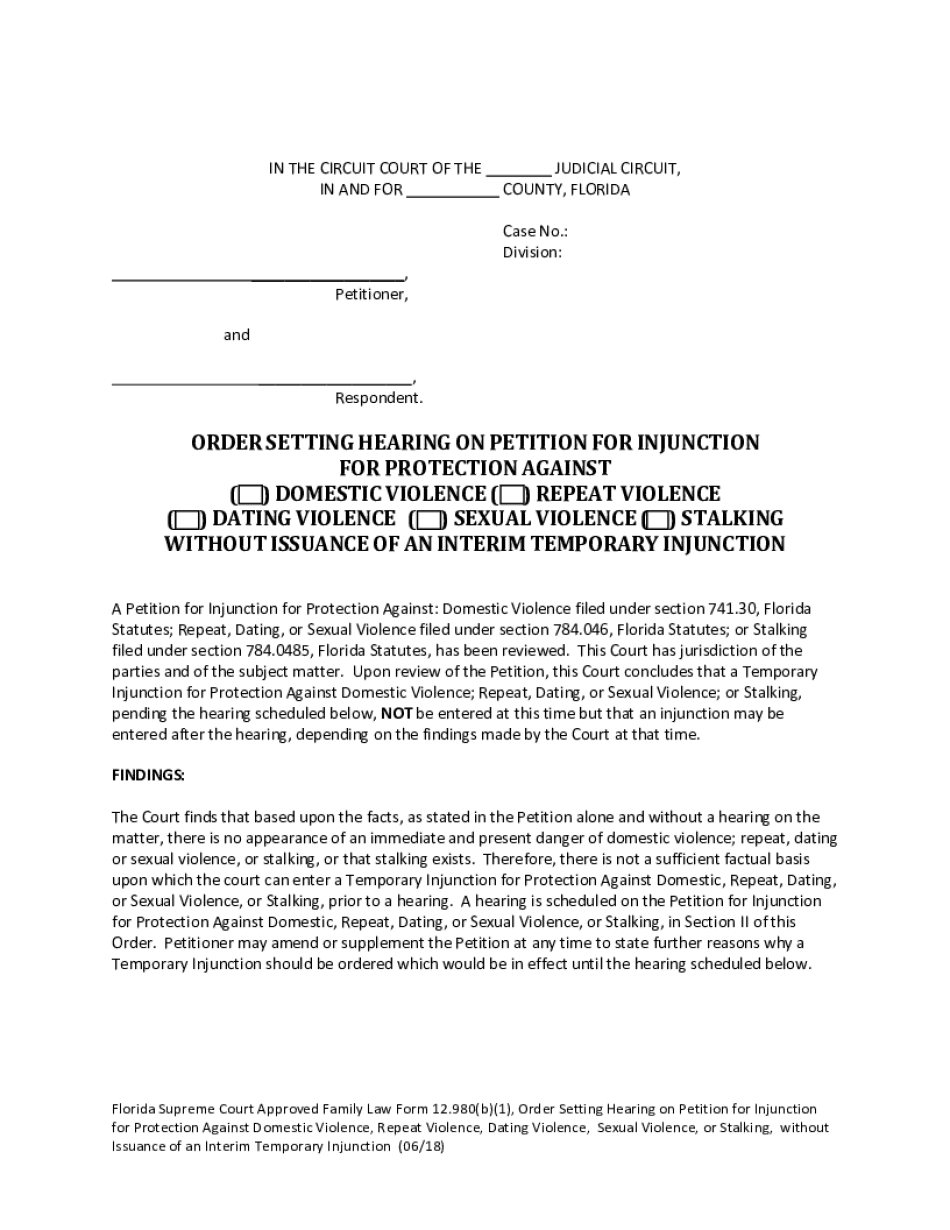
Order Setting Hearing on Petition for Injunction Florida Courts 2018-2026


Understanding the Order Setting Hearing on Petition for Injunction in Florida Courts
The Order Setting Hearing on Petition for Injunction is a crucial legal document within the Florida court system. This order outlines the specifics of the hearing, including the date, time, and location where the court will consider the petitioner's request for an injunction. It is essential for individuals seeking protection from harassment or violence to understand this process, as it directly impacts their ability to secure legal relief.
In Florida, injunctions can be sought for various reasons, including domestic violence, stalking, and repeat violence. The order serves to notify all parties involved of the hearing, ensuring that the respondent has an opportunity to present their case. This legal framework is designed to balance the rights of both the petitioner and the respondent while addressing urgent safety concerns.
Steps to Complete the Order Setting Hearing on Petition for Injunction
Completing the Order Setting Hearing on Petition for Injunction involves several important steps to ensure that the process is executed correctly. First, the petitioner must fill out the appropriate forms, detailing the reasons for the injunction and any relevant incidents. This includes providing specific information about the respondent and the nature of the threats or violence experienced.
Once the forms are completed, they should be filed with the court. The court will then review the petition and, if deemed necessary, issue the Order Setting Hearing. It is crucial for the petitioner to keep track of the hearing date and prepare any evidence or witnesses that may support their case during the hearing.
Key Elements of the Order Setting Hearing on Petition for Injunction
The Order Setting Hearing includes several key elements that are vital for both the petitioner and the respondent. These elements typically consist of:
- Date and Time: Clearly stated to ensure all parties are informed.
- Location: The specific court address where the hearing will take place.
- Case Number: A unique identifier for tracking the case within the court system.
- Parties Involved: Names of the petitioner and respondent, ensuring clarity on who is involved in the proceedings.
- Instructions: Any specific requirements or instructions for the hearing, such as documentation needed.
Legal Use of the Order Setting Hearing on Petition for Injunction
The legal use of the Order Setting Hearing is fundamental in ensuring that the petitioner's rights are protected. This document not only establishes the hearing but also serves as a formal notice to the respondent. It is important for the petitioner to understand that the order must comply with state laws and court procedures to be valid.
Failure to adhere to these legal standards can result in delays or dismissal of the petition. Additionally, the order must be served to the respondent, providing them with the opportunity to respond to the allegations and defend themselves in court.
Filing Deadlines and Important Dates
Filing deadlines are critical in the process of obtaining an Order Setting Hearing on Petition for Injunction. Petitioner must be aware of the timelines associated with each stage of the process. Generally, once the petition is filed, the court will schedule a hearing within a specific timeframe, often within two weeks, depending on the urgency of the situation.
It is essential for petitioners to act promptly and adhere to any deadlines set by the court to avoid complications. Missing a deadline can jeopardize the ability to obtain the injunction or delay the hearing process significantly.
Required Documents for the Order Setting Hearing on Petition for Injunction
To initiate the Order Setting Hearing on Petition for Injunction, several documents are typically required. These may include:
- Petition for Injunction: A detailed account of the incidents leading to the request.
- Affidavit: A sworn statement supporting the claims made in the petition.
- Proof of Service: Documentation showing that the respondent has been properly notified of the hearing.
- Any Supporting Evidence: This may include photographs, text messages, or witness statements that substantiate the petitioner's claims.
Having these documents prepared and organized will facilitate a smoother process during the hearing.
Quick guide on how to complete order setting hearing on petition for injunction florida courts
Complete Order Setting Hearing On Petition For Injunction Florida Courts seamlessly on any device
Web-based document management has become increasingly popular among organizations and individuals. It offers an ideal eco-friendly substitute for conventional printed and signed papers, allowing you to find the right form and securely keep it online. airSlate SignNow equips you with all the tools necessary to create, edit, and eSign your documents promptly without delays. Manage Order Setting Hearing On Petition For Injunction Florida Courts on any platform with airSlate SignNow Android or iOS applications and streamline any document-related process today.
The easiest way to modify and eSign Order Setting Hearing On Petition For Injunction Florida Courts effortlessly
- Find Order Setting Hearing On Petition For Injunction Florida Courts and click Get Form to begin.
- Utilize the tools we provide to complete your document.
- Emphasize important sections of the documents or redact sensitive information with tools that airSlate SignNow offers specifically for that purpose.
- Generate your signature with the Sign tool, which takes just a few seconds and carries the same legal validity as a conventional wet ink signature.
- Review the details and click on the Done button to save your changes.
- Select how you want to share your form, via email, SMS, or invite link, or download it to your computer.
Eliminate concerns about lost or misplaced documents, tedious form searching, or mistakes that necessitate printing new document copies. airSlate SignNow takes care of all your document management needs in just a few clicks from any device of your choosing. Alter and eSign Order Setting Hearing On Petition For Injunction Florida Courts and ensure outstanding communication at any stage of the form preparation process with airSlate SignNow.
Create this form in 5 minutes or less
Find and fill out the correct order setting hearing on petition for injunction florida courts
Create this form in 5 minutes!
How to create an eSignature for the order setting hearing on petition for injunction florida courts
The way to generate an e-signature for a PDF online
The way to generate an e-signature for a PDF in Google Chrome
How to create an e-signature for signing PDFs in Gmail
The best way to generate an e-signature right from your smartphone
The way to create an e-signature for a PDF on iOS
The best way to generate an e-signature for a PDF on Android
People also ask
-
What is the process to sign on petition online using airSlate SignNow?
To sign on petition online using airSlate SignNow, simply upload your document, add the necessary fields for signatures, and invite signers via email. Users can sign from any device, ensuring convenience and efficiency in the process. The platform also provides a secure environment for your documents.
-
How much does it cost to use airSlate SignNow for signing on petition online?
airSlate SignNow offers flexible pricing plans tailored to various business needs, including a pay-as-you-go option. You'll find that our pricing is competitive, allowing businesses to easily manage costs while efficiently signing on petition online. Be sure to check our website for current promotional offers.
-
What features does airSlate SignNow provide for signing on petition online?
airSlate SignNow includes essential features such as electronic signatures, customizable templates, and real-time tracking of document status. These features enhance the experience of signing on petition online by providing clarity and efficiency. Additionally, our platform integrates seamlessly with popular applications to streamline your workflow.
-
Can I track the status of my document when I send it to sign on petition online?
Yes, airSlate SignNow allows you to track the status of your document in real-time. You'll receive notifications as the document is viewed, signed, or completed, ensuring you stay informed throughout the entire signing on petition online process. This feature is crucial for maintaining proper workflow and document management.
-
Is airSlate SignNow secure for signing on petition online?
Absolutely! airSlate SignNow prioritizes the security of your documents and offers industry-leading encryption methods. When you sign on petition online, you can trust that your information is protected against unauthorized access. Compliance with regulations such as GDPR further ensures that your data remains safe.
-
How can airSlate SignNow enhance my business's efficiency when signing on petition online?
By adopting airSlate SignNow, you can streamline the document signing process and reduce turnaround times. It's designed to make signing on petition online faster and more efficient, which improves overall productivity. This means less time spent on paperwork and more time focused on your core business activities.
-
Does airSlate SignNow integrate with other software applications for signing on petition online?
Yes, airSlate SignNow integrates seamlessly with various applications such as Google Drive, Salesforce, and Zapier. This allows users to manage their documents and streamline processes more effectively when signing on petition online. Integrations enhance your existing workflow, making it easier to incorporate digital signatures into your operations.
Get more for Order Setting Hearing On Petition For Injunction Florida Courts
Find out other Order Setting Hearing On Petition For Injunction Florida Courts
- eSignature California Plumbing Profit And Loss Statement Easy
- How To eSignature California Plumbing Business Letter Template
- eSignature Kansas Plumbing Lease Agreement Template Myself
- eSignature Louisiana Plumbing Rental Application Secure
- eSignature Maine Plumbing Business Plan Template Simple
- Can I eSignature Massachusetts Plumbing Business Plan Template
- eSignature Mississippi Plumbing Emergency Contact Form Later
- eSignature Plumbing Form Nebraska Free
- How Do I eSignature Alaska Real Estate Last Will And Testament
- Can I eSignature Alaska Real Estate Rental Lease Agreement
- eSignature New Jersey Plumbing Business Plan Template Fast
- Can I eSignature California Real Estate Contract
- eSignature Oklahoma Plumbing Rental Application Secure
- How Can I eSignature Connecticut Real Estate Quitclaim Deed
- eSignature Pennsylvania Plumbing Business Plan Template Safe
- eSignature Florida Real Estate Quitclaim Deed Online
- eSignature Arizona Sports Moving Checklist Now
- eSignature South Dakota Plumbing Emergency Contact Form Mobile
- eSignature South Dakota Plumbing Emergency Contact Form Safe
- Can I eSignature South Dakota Plumbing Emergency Contact Form