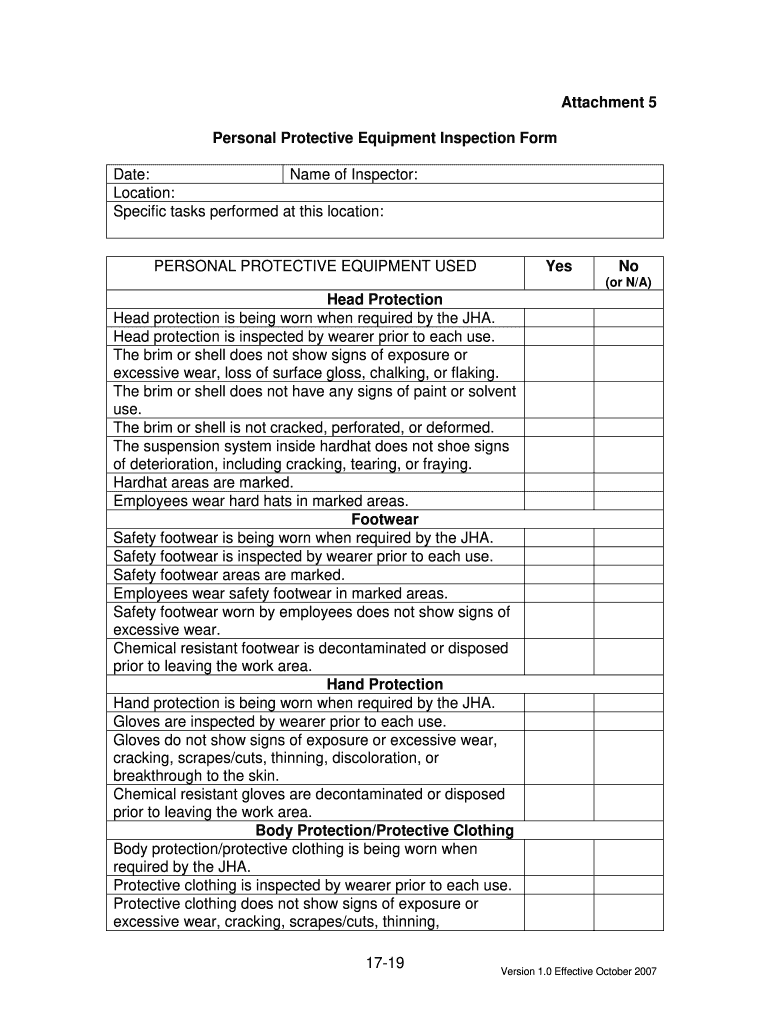
Training Requirements Needed for Hot Work Osha 2007-2026


Understanding Training Requirements for Hot Work Under OSHA
The Occupational Safety and Health Administration (OSHA) outlines specific training requirements for personnel involved in hot work operations. These training requirements ensure that workers are equipped with the knowledge to perform tasks safely in environments where fire hazards may exist. Training typically covers the identification of potential hazards, safe work practices, and the use of personal protective equipment (PPE). Employers must ensure that workers receive adequate training before engaging in hot work activities.
Steps to Complete the Training Requirements for Hot Work
Completing the training requirements for hot work involves several key steps. First, employers should assess the specific hot work tasks that employees will perform. This assessment helps identify the necessary training topics. Next, employers can develop or source training materials that address these topics, ensuring they meet OSHA standards. After conducting the training sessions, it is crucial to evaluate employee understanding through assessments or practical demonstrations. Finally, employers should maintain records of training completion for compliance and future reference.
Key Elements of the Training Requirements for Hot Work
Training for hot work should include several critical elements to ensure comprehensive understanding and compliance. Key topics often include:
- Identification of fire hazards associated with hot work.
- Safe use of tools and equipment, including welding and cutting tools.
- Emergency procedures and response plans in case of a fire.
- Proper use of PPE, such as flame-resistant clothing and eye protection.
- Understanding of fire watch responsibilities during hot work operations.
Legal Use of Training Requirements for Hot Work
Legal compliance with OSHA regulations regarding hot work training is essential for employers. Failure to provide adequate training can lead to penalties, increased liability, and workplace accidents. Employers must ensure that training programs are not only compliant with OSHA standards but also tailored to the specific needs of their workforce. Regular updates and refresher courses are recommended to keep employees informed about any changes in regulations or best practices.
Examples of Training Requirements for Hot Work
Examples of training requirements can vary by industry and specific job functions. For instance, in construction, workers may need training on the safe use of propane torches for roofing. In manufacturing, employees might require training on the safe operation of welding equipment. Each example emphasizes the importance of understanding both the equipment and the environment in which hot work is performed.
State-Specific Rules for Hot Work Training
While OSHA provides federal guidelines, some states may have additional regulations regarding hot work training. Employers should familiarize themselves with state-specific rules that may impose stricter requirements or additional training topics. This ensures compliance with both federal and state laws, promoting a safer work environment.
Quick guide on how to complete hot work permit safety checklist form
Discover how to effortlessly navigate the Training Requirements Necessary For Hot Work Osha completion with this straightforward guide
Electronic submission and document processing is becoming increasingly favored and the preferred choice for many clients. It presents a multitude of advantages over conventional printed materials, such as convenience, time savings, enhanced accuracy, and security.
With platforms like airSlate SignNow, you can locate, modify, endorse, enhance, and dispatch your Training Requirements Needed For Hot Work Osha without being burdened by endless printing and scanning. Follow this concise guide to begin and complete your form.
Follow these steps to acquire and complete Training Requirements Needed For Hot Work Osha
- Begin by clicking the Get Form button to access your form in our editor.
- Observe the green label on the left directing you to essential fields to ensure you don’t miss any.
- Utilize our professional tools to annotate, modify, endorse, secure, and refine your form.
- Shield your document or convert it into a fillable format using the tools on the right panel.
- Review the form and inspect it for errors or inconsistencies.
- Select DONE to complete the editing process.
- Change the name of your form or leave it as is.
- Choose the storage option where you want to save your form, send it via USPS, or click the Download Now button to save your file.
If Training Requirements Needed For Hot Work Osha isn't what you were looking for, you can explore our comprehensive collection of pre-existing templates that you can fill out with ease. Discover our solution today!
Create this form in 5 minutes or less
FAQs
-
How can I fill out Google's intern host matching form to optimize my chances of receiving a match?
I was selected for a summer internship 2016.I tried to be very open while filling the preference form: I choose many products as my favorite products and I said I'm open about the team I want to join.I even was very open in the location and start date to get host matching interviews (I negotiated the start date in the interview until both me and my host were happy.) You could ask your recruiter to review your form (there are very cool and could help you a lot since they have a bigger experience).Do a search on the potential team.Before the interviews, try to find smart question that you are going to ask for the potential host (do a search on the team to find nice and deep questions to impress your host). Prepare well your resume.You are very likely not going to get algorithm/data structure questions like in the first round. It's going to be just some friendly chat if you are lucky. If your potential team is working on something like machine learning, expect that they are going to ask you questions about machine learning, courses related to machine learning you have and relevant experience (projects, internship). Of course you have to study that before the interview. Take as long time as you need if you feel rusty. It takes some time to get ready for the host matching (it's less than the technical interview) but it's worth it of course.
-
How can I fill out my PF form when I am currently working abroad?
Try to withdraw onlineMore info comment or check contacts info
-
How do I fill out the form of DU CIC? I couldn't find the link to fill out the form.
Just register on the admission portal and during registration you will get an option for the entrance based course. Just register there. There is no separate form for DU CIC.
-
How do you know if you need to fill out a 1099 form?
Assuming that you are talking about 1099-MISC. Note that there are other 1099s.check this post - Form 1099 MISC Rules & RegulationsQuick answer - A Form 1099 MISC must be filed for each person to whom payment is made of:$600 or more for services performed for a trade or business by people not treated as employees;Rent or prizes and awards that are not for service ($600 or more) and royalties ($10 or more);any fishing boat proceeds,gross proceeds of $600, or more paid to an attorney during the year, orWithheld any federal income tax under the backup withholding rules regardless of the amount of the payment, etc.
Create this form in 5 minutes!
How to create an eSignature for the hot work permit safety checklist form
How to create an electronic signature for the Hot Work Permit Safety Checklist Form online
How to create an electronic signature for the Hot Work Permit Safety Checklist Form in Google Chrome
How to create an eSignature for signing the Hot Work Permit Safety Checklist Form in Gmail
How to make an eSignature for the Hot Work Permit Safety Checklist Form straight from your mobile device
How to generate an eSignature for the Hot Work Permit Safety Checklist Form on iOS
How to generate an electronic signature for the Hot Work Permit Safety Checklist Form on Android OS
People also ask
-
What is a hot work permit template?
A hot work permit template is a document that outlines safety and procedural guidelines for work involving open flames or heat sources. It ensures compliance with safety regulations and helps prevent workplace accidents. Using a reliable hot work permit template can streamline the authorization process for such activities.
-
How can a hot work permit template improve safety in my workplace?
Employing a hot work permit template enhances workplace safety by clearly defining the risks and necessary precautions involved in hot work operations. It prompts workers to assess the environment before beginning any work that might produce ignition sources. By following a structured hot work permit template, businesses can better protect their employees and property.
-
What features should I look for in a hot work permit template?
When choosing a hot work permit template, look for features such as customizable fields, digital signatures, and compliance checklists. A good template should also include space for risk assessments and emergency contacts. These features will help ensure that your hot work processes are safe and efficient.
-
Is the hot work permit template customizable?
Yes, the hot work permit template offered by airSlate SignNow is highly customizable. You can easily modify sections to accommodate your specific safety protocols and company requirements. This flexibility ensures that your hot work permit aligns perfectly with your operational needs.
-
What are the benefits of using a digital hot work permit template?
Using a digital hot work permit template streamlines the approval process and enhances accessibility. It allows for quick editing, sharing, and storage of documents online, making it easier for teams to collaborate and keep records. This signNowly reduces paperwork and improves overall efficiency.
-
How does airSlate SignNow integrate with other safety management tools?
airSlate SignNow integrates seamlessly with various safety management tools to enhance your hot work permit process. By connecting with platforms for incident reporting and safety training, you can create a comprehensive safety management system. This integration ensures that all your safety procedures are synchronized and accessible in one place.
-
What is the pricing for the hot work permit template on airSlate SignNow?
The pricing for the hot work permit template varies based on your chosen plan with airSlate SignNow. Each plan offers different features, including document management and eSignature capabilities. It’s best to visit our pricing page to find a plan that meets your needs for utilizing the hot work permit template.
Get more for Training Requirements Needed For Hot Work Osha
- Control number nd p055 pkg form
- Contractor forms ampamp infonorth dakota office of state tax
- Control number nd p059 pkg form
- Control number nd p062 pkg form
- Control number nd p064 pkg form
- Control number nd p066 pkg form
- Buy sell agreement templatebuyout agreementrocket form
- Free north dakota lease agreement plus option to purchase form
Find out other Training Requirements Needed For Hot Work Osha
- How To Integrate Sign in Banking
- How To Use Sign in Banking
- Help Me With Use Sign in Banking
- Can I Use Sign in Banking
- How Do I Install Sign in Banking
- How To Add Sign in Banking
- How Do I Add Sign in Banking
- How Can I Add Sign in Banking
- Can I Add Sign in Banking
- Help Me With Set Up Sign in Government
- How To Integrate eSign in Banking
- How To Use eSign in Banking
- How To Install eSign in Banking
- How To Add eSign in Banking
- How To Set Up eSign in Banking
- How To Save eSign in Banking
- How To Implement eSign in Banking
- How To Set Up eSign in Construction
- How To Integrate eSign in Doctors
- How To Use eSign in Doctors