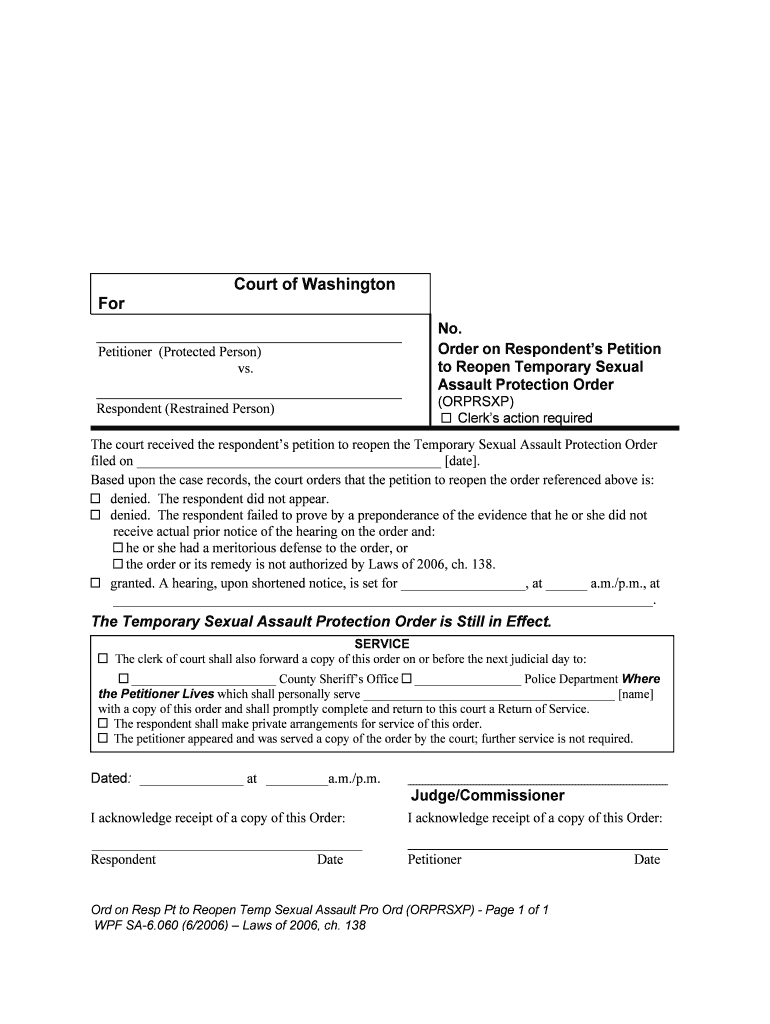
Order Modifying Order for Protection Form


What is the Order Modifying Order For Protection
The Order Modifying Order For Protection is a legal document used in the United States to amend or change existing protective orders. These orders are typically issued by courts to ensure the safety and well-being of individuals who may be at risk of harm. Modifications can include changes to the terms of the order, such as adjustments to contact restrictions or alterations in visitation rights. Understanding the purpose and implications of this order is crucial for individuals seeking to navigate legal protections effectively.
How to use the Order Modifying Order For Protection
Using the Order Modifying Order For Protection involves several steps to ensure that the document is completed accurately and submitted correctly. Individuals must first review their current protective order to identify the specific changes they wish to request. After determining the necessary modifications, they can fill out the order form, providing detailed information about the requested changes. It is essential to follow local court guidelines when submitting the form, as procedures may vary by jurisdiction.
Steps to complete the Order Modifying Order For Protection
Completing the Order Modifying Order For Protection requires careful attention to detail. Here are the essential steps:
- Review the existing protective order to understand its terms.
- Determine the specific modifications needed and gather supporting documentation if necessary.
- Fill out the order form, ensuring all fields are completed accurately.
- Sign and date the form, as required by your jurisdiction.
- Submit the completed form to the appropriate court, either in person or electronically, depending on local rules.
Legal use of the Order Modifying Order For Protection
The legal use of the Order Modifying Order For Protection is governed by state laws and court procedures. It is essential to ensure that the modifications requested are permissible under the law and that the correct legal terminology is used in the document. Courts will evaluate the request based on the evidence provided and the justification for the changes. Legal representation can be beneficial to navigate this process effectively and ensure compliance with all legal requirements.
Key elements of the Order Modifying Order For Protection
Key elements of the Order Modifying Order For Protection include:
- Identification of the parties: Clearly state the names of the individuals involved.
- Original order details: Reference the existing protective order, including its date and case number.
- Requested modifications: Specify the changes being sought, providing clear explanations for each.
- Supporting evidence: Include any documentation that supports the need for the modifications.
- Signature and date: Ensure that the form is signed and dated by the requesting party.
State-specific rules for the Order Modifying Order For Protection
State-specific rules for the Order Modifying Order For Protection can vary significantly. Each state has its own legal framework governing protective orders, including the process for modification. It is crucial for individuals to familiarize themselves with their state’s laws, as some jurisdictions may require a hearing for modifications, while others may allow for administrative changes. Consulting with a legal professional can provide clarity on these state-specific requirements.
Quick guide on how to complete order modifying order for protection
Accomplish Order Modifying Order For Protection seamlessly on any device
Digital document management has gained traction among businesses and individuals alike. It serves as an ideal eco-friendly alternative to conventional printed and signed documents, allowing you to access the necessary form and safely store it online. airSlate SignNow equips you with all the resources required to create, edit, and eSign your documents swiftly without delays. Manage Order Modifying Order For Protection on any device through airSlate SignNow's Android or iOS applications and streamline any document-related process today.
How to modify and eSign Order Modifying Order For Protection effortlessly
- Locate Order Modifying Order For Protection and click on Get Form to begin.
- Utilize the tools we offer to complete your form.
- Emphasize important sections of the documents or obscure sensitive information with tools specifically designed for that purpose by airSlate SignNow.
- Create your eSignature using the Sign feature, which takes seconds and carries the same legal validity as a traditional handwritten signature.
- Review the information and click on the Done button to save your changes.
- Choose your preferred method to submit your form: via email, text message (SMS), or a shareable link, or download it to your computer.
Say goodbye to lost or mislaid documents, cumbersome form searching, or errors that necessitate printing additional copies. airSlate SignNow addresses all your document management requirements in just a few clicks from any device you prefer. Alter and eSign Order Modifying Order For Protection to ensure effective communication throughout your form preparation workflow with airSlate SignNow.
Create this form in 5 minutes or less
Create this form in 5 minutes!
People also ask
-
What is the process of creating an Order Modifying Order For Protection?
Creating an Order Modifying Order For Protection involves filling out the necessary documentation and submitting it to the relevant court. With airSlate SignNow, you can easily draft and customize these documents, ensuring that they meet legal requirements while being efficient and user-friendly.
-
How can airSlate SignNow help with the Order Modifying Order For Protection?
airSlate SignNow streamlines the process for an Order Modifying Order For Protection by allowing you to create, edit, and sign documents electronically. Our platform ensures that your documents are securely stored and easily accessible, making it convenient to manage all paperwork related to your order.
-
Is there a cost associated with using airSlate SignNow for Order Modifying Order For Protection?
Yes, there is a subscription cost associated with using airSlate SignNow, but it offers a cost-effective solution for managing an Order Modifying Order For Protection. Plans vary based on features, so you can choose one that best fits your needs and budget while enjoying the benefits of our efficient document handling.
-
What features does airSlate SignNow offer for managing an Order Modifying Order For Protection?
airSlate SignNow provides a variety of features tailored for managing an Order Modifying Order For Protection, including document templates, cloud storage, and electronic signatures. These tools help simplify the process, ensuring that you can quickly adjust and send your orders without hassle.
-
Can I collaborate with others on my Order Modifying Order For Protection using airSlate SignNow?
Absolutely! airSlate SignNow allows multiple users to collaborate on documents related to an Order Modifying Order For Protection. You can invite colleagues or legal representatives to review and sign documents, creating a seamless collaboration experience.
-
Is my information secure when using airSlate SignNow for an Order Modifying Order For Protection?
Yes, your information is secure when using airSlate SignNow for an Order Modifying Order For Protection. We implement stringent security measures, including encryption and secure access protocols, to protect your sensitive data during the signing and document management process.
-
What integrations does airSlate SignNow offer that can assist with an Order Modifying Order For Protection?
airSlate SignNow integrates with various platforms that can assist with an Order Modifying Order For Protection, such as cloud storage services and productivity applications. These integrations ensure that your workflow remains efficient and streamlined, allowing for easy access and sharing of your documents.
Get more for Order Modifying Order For Protection
- Court of appeals opinions wisconsin court system form
- Default and judgment to establish a parental relationship form
- Fl 290 order after hearing on motion to cancel set aside voluntary declaration of parentage or paternity family law form
- Wv 115 info how to ask for a new hearing date judicial council forms
- Fl 273 declaration in support of motion to cancel set aside judgment of parentage family law governmental judicial council forms
- Ch 115 info how to ask for a new hearing date civil harassment prevention judicial council forms
- To the parent indian custodian or guardian of the above named child you must provide all the requested information
- Instructions use this form to ask the court to reschedule the court date listed
Find out other Order Modifying Order For Protection
- How Do I Sign South Carolina Lawers Limited Power Of Attorney
- Sign South Dakota Lawers Quitclaim Deed Fast
- Sign South Dakota Lawers Memorandum Of Understanding Free
- Sign South Dakota Lawers Limited Power Of Attorney Now
- Sign Texas Lawers Limited Power Of Attorney Safe
- Sign Tennessee Lawers Affidavit Of Heirship Free
- Sign Vermont Lawers Quitclaim Deed Simple
- Sign Vermont Lawers Cease And Desist Letter Free
- Sign Nevada Insurance Lease Agreement Mobile
- Can I Sign Washington Lawers Quitclaim Deed
- Sign West Virginia Lawers Arbitration Agreement Secure
- Sign Wyoming Lawers Lease Agreement Now
- How To Sign Alabama Legal LLC Operating Agreement
- Sign Alabama Legal Cease And Desist Letter Now
- Sign Alabama Legal Cease And Desist Letter Later
- Sign California Legal Living Will Online
- How Do I Sign Colorado Legal LLC Operating Agreement
- How Can I Sign California Legal Promissory Note Template
- How Do I Sign North Dakota Insurance Quitclaim Deed
- How To Sign Connecticut Legal Quitclaim Deed