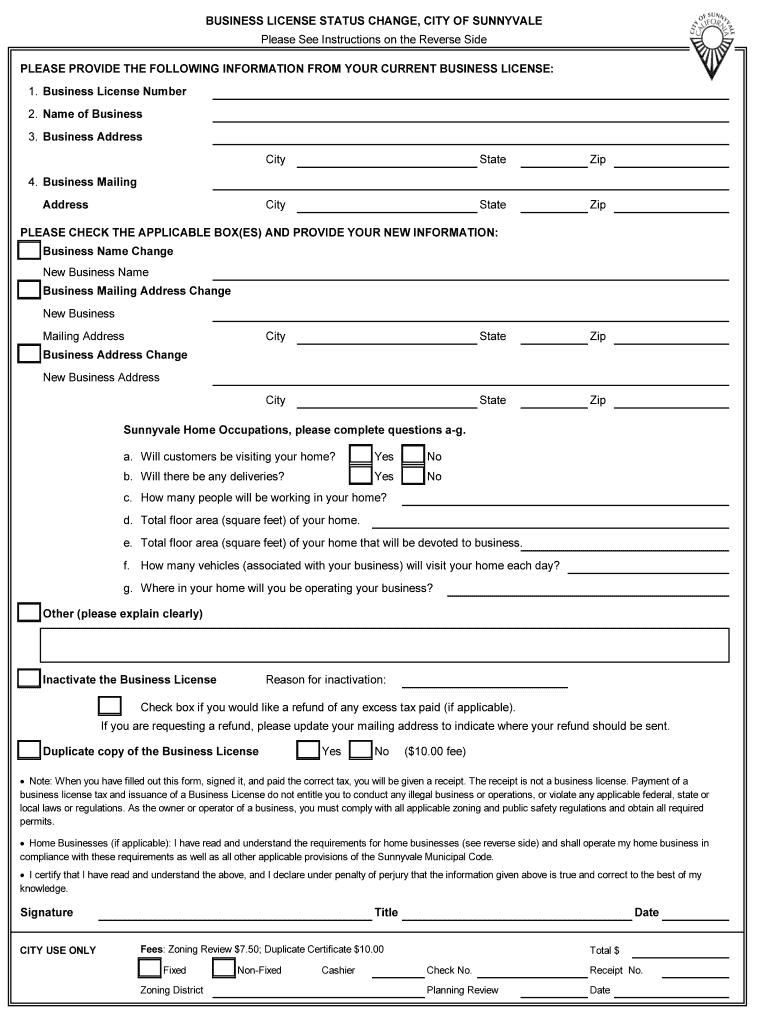
Business License Status Change Form PDF City of Sunnyvale Sunnyvale Ca


Understanding the Business License Status Change Form PDF for Sunnyvale
The Business License Status Change Form PDF for the City of Sunnyvale is a crucial document for businesses that need to update their licensing information. This form is designed to accommodate various changes, including ownership transfers, business name changes, or alterations in business operations. It is essential for maintaining compliance with local regulations and ensuring that your business remains in good standing with the city.
Steps to Complete the Business License Status Change Form PDF
Completing the Business License Status Change Form PDF involves several steps to ensure accuracy and compliance. First, gather all necessary information regarding your business, including the current license number, business name, and the specific changes you are making. Next, fill out the form carefully, ensuring that all fields are completed. Double-check for any errors before submission. Finally, submit the form according to the specified methods, whether online, by mail, or in person, to ensure timely processing.
Obtaining the Business License Status Change Form PDF
The Business License Status Change Form PDF can be obtained directly from the City of Sunnyvale's official website or through the local business licensing office. It is advisable to download the most current version of the form to ensure that you are using the correct format. If you prefer a physical copy, you can also visit the office to request one in person.
Legal Use of the Business License Status Change Form PDF
Using the Business License Status Change Form PDF legally is essential for compliance with local laws. The form must be filled out accurately and submitted in accordance with city regulations. Any changes made without proper documentation may lead to penalties or complications with your business license status. It is recommended to consult with a legal professional if you are unsure about the implications of the changes you are making.
Required Documents for Submission
When submitting the Business License Status Change Form PDF, certain documents may be required to support your request. These may include proof of identification, a copy of the current business license, and any relevant documentation that substantiates the changes being requested. Having these documents ready can streamline the process and help avoid delays.
Form Submission Methods
The Business License Status Change Form PDF can be submitted through various methods, depending on your preference and the city’s regulations. You can submit the form online through the city’s official portal, mail it to the designated business licensing office, or deliver it in person. Each method has its own processing times, so consider your needs when choosing how to submit your form.
Penalties for Non-Compliance
Failing to submit the Business License Status Change Form PDF or submitting it incorrectly can result in penalties. Non-compliance may lead to fines, suspension of your business license, or other legal repercussions. It is important to stay informed about your responsibilities as a business owner and ensure that all licensing information is current and accurate to avoid these issues.
Quick guide on how to complete business license status change form pdf city of sunnyvale sunnyvale ca
Manage Business License Status Change Form PDF City Of Sunnyvale Sunnyvale Ca wherever, whenever
Your everyday business operations might require additional focus when handling state-specific business documents. Reclaim your work hours and cut down on the paper costs linked to document-focused processes with airSlate SignNow. airSlate SignNow offers a variety of pre-prepared business documents, including Business License Status Change Form PDF City Of Sunnyvale Sunnyvale Ca, that you can utilize and share with your associates. Manage your Business License Status Change Form PDF City Of Sunnyvale Sunnyvale Ca effortlessly with powerful editing and eSignature options and send it straight to your addressees.
How to obtain Business License Status Change Form PDF City Of Sunnyvale Sunnyvale Ca in just a few clicks:
- Choose a form pertinent to your state.
- Click Learn More to access the document and ensure its correctness.
- Select Get Form to start using it.
- Business License Status Change Form PDF City Of Sunnyvale Sunnyvale Ca will promptly open in the editor. No additional steps are necessary.
- Utilize airSlate SignNow’s advanced editing features to complete it or otherwise modify the document.
- Choose the Sign tool to create your personalized signature and eSign your document.
- When ready, click Done, save changes, and access your document.
- Send the form via email or text message, or use a link-to-fill option with your partners or have them download the documents.
airSlate SignNow greatly conserves your time managing Business License Status Change Form PDF City Of Sunnyvale Sunnyvale Ca and helps you locate vital documents in one place. An extensive collection of forms is organized and designed to address key business processes necessary for your operation. The enhanced editor reduces the possibility of mistakes, allowing you to swiftly rectify errors and review your documents on any device before sending them out. Begin your free trial today to discover all the benefits of airSlate SignNow for your daily business tasks.
Create this form in 5 minutes or less
FAQs
-
How can I sue someone for not filling out a change of address form and using my address as their business address (moved a year ago, CA)?
I do not think you have a lawsuit just because someone did not file a change of address with USPS. As per the previous answer, you would have to had suffered financial loss or injury due to the situation.As information, it is illegal to file a forwarding request on behalf of another person unless you have a power of attorney or are otherwise authorized to do so.To help stop receiving mail for previous residents write “Not at this address” on any first class mail and place it with outgoing mail. and write the names of those who should be receiving mail at your address on the mailbox (you may place it inside the flap where it is only visible to the carrier).Please note that any mail which has “or current resident”, or similar phrasing, will still be delivered to you even though it may also have the previous residents name. If you don’t want it, toss it into recycling.
Create this form in 5 minutes!
How to create an eSignature for the business license status change form pdf city of sunnyvale sunnyvale ca
How to make an electronic signature for the Business License Status Change Form Pdf City Of Sunnyvale Sunnyvale Ca online
How to create an electronic signature for your Business License Status Change Form Pdf City Of Sunnyvale Sunnyvale Ca in Google Chrome
How to make an eSignature for putting it on the Business License Status Change Form Pdf City Of Sunnyvale Sunnyvale Ca in Gmail
How to create an eSignature for the Business License Status Change Form Pdf City Of Sunnyvale Sunnyvale Ca straight from your mobile device
How to create an electronic signature for the Business License Status Change Form Pdf City Of Sunnyvale Sunnyvale Ca on iOS
How to generate an electronic signature for the Business License Status Change Form Pdf City Of Sunnyvale Sunnyvale Ca on Android OS
People also ask
-
What is the process for obtaining a city of Sunnyvale business license?
To obtain a city of Sunnyvale business license, you need to complete an application form and submit it to the city’s finance department. The process includes paying a fee, which varies depending on your business category. Once your application is reviewed and approved, you will receive your business license, allowing you to operate legally in Sunnyvale.
-
What are the costs associated with the city of Sunnyvale business license?
The cost of a city of Sunnyvale business license can vary depending on the type of business you plan to operate. Typically, the fees range from $50 to several hundred dollars annually. Be sure to check the city’s website for specific pricing related to your business type.
-
How does airSlate SignNow help with the business licensing process?
airSlate SignNow streamlines the business licensing process by allowing users to eSign necessary documents quickly and securely. This helps you speed up the submission of your city of Sunnyvale business license application. Additionally, the software offers templates that simplify document preparation and signing.
-
What features does airSlate SignNow offer for businesses applying for a city of Sunnyvale business license?
airSlate SignNow offers features like customizable templates, in-person signing, and automated reminders that make applying for a city of Sunnyvale business license efficient. Users can collaborate with team members seamlessly and track document statuses in real-time, ensuring a smoother application process.
-
Can airSlate SignNow integrate with other business tools for licensing?
Yes, airSlate SignNow integrates with various business tools such as CRM systems, project management software, and cloud storage services. This allows users to manage their documents and streamline workflows, making it easier to handle the requirements of a city of Sunnyvale business license application.
-
What are the benefits of using airSlate SignNow for my city of Sunnyvale business license?
Using airSlate SignNow for your city of Sunnyvale business license comes with several benefits, including enhanced security for your documents, improved efficiency in getting signatures, and easier compliance with local regulations. These features can save you time and help ensure that your application process is as hassle-free as possible.
-
Is there customer support available when applying for a city of Sunnyvale business license through airSlate SignNow?
Absolutely! airSlate SignNow provides robust customer support to assist users with any queries or issues they might encounter while applying for a city of Sunnyvale business license. You can access help through chat, email, or phone, ensuring you have the guidance you need throughout the process.
Get more for Business License Status Change Form PDF City Of Sunnyvale Sunnyvale Ca
- And quitclaim unto form
- Hereinafter referred to as grantor does grant bargain sell convey form
- Hereinafter referred to as grantor does convey grant sell bargain and form
- Hereinafter referred to as grantor does hereby convey grant sell bargain form
- Confirm and warrant unto a corporation organized under the laws form
- And quitclaim unto and two form
- Confirm and warrant unto and two individuals form
- Does hereby grant bargain sell convey confirm and warrant unto as form
Find out other Business License Status Change Form PDF City Of Sunnyvale Sunnyvale Ca
- Electronic signature Missouri Business Operations Business Plan Template Easy
- Electronic signature Missouri Business Operations Stock Certificate Now
- Electronic signature Alabama Charity Promissory Note Template Computer
- Electronic signature Colorado Charity Promissory Note Template Simple
- Electronic signature Alabama Construction Quitclaim Deed Free
- Electronic signature Alaska Construction Lease Agreement Template Simple
- Electronic signature Construction Form Arizona Safe
- Electronic signature Kentucky Charity Living Will Safe
- Electronic signature Construction Form California Fast
- Help Me With Electronic signature Colorado Construction Rental Application
- Electronic signature Connecticut Construction Business Plan Template Fast
- Electronic signature Delaware Construction Business Letter Template Safe
- Electronic signature Oklahoma Business Operations Stock Certificate Mobile
- Electronic signature Pennsylvania Business Operations Promissory Note Template Later
- Help Me With Electronic signature North Dakota Charity Resignation Letter
- Electronic signature Indiana Construction Business Plan Template Simple
- Electronic signature Wisconsin Charity Lease Agreement Mobile
- Can I Electronic signature Wisconsin Charity Lease Agreement
- Electronic signature Utah Business Operations LLC Operating Agreement Later
- How To Electronic signature Michigan Construction Cease And Desist Letter