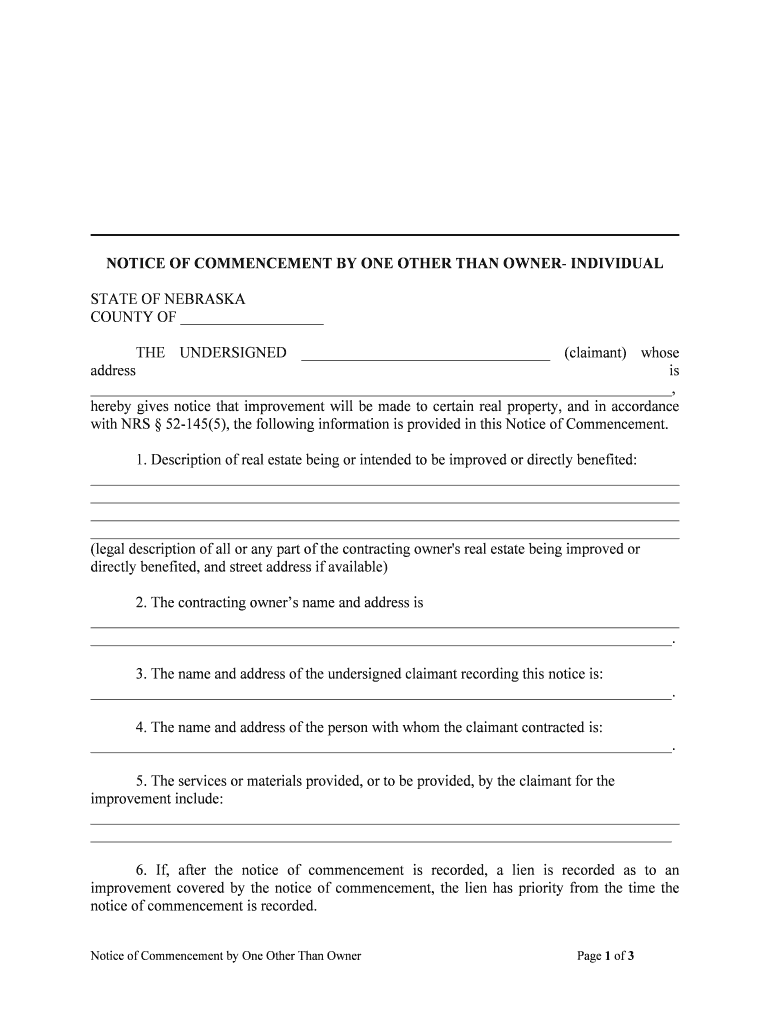
GENERAL STATUTES of NORTH CAROLINA Lien Laws by State Form


What are the General Statutes of North Carolina Lien Laws by State
The General Statutes of North Carolina Lien Laws provide a legal framework governing the rights of lienholders in the state. These statutes outline the procedures for filing liens, the types of liens available, and the rights and responsibilities of both lienholders and property owners. Understanding these laws is crucial for contractors, suppliers, and property owners to ensure compliance and protect their interests in property transactions.
How to Use the General Statutes of North Carolina Lien Laws by State
Using the General Statutes of North Carolina Lien Laws involves familiarizing yourself with the specific provisions that apply to your situation. This includes identifying the type of lien relevant to your case, such as a mechanic's lien or a materialman's lien. You can access the statutes online or through legal resources to ensure you are following the correct procedures for filing, enforcing, or contesting a lien.
Steps to Complete the General Statutes of North Carolina Lien Laws by State
Completing the requirements outlined in the General Statutes of North Carolina Lien Laws involves several key steps:
- Determine the type of lien applicable to your situation.
- Gather necessary documentation, including contracts and invoices.
- File the lien with the appropriate county clerk's office within the specified timeframe.
- Provide notice to the property owner and other interested parties as required by law.
- Maintain records of all communications and filings related to the lien.
Key Elements of the General Statutes of North Carolina Lien Laws by State
Key elements of the General Statutes of North Carolina Lien Laws include:
- Types of Liens: Mechanic's liens, materialman's liens, and others.
- Filing Requirements: Specific forms and deadlines for submitting liens.
- Enforcement Procedures: Steps to enforce a lien if payment is not received.
- Property Owner Rights: Rights of property owners to contest or dispute liens.
Legal Use of the General Statutes of North Carolina Lien Laws by State
The legal use of the General Statutes of North Carolina Lien Laws requires adherence to the prescribed procedures and timelines. Failure to comply with these regulations can result in the loss of lien rights or legal challenges. It is essential to consult legal professionals or resources to ensure that all actions taken are within the bounds of the law.
State-Specific Rules for the General Statutes of North Carolina Lien Laws by State
North Carolina has specific rules governing the filing and enforcement of liens, including unique deadlines and notification requirements. For example, the timeframe for filing a mechanic's lien is typically within a specific number of days after the last work was performed or materials were supplied. Understanding these state-specific rules is vital for effective lien management.
Quick guide on how to complete general statutes of north carolina lien laws by state
Prepare GENERAL STATUTES OF NORTH CAROLINA Lien Laws By State effortlessly on any device
Managing documents online has gained popularity among businesses and individuals alike. It offers an excellent eco-friendly substitute for conventional printed and signed paperwork, allowing you to find the appropriate template and securely store it online. airSlate SignNow provides all the tools necessary to create, revise, and eSign your documents promptly without complications. Handle GENERAL STATUTES OF NORTH CAROLINA Lien Laws By State on any platform using airSlate SignNow’s Android or iOS applications and simplify any document-related task today.
How to alter and eSign GENERAL STATUTES OF NORTH CAROLINA Lien Laws By State with ease
- Find GENERAL STATUTES OF NORTH CAROLINA Lien Laws By State and click on Get Form to begin.
- Utilize the tools we offer to complete your template.
- Highlight pertinent sections of the documents or redact sensitive information with tools that airSlate SignNow specifically provides for this purpose.
- Create your eSignature using the Sign feature, which takes moments and holds the same legal validity as a conventional wet ink signature.
- Review the information and click on the Done button to save your changes.
- Select your preferred method to send your form—via email, text message (SMS), or invite link, or download it to your PC.
Eliminate concerns about lost or misplaced documents, tedious form searches, or errors that necessitate printing new copies. airSlate SignNow meets your document management needs in just a few clicks from any device you choose. Edit and eSign GENERAL STATUTES OF NORTH CAROLINA Lien Laws By State to ensure excellent communication at any phase of your form preparation process with airSlate SignNow.
Create this form in 5 minutes or less
Create this form in 5 minutes!
People also ask
-
What are the GENERAL STATUTES OF NORTH CAROLINA Lien Laws By State?
The GENERAL STATUTES OF NORTH CAROLINA Lien Laws By State outline the legal procedures and requirements for filing liens in the state. These statutes ensure the proper management of claims against property owners and provide a framework for resolving disputes. Understanding these laws is essential for businesses looking to protect their financial interests.
-
How does airSlate SignNow help with compliance related to the GENERAL STATUTES OF NORTH CAROLINA Lien Laws By State?
airSlate SignNow provides the tools necessary to create legally compliant documents while adhering to the GENERAL STATUTES OF NORTH CAROLINA Lien Laws By State. Our eSigning features guarantee that all signatures meet legal standards, ensuring that your lien documents are enforceable. This compliance helps mitigate the risk of legal issues down the line.
-
What pricing options does airSlate SignNow offer for users interested in the GENERAL STATUTES OF NORTH CAROLINA Lien Laws By State?
airSlate SignNow offers competitive pricing plans that cater to various business needs, regardless of their size. These plans include features tailored for compliance with the GENERAL STATUTES OF NORTH CAROLINA Lien Laws By State, ensuring that you have everything you need to manage your documents effectively. Our transparent pricing helps you choose the best option for your budget.
-
Can I use airSlate SignNow for multiple types of legal documents besides lien filings?
Absolutely! airSlate SignNow is designed to handle a wide range of legal documents, not just those related to the GENERAL STATUTES OF NORTH CAROLINA Lien Laws By State. From contracts to agreements, our platform allows for easy preparation and eSigning of all types of documents. This versatility helps streamline your document management process.
-
What features does airSlate SignNow offer to simplify lien management?
airSlate SignNow provides intuitive features like customizable templates and automated workflows that simplify lien management. These tools are essential for businesses navigating the complexities of the GENERAL STATUTES OF NORTH CAROLINA Lien Laws By State, helping you keep track of every lien application and ensuring timely filings. Efficiency is at the core of what we do.
-
Is airSlate SignNow compatible with other software for managing lien-related tasks?
Yes, airSlate SignNow seamlessly integrates with various software applications to enhance your lien management experience. Whether you use accounting software or project management tools, our platform works alongside these systems to ensure you comply with the GENERAL STATUTES OF NORTH CAROLINA Lien Laws By State. This integration helps streamline your business operations.
-
How does airSlate SignNow ensure the security of documents related to the GENERAL STATUTES OF NORTH CAROLINA Lien Laws By State?
Security is a top priority for airSlate SignNow, especially for sensitive documents related to the GENERAL STATUTES OF NORTH CAROLINA Lien Laws By State. We employ advanced encryption and secure cloud storage to protect your information. Additionally, our audit trails provide transparency, giving you peace of mind when managing your legal documents.
Get more for GENERAL STATUTES OF NORTH CAROLINA Lien Laws By State
Find out other GENERAL STATUTES OF NORTH CAROLINA Lien Laws By State
- How Do I Electronic signature Georgia Doctors Purchase Order Template
- Electronic signature Doctors PDF Louisiana Now
- How To Electronic signature Massachusetts Doctors Quitclaim Deed
- Electronic signature Minnesota Doctors Last Will And Testament Later
- How To Electronic signature Michigan Doctors LLC Operating Agreement
- How Do I Electronic signature Oregon Construction Business Plan Template
- How Do I Electronic signature Oregon Construction Living Will
- How Can I Electronic signature Oregon Construction LLC Operating Agreement
- How To Electronic signature Oregon Construction Limited Power Of Attorney
- Electronic signature Montana Doctors Last Will And Testament Safe
- Electronic signature New York Doctors Permission Slip Free
- Electronic signature South Dakota Construction Quitclaim Deed Easy
- Electronic signature Texas Construction Claim Safe
- Electronic signature Texas Construction Promissory Note Template Online
- How To Electronic signature Oregon Doctors Stock Certificate
- How To Electronic signature Pennsylvania Doctors Quitclaim Deed
- Electronic signature Utah Construction LLC Operating Agreement Computer
- Electronic signature Doctors Word South Dakota Safe
- Electronic signature South Dakota Doctors Confidentiality Agreement Myself
- How Do I Electronic signature Vermont Doctors NDA