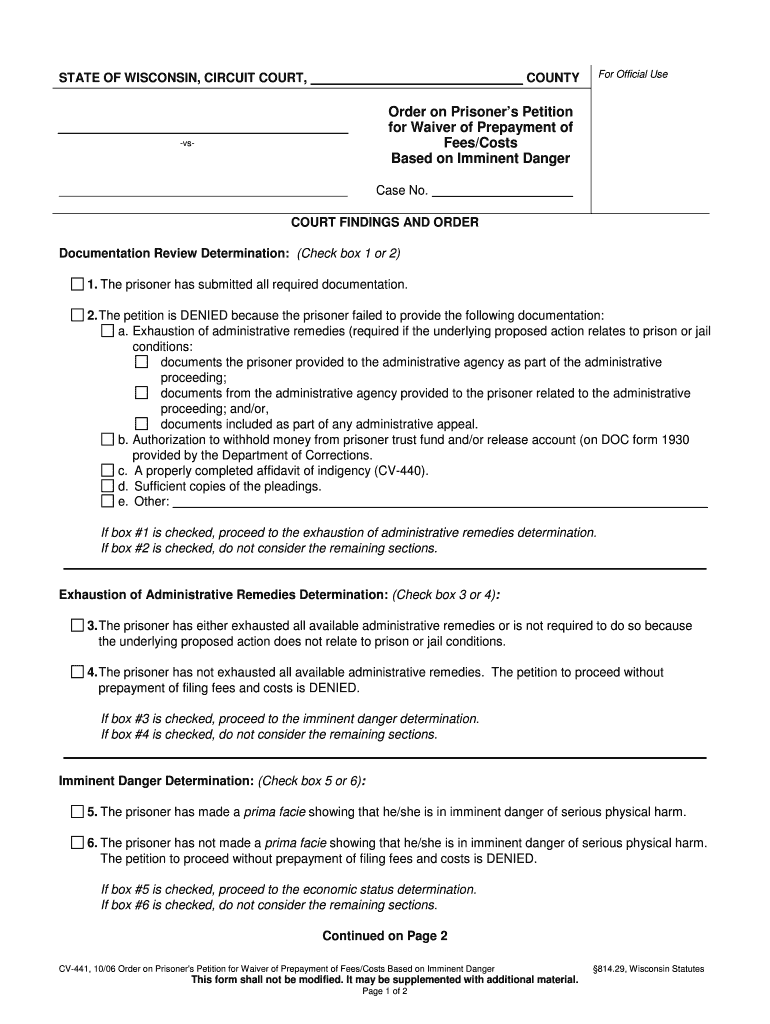
CV 441 Form


What is the CV 441
The CV 441 form is a crucial document used in various legal and administrative processes. It serves as a certification of vehicle ownership and is often required for registration or titling purposes. This form is particularly relevant for individuals looking to establish proof of ownership for their vehicles, ensuring that all necessary information is accurately documented. Understanding the specifics of the CV 441 is essential for compliance with state regulations and to facilitate smooth transactions in vehicle ownership.
How to use the CV 441
Using the CV 441 form involves several straightforward steps. First, gather all necessary information related to the vehicle, including the Vehicle Identification Number (VIN), make, model, and year. Next, accurately fill out the form, ensuring that all fields are completed to avoid delays. After completing the form, it may need to be submitted to the appropriate state agency, often the Department of Motor Vehicles (DMV). Familiarizing yourself with the specific requirements of your state can streamline this process and help ensure compliance.
Steps to complete the CV 441
Completing the CV 441 form requires careful attention to detail. Follow these steps to ensure accuracy:
- Gather necessary documents, such as proof of identity and previous vehicle title.
- Fill out the form with accurate vehicle details, including the VIN and owner information.
- Review the completed form for any errors or omissions.
- Sign and date the form where required.
- Submit the form to the appropriate state agency, either online, by mail, or in person, depending on state guidelines.
Legal use of the CV 441
The CV 441 form holds legal significance as it serves to verify ownership and facilitate the transfer of vehicle titles. To ensure its legal standing, it must be completed in accordance with state laws and regulations. This includes providing accurate information and obtaining necessary signatures. Proper use of the CV 441 can prevent disputes regarding ownership and ensure compliance with legal requirements, making it a vital document for vehicle transactions.
Who Issues the Form
The CV 441 form is typically issued by state motor vehicle departments or similar regulatory bodies. Each state may have its own version of the form and specific requirements related to its use. It is important for users to obtain the correct form from their state’s official website or office to ensure compliance with local regulations. This ensures that the form is valid and accepted for vehicle registration and titling purposes.
Form Submission Methods
Submitting the CV 441 form can be done through various methods, depending on state regulations. Common submission options include:
- Online submission through the state’s motor vehicle department website.
- Mailing the completed form to the designated agency.
- Delivering the form in person at a local DMV office.
Each method may have different processing times and requirements, so it is advisable to check with local authorities for the most efficient submission method.
Quick guide on how to complete cv 441
Complete CV 441 seamlessly on any device
Online document management has become increasingly favored by businesses and individuals alike. It offers an ideal eco-friendly alternative to conventional printed and signed documents, as you can easily access the correct form and securely store it online. airSlate SignNow equips you with all the necessary tools to create, edit, and eSign your documents quickly without any delays. Manage CV 441 on any device using airSlate SignNow's Android or iOS applications and simplify your document-related tasks today.
How to modify and eSign CV 441 effortlessly
- Obtain CV 441 and click Get Form to begin.
- Utilize the tools we offer to complete your form.
- Emphasize key sections of your documents or obscure sensitive information with tools provided specifically for that purpose by airSlate SignNow.
- Generate your eSignature using the Sign tool, which takes mere seconds and holds the same legal validity as a traditional wet signature.
- Review the details and click on the Done button to save your modifications.
- Choose how you would like to share your form, via email, SMS, or invitation link, or download it to your computer.
Eliminate concerns about lost or misplaced files, tedious form searching, or mistakes that necessitate printing new document copies. airSlate SignNow addresses all your document management needs in just a few clicks from any device you prefer. Modify and eSign CV 441 to ensure effective communication at every stage of the form preparation process with airSlate SignNow.
Create this form in 5 minutes or less
Create this form in 5 minutes!
People also ask
-
What is CV 441 and how does it work with airSlate SignNow?
CV 441 refers to a specific document standard that many businesses use for compliance purposes. When integrated with airSlate SignNow, CV 441 allows users to easily create, send, and eSign documents that adhere to these standards, ensuring compliance and efficiency in your workflows.
-
How much does airSlate SignNow cost for using CV 441?
The pricing for using airSlate SignNow with CV 441 can vary based on the subscription plan you choose. We offer several tiers that cater to different usage levels, making it a cost-effective solution no matter the size of your business.
-
What features does airSlate SignNow offer for CV 441 document handling?
airSlate SignNow offers a variety of features specifically for CV 441 document handling, including custom templates, automated workflows, and advanced security measures. These features help streamline your document management processes while ensuring the integrity of CV 441 compliance.
-
How can airSlate SignNow improve my business's efficiency with CV 441 documents?
Using airSlate SignNow for CV 441 documents can signNowly enhance your business's efficiency. The platform automates the signing process, reduces turnaround times, and minimizes the risk of errors, allowing your team to focus on core business activities without delays.
-
What are the integration options for CV 441 with airSlate SignNow?
airSlate SignNow offers seamless integrations with various applications that support CV 441 workflows. This includes CRM systems, cloud storage services, and project management tools, ensuring a smooth workflow and enhanced productivity across your business.
-
Is airSlate SignNow secure for handling sensitive CV 441 documents?
Yes, airSlate SignNow prioritizes security and is fully compliant with leading data protection standards. This includes encryption, multi-factor authentication, and secure storage to ensure that your sensitive CV 441 documents are protected at all times.
-
Can I customize my CV 441 templates in airSlate SignNow?
Absolutely! airSlate SignNow allows users to create and customize CV 441 templates to fit their specific needs. You can easily modify fields, add branding elements, and create a consistent look across all your documents.
Get more for CV 441
- Big difference scheme pdf form
- Care home pain assessment chart with painad scale form
- Employer guide to the citb training model everything you need to know form
- Citbcoukgrant form
- Daikin air conditioning commissioning sheets form
- Esen membership application form pdf edinburgh social edinburghsocialenterprise co
- Application for a riders qualification certificate rqc form
- Ccla forms
Find out other CV 441
- Electronic signature Maine Banking Permission Slip Fast
- eSignature Wyoming Sports LLC Operating Agreement Later
- Electronic signature Banking Word Massachusetts Free
- eSignature Wyoming Courts Quitclaim Deed Later
- Electronic signature Michigan Banking Lease Agreement Computer
- Electronic signature Michigan Banking Affidavit Of Heirship Fast
- Electronic signature Arizona Business Operations Job Offer Free
- Electronic signature Nevada Banking NDA Online
- Electronic signature Nebraska Banking Confidentiality Agreement Myself
- Electronic signature Alaska Car Dealer Resignation Letter Myself
- Electronic signature Alaska Car Dealer NDA Mobile
- How Can I Electronic signature Arizona Car Dealer Agreement
- Electronic signature California Business Operations Promissory Note Template Fast
- How Do I Electronic signature Arkansas Car Dealer Claim
- Electronic signature Colorado Car Dealer Arbitration Agreement Mobile
- Electronic signature California Car Dealer Rental Lease Agreement Fast
- Electronic signature Connecticut Car Dealer Lease Agreement Now
- Electronic signature Connecticut Car Dealer Warranty Deed Computer
- Electronic signature New Mexico Banking Job Offer Online
- How Can I Electronic signature Delaware Car Dealer Purchase Order Template