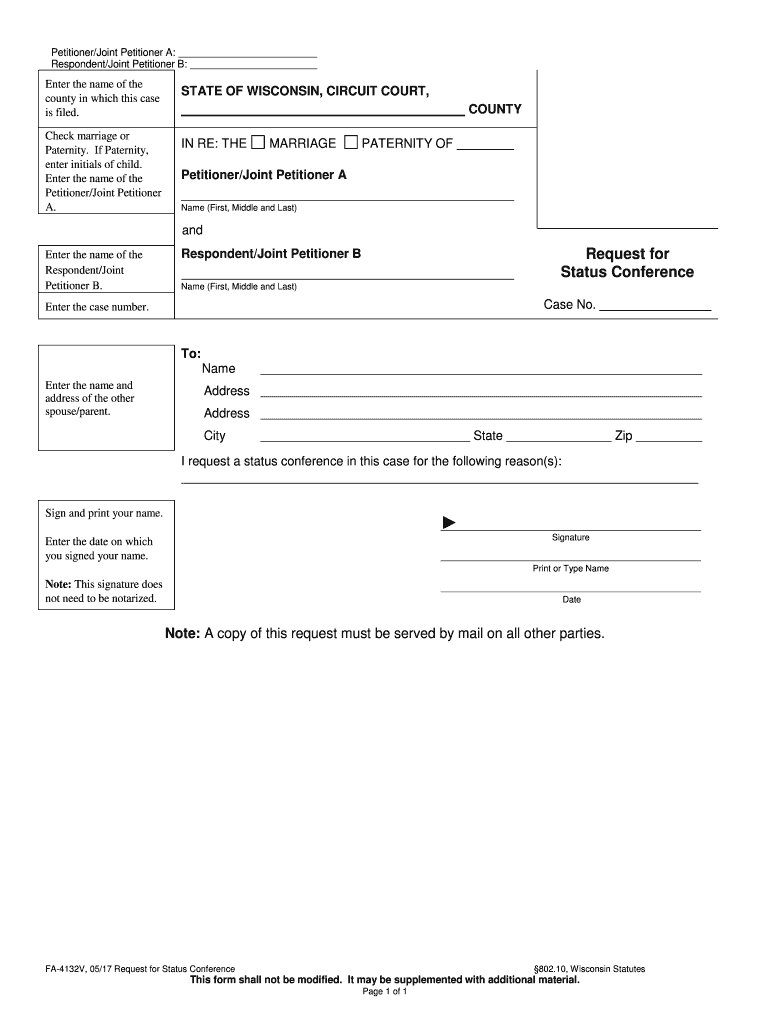
Arrest and Commitment Order Form


What is the Arrest And Commitment Order
The Arrest and Commitment Order is a legal document issued by a court that authorizes law enforcement to arrest an individual and commit them to a correctional facility. This order is typically issued following a legal process where evidence is presented to support the need for arrest and detention. It serves as a formal directive to ensure that the individual is taken into custody and held for further legal proceedings.
How to use the Arrest And Commitment Order
Using the Arrest and Commitment Order involves several steps. First, law enforcement must present the order to the individual being arrested. The order outlines the reasons for the arrest and the legal authority under which it is being carried out. Once the individual is in custody, the order must be processed by the appropriate correctional facility, where the individual will be held until further legal action is taken. It is essential for law enforcement to follow proper procedures to ensure the order is executed lawfully.
Steps to complete the Arrest And Commitment Order
Completing the Arrest and Commitment Order involves the following steps:
- Gather necessary information about the individual, including full name, date of birth, and any relevant case numbers.
- Ensure that the order is signed by a judge or authorized court official.
- Clearly outline the charges or reasons for the arrest within the document.
- Provide instructions for law enforcement on how to execute the order.
- Distribute copies of the order to relevant parties, including law enforcement and the correctional facility.
Legal use of the Arrest And Commitment Order
The legal use of the Arrest and Commitment Order is crucial for upholding the rights of individuals and maintaining public safety. This order must comply with state and federal laws, ensuring that it is issued based on probable cause. It is essential that the order is executed in a manner that respects the legal rights of the individual being arrested, including the right to be informed of the charges against them and the right to legal representation.
Key elements of the Arrest And Commitment Order
Key elements of the Arrest and Commitment Order include:
- The name and title of the issuing authority, typically a judge.
- The full name and identifying information of the individual to be arrested.
- A clear statement of the charges or reasons for the arrest.
- The date and time the order is issued.
- Signature of the issuing authority.
State-specific rules for the Arrest And Commitment Order
State-specific rules regarding the Arrest and Commitment Order can vary significantly. Each state may have its own procedures for issuing and executing these orders, including the required forms and documentation. It is important for law enforcement and legal professionals to be familiar with their state’s regulations to ensure compliance and proper execution of the order.
Quick guide on how to complete arrest and commitment order
Complete Arrest And Commitment Order smoothly on any device
Managing documents online has gained traction among enterprises and individuals. It serves as an ideal environmentally friendly substitute for conventional printed and signed paperwork, allowing you to access the necessary form and securely store it online. airSlate SignNow provides all the tools required to create, modify, and eSign your documents promptly without delays. Handle Arrest And Commitment Order on any platform using airSlate SignNow's Android or iOS applications and enhance any document-related process today.
The easiest way to alter and eSign Arrest And Commitment Order effortlessly
- Obtain Arrest And Commitment Order and then click Get Form to begin.
- Utilize the tools we offer to complete your form.
- Emphasize important sections of the documents or obscure sensitive information with tools that airSlate SignNow has designed for that task.
- Generate your signature using the Sign feature, which takes mere seconds and carries the same legal validity as a conventional wet signature.
- Review all details and then click the Done button to finalize your modifications.
- Choose how you wish to send your form, whether by email, SMS, or invite link, or download it to your computer.
Eliminate worries about lost or misplaced files, tedious document searches, or errors that necessitate printing new copies. airSlate SignNow meets your document management needs in just a few clicks from any device of your choice. Modify and eSign Arrest And Commitment Order and ensure effective communication at every stage of your form preparation process with airSlate SignNow.
Create this form in 5 minutes or less
Create this form in 5 minutes!
People also ask
-
What is an Arrest And Commitment Order?
An Arrest And Commitment Order is a legal document that allows law enforcement to take an individual into custody. This order is crucial in criminal proceedings, ensuring that individuals are held accountable for their actions. Understanding this document can help businesses manage legal compliance effectively.
-
How can airSlate SignNow help in the handling of an Arrest And Commitment Order?
airSlate SignNow enhances the handling of an Arrest And Commitment Order by providing a secure platform for signing and storing legal documents. Our eSignature solution allows for quick execution and ensures that all parties involved can easily access the document. This efficiency is vital in legal situations where time is of the essence.
-
Is airSlate SignNow compliant with the laws governing Arrest And Commitment Orders?
Yes, airSlate SignNow is fully compliant with electronic signature laws, including those pertaining to legal documents like the Arrest And Commitment Order. Our platform adheres to regulations such as the ESIGN Act and UETA, ensuring that your documents are legally binding. You can trust that your digital signatures will hold up in a court of law.
-
What features does airSlate SignNow offer for managing Arrest And Commitment Orders?
airSlate SignNow provides features tailored for managing Arrest And Commitment Orders, including customizable templates, unlimited document signing, and secure storage. These features simplify the process of creating and managing legal documents, allowing for a more organized approach. Additionally, our audit trail keeps track of all document interactions.
-
What are the pricing options for airSlate SignNow services related to Arrest And Commitment Orders?
airSlate SignNow offers competitive pricing plans that cater to various business needs, including those handling Arrest And Commitment Orders. Our tiered pricing structure provides flexibility, allowing you to choose a plan that aligns with your budget. Each plan includes essential features that make managing legal documents efficient and cost-effective.
-
Can airSlate SignNow integrate with other systems to manage Arrest And Commitment Orders?
Absolutely! airSlate SignNow can integrate seamlessly with various third-party applications and software, streamlining the process of managing Arrest And Commitment Orders. Whether it's CRM systems or document management software, our integrations enhance productivity. This connectivity ensures that your legal processes can be managed from a single platform.
-
What benefits does airSlate SignNow provide for businesses dealing with Arrest And Commitment Orders?
Businesses utilizing airSlate SignNow for Arrest And Commitment Orders can experience increased efficiency and reduced turnaround times for document completion. The platform’s user-friendly interface makes it easy for users to draft, sign, and store documents securely. These benefits lead to improved compliance and less administrative burden.
Get more for Arrest And Commitment Order
- Gujarat nursing council form
- Youth field lacrosse 2019 20 process for release requests form
- Invitation to apply for eligibility and to bid dpwh form
- Pakyaw labor contract sample form
- Submit this form and present at least one 1 valid id
- Modified enrollment form
- Authorization letter to conduct credit investigation form
- Ir433 form
Find out other Arrest And Commitment Order
- How To Integrate Sign in Banking
- How To Use Sign in Banking
- Help Me With Use Sign in Banking
- Can I Use Sign in Banking
- How Do I Install Sign in Banking
- How To Add Sign in Banking
- How Do I Add Sign in Banking
- How Can I Add Sign in Banking
- Can I Add Sign in Banking
- Help Me With Set Up Sign in Government
- How To Integrate eSign in Banking
- How To Use eSign in Banking
- How To Install eSign in Banking
- How To Add eSign in Banking
- How To Set Up eSign in Banking
- How To Save eSign in Banking
- How To Implement eSign in Banking
- How To Set Up eSign in Construction
- How To Integrate eSign in Doctors
- How To Use eSign in Doctors