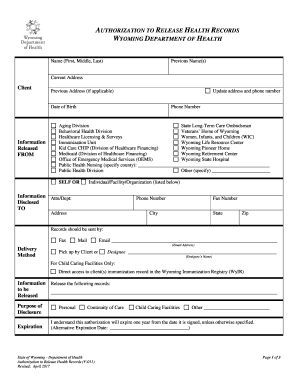
Authorization to Release Health Records Wyoming Department of Form


What is the Authorization To Release Health Records Wyoming Department Of
The Authorization To Release Health Records Wyoming Department Of form is a legal document that allows individuals to grant permission for their health information to be shared with designated parties. This form is essential for ensuring that patient privacy is maintained while allowing healthcare providers to communicate necessary information for treatment, billing, or other healthcare-related purposes. It is governed by state and federal regulations, including HIPAA, which protects the confidentiality of health records.
How to use the Authorization To Release Health Records Wyoming Department Of
To use the Authorization To Release Health Records Wyoming Department Of form, individuals must first complete the document with accurate information. This includes providing personal details such as name, address, and date of birth, as well as specifying the information to be released and the recipient's details. After filling out the form, it should be signed and dated by the individual granting authorization. It is important to ensure that the form is submitted to the appropriate healthcare provider or organization to facilitate the release of the requested records.
Steps to complete the Authorization To Release Health Records Wyoming Department Of
Completing the Authorization To Release Health Records Wyoming Department Of form involves several key steps:
- Obtain the form from a healthcare provider or the Wyoming Department of Health website.
- Fill in your personal information, including your name, address, and date of birth.
- Specify the health records you wish to be released, such as medical history, treatment records, or billing information.
- Provide the name and contact information of the person or organization receiving the records.
- Sign and date the form to validate your authorization.
- Submit the completed form to the appropriate healthcare provider or organization.
Key elements of the Authorization To Release Health Records Wyoming Department Of
Several key elements must be included in the Authorization To Release Health Records Wyoming Department Of form to ensure it is legally binding and effective:
- Patient Information: Full name, address, and date of birth of the individual authorizing the release.
- Details of the Records: A clear description of the specific health records to be released.
- Recipient Information: Name and contact details of the person or organization that will receive the records.
- Purpose of Release: A statement outlining the reason for the release of information.
- Signature and Date: The individual must sign and date the form to confirm their authorization.
Legal use of the Authorization To Release Health Records Wyoming Department Of
The legal use of the Authorization To Release Health Records Wyoming Department Of form is crucial for compliance with privacy laws. This form must be completed correctly and signed by the patient or their legal representative to be valid. It serves as a safeguard for both the patient and the healthcare provider, ensuring that sensitive health information is shared only with authorized individuals. Compliance with HIPAA and other relevant laws is necessary to protect patient rights and maintain confidentiality.
State-specific rules for the Authorization To Release Health Records Wyoming Department Of
In Wyoming, specific rules govern the use of the Authorization To Release Health Records form. These regulations dictate how health information can be shared, the duration of the authorization, and the rights of patients regarding their health records. For instance, patients have the right to revoke their authorization at any time, and healthcare providers must comply with these requests promptly. Understanding these state-specific rules is essential for both patients and healthcare providers to ensure compliance and protect patient privacy.
Quick guide on how to complete authorization to release health records wyoming department of
Effortlessly Complete Authorization To Release Health Records Wyoming Department Of on Any Device
Managing documents online has gained traction among companies and individuals alike. It offers an excellent environmentally friendly substitute for conventional printed and signed papers, allowing you to obtain the necessary form and securely keep it in the cloud. airSlate SignNow equips you with all the essentials to design, modify, and electronically sign your documents swiftly without hindrances. Handle Authorization To Release Health Records Wyoming Department Of on any device via airSlate SignNow's Android or iOS applications and enhance any document-related process today.
How to Alter and Electronically Sign Authorization To Release Health Records Wyoming Department Of with Ease
- Find Authorization To Release Health Records Wyoming Department Of and click on Get Form to begin.
- Utilize the tools we provide to fill out your form.
- Emphasize important sections of the documents or conceal sensitive information using tools specifically designed for that purpose by airSlate SignNow.
- Generate your signature with the Sign feature, which takes mere seconds and carries the same legal validity as a conventional ink signature.
- Review the details and click on the Done button to save your modifications.
- Select your preferred method for sharing your form, whether via email, text message (SMS), invitation link, or download it to your computer.
Eliminate worries about lost or missing files, cumbersome form searching, or mistakes that require new document printing. airSlate SignNow satisfies your document management requirements with just a few clicks from any device you choose. Modify and electronically sign Authorization To Release Health Records Wyoming Department Of to ensure excellent communication throughout the form preparation process with airSlate SignNow.
Create this form in 5 minutes or less
Create this form in 5 minutes!
People also ask
-
What is the process for obtaining an Authorization To Release Health Records from the Wyoming Department Of?
To obtain an Authorization To Release Health Records from the Wyoming Department Of, you must complete the required forms and submit them along with any necessary identification. The process is designed to be straightforward, ensuring that your records are released efficiently and securely. It's important to ensure all information is accurate to avoid delays.
-
How can airSlate SignNow help with the Authorization To Release Health Records from the Wyoming Department Of?
airSlate SignNow provides a user-friendly platform to create, send, and eSign the Authorization To Release Health Records from the Wyoming Department Of. By using our service, you can streamline the process, making it easier to gather signatures and manage documents securely. This ensures compliance with state regulations while efficiently managing your healthcare needs.
-
What are the costs associated with using airSlate SignNow for health record authorization forms?
The pricing for airSlate SignNow is competitive and varies based on your chosen plan. We offer different tiers to accommodate businesses of all sizes, ensuring you only pay for what you need when handling Authorization To Release Health Records from the Wyoming Department Of. You can explore our features to find a plan that fits your budget.
-
Are there any integration options available with airSlate SignNow for managing health records?
Yes, airSlate SignNow integrates seamlessly with various platforms to enhance your document management processes. These integrations allow you to link your existing systems to manage the Authorization To Release Health Records from the Wyoming Department Of more effectively. This flexibility enables a cohesive workflow tailored to your organization's needs.
-
What security measures does airSlate SignNow implement for handling health record authorizations?
Security is a top priority at airSlate SignNow, especially when dealing with sensitive tasks like Authorization To Release Health Records from the Wyoming Department Of. We implement robust encryption and authentication measures to ensure that your documents are protected from unauthorized access and bsignNowes. Compliance with HIPAA regulations is also maintained to safeguard patient information.
-
Can I track the status of my health record authorization requests with airSlate SignNow?
Absolutely, airSlate SignNow offers tracking features that allow you to monitor the status of your Authorization To Release Health Records from the Wyoming Department Of requests in real-time. You will receive notifications at every step, ensuring you’re kept informed throughout the process. This feature helps you manage and follow up on your requests effectively.
-
What benefits does airSlate SignNow offer for managing health records authorizations?
Using airSlate SignNow to manage your Authorization To Release Health Records from the Wyoming Department Of provides numerous benefits, including time savings and improved accuracy. Our platform simplifies the signing process, reduces paper usage, and enhances collaboration between healthcare providers and patients. Ultimately, these benefits lead to a more efficient healthcare documentation workflow.
Get more for Authorization To Release Health Records Wyoming Department Of
- Bureau of electronic and appliance repair home furnishings and thermal insulation application for importers license bureau of form
- Form 3616 standards for gap collateral protection and residual value forms rates and rules filing form 440 3616 rev 405 rates
- Virginia workers compensation commission employer application for hearing form 5a virginia workers compensation commission
- New mexico advance directive form download the new mexico advance directive form as a printable pdf document courtesy of
- Instructions to persons applying for cash medical and state of illinois 7 permanent department of human state of illinois form
- Disability insurancefile a di claim on sdi online state disability insurance eddcagovdisability insurance dicalifornia form
- Telecommunication company site access license agreement application telecommunication company site access license agreement form
- Order for mental health evaluation the court having determined that a psychological evaluation of a party or day of by minor form
Find out other Authorization To Release Health Records Wyoming Department Of
- Help Me With eSign Texas Police Promissory Note Template
- eSign Utah Police LLC Operating Agreement Online
- eSign West Virginia Police Lease Agreement Online
- eSign Wyoming Sports Residential Lease Agreement Online
- How Do I eSign West Virginia Police Quitclaim Deed
- eSignature Arizona Banking Moving Checklist Secure
- eSignature California Banking Warranty Deed Later
- eSignature Alabama Business Operations Cease And Desist Letter Now
- How To eSignature Iowa Banking Quitclaim Deed
- How To eSignature Michigan Banking Job Description Template
- eSignature Missouri Banking IOU Simple
- eSignature Banking PDF New Hampshire Secure
- How Do I eSignature Alabama Car Dealer Quitclaim Deed
- eSignature Delaware Business Operations Forbearance Agreement Fast
- How To eSignature Ohio Banking Business Plan Template
- eSignature Georgia Business Operations Limited Power Of Attorney Online
- Help Me With eSignature South Carolina Banking Job Offer
- eSignature Tennessee Banking Affidavit Of Heirship Online
- eSignature Florida Car Dealer Business Plan Template Myself
- Can I eSignature Vermont Banking Rental Application