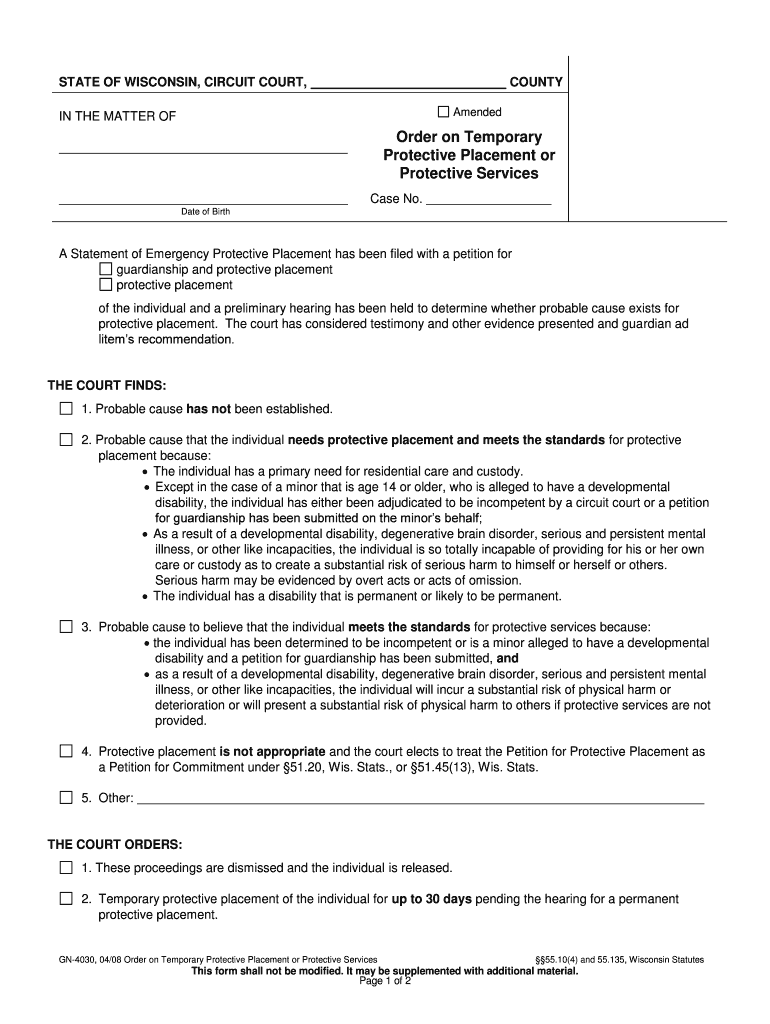
Name Statement of Emergency Protective Placement Form


What is the Name Statement Of Emergency Protective Placement
The Name Statement Of Emergency Protective Placement is a legal document used in the United States to facilitate the temporary placement of individuals in protective environments. This form is typically utilized in situations where an individual may be at risk and requires immediate intervention for their safety. The document outlines the necessary information regarding the individual being placed, the reasons for the placement, and the entities involved in the process. It serves as an essential tool for social services and legal authorities to ensure that vulnerable individuals receive the protection they need in a timely manner.
How to use the Name Statement Of Emergency Protective Placement
Using the Name Statement Of Emergency Protective Placement involves several key steps to ensure it is completed accurately and effectively. First, gather all relevant information about the individual requiring protective placement, including personal details, the nature of the emergency, and any pertinent medical or legal information. Next, fill out the form with this information, ensuring that all sections are completed clearly and legibly. Once the form is filled out, it should be signed by the appropriate parties, which may include social workers, legal guardians, or other authorized individuals. Finally, submit the completed form to the relevant authorities or agencies responsible for processing emergency placements.
Steps to complete the Name Statement Of Emergency Protective Placement
Completing the Name Statement Of Emergency Protective Placement involves a systematic approach to ensure accuracy and compliance. Follow these steps:
- Gather necessary information about the individual, including their full name, date of birth, and contact details.
- Document the reasons for the emergency protective placement, detailing any incidents or concerns that necessitate the action.
- Include information about the individuals or agencies involved in the placement process, such as social services or legal representatives.
- Review the completed form for accuracy and completeness, ensuring all required sections are filled out.
- Obtain signatures from all necessary parties, which may include social workers or guardians.
- Submit the form to the appropriate agency or authority for processing.
Legal use of the Name Statement Of Emergency Protective Placement
The legal use of the Name Statement Of Emergency Protective Placement is governed by state and federal laws that outline the procedures for protective placements. This form must be executed in accordance with these laws to ensure its validity. It is crucial that all parties involved understand the legal implications of the document, including the rights of the individual being placed and the responsibilities of the agencies involved. Proper use of this form helps to safeguard the well-being of vulnerable individuals while ensuring compliance with legal standards.
Key elements of the Name Statement Of Emergency Protective Placement
Several key elements must be included in the Name Statement Of Emergency Protective Placement to ensure its effectiveness and legality:
- Personal Information: Full name, date of birth, and contact information of the individual being placed.
- Reason for Placement: A clear explanation of the circumstances that warrant emergency protective placement.
- Involved Parties: Names and contact details of individuals or agencies responsible for the placement.
- Signatures: Required signatures from all relevant parties to validate the document.
- Date of Execution: The date on which the form is completed and signed.
Quick guide on how to complete name statement of emergency protective placement
Prepare Name Statement Of Emergency Protective Placement easily on any device
Online document management has gained traction among businesses and individuals. It offers an ideal eco-friendly substitute for conventional printed and signed documents, allowing you to find the right form and securely store it online. airSlate SignNow provides you with all the tools necessary to create, modify, and eSign your documents quickly without delays. Handle Name Statement Of Emergency Protective Placement on any platform with airSlate SignNow's Android or iOS applications and simplify any document-related task today.
How to alter and eSign Name Statement Of Emergency Protective Placement with ease
- Find Name Statement Of Emergency Protective Placement and then click Get Form to begin.
- Utilize the tools we offer to complete your form.
- Emphasize important sections of your documents or redact sensitive information with tools that airSlate SignNow provides specifically for that purpose.
- Create your eSignature with the Sign feature, which takes seconds and carries the same legal validity as a traditional wet ink signature.
- Verify the details and then click on the Done button to save your changes.
- Select how you wish to deliver your form, via email, SMS, or invitation link, or download it to your computer.
Eliminate concerns about lost or misplaced documents, tedious form searching, or mistakes that require printing new document copies. airSlate SignNow fulfills all your document management needs in just a few clicks from any device you prefer. Modify and eSign Name Statement Of Emergency Protective Placement and ensure excellent communication at every stage of your form preparation process with airSlate SignNow.
Create this form in 5 minutes or less
Create this form in 5 minutes!
People also ask
-
What is the Name Statement Of Emergency Protective Placement?
The Name Statement Of Emergency Protective Placement is a legally binding document designed to ensure the immediate protection and placement of individuals in urgent situations. By using airSlate SignNow, organizations can easily draft, send, and eSign this document quickly and efficiently.
-
How does airSlate SignNow streamline the process of creating a Name Statement Of Emergency Protective Placement?
airSlate SignNow simplifies the creation of a Name Statement Of Emergency Protective Placement by providing user-friendly templates and an intuitive interface. This allows users to customize their documents, add necessary signatures, and send them for eSigning in just a few clicks.
-
What features does airSlate SignNow offer for managing Name Statement Of Emergency Protective Placement documents?
With airSlate SignNow, you can manage your Name Statement Of Emergency Protective Placement documents with advanced features such as automated reminders, real-time tracking of signatures, and options for multiple signers. These features help streamline the entire document management process.
-
Is airSlate SignNow cost-effective for businesses needing to handle Name Statement Of Emergency Protective Placement?
Yes, airSlate SignNow offers a cost-effective solution for businesses needing to handle Name Statement Of Emergency Protective Placement. With flexible pricing plans and the ability to save on paper and postage costs, it makes signing and managing these documents budget-friendly.
-
Can I integrate airSlate SignNow with other tools to manage Name Statement Of Emergency Protective Placement?
Absolutely! airSlate SignNow offers seamless integrations with various applications like Google Drive, Dropbox, and CRM platforms, enhancing your workflow for managing Name Statement Of Emergency Protective Placement. This ensures that all your documents are accessible and easily organized.
-
What are the benefits of using airSlate SignNow for Name Statement Of Emergency Protective Placement?
Using airSlate SignNow for Name Statement Of Emergency Protective Placement offers numerous benefits including enhanced security, speed of completion, and easy accessibility. These advantages help ensure that urgent protective placements are addressed swiftly and effectively.
-
Is there customer support available for assistance with Name Statement Of Emergency Protective Placement?
Yes, airSlate SignNow provides excellent customer support to assist users with all inquiries related to Name Statement Of Emergency Protective Placement. Whether you need help with document creation or troubleshooting, our support team is ready to help you at any time.
Get more for Name Statement Of Emergency Protective Placement
- Free wisconsin residential lease agreement with option to form
- Var form 300 rental application final
- Please fill in all information completely docplayernet
- Free virginia lease agreementsresidential ampampamp commercial form
- Assessors office forms city and county of denver
- Fillable online nccde small estate affidavit mail in form
- Small estate affidavit mail in request form
- Tenant lead law certification form massachusetts
Find out other Name Statement Of Emergency Protective Placement
- How Can I eSign Kansas Education Word
- How To eSign Kansas Education Document
- How Do I eSign Maine Education PPT
- Can I eSign Maine Education PPT
- How To eSign Massachusetts Education PDF
- How To eSign Minnesota Education PDF
- Can I eSign New Jersey Education Form
- How Can I eSign Oregon Construction Word
- How Do I eSign Rhode Island Construction PPT
- How Do I eSign Idaho Finance & Tax Accounting Form
- Can I eSign Illinois Finance & Tax Accounting Presentation
- How To eSign Wisconsin Education PDF
- Help Me With eSign Nebraska Finance & Tax Accounting PDF
- How To eSign North Carolina Finance & Tax Accounting Presentation
- How To eSign North Dakota Finance & Tax Accounting Presentation
- Help Me With eSign Alabama Healthcare / Medical PDF
- How To eSign Hawaii Government Word
- Can I eSign Hawaii Government Word
- How To eSign Hawaii Government Document
- How To eSign Hawaii Government Document