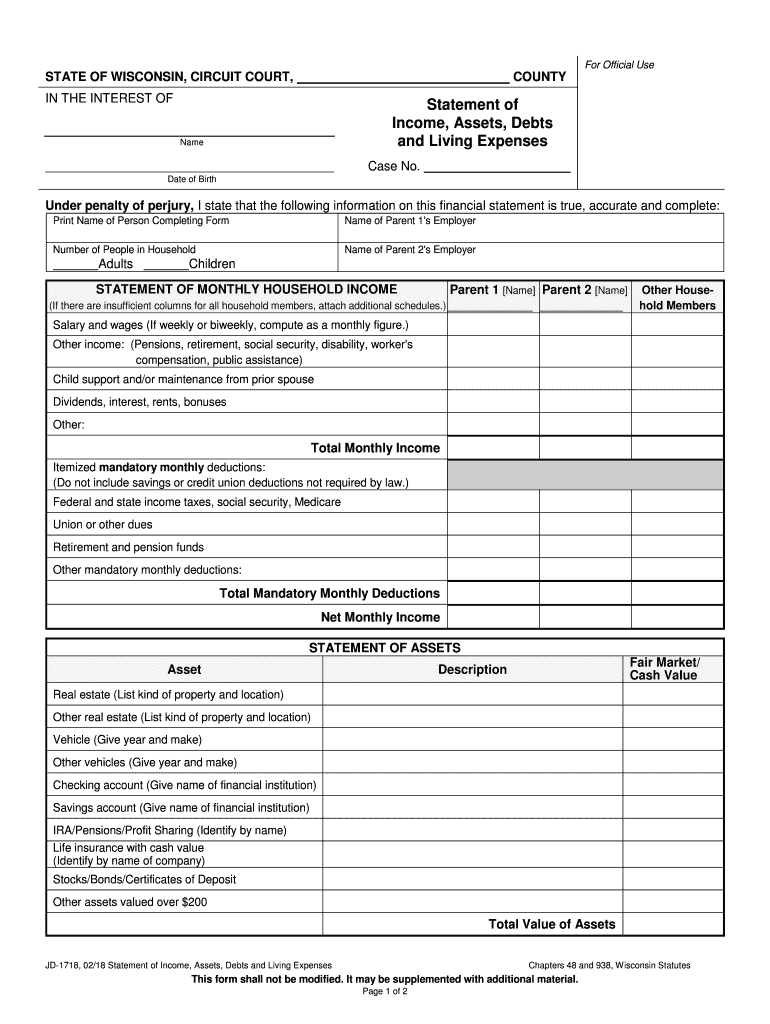
Completing Your Financial Statement in Probate & Family Court Form


What is the Completing Your Financial Statement In Probate & Family Court
The Completing Your Financial Statement In Probate & Family Court form is a critical document used in legal proceedings related to family law and probate matters. This form provides a comprehensive overview of an individual's financial situation, including assets, liabilities, income, and expenses. It is essential for determining financial obligations, such as child support or alimony, and for the equitable distribution of assets in probate cases. Accurate completion of this form is vital, as it can significantly impact court decisions and outcomes.
Steps to complete the Completing Your Financial Statement In Probate & Family Court
Completing the financial statement involves several key steps to ensure accuracy and compliance with court requirements:
- Gather financial documents: Collect all relevant financial information, including bank statements, pay stubs, tax returns, and any documentation of debts.
- Fill out personal information: Begin by entering your name, address, and other identifying information as required on the form.
- Detail your income: List all sources of income, including wages, bonuses, rental income, and any other earnings.
- List expenses: Provide a comprehensive account of your monthly expenses, such as housing costs, utilities, and child-related expenses.
- Disclose assets and liabilities: Itemize all assets, including real estate, vehicles, and investments, alongside any outstanding debts.
- Review and verify: Carefully review the completed form for accuracy and completeness before submission.
Legal use of the Completing Your Financial Statement In Probate & Family Court
The Completing Your Financial Statement In Probate & Family Court form serves a legal purpose in family and probate court proceedings. Courts require this document to assess the financial circumstances of the parties involved. It is used to make informed decisions regarding support obligations, asset division, and other financial matters. The accuracy of the information provided is crucial, as discrepancies can lead to legal repercussions or unfavorable outcomes in court.
How to use the Completing Your Financial Statement In Probate & Family Court
Using the Completing Your Financial Statement In Probate & Family Court form effectively involves understanding its structure and requirements. Begin by downloading the form from a reliable source. Fill out each section methodically, ensuring that all information is current and accurate. Utilize electronic tools for filling out the form, as they often provide features like auto-save and validation checks. Once completed, the form can be printed for signature or submitted electronically, depending on court requirements.
Required Documents
To complete the Completing Your Financial Statement In Probate & Family Court form, you may need to gather several supporting documents, including:
- Recent bank statements
- Pay stubs or proof of income
- Tax returns for the past two years
- Documentation of debts, such as credit card statements and loan agreements
- Records of any assets, including property deeds and investment statements
State-specific rules for the Completing Your Financial Statement In Probate & Family Court
Each state may have specific rules and requirements regarding the Completing Your Financial Statement In Probate & Family Court form. It is important to review your state’s regulations to ensure compliance. Some states may require additional documentation or have specific formats for the form. Familiarizing yourself with these rules can help avoid delays or complications in your court proceedings.
Quick guide on how to complete completing your financial statement in probate ampamp family court
Complete Completing Your Financial Statement In Probate & Family Court effortlessly on any device
Digital document management has become increasingly popular among organizations and individuals. It offers an ideal eco-friendly alternative to traditional printed and signed paperwork, allowing you to find the necessary form and securely store it online. airSlate SignNow provides you with all the tools required to create, edit, and eSign your documents promptly without delays. Manage Completing Your Financial Statement In Probate & Family Court on any platform with airSlate SignNow's Android or iOS applications and streamline any document-related process today.
The easiest way to edit and eSign Completing Your Financial Statement In Probate & Family Court without hassle
- Find Completing Your Financial Statement In Probate & Family Court and click Get Form to begin.
- Utilize the features we provide to complete your document.
- Emphasize important sections of your documents or redact sensitive information with tools that airSlate SignNow has specifically designed for that purpose.
- Create your signature using the Sign tool, which takes just seconds and carries the same legal validity as a conventional wet ink signature.
- Review the details and then click the Done button to save your changes.
- Select how you wish to send your form, either via email, SMS, an invite link, or download it onto your computer.
Say goodbye to lost or misplaced documents, tedious form searches, or mistakes that necessitate printing new document copies. airSlate SignNow addresses all your document management needs in just a few clicks from any device you choose. Edit and eSign Completing Your Financial Statement In Probate & Family Court to ensure effective communication at every stage of your form preparation process with airSlate SignNow.
Create this form in 5 minutes or less
Create this form in 5 minutes!
People also ask
-
What is the importance of Completing Your Financial Statement In Probate & Family Court?
Completing Your Financial Statement In Probate & Family Court is crucial for accurately disclosing your financial situation. This statement helps the court assess your capacity to meet obligations during probate proceedings. Having it correctly filled can expedite the process and prevent delays.
-
How can airSlate SignNow assist me in Completing My Financial Statement In Probate & Family Court?
airSlate SignNow provides an intuitive platform that streamlines the process of Completing Your Financial Statement In Probate & Family Court. You can easily fill, sign, and send your documents securely. This automation minimizes errors and saves you time, helping you navigate court requirements confidently.
-
What features does airSlate SignNow offer for document management?
With airSlate SignNow, you can enjoy features like eSigning, document templates, and secure cloud storage, all designed to enhance your experience in Completing Your Financial Statement In Probate & Family Court. These tools make it simple to manage your documents efficiently and ensure you meet all necessary legal requirements.
-
Is there a free trial available for airSlate SignNow?
Yes, airSlate SignNow offers a free trial, allowing you to explore its capabilities before committing to a subscription. You can test how the platform facilitates Completing Your Financial Statement In Probate & Family Court and see how it can simplify your document processes.
-
What pricing plans does airSlate SignNow offer?
airSlate SignNow provides several pricing plans tailored to different user needs, making it affordable for anyone needing assistance with Completing Your Financial Statement In Probate & Family Court. Whether you are an individual or part of a larger organization, there's a plan designed to fit your budget and usage.
-
Can airSlate SignNow integrate with other software I use?
Absolutely! airSlate SignNow integrates seamlessly with numerous business applications, enhancing your workflow as you work on Completing Your Financial Statement In Probate & Family Court. These integrations ensure that you can keep your documents organized and accessible across different platforms.
-
How secure is my information with airSlate SignNow?
Security is a top priority for airSlate SignNow. The platform uses advanced encryption to protect your data while you are Completing Your Financial Statement In Probate & Family Court. You can rest assured that your confidential information remains safe and secure.
Get more for Completing Your Financial Statement In Probate & Family Court
- Request for release of fire medical andor marine safety records form
- Internal revenue service tax 79397211 form
- Receipt of required claimant information receipt of required claimant information
- Online oayslip form
- Fillable online dge door by jerry michalski churn form
- Mytaxlawyerorgfresh start program boronoffer in compromise fresh start program in borontax relief form
- Instructions for forms 1099 sa and 5498 sa internal
- Sports medicine department pre participation physical forms
Find out other Completing Your Financial Statement In Probate & Family Court
- Can I eSignature West Virginia Affidavit of Domicile
- eSignature Wyoming Affidavit of Domicile Online
- eSign Montana Safety Contract Safe
- How To eSign Arizona Course Evaluation Form
- How To eSign California Course Evaluation Form
- How To eSign Florida Course Evaluation Form
- How To eSign Hawaii Course Evaluation Form
- How To eSign Illinois Course Evaluation Form
- eSign Hawaii Application for University Free
- eSign Hawaii Application for University Secure
- eSign Hawaii Medical Power of Attorney Template Free
- eSign Washington Nanny Contract Template Free
- eSignature Ohio Guaranty Agreement Myself
- eSignature California Bank Loan Proposal Template Now
- Can I eSign Indiana Medical History
- eSign Idaho Emergency Contract Form Myself
- eSign Hawaii General Patient Information Fast
- Help Me With eSign Rhode Island Accident Medical Claim Form
- eSignature Colorado Demand for Payment Letter Mobile
- eSignature Colorado Demand for Payment Letter Secure