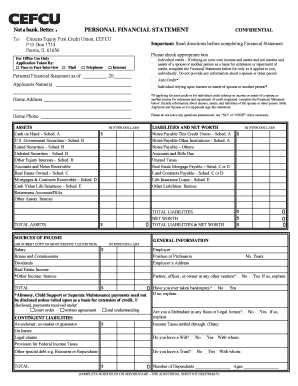
Personal Financial Statement New Jersey Form


What is the Personal Financial Statement New Jersey Form
The Personal Financial Statement New Jersey Form is a crucial document used by individuals and businesses to provide a detailed overview of their financial status. This form typically includes information about assets, liabilities, income, and expenses, allowing financial institutions or other entities to assess an applicant's financial health. It is often required for loan applications, financial aid, or other financial assessments.
Steps to complete the Personal Financial Statement New Jersey Form
Completing the Personal Financial Statement New Jersey Form involves several key steps:
- Gather necessary information: Collect details about your assets, including bank accounts, real estate, and investments.
- List liabilities: Document all outstanding debts, such as loans, credit card balances, and mortgages.
- Calculate net worth: Subtract total liabilities from total assets to determine your net worth.
- Detail income sources: Include all sources of income, such as salary, rental income, and investments.
- Review and finalize: Ensure all information is accurate and complete before submitting the form.
Legal use of the Personal Financial Statement New Jersey Form
The Personal Financial Statement New Jersey Form holds legal significance when completed accurately and submitted to relevant parties. It can be used in various legal contexts, such as loan applications, court proceedings, or financial disclosures. To ensure its legal validity, it is essential to comply with all applicable regulations and provide truthful information.
How to obtain the Personal Financial Statement New Jersey Form
The Personal Financial Statement New Jersey Form can typically be obtained through various sources:
- Visit the official New Jersey state website for downloadable forms.
- Request a copy from financial institutions that require the form for loan applications.
- Consult with financial advisors or accountants who may have access to the form.
Key elements of the Personal Financial Statement New Jersey Form
Several key elements are essential to include in the Personal Financial Statement New Jersey Form:
- Personal Information: Name, address, and contact details.
- Assets: Detailed listing of all assets, including cash, property, and investments.
- Liabilities: Comprehensive list of all debts and obligations.
- Income: Monthly and annual income from all sources.
- Signature: Acknowledgment of the accuracy of the information provided.
Form Submission Methods (Online / Mail / In-Person)
The Personal Financial Statement New Jersey Form can be submitted through various methods, depending on the requirements of the requesting entity:
- Online: Some institutions may allow for electronic submission through their secure portals.
- Mail: Print and send the completed form via postal service to the designated address.
- In-Person: Deliver the form directly to the institution or entity requesting it.
Quick guide on how to complete personal financial statement new jersey form
Effortlessly Prepare Personal Financial Statement New Jersey Form on Any Device
The management of online documents has become increasingly popular among companies and individuals. It offers an ideal eco-friendly alternative to traditional printed and signed documents, allowing you to locate the correct form and securely store it online. airSlate SignNow provides all the tools necessary to create, edit, and electronically sign your documents swiftly and without delays. Handle Personal Financial Statement New Jersey Form on any platform with airSlate SignNow's apps for Android or iOS, and simplify any document-related procedure today.
How to Edit and Electronically Sign Personal Financial Statement New Jersey Form with Ease
- Obtain Personal Financial Statement New Jersey Form and click Get Form to begin.
- Make use of the tools we offer to complete your form.
- Emphasize important sections of your documents or obscure sensitive details with tools provided by airSlate SignNow specifically for this purpose.
- Create your electronic signature using the Sign tool, which takes moments and holds the same legal validity as a conventional wet ink signature.
- Review the information and click on the Done button to save your changes.
- Select how you wish to send your form, via email, SMS, or invitation link, or download it to your computer.
Eliminate concerns about lost or misplaced files, frustrating form searches, or errors that necessitate printing new document copies. airSlate SignNow addresses all your document management needs in just a few clicks from any device you choose. Modify and electronically sign Personal Financial Statement New Jersey Form and ensure effective communication at every stage of your form preparation process with airSlate SignNow.
Create this form in 5 minutes or less
Create this form in 5 minutes!
People also ask
-
What is cefcu financial and how can it benefit my business?
CEFCU Financial provides a range of financial services that can help businesses manage their finances more effectively. By integrating with airSlate SignNow, organizations can streamline their document signing processes, reducing delays and improving overall efficiency. This combination ensures that your financial transactions are secure, fast, and convenient.
-
How does airSlate SignNow integrate with cefcu financial?
AirSlate SignNow offers seamless integration with cefcu financial, allowing businesses to automate their document workflows. This means you can send and eSign necessary financial documents directly within the cefcu financial platform. The integration enhances your operational efficiency and minimizes the time spent on paperwork.
-
What are the pricing plans available for airSlate SignNow when using cefcu financial?
AirSlate SignNow offers flexible pricing plans tailored to meet the needs of businesses looking to utilize cefcu financial services. The plans are designed to provide value with features that cater to various business sizes and needs. You can choose the plan that best fits your budget while ensuring you have access to essential signing functionalities.
-
What features does airSlate SignNow provide for cefcu financial users?
AirSlate SignNow provides robust features for cefcu financial users, including customizable templates, document tracking, and secure eSigning. These features enable businesses to manage their financial contracts and agreements efficiently. Additionally, the platform prioritizes compliance and security, ensuring that your financial documents are protected.
-
Can airSlate SignNow help streamline the payment processes associated with cefcu financial?
Yes, airSlate SignNow can signNowly streamline the payment processes linked with cefcu financial. By automating document workflows related to invoices and payments, businesses can reduce the time it takes to get approvals and complete transactions. This results in faster payment cycles and improved cash flow management.
-
Is customer support available for businesses using cefcu financial with airSlate SignNow?
Absolutely! AirSlate SignNow provides dedicated customer support for all users, including businesses leveraging cefcu financial services. Whether you have questions about features, integrations, or troubleshooting, the support team is available to assist you efficiently, ensuring a smooth experience with the platform.
-
What benefits can I expect when combining cefcu financial with airSlate SignNow?
Combining cefcu financial with airSlate SignNow offers various benefits, such as improved operational efficiency and enhanced document security. You will experience faster turnaround times for document approvals and a reduction in paper-based processes. Overall, this integration helps you focus more on strategic business initiatives rather than administrative tasks.
Get more for Personal Financial Statement New Jersey Form
- Collector time form
- Instruction to jury in a paternity as to the average period of gestation form
- Subcontract for construction of portion of building with subcontractor to perform work and furnish materials equipment and
- Lis pendens notice in connection with action to foreclose form
- Agreement writer work hire form
- Letter retirement form
- Sample letter tax form
- Owner apartment form
Find out other Personal Financial Statement New Jersey Form
- eSign Alabama Insurance LLC Operating Agreement Easy
- How Can I eSign Alabama Insurance LLC Operating Agreement
- eSign Virginia Government POA Simple
- eSign Hawaii Lawers Rental Application Fast
- eSign Hawaii Lawers Cease And Desist Letter Later
- How To eSign Hawaii Lawers Cease And Desist Letter
- How Can I eSign Hawaii Lawers Cease And Desist Letter
- eSign Hawaii Lawers Cease And Desist Letter Free
- eSign Maine Lawers Resignation Letter Easy
- eSign Louisiana Lawers Last Will And Testament Mobile
- eSign Louisiana Lawers Limited Power Of Attorney Online
- eSign Delaware Insurance Work Order Later
- eSign Delaware Insurance Credit Memo Mobile
- eSign Insurance PPT Georgia Computer
- How Do I eSign Hawaii Insurance Operating Agreement
- eSign Hawaii Insurance Stock Certificate Free
- eSign New Hampshire Lawers Promissory Note Template Computer
- Help Me With eSign Iowa Insurance Living Will
- eSign North Dakota Lawers Quitclaim Deed Easy
- eSign Ohio Lawers Agreement Computer