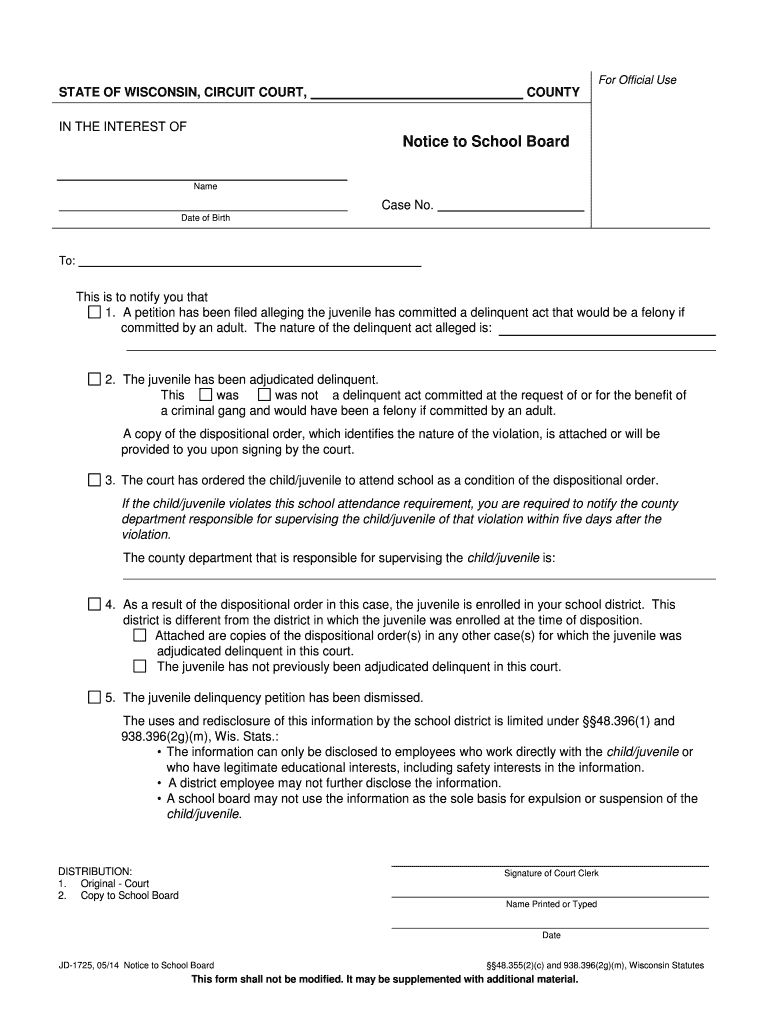
Notice to School Board Form


What is the Notice To School Board
The Notice To School Board is a formal document used by parents or guardians to communicate specific information or requests to a school board. This may include notifications about a student's enrollment, changes in residency, or requests for special accommodations. The form serves as an official record of communication between families and educational authorities, ensuring that necessary information is documented and acknowledged.
How to use the Notice To School Board
To effectively use the Notice To School Board, individuals should first identify the specific purpose of the notice. This could involve informing the school board about a change in a student's living situation or requesting a meeting regarding educational needs. Once the purpose is clear, the individual can fill out the form with accurate details, ensuring all required information is included. It is advisable to keep a copy of the completed notice for personal records and to follow up with the school board to confirm receipt.
Steps to complete the Notice To School Board
Completing the Notice To School Board involves several key steps:
- Gather necessary information, including the student's name, address, and relevant details pertaining to the notice.
- Access the form, which can typically be found on the school district's website or obtained directly from the school.
- Fill out the form accurately, ensuring all sections are completed as required.
- Review the document for any errors or missing information before submission.
- Submit the completed notice to the appropriate school board office, either electronically or by mail, depending on the district's guidelines.
Legal use of the Notice To School Board
The Notice To School Board is legally recognized as a formal means of communication between parents and educational authorities. To ensure its legal standing, it is essential that the notice is completed accurately and submitted in accordance with local regulations. This includes adhering to any specific timelines for submission and ensuring that the information provided is truthful and relevant. Proper legal use of the form helps protect the rights of students and families within the educational system.
Key elements of the Notice To School Board
Key elements of the Notice To School Board typically include:
- The name and contact information of the parent or guardian.
- The name and details of the student involved.
- A clear statement of the purpose of the notice.
- Any relevant dates, such as effective dates for changes or requests.
- Signatures of the parent or guardian, affirming the accuracy of the information provided.
State-specific rules for the Notice To School Board
Each state may have specific rules and regulations governing the use of the Notice To School Board. It is important for parents and guardians to familiarize themselves with their state's requirements, which may include particular forms, submission methods, or timelines. Checking with the local school district or state education department can provide clarity on any unique stipulations that apply.
Quick guide on how to complete notice to school board
Effortlessly Prepare Notice To School Board on Any Device
Managing documents online has gained immense popularity among businesses and individuals alike. It serves as an ideal environmentally friendly alternative to conventional printed and signed paperwork, allowing you to locate the necessary form and securely store it in the cloud. airSlate SignNow provides you with all the resources required to create, edit, and eSign your documents swiftly and without hold-ups. Handle Notice To School Board on any device using airSlate SignNow applications for Android or iOS and simplify any document-related tasks today.
How to Modify and eSign Notice To School Board Without Effort
- Obtain Notice To School Board and then click Get Form to begin.
- Utilize the features we provide to fill out your document.
- Select important sections of the documents or obscure confidential information with tools that airSlate SignNow specifically offers for that purpose.
- Create your signature using the Sign tool, which takes mere seconds and has the same legal validity as a traditional wet ink signature.
- Review the details and click on the Done button to save your modifications.
- Decide how you wish to send your form, whether by email, text message (SMS), invite link, or download it to your computer.
Eliminate worries about lost or misplaced files, frustrating form navigation, or errors that necessitate reprinting new document copies. airSlate SignNow addresses all your documentation management needs in just a few clicks from any device you prefer. Modify and eSign Notice To School Board and guarantee exceptional communication at every stage of your form preparation journey with airSlate SignNow.
Create this form in 5 minutes or less
Create this form in 5 minutes!
People also ask
-
What is a Notice To School Board and why is it important?
A Notice To School Board serves as a formal notification to school authorities regarding various matters, such as policy changes or requests for information. It is important because it ensures that all relevant parties are informed and that official communication channels are maintained. Leveraging airSlate SignNow can streamline this process.
-
How does airSlate SignNow help with sending a Notice To School Board?
airSlate SignNow offers an easy-to-use platform to send and electronically sign a Notice To School Board. With features like document templates and secure signatures, you can ensure that your notice is delivered promptly and efficiently. The platform is designed for seamless communication with educational institutions.
-
What are the pricing options for using airSlate SignNow to manage Notices To School Board?
airSlate SignNow provides competitive pricing plans tailored for different needs, including schools and organizations. You can choose a plan that fits your budget while ensuring you have all the features needed to effectively manage Notices To School Board. A free trial is available for you to evaluate the service.
-
Can airSlate SignNow integrate with other tools for managing Notices To School Board?
Yes, airSlate SignNow easily integrates with various tools like Google Drive, Dropbox, and Microsoft Office. This integration helps you streamline document management and enhance collaboration when dealing with Notices To School Board. By integrating your tools, you can manage everything from one platform.
-
What features does airSlate SignNow offer for processing a Notice To School Board?
airSlate SignNow includes features such as templates, advanced security measures, and customized workflows to facilitate sending a Notice To School Board. These features enhance user experience and ensure that all documents are processed according to specific requirements. The platform is also user-friendly, accommodating all tech-savviness levels.
-
How can airSlate SignNow benefit our school in handling Notices To School Board?
By using airSlate SignNow, schools can speed up the process of sending and signing Notices To School Board, ultimately improving communication with stakeholders. The electronic signature process ensures rapid turnaround times, which is crucial for timely decision-making. Additionally, the platform promotes transparency and accountability.
-
Is it secure to send a Notice To School Board using airSlate SignNow?
Absolutely! airSlate SignNow prioritizes security with encryption and compliance with standards like GDPR and HIPAA. Sending a Notice To School Board through our platform ensures that your documents are safe from unauthorized access. You can confidently manage sensitive information with our robust security measures.
Get more for Notice To School Board
- Application for license to carry a concealed umatilla county form
- Reston teen center participant registration form life ticket church
- Netl f 1421 1a form
- Netl f 142 1 1a form
- Cpuc form pl739b
- The california solar mandate rolls out in 2020 heres how form
- Cec nrcc sra 01 e revised 0815 energy ca form
- Lara health professional licensing state of michigan form
Find out other Notice To School Board
- Electronic signature Legal Document Pennsylvania Online
- How Can I Electronic signature Pennsylvania Legal Last Will And Testament
- Electronic signature Rhode Island Legal Last Will And Testament Simple
- Can I Electronic signature Rhode Island Legal Residential Lease Agreement
- How To Electronic signature South Carolina Legal Lease Agreement
- How Can I Electronic signature South Carolina Legal Quitclaim Deed
- Electronic signature South Carolina Legal Rental Lease Agreement Later
- Electronic signature South Carolina Legal Rental Lease Agreement Free
- How To Electronic signature South Dakota Legal Separation Agreement
- How Can I Electronic signature Tennessee Legal Warranty Deed
- Electronic signature Texas Legal Lease Agreement Template Free
- Can I Electronic signature Texas Legal Lease Agreement Template
- How To Electronic signature Texas Legal Stock Certificate
- How Can I Electronic signature Texas Legal POA
- Electronic signature West Virginia Orthodontists Living Will Online
- Electronic signature Legal PDF Vermont Online
- How Can I Electronic signature Utah Legal Separation Agreement
- Electronic signature Arizona Plumbing Rental Lease Agreement Myself
- Electronic signature Alabama Real Estate Quitclaim Deed Free
- Electronic signature Alabama Real Estate Quitclaim Deed Safe