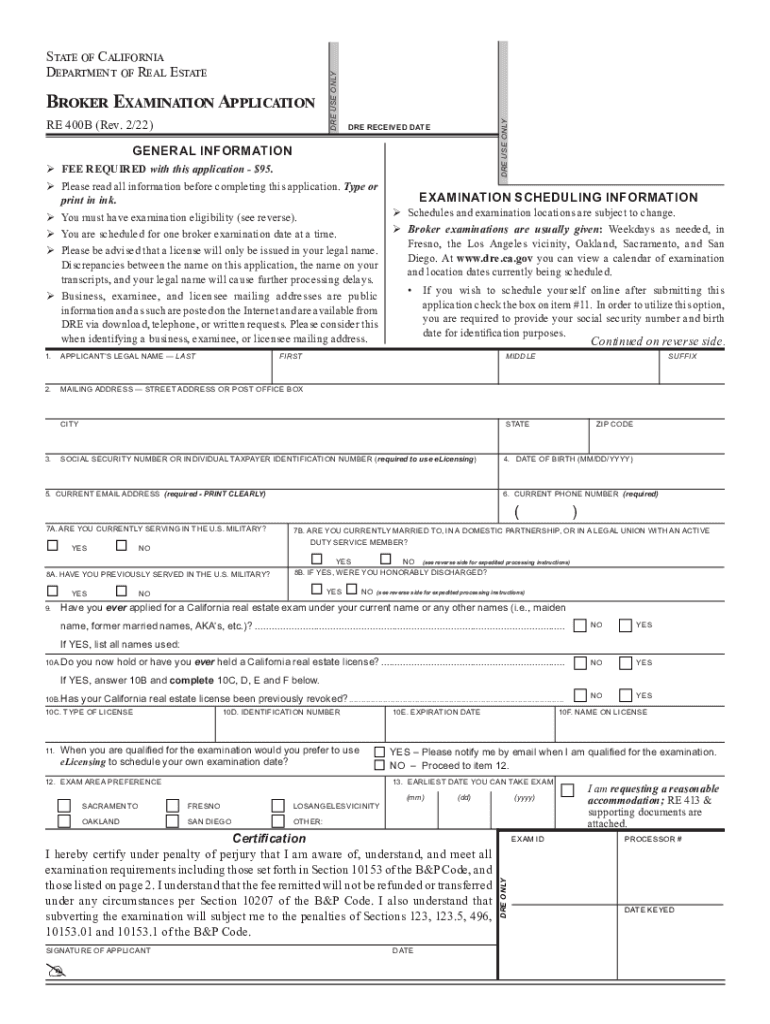
Fillable Online Dre Ca Broker Examination Application RE Form


What is the fillable online California broker examination application?
The fillable online California broker examination application, also known as the California examination application form, is a digital document designed for individuals seeking to take the broker examination in California. This form is essential for aspiring real estate professionals who wish to obtain a broker license. By completing this application, candidates provide necessary personal information, educational background, and work experience relevant to their qualifications for the examination. The online format allows for easy access and submission, streamlining the application process.
How to use the fillable online California broker examination application
Using the fillable online California broker examination application is straightforward. Applicants can access the form through the California Department of Real Estate (DRE) website. Once on the site, users can fill in the required fields electronically, ensuring that all information is accurate and complete. After filling out the form, applicants can submit it directly online. This method reduces the need for physical paperwork and allows for quicker processing times. It is advisable to review all entries before submission to avoid delays or rejections.
Steps to complete the fillable online California broker examination application
Completing the fillable online California broker examination application involves several key steps:
- Access the application on the California DRE website.
- Provide personal information, including your name, address, and contact details.
- Detail your educational background and relevant work experience in real estate.
- Review the application for accuracy, ensuring all required fields are filled out.
- Submit the application electronically through the website.
Following these steps will help ensure a smooth application process for the broker examination.
Legal use of the fillable online California broker examination application
The fillable online California broker examination application is legally recognized as a valid document for applying to take the broker examination. When completed and submitted electronically, it complies with the legal requirements set forth by the California Department of Real Estate. To ensure the application is legally binding, applicants must provide accurate information and adhere to all submission guidelines. Using a reliable eSignature solution enhances the legal validity of the application, ensuring compliance with eSignature laws such as ESIGN and UETA.
Required documents for the California broker examination application
When completing the California broker examination application, several documents may be required to support your application. These typically include:
- Proof of completion of required real estate education courses.
- Verification of work experience in the real estate field.
- Identification documents, such as a driver’s license or passport.
- Any additional forms or disclosures as specified by the California DRE.
Having these documents ready will facilitate a smoother application process and help avoid delays.
Eligibility criteria for the California broker examination application
To be eligible for the California broker examination, applicants must meet specific criteria set by the California Department of Real Estate. Generally, candidates should:
- Be at least eighteen years old.
- Have completed the required real estate education, including courses in real estate principles, practices, and legal aspects.
- Have relevant work experience in real estate, typically two years under a licensed broker.
Meeting these eligibility requirements is essential for a successful application and subsequent approval to take the broker examination.
Quick guide on how to complete fillable online dre ca broker examination application re
Effortlessly Prepare Fillable Online Dre Ca Broker Examination Application RE on Any Device
Digital document management has gained traction among businesses and individuals. It presents an ideal eco-friendly substitute for conventional printed and signed papers, enabling you to obtain the necessary form and securely store it online. airSlate SignNow equips you with all the resources needed to create, modify, and electronically sign your documents quickly and without delays. Handle Fillable Online Dre Ca Broker Examination Application RE on any device using the airSlate SignNow applications for Android or iOS and streamline any document-related task today.
The Easiest Way to Modify and Electronically Sign Fillable Online Dre Ca Broker Examination Application RE with Ease
- Locate Fillable Online Dre Ca Broker Examination Application RE and click Get Form to initiate the process.
- Utilize the tools available to complete your document.
- Emphasize pertinent sections of your documents or obscure sensitive information using the tools provided by airSlate SignNow specifically for this purpose.
- Create your electronic signature with the Sign tool, which takes mere seconds and carries the same legal validity as a traditional ink signature.
- Review all information and click the Done button to save your modifications.
- Decide how you want to send your form, either via email, SMS, invitation link, or download it to your computer.
Put an end to the hassle of lost or misplaced documents, exhaustive form searching, or errors that necessitate printing new document copies. airSlate SignNow meets all your document management needs with just a few clicks from any preferred device. Modify and electronically sign Fillable Online Dre Ca Broker Examination Application RE and ensure effective communication at every step of your form preparation journey with airSlate SignNow.
Create this form in 5 minutes or less
Create this form in 5 minutes!
How to create an eSignature for the fillable online dre ca broker examination application re
The best way to generate an e-signature for your PDF online
The best way to generate an e-signature for your PDF in Google Chrome
How to generate an electronic signature for signing PDFs in Gmail
The way to create an e-signature straight from your smartphone
How to create an electronic signature for a PDF on iOS
The way to create an e-signature for a PDF document on Android
People also ask
-
What is the California examination application form?
The California examination application form is a crucial document required for individuals seeking to take professional exams in California. This form collects necessary information to ensure eligibility for the examination process. Completing it accurately is essential for a smooth application experience.
-
How can airSlate SignNow help with the California examination application form?
airSlate SignNow provides an efficient platform for users to fill out and e-sign their California examination application form quickly. The user-friendly interface allows for easy document management, ensuring that applicants can submit their forms without any hassle. This makes the process of applying for examinations seamless and efficient.
-
Is there a fee associated with the California examination application form?
Yes, there is typically a fee required when submitting the California examination application form, which can vary depending on the specific examination. Utilizing airSlate SignNow can help streamline the payment process by integrating secure payment options. This ensures that transactions are handled efficiently and securely.
-
What features does airSlate SignNow offer for managing California examination application forms?
airSlate SignNow offers features like customizable templates and easy e-signature capabilities for California examination application forms. Users can also track the status of their applications in real-time, ensuring they stay updated on the progress. These features simplify the entire process, making application management a breeze.
-
Can I integrate airSlate SignNow with other tools for the California examination application form process?
Absolutely! airSlate SignNow seamlessly integrates with various applications like Google Drive, Salesforce, and other CRM tools. This allows users to synchronize their documents, ensuring efficient management of their California examination application form within their existing workflow. Integration enhances productivity and ensures all information is centralized.
-
How does e-signing benefit the California examination application form submission?
E-signing offers several benefits for submitting the California examination application form, including speed and convenience. It eliminates the need for printing, scanning, and mailing physical documents, saving time for applicants. Additionally, e-signatures are legally binding, ensuring that your application is processed without any delays.
-
Can I save my California examination application form for later?
Yes, with airSlate SignNow, you can easily save your California examination application form at any stage of completion. This allows you to review and finalize your application when it’s most convenient for you. Utilizing this feature can signNowly reduce the stress often associated with last-minute submissions.
Get more for Fillable Online Dre Ca Broker Examination Application RE
Find out other Fillable Online Dre Ca Broker Examination Application RE
- How To Electronic signature Virginia Car Dealer Medical History
- Electronic signature Virginia Car Dealer Separation Agreement Simple
- Electronic signature Wisconsin Car Dealer Contract Simple
- Electronic signature Wyoming Car Dealer Lease Agreement Template Computer
- How Do I Electronic signature Mississippi Business Operations Rental Application
- Electronic signature Missouri Business Operations Business Plan Template Easy
- Electronic signature Missouri Business Operations Stock Certificate Now
- Electronic signature Alabama Charity Promissory Note Template Computer
- Electronic signature Colorado Charity Promissory Note Template Simple
- Electronic signature Alabama Construction Quitclaim Deed Free
- Electronic signature Alaska Construction Lease Agreement Template Simple
- Electronic signature Construction Form Arizona Safe
- Electronic signature Kentucky Charity Living Will Safe
- Electronic signature Construction Form California Fast
- Help Me With Electronic signature Colorado Construction Rental Application
- Electronic signature Connecticut Construction Business Plan Template Fast
- Electronic signature Delaware Construction Business Letter Template Safe
- Electronic signature Oklahoma Business Operations Stock Certificate Mobile
- Electronic signature Pennsylvania Business Operations Promissory Note Template Later
- Help Me With Electronic signature North Dakota Charity Resignation Letter