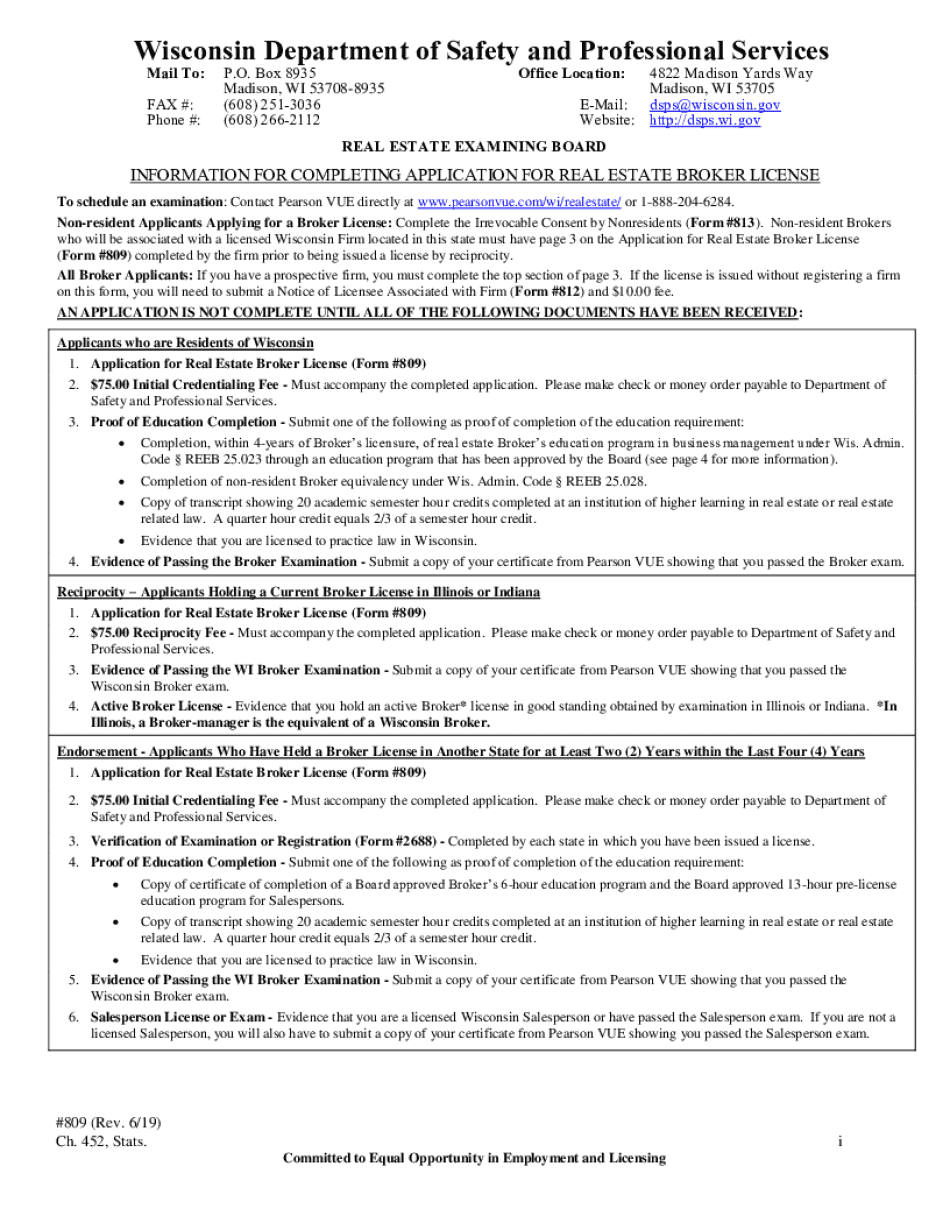
To Schedule an Examination Contact Pearson VUE Directly at Www Form


Understanding the Wisconsin 809 Department Safety Professional Services Application Trial
The Wisconsin 809 Department Safety Professional Services Application Trial is a crucial document for professionals seeking to engage in safety-related services within the state. This application is designed to ensure that applicants meet specific criteria and adhere to state regulations. Understanding the requirements and the implications of this form is essential for compliance and successful application.
Key Elements of the Application
When filling out the Wisconsin 809 Department Safety Professional Services Application, it is important to include several key elements:
- Personal Information: Full name, address, and contact details of the applicant.
- Professional Credentials: Documentation of relevant qualifications, certifications, and experience in safety services.
- Scope of Services: A detailed description of the services the applicant intends to provide.
- Compliance Statements: Affirmations regarding adherence to state safety regulations and standards.
Application Process and Approval Time
The application process for the Wisconsin 809 Department Safety Professional Services Application involves several steps:
- Preparation: Gather all necessary documentation and complete the application form accurately.
- Submission: Submit the application online or via mail to the appropriate department.
- Review: The department will review the application for completeness and compliance.
- Approval: Upon successful review, the applicant will receive notification of approval, which may take several weeks.
Eligibility Criteria
To qualify for the Wisconsin 809 Department Safety Professional Services Application, applicants must meet specific eligibility criteria, including:
- Possession of relevant professional licenses or certifications.
- Demonstrated experience in safety services or related fields.
- Commitment to ongoing education and training in safety practices.
Legal Use of the Application
The Wisconsin 809 Department Safety Professional Services Application must be used in accordance with state laws and regulations. This includes ensuring that all provided information is accurate and truthful. Misrepresentation or failure to comply with the application’s stipulations can lead to penalties, including denial of the application or revocation of any granted licenses.
Form Submission Methods
Applicants can submit the Wisconsin 809 Department Safety Professional Services Application through various methods. These include:
- Online Submission: Utilizing the department's official online portal for a quicker processing time.
- Mail: Sending a completed paper application to the designated department address.
- In-Person: Delivering the application directly to the department office during business hours.
Quick guide on how to complete to schedule an examination contact pearson vue directly at www
Complete To Schedule An Examination Contact Pearson VUE Directly At Www seamlessly on any device
Managing documents online has gained traction among businesses and individuals. It serves as an ideal environmentally-friendly alternative to traditional printed and signed documentation, as you can access the necessary form and securely store it in the cloud. airSlate SignNow provides you with all the tools required to create, edit, and electronically sign your documents quickly and efficiently. Manage To Schedule An Examination Contact Pearson VUE Directly At Www on any device using airSlate SignNow's Android or iOS applications and enhance any document-driven process today.
How to edit and electronically sign To Schedule An Examination Contact Pearson VUE Directly At Www with ease
- Locate To Schedule An Examination Contact Pearson VUE Directly At Www and then click Get Form to begin.
- Use the tools we offer to fill out your form.
- Emphasize important sections of the documents or obscure sensitive information with tools that airSlate SignNow provides specifically for that purpose.
- Create your signature using the Sign feature, which takes just seconds and carries the same legal validity as a conventional ink signature.
- Review all information and then click the Done button to save your modifications.
- Choose how you wish to submit your form, via email, text (SMS), or invite link, or download it to your computer.
Say goodbye to lost or misplaced documents, tedious form searching, or mistakes that require printing new copies. airSlate SignNow meets your document management needs in just a few clicks from any device you prefer. Edit and electronically sign To Schedule An Examination Contact Pearson VUE Directly At Www and maintain excellent communication throughout your form preparation process with airSlate SignNow.
Create this form in 5 minutes or less
Create this form in 5 minutes!
How to create an eSignature for the to schedule an examination contact pearson vue directly at www
The best way to generate an e-signature for your PDF in the online mode
The best way to generate an e-signature for your PDF in Chrome
How to generate an electronic signature for putting it on PDFs in Gmail
The way to create an e-signature straight from your smart phone
How to create an electronic signature for a PDF on iOS devices
The way to create an e-signature for a PDF document on Android OS
People also ask
-
What is the Wisconsin 809 department safety professional services application trial?
The Wisconsin 809 department safety professional services application trial is a unique offering that allows users to explore the functionalities of airSlate SignNow in managing safety documents and workflows. This trial enables users to understand how eSigning and document management can enhance their safety operations at no initial cost.
-
How can I benefit from the Wisconsin 809 department safety professional services application trial?
By participating in the Wisconsin 809 department safety professional services application trial, businesses can streamline their document processes, improve compliance, and increase efficiency. The trial provides hands-on experience with tools tailored to safety professionals, helping them make informed decisions about digital documentation.
-
Is there a cost associated with the Wisconsin 809 department safety professional services application trial?
The Wisconsin 809 department safety professional services application trial is absolutely free, allowing users to fully explore airSlate SignNow's capabilities without any financial commitment. This allows potential customers to assess the solution and determine its suitability for their needs.
-
What features are included in the Wisconsin 809 department safety professional services application trial?
The trial includes a variety of features such as document templates, eSigning capabilities, and workflow automation tools specifically designed for safety professionals. Users can also utilize secure storage options and real-time collaboration features to enhance their operations.
-
How does the Wisconsin 809 department safety professional services application trial support compliance?
The Wisconsin 809 department safety professional services application trial equips users with tools designed to meet regulatory requirements and compliance standards. With secure eSignatures and audit trails, businesses can confidently maintain compliance with safety regulations while managing their documents.
-
Can I integrate the Wisconsin 809 department safety professional services application trial with other software?
Yes, the Wisconsin 809 department safety professional services application trial offers integrations with various software platforms, enhancing your existing workflows. This allows safety professionals to maintain their preferred applications while leveraging the benefits of airSlate SignNow's document management solution.
-
What types of businesses can benefit from the Wisconsin 809 department safety professional services application trial?
The Wisconsin 809 department safety professional services application trial is beneficial for a wide range of businesses, especially those in industries requiring stringent safety protocols. From manufacturing to healthcare, any organization looking to enhance their documentation processes can gain signNow advantages from this trial.
Get more for To Schedule An Examination Contact Pearson VUE Directly At Www
- Vermont license real estate form
- License to sell personal estate vermont form
- License to convey mortgage or lease personal estate vermont form
- Report on the license to sell vermont form
- Report on the license to convey mortgage or lease vermont form
- Motion extension file form
- Notice of election by spouse vermont form
- Rights surviving spouse form
Find out other To Schedule An Examination Contact Pearson VUE Directly At Www
- How Can I Electronic signature Washington Employee Performance Review Template
- Electronic signature Florida Independent Contractor Agreement Template Now
- Electronic signature Michigan Independent Contractor Agreement Template Now
- Electronic signature Oregon Independent Contractor Agreement Template Computer
- Electronic signature Texas Independent Contractor Agreement Template Later
- Electronic signature Florida Employee Referral Form Secure
- How To Electronic signature Florida CV Form Template
- Electronic signature Mississippi CV Form Template Easy
- Electronic signature Ohio CV Form Template Safe
- Electronic signature Nevada Employee Reference Request Mobile
- How To Electronic signature Washington Employee Reference Request
- Electronic signature New York Working Time Control Form Easy
- How To Electronic signature Kansas Software Development Proposal Template
- Electronic signature Utah Mobile App Design Proposal Template Fast
- Electronic signature Nevada Software Development Agreement Template Free
- Electronic signature New York Operating Agreement Safe
- How To eSignature Indiana Reseller Agreement
- Electronic signature Delaware Joint Venture Agreement Template Free
- Electronic signature Hawaii Joint Venture Agreement Template Simple
- Electronic signature Idaho Web Hosting Agreement Easy