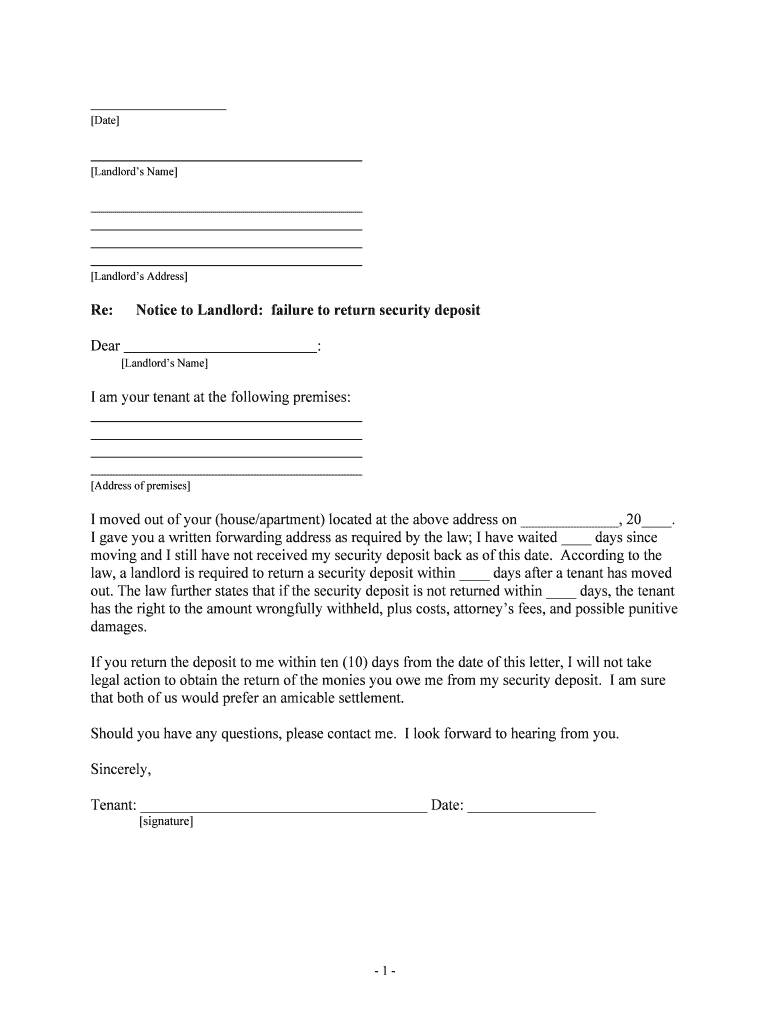
How to Write a Friendly Rent Increase Letter with Samples Form


What is the friendly rent increase letter?
A friendly rent increase letter is a formal communication from a landlord to a tenant, notifying them of an upcoming rent increase. This letter aims to maintain a positive landlord-tenant relationship while ensuring that the tenant is informed about the changes in their rental agreement. The letter typically includes the new rental amount, the effective date of the increase, and any relevant reasons for the adjustment, such as rising property taxes or maintenance costs.
Key elements of a friendly rent increase letter
When crafting a friendly rent increase letter, it is important to include several key elements to ensure clarity and professionalism. These elements include:
- Sender's Information: Include your name, address, and contact information at the top of the letter.
- Date: Clearly state the date when the letter is being sent.
- Recipient's Information: Include the tenant's name and address.
- Subject Line: A brief statement indicating the purpose of the letter, such as "Notice of Rent Increase."
- Details of the Increase: Specify the current rent amount, the new rent amount, and the effective date of the increase.
- Reason for Increase: Provide a brief explanation for the increase, if appropriate.
- Closing Statement: End with a positive note, expressing appreciation for the tenant's cooperation and understanding.
Steps to complete the friendly rent increase letter
Completing a friendly rent increase letter involves several straightforward steps:
- Gather the necessary information, including your details, the tenant's details, and the specifics of the rent increase.
- Draft the letter, ensuring to include all key elements for clarity.
- Review the letter for any errors or omissions, ensuring it maintains a polite and professional tone.
- Sign the letter to authenticate it.
- Send the letter to the tenant via a method that provides proof of delivery, such as certified mail or email with a read receipt.
Examples of a friendly rent increase letter
Providing examples can help clarify how to structure your letter. Here are two sample formats:
Dear [Tenant's Name],
I hope this message finds you well. I am writing to inform you that, effective [Effective Date], your rent will increase from [Current Rent Amount] to [New Rent Amount]. This adjustment is necessary due to [Reason for Increase]. Thank you for your understanding and for being a valued tenant.
Sincerely,
[Your Name]
Dear [Tenant's Name],
Thank you for being a wonderful tenant. I wanted to let you know that starting [Effective Date], your rent will increase to [New Rent Amount] from [Current Rent Amount]. This change is due to [Reason for Increase]. I appreciate your cooperation.
Best regards,
[Your Name]
Legal use of the friendly rent increase letter
When issuing a rent increase letter, it is essential to comply with local and state laws regarding rent increases. Many jurisdictions require landlords to provide a specific notice period before implementing a rent increase, often ranging from thirty to sixty days. Additionally, it is important to ensure that the increase does not exceed any legal limits set by local rent control laws. Familiarizing yourself with these regulations can help prevent disputes and ensure a smooth transition for both parties.
Quick guide on how to complete how to write a friendly rent increase letter with samples
Effortlessly prepare How To Write A Friendly Rent Increase Letter with Samples on any device
Digital document management has become increasingly popular among businesses and individuals alike. It offers an ideal environmentally friendly alternative to traditional printed and signed documents, allowing you to easily locate the correct form and securely save it online. airSlate SignNow equips you with all the tools necessary to create, edit, and electronically sign your documents promptly without delays. Manage How To Write A Friendly Rent Increase Letter with Samples on any device using airSlate SignNow's Android or iOS applications and enhance any document-driven process today.
How to modify and electronically sign How To Write A Friendly Rent Increase Letter with Samples with ease
- Locate How To Write A Friendly Rent Increase Letter with Samples and click on Get Form to begin.
- Utilize the tools we offer to complete your form.
- Emphasize important sections of the documents or obfuscate sensitive information with tools that airSlate SignNow provides specifically for that purpose.
- Create your electronic signature using the Sign feature, which takes mere seconds and holds the same legal validity as a conventional handwritten signature.
- Verify the details and click on the Done button to save your changes.
- Choose your preferred method for sending your form, whether by email, SMS, invitation link, or download it to your computer.
Say goodbye to lost or misplaced documents, tedious form searches, or errors that necessitate printing new copies. airSlate SignNow fulfills your document management requirements in just a few clicks from any device you prefer. Modify and electronically sign How To Write A Friendly Rent Increase Letter with Samples and ensure exceptional communication at every stage of your form preparation process with airSlate SignNow.
Create this form in 5 minutes or less
Create this form in 5 minutes!
People also ask
-
What is an ideal structure for How To Write A Friendly Rent Increase Letter with Samples?
When you learn How To Write A Friendly Rent Increase Letter with Samples, the ideal structure includes a warm greeting, a clear statement of the rent increase, a justification for the increase, and a closing that invites further discussion. This approach ensures that your tenants feel respected and informed, which is crucial for maintaining a positive landlord-tenant relationship.
-
What should I include in my rent increase letter?
To effectively demonstrate How To Write A Friendly Rent Increase Letter with Samples, include essential elements such as the current rent, the new proposed rent, the date the increase will take effect, and a brief explanation of why the increase is necessary. Providing this context makes your communication transparent and understandable.
-
What are the benefits of using airSlate SignNow for my rent increase letters?
Using airSlate SignNow allows you to streamline the process of sending and signing rent increase letters. You can create, send, and eSign documents easily while ensuring compliance and security. This efficiency not only saves you time but also helps maintain a professional approach in How To Write A Friendly Rent Increase Letter with Samples.
-
How do I ensure compliance while writing a rent increase letter?
When you write a rent increase letter, it's vital to check local laws regarding notification periods and allowable increases. Understanding these regulations is part of How To Write A Friendly Rent Increase Letter with Samples. airSlate SignNow provides templates that can help ensure you're compliant with state requirements while still maintaining friendliness in your communication.
-
Can I personalize my rent increase letter using airSlate SignNow?
Absolutely! airSlate SignNow allows you to customize your rent increase letters to address individual tenant needs. This personalization is a key aspect of How To Write A Friendly Rent Increase Letter with Samples, as it shows your tenants that you value them and their situation, making the letter more effective.
-
Are there templates available for rent increase letters?
Yes, airSlate SignNow offers various templates specifically designed to help you write effective rent increase letters. Utilizing these templates can be part of your learning on How To Write A Friendly Rent Increase Letter with Samples, allowing you to save time while ensuring that your letters are appropriately structured and friendly.
-
What integrations does airSlate SignNow offer for managing documents?
airSlate SignNow integrates seamlessly with various applications such as Google Workspace and Microsoft Office. This integration allows for efficient document management, contributing to your ability to understand How To Write A Friendly Rent Increase Letter with Samples while keeping all your documents organized and accessible.
Get more for How To Write A Friendly Rent Increase Letter with Samples
Find out other How To Write A Friendly Rent Increase Letter with Samples
- Help Me With eSignature Tennessee Banking PDF
- How Can I eSignature Virginia Banking PPT
- How Can I eSignature Virginia Banking PPT
- Can I eSignature Washington Banking Word
- Can I eSignature Mississippi Business Operations Document
- How To eSignature Missouri Car Dealer Document
- How Can I eSignature Missouri Business Operations PPT
- How Can I eSignature Montana Car Dealer Document
- Help Me With eSignature Kentucky Charity Form
- How Do I eSignature Michigan Charity Presentation
- How Do I eSignature Pennsylvania Car Dealer Document
- How To eSignature Pennsylvania Charity Presentation
- Can I eSignature Utah Charity Document
- How Do I eSignature Utah Car Dealer Presentation
- Help Me With eSignature Wyoming Charity Presentation
- How To eSignature Wyoming Car Dealer PPT
- How To eSignature Colorado Construction PPT
- How To eSignature New Jersey Construction PDF
- How To eSignature New York Construction Presentation
- How To eSignature Wisconsin Construction Document