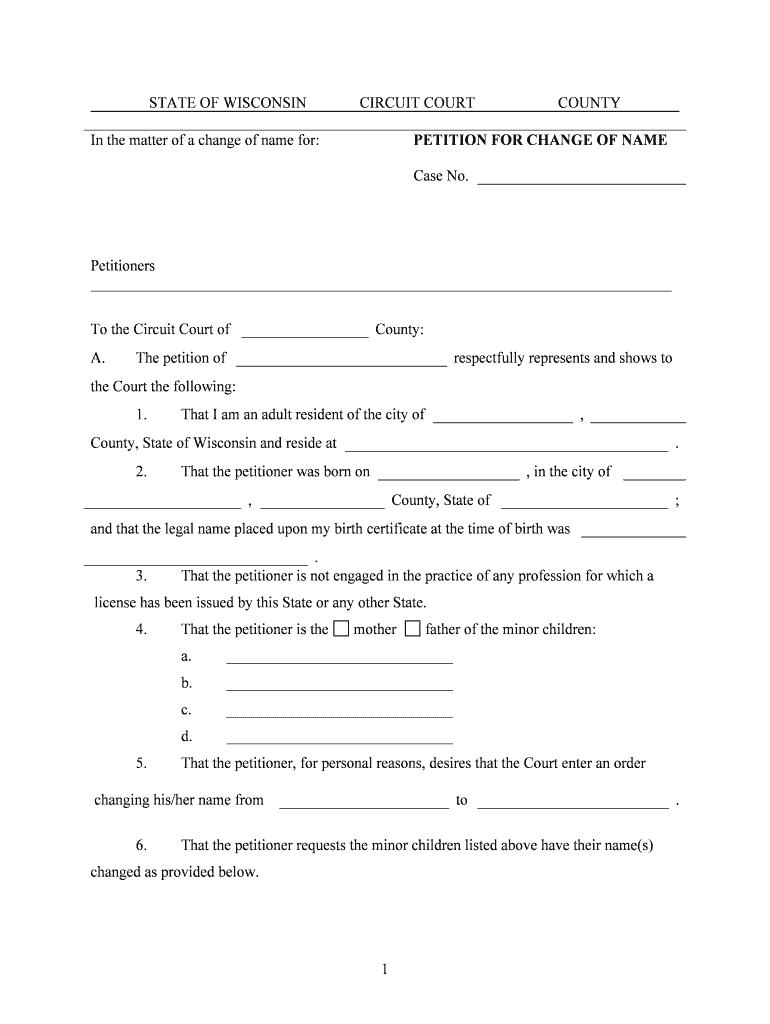
In the Matter of a Change of Name for Form


What is the In The Matter Of A Change Of Name For
The form "In The Matter Of A Change Of Name For" is a legal document used in the United States to request an official name change. This form is typically filed in a court of law and serves as a formal request to alter an individual's name for various reasons, such as marriage, divorce, or personal preference. It outlines the individual's current name, the desired new name, and the reasons for the change. Understanding the purpose of this form is crucial for anyone considering a name change, as it sets the foundation for the legal process involved.
Steps to complete the In The Matter Of A Change Of Name For
Completing the "In The Matter Of A Change Of Name For" form involves several key steps. First, gather all necessary personal information, including your current name, the new name you wish to adopt, and any relevant documentation supporting your request. Next, fill out the form accurately, ensuring that all sections are completed as required. After completing the form, you will need to file it with the appropriate court, which may involve paying a filing fee. Finally, attend any required hearings where you may need to present your case for the name change.
Legal use of the In The Matter Of A Change Of Name For
The legal use of the "In The Matter Of A Change Of Name For" form is essential for ensuring that the name change is recognized by government agencies, financial institutions, and other entities. A properly completed and filed form grants legal authority to the individual to use their new name. This legal recognition is vital for updating identification documents, such as driver's licenses and passports, as well as for personal and professional use. It is important to follow all legal requirements to avoid complications in the future.
State-specific rules for the In The Matter Of A Change Of Name For
Each state in the U.S. has its own specific rules and procedures regarding the "In The Matter Of A Change Of Name For" form. These rules can vary significantly, including the required documentation, filing fees, and waiting periods. For instance, some states may require a background check or publication of the name change in a local newspaper. It is crucial to research and understand the specific regulations in your state to ensure compliance and a smooth name change process.
Required Documents
When filing the "In The Matter Of A Change Of Name For" form, certain documents are typically required to support your request. Commonly required documents include a government-issued identification (such as a driver's license or passport), proof of residency, and any legal documents related to the reason for the name change, such as a marriage certificate or divorce decree. Having these documents ready can help facilitate the filing process and ensure that your request is processed efficiently.
Form Submission Methods (Online / Mail / In-Person)
The submission methods for the "In The Matter Of A Change Of Name For" form can vary by jurisdiction. In many cases, individuals can submit the form online through the court's website, which may offer a more convenient option. Alternatively, you may be required to submit the form by mail or in person at the appropriate courthouse. It is important to verify the submission options available in your state to ensure that you follow the correct procedure.
Application Process & Approval Time
The application process for the "In The Matter Of A Change Of Name For" form typically involves several stages. After submitting the form, the court will review your request and may schedule a hearing. The approval time can vary widely based on the court's workload and the specific requirements of your state. In some cases, you may receive a decision within a few weeks, while in others, it could take several months. Staying informed about the process and any required hearings can help manage expectations regarding the timeline for approval.
Quick guide on how to complete in the matter of a change of name for
Complete In The Matter Of A Change Of Name For effortlessly on any device
Web-based document management has gained popularity among businesses and individuals. It offers an excellent eco-friendly substitute for conventional printed and signed documents, as you can locate the correct form and securely save it online. airSlate SignNow equips you with all the tools required to create, modify, and eSign your documents swiftly without delays. Manage In The Matter Of A Change Of Name For on any device with airSlate SignNow’s Android or iOS applications and enhance any document-based activity today.
How to adjust and eSign In The Matter Of A Change Of Name For without hassle
- Obtain In The Matter Of A Change Of Name For and click Get Form to begin.
- Use the tools we provide to complete your document.
- Emphasize pertinent sections of your documents or conceal sensitive information with tools that airSlate SignNow supplies specifically for that purpose.
- Create your eSignature with the Sign tool, which takes mere seconds and holds the same legal validity as a traditional handwritten signature.
- Review the details and click on the Done button to save your modifications.
- Choose how you would like to send your form, via email, text message (SMS), or invitation link, or download it to your computer.
Say goodbye to lost or misplaced documents, tedious form searches, or mistakes that require printing new document copies. airSlate SignNow meets your document management needs in just a few clicks from any device of your choice. Edit and eSign In The Matter Of A Change Of Name For and guarantee excellent communication at any stage of your form preparation process with airSlate SignNow.
Create this form in 5 minutes or less
Create this form in 5 minutes!
People also ask
-
What is the process 'In The Matter Of A Change Of Name For' using airSlate SignNow?
In the matter of a change of name for your documents, airSlate SignNow allows you to create, send, and eSign the necessary paperwork seamlessly. You can easily customize templates for name changes, ensuring compliance and accuracy throughout the process. Our platform is designed to simplify legal documentation, making it efficient to manage your name change.
-
How much does airSlate SignNow cost for processing changes of name?
Pricing for airSlate SignNow varies based on the plan chosen, with options suitable for individuals and businesses alike. In the matter of a change of name for your documents, our subscription plans are designed to be cost-effective while providing all necessary features to eSign and manage your documents efficiently. You can contact us for a detailed quote that meets your specific needs.
-
What features does airSlate SignNow offer for handling name change documents?
In the matter of a change of name for various documents, airSlate SignNow offers features like customizable templates, secure eSigning, and real-time tracking of document status. The platform also enables easy collaboration with multiple parties, ensuring everyone involved can access and sign the necessary documents quickly. Our user-friendly interface makes it simple to manage these tasks effectively.
-
How can airSlate SignNow benefit businesses during a name change?
In the matter of a change of name for businesses, airSlate SignNow helps streamline the documentation process, reducing time and administrative burdens. The eSigning feature allows for quick approvals from stakeholders, facilitating a smoother transition. This not only enhances productivity but also ensures legal compliance throughout the transition.
-
Does airSlate SignNow integrate with other software for processing name changes?
Yes, airSlate SignNow can integrate with various applications to streamline the process in the matter of a change of name for your documents. Whether you use CRM systems, project management tools, or document storage solutions, our integration capabilities ensure you can manage your workflows seamlessly. This connectivity enhances efficiency and keeps your processes organized.
-
Is airSlate SignNow secure for handling sensitive name change documents?
In the matter of a change of name for sensitive documents, airSlate SignNow prioritizes security with advanced encryption and compliance with data protection regulations. We implement multiple layers of security measures to ensure your documents are safe throughout the signing process. Rest assured that your identity and personal information are protected while using our platform.
-
Can individuals use airSlate SignNow for their personal name change needs?
Absolutely, in the matter of a change of name for personal reasons, airSlate SignNow is suitable for individuals as well. Our platform provides a user-friendly experience for creating and signing name change documents without the need for extensive legal knowledge. Whether it's for marriage, divorce, or personal preference, you can manage your name change smoothly with us.
Get more for In The Matter Of A Change Of Name For
Find out other In The Matter Of A Change Of Name For
- How Can I Electronic signature Idaho Legal Rental Lease Agreement
- How Do I Electronic signature Alabama Non-Profit Profit And Loss Statement
- Electronic signature Alabama Non-Profit Lease Termination Letter Easy
- How Can I Electronic signature Arizona Life Sciences Resignation Letter
- Electronic signature Legal PDF Illinois Online
- How Can I Electronic signature Colorado Non-Profit Promissory Note Template
- Electronic signature Indiana Legal Contract Fast
- Electronic signature Indiana Legal Rental Application Online
- Electronic signature Delaware Non-Profit Stock Certificate Free
- Electronic signature Iowa Legal LLC Operating Agreement Fast
- Electronic signature Legal PDF Kansas Online
- Electronic signature Legal Document Kansas Online
- Can I Electronic signature Kansas Legal Warranty Deed
- Can I Electronic signature Kansas Legal Last Will And Testament
- Electronic signature Kentucky Non-Profit Stock Certificate Online
- Electronic signature Legal PDF Louisiana Online
- Electronic signature Maine Legal Agreement Online
- Electronic signature Maine Legal Quitclaim Deed Online
- Electronic signature Missouri Non-Profit Affidavit Of Heirship Online
- Electronic signature New Jersey Non-Profit Business Plan Template Online