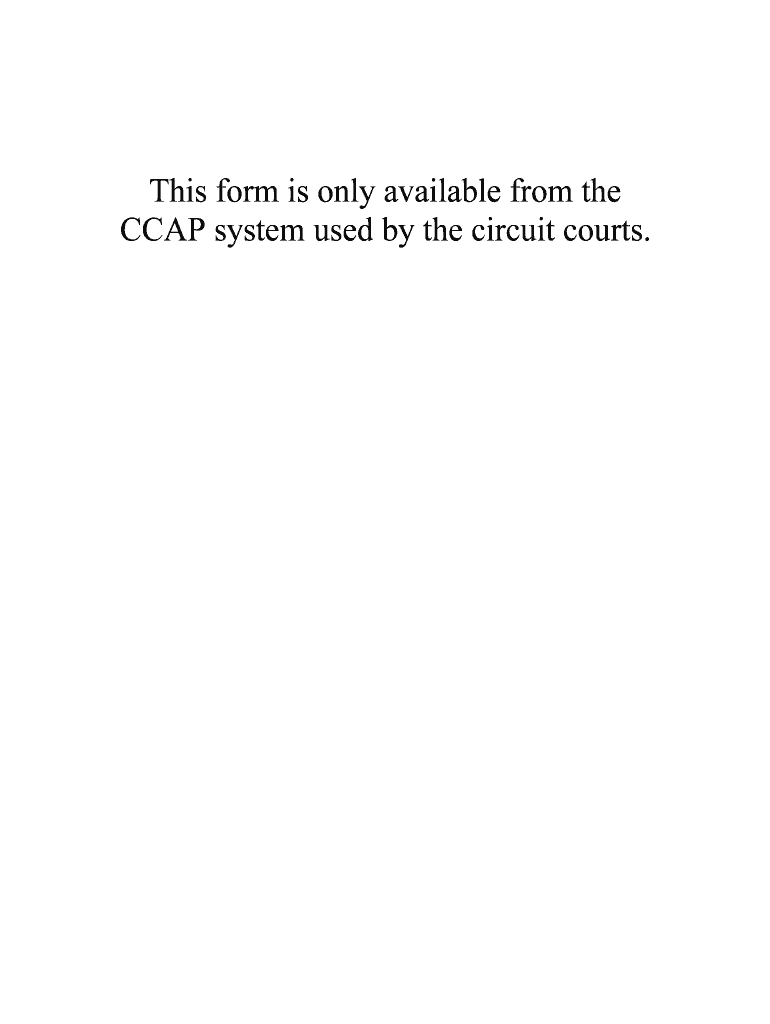
EFileeCourts Circuit Court EFiling Wisconsin Court System Form


What is the EFileeCourts Circuit Court EFiling Wisconsin Court System
The EFileeCourts Circuit Court EFiling Wisconsin Court System is a digital platform designed to facilitate the electronic filing of court documents within the Wisconsin court system. This system allows individuals and legal professionals to submit various legal documents online, streamlining the process and reducing the need for physical paperwork. By utilizing this system, users can ensure that their filings are processed efficiently and securely, aligning with modern practices in legal proceedings.
How to use the EFileeCourts Circuit Court EFiling Wisconsin Court System
Using the EFileeCourts Circuit Court EFiling Wisconsin Court System involves several straightforward steps. First, users must create an account on the platform. Once registered, they can log in and select the type of document they wish to file. The system provides prompts to guide users through the necessary fields, ensuring all required information is included. After completing the document, users can review it for accuracy before submitting it electronically. Confirmation of the submission is typically provided through the system, allowing users to track the status of their filings.
Steps to complete the EFileeCourts Circuit Court EFiling Wisconsin Court System
Completing the EFileeCourts Circuit Court EFiling Wisconsin Court System requires following specific steps:
- Create a user account on the EFileeCourts platform.
- Log in to your account and navigate to the filing section.
- Select the type of document you need to file.
- Fill out the necessary fields, ensuring all required information is accurate.
- Review your document for any errors or omissions.
- Submit the document electronically through the platform.
- Receive confirmation of your submission and keep a record for your files.
Legal use of the EFileeCourts Circuit Court EFiling Wisconsin Court System
The legal use of the EFileeCourts Circuit Court EFiling Wisconsin Court System is governed by specific regulations that ensure the validity of electronic filings. Documents submitted through this system are considered legally binding, provided they meet the necessary requirements set forth by Wisconsin law. This includes ensuring that all signatures are executed in compliance with electronic signature laws, such as the ESIGN Act and UETA. Users should be aware of these regulations to ensure their filings are recognized by the court.
State-specific rules for the EFileeCourts Circuit Court EFiling Wisconsin Court System
Each state has its own rules regarding electronic filing, and Wisconsin is no exception. The EFileeCourts system adheres to state-specific guidelines that dictate the types of documents that can be filed electronically, deadlines for submissions, and any additional requirements that may apply. Users should familiarize themselves with these rules to avoid any complications during the filing process. Compliance with state regulations is crucial for ensuring that submissions are accepted and processed without delay.
Required Documents
When using the EFileeCourts Circuit Court EFiling Wisconsin Court System, certain documents are typically required for submission. These may include:
- Initial pleadings or motions relevant to the case.
- Supporting affidavits or declarations.
- Any required notices or summons.
- Proof of service documentation, if applicable.
It is essential to check the specific requirements for the type of filing being submitted, as additional documentation may be necessary depending on the nature of the case.
Quick guide on how to complete efileecourts circuit court efiling wisconsin court system
Complete EFileeCourts Circuit Court EFiling Wisconsin Court System effortlessly on any device
Digital document management has become increasingly favored by businesses and individuals alike. It offers an excellent eco-friendly substitute for conventional printed and signed documentation, allowing you to access the necessary form and store it securely online. airSlate SignNow equips you with all the resources required to create, edit, and eSign your documents quickly and without hassle. Manage EFileeCourts Circuit Court EFiling Wisconsin Court System on any device with airSlate SignNow's Android or iOS applications and simplify any document-related task today.
How to modify and eSign EFileeCourts Circuit Court EFiling Wisconsin Court System with ease
- Obtain EFileeCourts Circuit Court EFiling Wisconsin Court System and click on Get Form to begin.
- Make use of the features we provide to fill out your form.
- Emphasize relevant sections of your documents or redact sensitive information with tools specifically offered by airSlate SignNow for that purpose.
- Create your eSignature using the Sign tool, which takes seconds and carries the same legal validity as a traditional wet ink signature.
- Review the information and click on the Done button to save your modifications.
- Select how you wish to share your form, whether by email, text message (SMS), or invite link, or download it to your computer.
Eliminate the worries of lost or misplaced documents, tedious form searches, or mistakes that necessitate printing new document copies. airSlate SignNow addresses all your document management needs in several clicks from any device you choose. Modify and eSign EFileeCourts Circuit Court EFiling Wisconsin Court System to ensure seamless communication at every stage of your form preparation process with airSlate SignNow.
Create this form in 5 minutes or less
Create this form in 5 minutes!
People also ask
-
What is EFileeCourts Circuit Court EFiling in the Wisconsin Court System?
EFileeCourts Circuit Court EFiling in the Wisconsin Court System is an electronic filing system that allows users to submit court documents online. This platform streamlines the filing process, making it more efficient and reducing the need for physical paperwork. With airSlate SignNow, you can easily prepare and send these documents for eSignature, ensuring compliance with court requirements.
-
What are the benefits of using EFileeCourts Circuit Court EFiling in Wisconsin?
Using EFileeCourts Circuit Court EFiling in Wisconsin enhances the efficiency of submitting court documents. It reduces delays associated with paper filing and provides a secure, organized method for managing your legal paperwork. With airSlate SignNow, users also benefit from a user-friendly interface that simplifies the eSignature process.
-
How does airSlate SignNow integrate with EFileeCourts Circuit Court EFiling?
airSlate SignNow seamlessly integrates with EFileeCourts Circuit Court EFiling, allowing you to eSign documents directly from your device. This integration ensures that all filings comply with judicial standards, providing a smooth transition from document preparation to court submission. Users can easily manage their filings, streamlining their workflow.
-
Is there a cost associated with using EFileeCourts Circuit Court EFiling in Wisconsin?
While the specific costs may vary, using EFileeCourts Circuit Court EFiling often comes with nominal fees for filing documents electronically. AirSlate SignNow offers a cost-effective solution for businesses looking to manage their eSignatures and document workflows efficiently. Always check the latest fee structure on the official Wisconsin Court System website.
-
What types of documents can be filed using EFileeCourts Circuit Court EFiling?
EFileeCourts Circuit Court EFiling in the Wisconsin Court System allows you to file a variety of legal documents, including petitions, motions, and notices. With airSlate SignNow, you can prepare these documents for eSignature, ensuring they meet the specific requirements of the court. This flexibility supports a wide range of legal needs.
-
How does eSigning work within EFileeCourts Circuit Court EFiling?
eSigning within EFileeCourts Circuit Court EFiling is a straightforward process using airSlate SignNow. After preparing your documents, you can send them for electronic signatures to authorized signers. Once signed, the documents can be submitted directly to the court, ensuring speedy processing.
-
What support is available for EFileeCourts Circuit Court EFiling users?
Users of the EFileeCourts Circuit Court EFiling system have access to various support resources, including online guides and customer service contacts. AirSlate SignNow also provides assistance in navigating the eSigning process and ensuring documents are correctly prepared for court submission. This helps alleviate any concerns new users may have.
Get more for EFileeCourts Circuit Court EFiling Wisconsin Court System
Find out other EFileeCourts Circuit Court EFiling Wisconsin Court System
- How To Sign Oregon Business agreements
- Sign Colorado Generic lease agreement Safe
- How Can I Sign Vermont Credit agreement
- Sign New York Generic lease agreement Myself
- How Can I Sign Utah House rent agreement format
- Sign Alabama House rental lease agreement Online
- Sign Arkansas House rental lease agreement Free
- Sign Alaska Land lease agreement Computer
- How Do I Sign Texas Land lease agreement
- Sign Vermont Land lease agreement Free
- Sign Texas House rental lease Now
- How Can I Sign Arizona Lease agreement contract
- Help Me With Sign New Hampshire lease agreement
- How To Sign Kentucky Lease agreement form
- Can I Sign Michigan Lease agreement sample
- How Do I Sign Oregon Lease agreement sample
- How Can I Sign Oregon Lease agreement sample
- Can I Sign Oregon Lease agreement sample
- How To Sign West Virginia Lease agreement contract
- How Do I Sign Colorado Lease agreement template