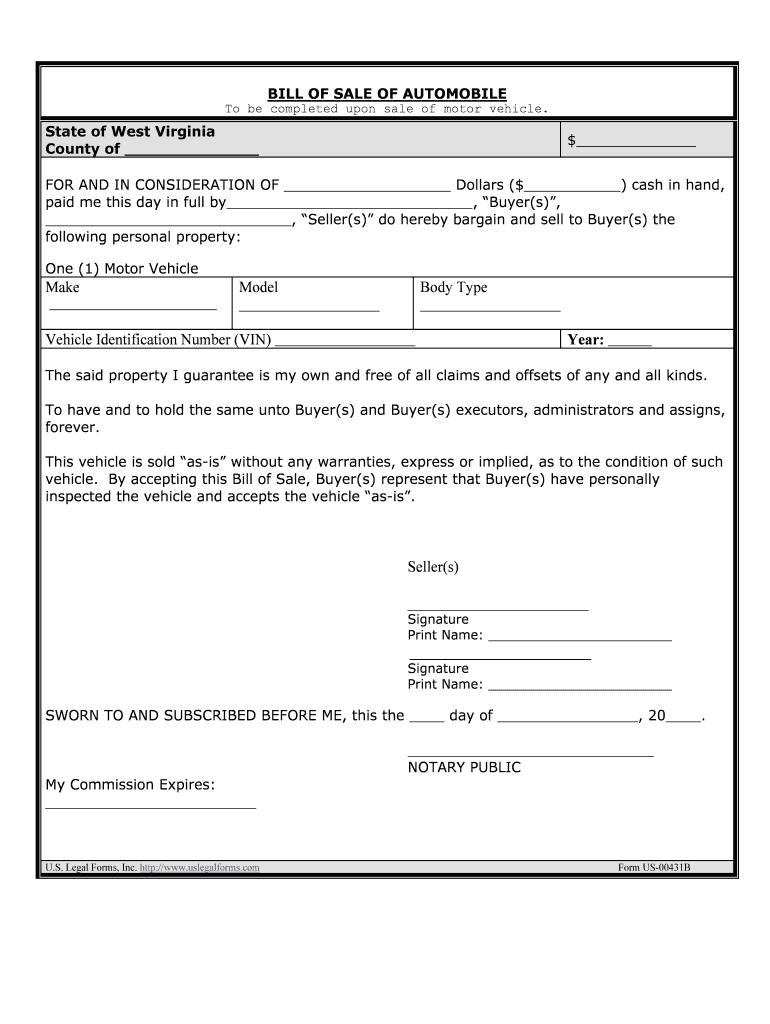
West Virginia Title TransfereTagsVehicle Registration Form


What is the West Virginia Title Transfer and Vehicle Registration?
The West Virginia Title Transfer and Vehicle Registration process is essential for individuals who are buying or selling vehicles in the state. This form serves as a legal document that verifies ownership and ensures that vehicles are registered with the state’s Department of Motor Vehicles (DMV). Completing this process is crucial for compliance with state laws and for maintaining accurate vehicle records. The title transfer indicates the change of ownership, while vehicle registration allows the vehicle to be legally driven on public roads.
Steps to Complete the West Virginia Title Transfer and Vehicle Registration
Completing the West Virginia Title Transfer and Vehicle Registration involves several key steps:
- Gather necessary documents, including the vehicle title, proof of identity, and any lien release documents if applicable.
- Fill out the title transfer section on the back of the title. Both the buyer and seller must sign this section.
- Complete the vehicle registration application, which can be obtained from the DMV website or local DMV office.
- Submit the completed title transfer and registration application along with any required fees to the DMV.
- Receive the new title and registration card, which will be mailed to you after processing.
Required Documents for the West Virginia Title Transfer and Vehicle Registration
To successfully complete the West Virginia Title Transfer and Vehicle Registration, several documents are required:
- The original vehicle title, signed by the previous owner.
- A valid form of identification, such as a driver’s license or state ID.
- Proof of residency, which may include a utility bill or lease agreement.
- Completed vehicle registration application form.
- Payment for any applicable fees, which can vary based on the vehicle type and registration duration.
Legal Use of the West Virginia Title Transfer and Vehicle Registration
The legal use of the West Virginia Title Transfer and Vehicle Registration is governed by state laws that ensure proper documentation of vehicle ownership. This process helps prevent fraud and provides a clear record of ownership. It is important to ensure that all information is accurate and that the form is completed in accordance with state regulations. Failure to comply with these laws can result in penalties, including fines or difficulties in establishing ownership.
State-Specific Rules for the West Virginia Title Transfer and Vehicle Registration
West Virginia has specific rules regarding the Title Transfer and Vehicle Registration process. These rules include:
- All vehicles must be registered within thirty days of purchase or transfer of ownership.
- Sales tax applies to the purchase price of the vehicle and must be paid at the time of registration.
- Vehicles that are financed may require additional documentation, such as a lien holder’s information.
- Certain vehicles, such as those over a specific age or weight, may have different registration requirements.
Form Submission Methods for the West Virginia Title Transfer and Vehicle Registration
The West Virginia Title Transfer and Vehicle Registration form can be submitted through various methods:
- In-person at a local DMV office, where you can receive immediate assistance.
- By mail, sending the completed form and required documents to the appropriate DMV address.
- Online, if available, through the West Virginia DMV website, allowing for a convenient and efficient submission process.
Quick guide on how to complete west virginia title transferetagsvehicle registration
Easily Prepare West Virginia Title TransfereTagsVehicle Registration on Any Device
Digital document management has become widely accepted among businesses and individuals. It offers an excellent eco-friendly solution to conventional printed and signed documents, allowing you to easily locate the right template and securely store it online. airSlate SignNow equips you with everything necessary to swiftly create, modify, and electronically sign your documents without any holdups. Manage West Virginia Title TransfereTagsVehicle Registration on any platform using airSlate SignNow's Android or iOS apps and simplify any document-related task today.
Effortlessly Modify and Electronically Sign West Virginia Title TransfereTagsVehicle Registration
- Locate West Virginia Title TransfereTagsVehicle Registration and select Get Form to begin.
- Utilize the available tools to complete your form.
- Emphasize important sections of the documents or redact sensitive information with specialized tools provided by airSlate SignNow.
- Create your electronic signature using the Sign feature, which only takes seconds and carries the same legal validity as a conventional handwritten signature.
- Review all entered information and click on the Done button to finalize your changes.
- Select your preferred method to send your form, whether by email, text message (SMS), invitation link, or download it to your computer.
Say goodbye to lost or misfiled documents, tedious form searches, or errors that require reprinting. airSlate SignNow meets all your document management needs with just a few clicks from your preferred device. Edit and electronically sign West Virginia Title TransfereTagsVehicle Registration to ensure excellent communication at every stage of the document preparation process with airSlate SignNow.
Create this form in 5 minutes or less
Create this form in 5 minutes!
People also ask
-
What is West Virginia Title TransfereTagsVehicle Registration?
West Virginia Title TransfereTagsVehicle Registration refers to the process of transferring vehicle ownership and registering the title for new owners in West Virginia. It is essential for ensuring that the vehicle records are updated and legally compliant with state regulations.
-
How does airSlate SignNow streamline West Virginia Title TransfereTagsVehicle Registration?
airSlate SignNow simplifies the West Virginia Title TransfereTagsVehicle Registration process by allowing users to electronically sign and send documents quickly. This reduces paperwork and saves time, making the transfer process more efficient for both buyers and sellers.
-
What are the costs associated with West Virginia Title TransfereTagsVehicle Registration through airSlate SignNow?
Using airSlate SignNow for West Virginia Title TransfereTagsVehicle Registration can be a cost-effective solution, as it eliminates the need for physical document handling and mailing costs. You can check our pricing plans to choose the best option that matches your business needs.
-
Can I integrate airSlate SignNow with other applications for West Virginia Title TransfereTagsVehicle Registration?
Yes, airSlate SignNow offers integration with various applications, enabling you to enhance your West Virginia Title TransfereTagsVehicle Registration processes effortlessly. These integrations can streamline workflows and improve productivity while maintaining compliance.
-
What documents do I need for West Virginia Title TransfereTagsVehicle Registration?
For West Virginia Title TransfereTagsVehicle Registration, typically, you will need the vehicle title, a completed application form, identification, and any relevant forms of payment for fees. Ensure all documents are properly signed and dated using airSlate SignNow for a smooth process.
-
How secure is my information when using airSlate SignNow for West Virginia Title TransfereTagsVehicle Registration?
airSlate SignNow prioritizes your security and employs top-notch encryption methods to protect your information during West Virginia Title TransfereTagsVehicle Registration. Our platform complies with industry standards to ensure your data remains confidential and secure.
-
Is airSlate SignNow suitable for both individuals and businesses for West Virginia Title TransfereTagsVehicle Registration?
Absolutely! airSlate SignNow is designed to cater to both individuals and businesses, making it an ideal solution for anyone needing to manage West Virginia Title TransfereTagsVehicle Registration. Our user-friendly platform is adaptable to various needs and purposes.
Get more for West Virginia Title TransfereTagsVehicle Registration
Find out other West Virginia Title TransfereTagsVehicle Registration
- Can I Electronic signature Utah Non-Profit PPT
- How Do I Electronic signature Nebraska Legal Form
- Help Me With Electronic signature Nevada Legal Word
- How Do I Electronic signature Nevada Life Sciences PDF
- How Can I Electronic signature New York Life Sciences Word
- How Can I Electronic signature North Dakota Legal Word
- How To Electronic signature Ohio Legal PDF
- How To Electronic signature Ohio Legal Document
- How To Electronic signature Oklahoma Legal Document
- How To Electronic signature Oregon Legal Document
- Can I Electronic signature South Carolina Life Sciences PDF
- How Can I Electronic signature Rhode Island Legal Document
- Can I Electronic signature South Carolina Legal Presentation
- How Can I Electronic signature Wyoming Life Sciences Word
- How To Electronic signature Utah Legal PDF
- How Do I Electronic signature Arkansas Real Estate Word
- How Do I Electronic signature Colorado Real Estate Document
- Help Me With Electronic signature Wisconsin Legal Presentation
- Can I Electronic signature Hawaii Real Estate PPT
- How Can I Electronic signature Illinois Real Estate Document