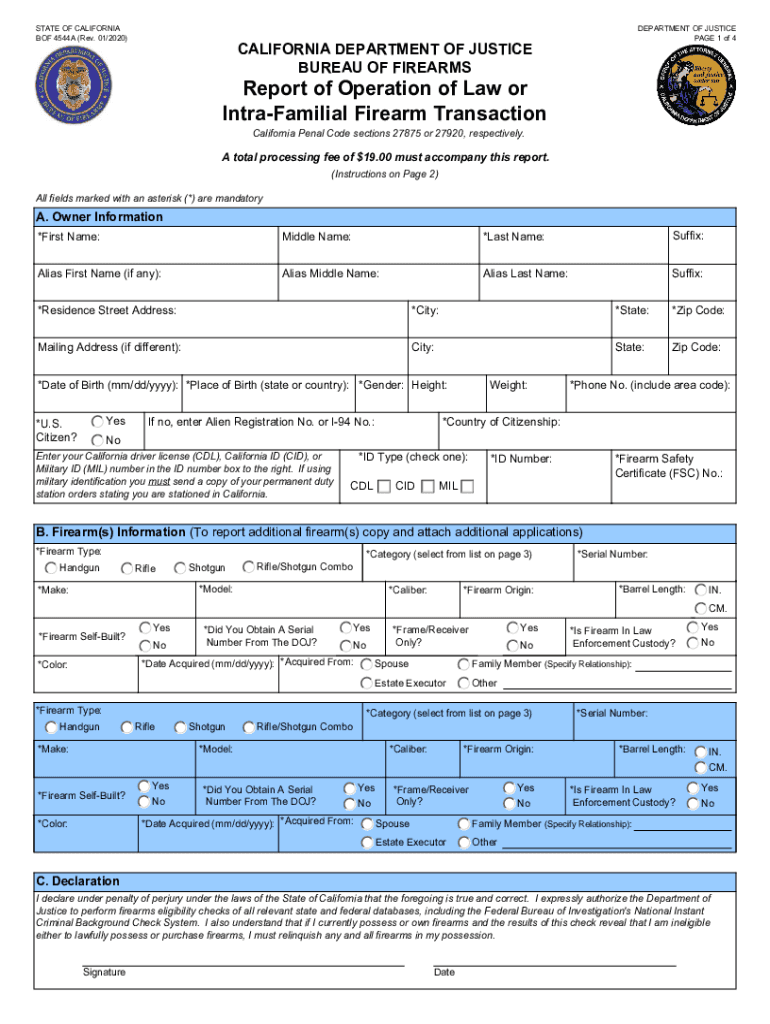
BOF 4544A Report of Operation of Department of Justice Form


What is the BOF 4544A Report of Operation of Department of Justice?
The BOF 4544A Report of Operation of the Department of Justice is a critical document used in California for tracking firearm transactions, particularly in intra familial firearm transfers. This form is essential for ensuring compliance with state laws regarding the transfer of firearms between family members. It captures key details about the transaction, such as the identities of both the transferor and transferee, the type of firearm being transferred, and the circumstances surrounding the transfer. Understanding this form is vital for anyone involved in a familial gun transfer in California.
Steps to Complete the BOF 4544A Report of Operation of Department of Justice
Completing the BOF 4544A requires careful attention to detail. Here are the essential steps:
- Gather necessary information about both parties involved in the transfer, including full names, addresses, and identification details.
- Provide specific details about the firearm, such as the make, model, caliber, and serial number.
- Indicate the nature of the transfer, confirming that it is an intra familial transaction.
- Both parties must sign the form, affirming the accuracy of the information provided.
- Submit the completed form to the California Department of Justice as per the specified submission methods.
Legal Use of the BOF 4544A Report of Operation of Department of Justice
The BOF 4544A serves a legal purpose by documenting the transfer of firearms between family members, which is necessary for compliance with California law. This form helps to ensure that all firearm transfers are conducted legally and transparently, minimizing the risk of illegal transactions. It is crucial for both parties to understand their responsibilities under the law when completing this form. Failure to comply with the legal requirements can result in penalties or complications in future firearm transactions.
Key Elements of the BOF 4544A Report of Operation of Department of Justice
Several key elements must be included in the BOF 4544A to ensure its validity:
- Transferor Information: Full name, address, and identification details of the person transferring the firearm.
- Transferee Information: Full name, address, and identification details of the person receiving the firearm.
- Firearm Details: Make, model, caliber, and serial number of the firearm being transferred.
- Signature: Signatures of both parties to confirm the accuracy of the information.
- Date of Transfer: The date on which the transfer is taking place.
Form Submission Methods for the BOF 4544A
The BOF 4544A can be submitted through various methods, ensuring flexibility for users. The available submission methods include:
- Online Submission: Completing and submitting the form electronically through the California Department of Justice website.
- Mail: Printing the completed form and sending it via postal service to the appropriate address provided by the Department of Justice.
- In-Person: Delivering the form directly to a designated Department of Justice office.
State-Specific Rules for the BOF 4544A Report of Operation of Department of Justice
California has specific regulations governing the use of the BOF 4544A. It is important to be aware of these rules to ensure compliance:
- Only intra familial transfers are permitted under this form; other types of transfers may require different documentation.
- Both parties must be legally eligible to own a firearm under California law.
- The transfer must be documented accurately to avoid legal issues in the future.
Quick guide on how to complete bof 4544a report of operation of department of justice
Complete BOF 4544A Report Of Operation Of Department Of Justice smoothly on any device
Managing documents online has gained traction among organizations and individuals. It serves as an ideal eco-friendly alternative to traditional printed and signed documents, enabling you to locate the correct form and securely store it online. airSlate SignNow equips you with all the resources essential for creating, modifying, and electronically signing your documents swiftly without delays. Handle BOF 4544A Report Of Operation Of Department Of Justice on any platform with airSlate SignNow's Android or iOS applications and enhance any document-centric process today.
The easiest way to modify and electronically sign BOF 4544A Report Of Operation Of Department Of Justice with ease
- Find BOF 4544A Report Of Operation Of Department Of Justice and then click Get Form to begin.
- Make use of the tools we provide to complete your document.
- Emphasize pertinent sections of your documents or obscure sensitive information with tools that airSlate SignNow offers specifically for that purpose.
- Create your signature using the Sign tool, which only takes seconds and holds the same legal validity as a conventional ink signature.
- Review all the details and then click the Done button to save your changes.
- Choose how you wish to send your form, via email, text message (SMS), or an invitation link, or download it to your computer.
Forget about lost or mislaid documents, tedious form searches, or errors that necessitate printing new copies. airSlate SignNow addresses your document management needs in just a few clicks from any device you prefer. Modify and eSign BOF 4544A Report Of Operation Of Department Of Justice and ensure outstanding communication at any stage of the form preparation process with airSlate SignNow.
Create this form in 5 minutes or less
Create this form in 5 minutes!
How to create an eSignature for the bof 4544a report of operation of department of justice
The way to generate an electronic signature for your PDF in the online mode
The way to generate an electronic signature for your PDF in Chrome
The way to generate an electronic signature for putting it on PDFs in Gmail
The best way to create an electronic signature from your smart phone
The best way to make an electronic signature for a PDF on iOS devices
The best way to create an electronic signature for a PDF file on Android OS
People also ask
-
What is the california firearm transfer form?
The california firearm transfer form is a legal document that facilitates the transfer of firearm ownership between parties in California. This form ensures compliance with state laws and regulations regarding firearm transfers, making the process smoother and more secure.
-
How can airSlate SignNow help with the california firearm transfer form?
airSlate SignNow provides a user-friendly platform to electronically sign and manage your california firearm transfer form. With our easy-to-use features, you can complete and send your forms securely, ensuring a hassle-free transfer process.
-
Is there a cost associated with using airSlate SignNow for the california firearm transfer form?
Yes, there are pricing plans available for using airSlate SignNow, which include options for individuals and businesses. You can choose a plan that fits your needs for managing documents, including the california firearm transfer form, and enjoy a cost-effective solution.
-
What features does airSlate SignNow offer for the california firearm transfer form?
airSlate SignNow offers a variety of features to assist with the california firearm transfer form, including customizable templates, seamless eSigning, and secure document storage. These features help streamline the transfer process while ensuring compliance and security.
-
How long does it take to complete the california firearm transfer form using airSlate SignNow?
Completing the california firearm transfer form with airSlate SignNow is typically quick and efficient. Users can fill out the form, eSign, and share it within minutes, allowing for faster processing of firearm transfers.
-
Are there any integration options available with airSlate SignNow for the california firearm transfer form?
Yes, airSlate SignNow integrates seamlessly with various applications and platforms, enhancing the management of your california firearm transfer form. This allows users to connect their workflows and improve efficiency while handling documentation.
-
What are the benefits of eSigning the california firearm transfer form with airSlate SignNow?
Using airSlate SignNow to eSign the california firearm transfer form provides several benefits, such as enhanced security, ease of use, and the ability to share documents in real-time. This technology ensures that your transfer process is not only compliant but also streamlined.
Get more for BOF 4544A Report Of Operation Of Department Of Justice
- Counselor disclosure statement naomi leong ms lmhc form
- Ca assisted living waiver form
- Prior approval request for attending an out of state conference form
- Illinois consent information
- Online nurse assistant training program sample policies and procedures cdph e 276 p form
- Softball dodgeball tournament form
- Advanced communicator award application toastmasters form
- Cbd infused massage consent form
Find out other BOF 4544A Report Of Operation Of Department Of Justice
- eSignature Arizona Education POA Simple
- eSignature Idaho Education Lease Termination Letter Secure
- eSignature Colorado Doctors Business Letter Template Now
- eSignature Iowa Education Last Will And Testament Computer
- How To eSignature Iowa Doctors Business Letter Template
- Help Me With eSignature Indiana Doctors Notice To Quit
- eSignature Ohio Education Purchase Order Template Easy
- eSignature South Dakota Education Confidentiality Agreement Later
- eSignature South Carolina Education Executive Summary Template Easy
- eSignature Michigan Doctors Living Will Simple
- How Do I eSignature Michigan Doctors LLC Operating Agreement
- How To eSignature Vermont Education Residential Lease Agreement
- eSignature Alabama Finance & Tax Accounting Quitclaim Deed Easy
- eSignature West Virginia Education Quitclaim Deed Fast
- eSignature Washington Education Lease Agreement Form Later
- eSignature Missouri Doctors Residential Lease Agreement Fast
- eSignature Wyoming Education Quitclaim Deed Easy
- eSignature Alaska Government Agreement Fast
- How Can I eSignature Arizona Government POA
- How Do I eSignature Nevada Doctors Lease Agreement Template