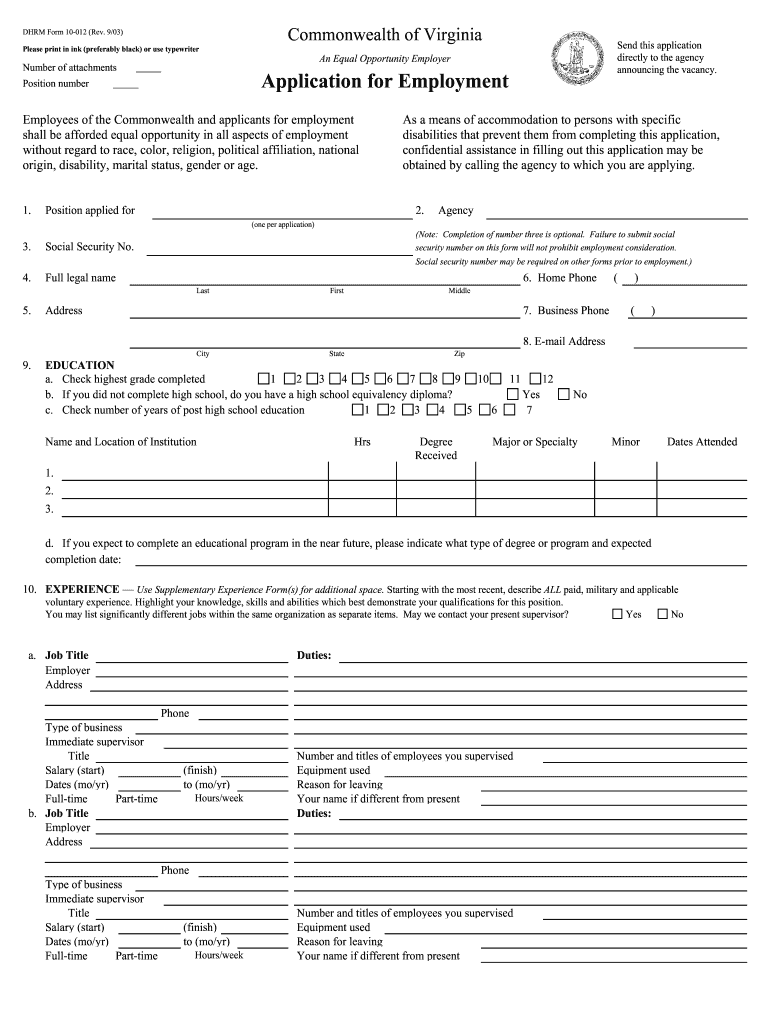
Commonwealth of Virginia Application for Employment 2003-2026


What is the Commonwealth Of Virginia Application For Employment
The Commonwealth of Virginia Application for Employment, also known as the Virginia state application form 10 012, is a standardized document used by individuals seeking employment within state agencies. This form collects essential information about the applicant's background, qualifications, and work history. It is designed to ensure that all candidates are evaluated fairly and consistently during the hiring process. The application includes sections for personal information, education, work experience, and references, enabling hiring managers to assess the suitability of applicants for various positions within the state government.
How to use the Commonwealth Of Virginia Application For Employment
Using the Virginia state application form 10 012 is straightforward. Applicants should first download the form from an official source or access it through a digital platform. After obtaining the form, follow these steps:
- Fill in personal information, including your name, address, and contact details.
- Provide educational background, listing schools attended, degrees earned, and graduation dates.
- Detail your work experience, including job titles, employers, dates of employment, and responsibilities.
- List references who can vouch for your qualifications and work ethic.
- Review the completed application for accuracy and completeness before submission.
Steps to complete the Commonwealth Of Virginia Application For Employment
Completing the Virginia state application form 10 012 involves several key steps to ensure that all necessary information is accurately provided:
- Begin by downloading the form or accessing it online.
- Carefully read the instructions provided at the beginning of the application.
- Fill out each section, ensuring that all fields are completed as required.
- Double-check all entries for spelling errors and correct information.
- Sign and date the application to certify that the information is true and complete.
- Submit the application according to the specified submission methods, whether online, by mail, or in person.
Legal use of the Commonwealth Of Virginia Application For Employment
The Virginia state application form 10 012 is legally recognized for employment purposes within state agencies. It complies with relevant employment laws and regulations, ensuring that the hiring process adheres to standards of fairness and non-discrimination. Applicants must provide truthful information, as any discrepancies may lead to disqualification or termination if discovered after hiring. It is essential to understand that the form is a formal document, and all provided information should be accurate and verifiable.
Key elements of the Commonwealth Of Virginia Application For Employment
Several key elements are crucial when filling out the Virginia state application form 10 012:
- Personal Information: This section requires basic details such as name, address, and contact information.
- Education: Applicants must list their educational qualifications, including institutions attended and degrees obtained.
- Work Experience: A comprehensive account of previous employment, including job titles, responsibilities, and duration of employment.
- References: Contact details for individuals who can provide a professional reference.
- Signature: A declaration confirming the accuracy of the information provided.
Form Submission Methods (Online / Mail / In-Person)
The Virginia state application form 10 012 can be submitted through various methods, depending on the specific agency's requirements:
- Online: Many agencies accept electronic submissions via their official websites.
- Mail: Applicants may send the completed form to the designated agency address.
- In-Person: Some applicants may choose to deliver their application directly to the agency's office.
Quick guide on how to complete virginia application employment 2003 2019 form
Utilize the simpler approach to manage your Commonwealth Of Virginia Application For Employment
The traditional methods of finalizing and approving documents consume an excessive amount of time in comparison to modern document management tools. You previously had to locate the necessary social forms, print them, fill in all the information, and dispatch them via mail. Nowadays, you can discover, fill out, and sign your Commonwealth Of Virginia Application For Employment all within a single browser tab using airSlate SignNow. Preparing your Commonwealth Of Virginia Application For Employment is more straightforward than ever.
Steps to finalize your Commonwealth Of Virginia Application For Employment with airSlate SignNow
- Access the category page you require and locate your state-specific Commonwealth Of Virginia Application For Employment. Alternatively, utilize the search bar.
- Verify that the version of the form is accurate by previewing it.
- Click Get form to enter the editing mode.
- Fill out your document with the necessary information using the editing tools.
- Review the added information and click the Sign tool to validate your form.
- Select the most suitable method to create your signature: generate it, draw your signature, or upload an image of it.
- Click DONE to apply changes.
- Download the document to your device or proceed to Sharing settings to send it digitally.
Efficient online solutions like airSlate SignNow facilitate the completion and submission of your forms. Use it to discover how long document management and approval processes are meant to actually take. You’ll save a signNow amount of time.
Create this form in 5 minutes or less
FAQs
-
How do I fill out a CLAT 2019 application form?
Hi thereFirst of all, let me tell you some important points:CLAT 2019 has gone OFFLINE this yearBut the application forms for CLAT 2019 have to be filled ONLINEThe payment of the application fees also should be made onlineNow, kindly note the important dates:Note the details regarding the application fees:Here, if you want the Previous Year Question papers, Rs.500 would be added to the application fees.Apart from this, there would be bank transaction charges added to the application fees.The application fees is non-refundable.Note one important point here that before you fill the application form, check for your eligibility.To know the complete details of filling the application form along with other information like the eligibility - in terms of age, educational qualification, list of NLUs participating and the seats offered under each category, CLAT Reservation policies, CLAT exam pattern, marking scheme, syllabus, important documents required to be kept ready before filling the form, kindly go to the link below:How to fill CLAT 2019 Application form? Registration OPEN | All you need to knowTo know how to prepare for one of the very important section of CLAT exam, GK and Current Affairs, kindly go to the link below:How to prepare GK & Current Affairs for CLAT 2019To practice, daily MCQs on Current Affairs, kindly go to the link below:#CLAT2019 | #AILET2019 | #DULLB2019 | GK and Current Affairs Series: 5 in 10 Series: Day 12For any other queries, kindly write to us at mailateasyway@gmail.comThanks & Regards!
-
How can I fill out the BITSAT Application Form 2019?
BITSAT 2019 Application Forms are available online. Students who are eligible for the admission test can apply online before 20 March 2018, 5 pm.Click here to apply for BITSAT 2019Step 1: Follow the link given aboveStep 2: Fill online application formPersonal Details12th Examination DetailsTest Centre PreferencesStep 3: Upload scanned photograph (4 kb to 50 kb) and signature ( 1 kb to 30 kb).Step 4: Pay application fee either through online payment mode or through e-challan (ICICI Bank)BITSAT-2019 Application FeeMale Candidates - Rs. 3150/-Female Candidates - Rs. 2650/-Thanks!
-
How can I fill out the COMEDK 2019 application form?
COMEDK 2019 application is fully online based and there is no need to send the application by post or by any other method. Check the below-mentioned guidelines to register for the COMEDK 2019 exam:Step 1 Visit the official website of the COMEDK UGET- comedk.orgStep 2 Click on “Engineering Application”.Step 3 After that click on “Login or Register” button.Step 4 You will be asked to enter the Application SEQ Number/User ID and Password. But since you have not registered. You need to click on the “Click here for Registration”.Step 5 Fill in the required details like “Full Name”, “DOB”, “Unique Photo ID Proof”, “Photo ID Proof Number”, “Email ID” and “Mobile Number”.Step 6 Then click on the “Generate OTP”Step 7 After that you need to enter the captcha code and then an OTP will be sent to the mobile number that you have provided.Step 8 A new window having your previously entered registration details will open where you need to enter the OTP.Step 9 Re-check all the details, enter the captcha code and click on the “Register” button.Step 10 After that a page will appear where you will be having the User ID and all the details that you entered. Also, you will be notified that you have successfully registered yourself and a User ID and Password will be sent to your mobile number and email ID.COMEDK 2019 Notification | Steps To Apply For COMEDK UGET ExamCheck the below-mentioned guidelines to fill COMEDK Application Form after COMEDK Login.Step 1 Using your User ID and Password. Log in using the User ID and passwordStep 2 You will be shown that your application form is incomplete. So you need to go to the topmost right corner and click on the “Go to application” tab.Step 3 Go to the COMEDK official website and login with these credentials.Step 4 After that click on “Go to application form”.Step 5 Select your preferred stream and course.Step 6 Click on “Save and Continue”.Step 7 Carefully enter your Personal, Category and Academic details.Step 8 Upload your Photograph and Signature, Parents Signature, your ID Proof, and Declaration.Step 9 Enter your “Payment Mode” and “Amount”.Step 10 Enter “Security code”.Step 11 Tick the “I Agree” checkbox.Step 12 Click on the “Submit” button.
-
How can I fill out the application form for the JMI (Jamia Millia Islamia) 2019?
Form for jamia school have been releaseYou can fill it from jamia siteJamia Millia Islamia And for collegeMost probably the form will out end of this month or next monthBut visit the jamia site regularly.Jamia Millia Islamiacheck whether the form is out or not for the course you want to apply.when notification is out then you have to create the account for entrance and for 2 entrance same account will be used you have to check in the account that the course you want to apply is there in listed or not ….if not then you have to create the different account for that course .If you have any doubts you can freely ask me .
-
How do I fill out the JEE Main 2019 exam application form?
Steps to fill out the JEE Mains 2019 application form?How to Fill JEE Main 2019 Application FormJEE Main 2019 Registration Process to be followed on the NTA Website:Step 1: Visit the website of NTA or CLick here.Step 2: Click on NTA exams or on Joint Entrance Examination under the Engineering Section given on the same page.Step 3: You will see the registration button as shown in the image below. Read all the eligibility criteria and click on “Registration”Step 4: Candidates will be redirected to the JEE Main 2019 official website where they have to click on “Fill Application Form”.Step 5: Now, Click on “Apply for JEE Main 2019”. Read all instructions carefully and proceed to apply online by clicking on the button given at the end of the page.Step 6: Fill in all the details as asked. Submit the authentication form with correct details.Step 7: Upload the scanned images in correct specification given on the instructions page.Step 8: Pay the Application fee and take a print out of the filled up application form.Aadhar Card Required for JEE Main 2019 RegistrationFor the last two years, Aadhar card was made mandatory for each candidate to possess for the application form filling of JEE Main. However, since JEE Main 2019 is now to be conducted by NTA, they have asked the candidates to enter their Aadhar card number. The Aadhar card number is necessary for JEE Main 2019 Application form and candidates must be ready with their Aadhar card number to enter it in the application form.JEE main 2019 Application Form will be available twice, once in the month of September for the January 2019 exam and again in the month of February for the April exam. Thus, first, the candidates have to fill out the application form of January 2019 examination in the month of September 2018.
Create this form in 5 minutes!
How to create an eSignature for the virginia application employment 2003 2019 form
How to create an eSignature for your Virginia Application Employment 2003 2019 Form online
How to generate an eSignature for your Virginia Application Employment 2003 2019 Form in Chrome
How to create an electronic signature for putting it on the Virginia Application Employment 2003 2019 Form in Gmail
How to generate an eSignature for the Virginia Application Employment 2003 2019 Form from your smartphone
How to generate an electronic signature for the Virginia Application Employment 2003 2019 Form on iOS devices
How to make an electronic signature for the Virginia Application Employment 2003 2019 Form on Android devices
People also ask
-
What is the Virginia state application form 10 012?
The Virginia state application form 10 012 is a critical document used for various administrative purposes within the state. This form can be easily completed and submitted using airSlate SignNow, which streamlines the process ensuring efficiency and accuracy.
-
How does airSlate SignNow support the Virginia state application form 10 012?
airSlate SignNow provides a user-friendly interface for filling out the Virginia state application form 10 012. It allows users to electronically sign, send, and manage documents securely, making it a seamless experience for businesses and individuals.
-
Is there a cost associated with using airSlate SignNow for the Virginia state application form 10 012?
Yes, airSlate SignNow offers competitive pricing plans tailored to meet different needs. You can choose a subscription that suits your usage for managing the Virginia state application form 10 012 and other important documents.
-
Can I integrate airSlate SignNow with other applications for handling the Virginia state application form 10 012?
Absolutely! airSlate SignNow integrates with various software applications, including CRM and document management systems. This integration simplifies the management of the Virginia state application form 10 012 alongside your other business documents.
-
What are the benefits of using airSlate SignNow for the Virginia state application form 10 012?
Using airSlate SignNow for the Virginia state application form 10 012 offers numerous benefits, such as increased efficiency, reduced paperwork, and enhanced security. You'll also enjoy features like tracking and notifications to keep you updated on your document's status.
-
Is it easy to eSign the Virginia state application form 10 012 with airSlate SignNow?
Yes, eSigning the Virginia state application form 10 012 with airSlate SignNow is quick and straightforward. Users can sign documents electronically from any device, ensuring that you can complete transactions without delays.
-
How can I share the Virginia state application form 10 012 after signing it with airSlate SignNow?
After signing the Virginia state application form 10 012 in airSlate SignNow, you can easily share it via email or generate a secure link for others to access. This makes collaboration simple and effective for both senders and recipients.
Get more for Commonwealth Of Virginia Application For Employment
- Ma reinstatement form
- Judicial branch employment application new hampshire judicial courts state nh form
- Certificate of divorce civil union cu dissolution legal separation or annulment courts state nh form
- Work verification form
- New hampshire fishing game permanent crossbow permit form
- Njpdes form rf state of new jersey state nj
- Nj920510z form
- Rf fds form
Find out other Commonwealth Of Virginia Application For Employment
- How Do I eSignature Pennsylvania Car Dealer Document
- How To eSignature Pennsylvania Charity Presentation
- Can I eSignature Utah Charity Document
- How Do I eSignature Utah Car Dealer Presentation
- Help Me With eSignature Wyoming Charity Presentation
- How To eSignature Wyoming Car Dealer PPT
- How To eSignature Colorado Construction PPT
- How To eSignature New Jersey Construction PDF
- How To eSignature New York Construction Presentation
- How To eSignature Wisconsin Construction Document
- Help Me With eSignature Arkansas Education Form
- Can I eSignature Louisiana Education Document
- Can I eSignature Massachusetts Education Document
- Help Me With eSignature Montana Education Word
- How To eSignature Maryland Doctors Word
- Help Me With eSignature South Dakota Education Form
- How Can I eSignature Virginia Education PDF
- How To eSignature Massachusetts Government Form
- How Can I eSignature Oregon Government PDF
- How Can I eSignature Oklahoma Government Document