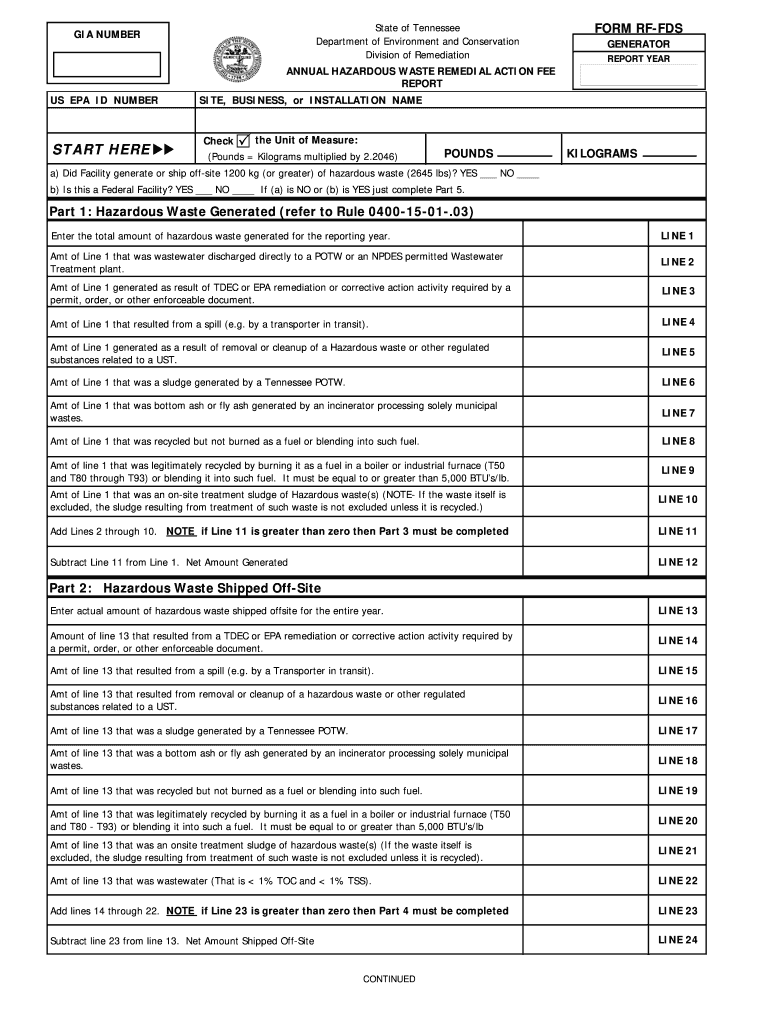
Rf Fds 2013-2026


What is the RF FDS?
The RF FDS, or Report of Financial Disclosure Statement, is a crucial document used in various compliance and regulatory contexts. It serves to provide transparency regarding financial interests, ensuring that individuals and organizations adhere to ethical standards. This form is often required for public officials, certain employees, and contractors to disclose their financial holdings and potential conflicts of interest. Understanding the RF FDS is essential for maintaining integrity and accountability in financial reporting.
How to Use the RF FDS
Using the RF FDS involves several steps to ensure accurate and complete disclosure of financial information. First, gather all necessary financial documents, including bank statements, investment records, and any other relevant financial data. Next, carefully fill out the RF FDS, ensuring that all sections are completed accurately. It is important to provide truthful and comprehensive information, as any discrepancies can lead to legal repercussions. Finally, submit the completed RF FDS to the appropriate authority, either electronically or via mail, depending on the requirements.
Steps to Complete the RF FDS
Completing the RF FDS requires attention to detail and adherence to specific guidelines. Follow these steps for successful completion:
- Review the instructions provided with the RF FDS to understand the required information.
- Gather all necessary financial documents, including income sources, assets, and liabilities.
- Fill out each section of the RF FDS, ensuring that all information is accurate and up-to-date.
- Double-check your entries for any errors or omissions.
- Sign and date the form to certify that the information provided is true and complete.
- Submit the form according to the specified submission methods.
Legal Use of the RF FDS
The legal use of the RF FDS is governed by various laws and regulations that mandate financial disclosure for certain individuals and entities. Compliance with these regulations is essential to avoid penalties and maintain public trust. The RF FDS must be completed in accordance with the guidelines established by relevant authorities, ensuring that all disclosures are made in a timely manner. Failure to comply with legal requirements can result in significant consequences, including fines and legal action.
Key Elements of the RF FDS
The RF FDS contains several key elements that must be accurately reported. These include:
- Personal information, such as name, address, and position held.
- Sources of income, including salaries, investments, and other financial interests.
- Assets, such as real estate, stocks, and business interests.
- Liabilities, including loans and other financial obligations.
- Any potential conflicts of interest that may arise from financial holdings.
Examples of Using the RF FDS
Real-world examples of using the RF FDS can help illustrate its importance. For instance, a government official may be required to submit an RF FDS to disclose any financial interests that could influence their decision-making. Similarly, a contractor working with a public agency might need to complete the RF FDS to ensure compliance with ethical standards. These examples highlight the necessity of transparency in financial dealings and the role of the RF FDS in promoting accountability.
Quick guide on how to complete rf fds form
Complete Rf Fds effortlessly on any device
Digital document management has become increasingly popular among organizations and individuals. It offers an ideal eco-friendly substitute for conventional printed and signed documents, allowing you to obtain the correct form and securely store it online. airSlate SignNow provides you with all the tools necessary to create, modify, and eSign your documents swiftly without delays. Manage Rf Fds on any platform using airSlate SignNow Android or iOS applications and simplify any document-related task today.
The simplest way to edit and eSign Rf Fds without hassle
- Obtain Rf Fds and click Get Form to begin.
- Make use of the tools we provide to complete your document.
- Highlight pertinent sections of the documents or redact sensitive information with tools that airSlate SignNow specifically offers for that purpose.
- Produce your signature using the Sign tool, which takes mere seconds and has the same legal validity as a traditional wet ink signature.
- Review all the details and click on the Done button to save your modifications.
- Select how you wish to share your form, whether via email, text message (SMS), invite link, or download it to your computer.
Say goodbye to lost or misplaced documents, tedious form searching, or errors that necessitate printing new document copies. airSlate SignNow manages all your document management needs in just a few clicks from any device you choose. Edit and eSign Rf Fds and ensure effective communication at every stage of your form preparation process with airSlate SignNow.
Create this form in 5 minutes or less
Create this form in 5 minutes!
How to create an eSignature for the rf fds form
How to make an eSignature for the Rf Fds Form in the online mode
How to make an eSignature for your Rf Fds Form in Google Chrome
How to generate an electronic signature for signing the Rf Fds Form in Gmail
How to create an electronic signature for the Rf Fds Form straight from your mobile device
How to make an eSignature for the Rf Fds Form on iOS devices
How to make an eSignature for the Rf Fds Form on Android
People also ask
-
What is an fds template and how can it benefit my business?
An fds template is a customizable document template designed to streamline your business processes. By using an fds template, you can ensure consistency in your documents, reduce errors, and improve efficiency when sending and eSigning important files.
-
How much does airSlate SignNow cost for using fds templates?
airSlate SignNow offers flexible pricing plans to accommodate businesses of all sizes. The cost for using fds templates may vary depending on the plan you choose, with options for monthly or annual subscriptions that include unlimited access to template features.
-
Can I create my own fds template with airSlate SignNow?
Yes, airSlate SignNow allows users to create their own fds templates from scratch or customize existing templates. This feature enables you to tailor documents to perfectly suit your business needs, enhancing communication and workflow efficiency.
-
Are there any integrations available for fds templates on airSlate SignNow?
Absolutely! airSlate SignNow integrates seamlessly with various applications, such as CRM systems and cloud storage services, which can enhance the functionality of your fds templates. This allows for easy data transfer and document management, streamlining your overall workflow.
-
What features does airSlate SignNow offer for managing fds templates?
airSlate SignNow provides a range of features for managing fds templates, including document editing, eSignature capabilities, and automated workflows. These features make it easy to create, send, and track your documents, ensuring secure transactions and timeliness.
-
Is it easy to use fds templates with airSlate SignNow?
Yes, airSlate SignNow is designed with user-friendliness in mind, making it simple to use fds templates. The intuitive interface means that even those with minimal technical skills can easily navigate the platform and manage their documents efficiently.
-
What are the security measures in place for fds templates on airSlate SignNow?
airSlate SignNow prioritizes security by employing advanced measures such as encryption and secure access controls for all fds templates. This ensures that your sensitive information remains protected during document sharing and signing processes.
Get more for Rf Fds
- Instructions for completing the form 511 oklahoma resident income tax return
- Wwwrevenuestatemnuscorporation franchise taxcorporation franchise taxminnesota department of revenue form
- Wwwrevenuestatemnus2020 06m1nr192019 m1nr nonresidentspart year residents form
- Number of forms ep 3 attached minnesota department of
- 2022 form ow 8 es oklahoma individual estimated tax year 2021 worksheet for individuals
- Certificate of rent paid refundtop suggestions for rental form
- Form m3 instructions minnesota department of revenue
- Pass through deduction new researchtax foundation form
Find out other Rf Fds
- How To Sign Massachusetts Courts Quitclaim Deed
- Can I Sign Massachusetts Courts Quitclaim Deed
- eSign California Business Operations LLC Operating Agreement Myself
- Sign Courts Form Mississippi Secure
- eSign Alabama Car Dealer Executive Summary Template Fast
- eSign Arizona Car Dealer Bill Of Lading Now
- How Can I eSign Alabama Car Dealer Executive Summary Template
- eSign California Car Dealer LLC Operating Agreement Online
- eSign California Car Dealer Lease Agreement Template Fast
- eSign Arkansas Car Dealer Agreement Online
- Sign Montana Courts Contract Safe
- eSign Colorado Car Dealer Affidavit Of Heirship Simple
- eSign Car Dealer Form Georgia Simple
- eSign Florida Car Dealer Profit And Loss Statement Myself
- eSign Georgia Car Dealer POA Mobile
- Sign Nebraska Courts Warranty Deed Online
- Sign Nebraska Courts Limited Power Of Attorney Now
- eSign Car Dealer Form Idaho Online
- How To eSign Hawaii Car Dealer Contract
- How To eSign Hawaii Car Dealer Living Will