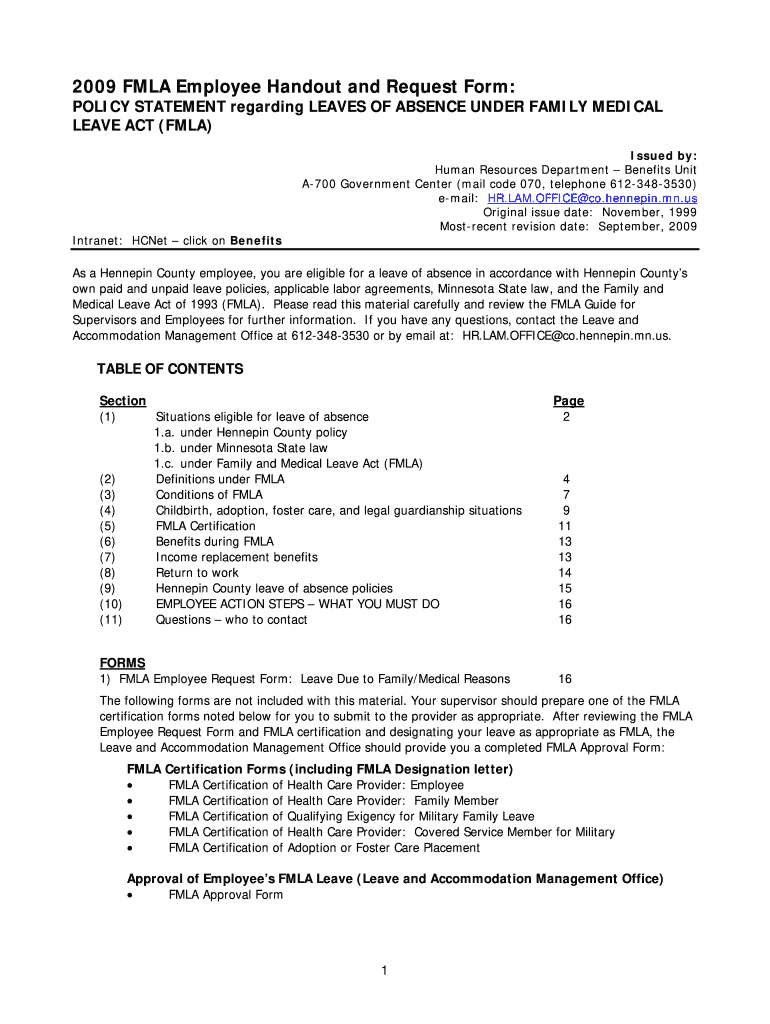
Fmla Forms Employee 2009-2026


Key elements of the FMLA Forms Employee
The Family and Medical Leave Act (FMLA) forms are essential for employees seeking to take leave for specific family and medical reasons. Understanding the key elements of these forms is crucial for successful completion and submission. The primary components include:
- Employee Information: This section requires the employee's name, address, and contact details.
- Employer Information: Details about the employer, including the company name and contact information, must be provided.
- Leave Details: Employees must specify the type of leave requested, such as for personal health issues, caring for a family member, or childbirth.
- Duration of Leave: Indicating the expected start and end dates of the leave is necessary for processing.
- Medical Certification: A healthcare provider's signature may be required to validate the need for leave.
Steps to complete the FMLA Forms Employee
Completing the FMLA forms requires careful attention to detail to ensure all necessary information is accurately provided. Follow these steps for a smooth process:
- Obtain the correct form: Ensure you have the latest version of the FMLA form applicable to your situation.
- Fill in personal details: Complete the employee and employer information sections thoroughly.
- Specify the leave type: Clearly indicate the reason for your leave and attach any required documentation.
- Sign and date the form: Both the employee and the healthcare provider, if applicable, should sign the form to validate it.
- Submit the form: Send the completed form to your employer through the preferred submission method, whether online, by mail, or in person.
How to obtain the FMLA Forms Employee
Acquiring the FMLA forms is straightforward. Employees can obtain these forms through several channels:
- Employer's HR Department: Most companies provide access to FMLA forms through their human resources department.
- Online Resources: The U.S. Department of Labor's website offers downloadable FMLA forms.
- State-specific agencies: Some states have their own FMLA forms, which can be obtained through state labor departments.
Legal use of the FMLA Forms Employee
Understanding the legal implications of the FMLA forms is vital for both employees and employers. The forms must comply with federal and state regulations to be considered valid. Key legal points include:
- Timeliness: Forms should be submitted within the designated time frames to avoid complications.
- Confidentiality: Personal medical information should be handled with care and kept confidential.
- Non-discrimination: Employers cannot retaliate against employees for taking FMLA leave.
Form Submission Methods (Online / Mail / In-Person)
Submitting the FMLA forms can be done through various methods, depending on the employer's policies. Common submission methods include:
- Online Submission: If permitted, employees can submit their forms electronically through a secure portal.
- Mail: Sending the completed forms via postal service is a traditional method; ensure you retain proof of mailing.
- In-Person Delivery: Handing the forms directly to the HR department can provide immediate confirmation of receipt.
Required Documents
Along with the FMLA forms, certain documents may be required to support the leave request. These documents can include:
- Medical Certification: A form from a healthcare provider verifying the need for leave.
- Proof of Relationship: For family leave, documentation may be needed to establish the relationship with the family member.
- Previous Leave Records: If applicable, records of any prior FMLA leave taken may be requested.
Quick guide on how to complete fmla employee handout and request form hennepin county hennepin
Discover the easiest method to complete and sign your Fmla Forms Employee
Are you still spending time preparing your official documents on paper instead of online? airSlate SignNow offers a superior way to fill out and sign your Fmla Forms Employee and associated forms for public services. Our intelligent eSignature platform provides you with everything necessary to handle documents swiftly and in accordance with official guidelines - robust PDF editing, managing, securing, signing, and sharing features all available within a user-friendly interface.
There are just a few steps required to fill out and sign your Fmla Forms Employee:
- Upload the editable template to the editor using the Get Form button.
- Determine the information you need to enter in your Fmla Forms Employee.
- Navigate between the fields with the Next option to ensure nothing is missed.
- Utilize Text, Check, and Cross tools to fill in the spaces with your data.
- Update the content with Text boxes or Images from the upper toolbar.
- Emphasize what is essential or Blackout areas that are no longer relevant.
- Hit Sign to generate a legally valid eSignature using any method you prefer.
- Input the Date alongside your signature and finalize your task with the Done button.
Store your finished Fmla Forms Employee in the Documents directory within your profile, download it, or send it to your preferred cloud storage. Our service also provides adaptable form sharing. There’s no need to print your templates when you need to submit them to the right public office - do it via email, fax, or by requesting a USPS “snail mail” delivery from your account. Try it out today!
Create this form in 5 minutes or less
FAQs
-
How do I dispose of hazardous waste when I’m cleaning out my relative’s home? I live out of state and Hennepin county requires a Minnesota license to drop off household waste!
Original Question: “How do I dispose of hazardous waste when I’m cleaning out my relative’s home? I live out of state and Hennepin county requires a Minnesota license to drop off household waste!”No Hennepin County does not require a license of any type. The county may charge you for dropping off some items & reject others, but there is no license required. here’s the scoop:Ordinary household (HH) waste like paint, batteries, electronics, CFL bulbs, & etc. may be dropped off for free.Special items that require special processing, or cost, may include a nominal fee. Ex. $25 for a computer CRT, or a CRT TV.Some items will require sending to a commercial recycler. These are assumed to be business & not HH items, like FAX machines & multiple computers (more than one home might expect to own).The Hennepin County recycling centers also serve the 5 county region. I know as I have used them & I live in Dakota County.If you live out of state & need to do this remotely, then hire a service that is licensed to do this operation. Otherwise, schedule some vacation time & visit us in about a month (if you can delay the operation). Minneapolis & its parkways are glorious in spring. And, easter is just around the corner as this bunny in South Minneapolis knows well:(Photo, mine)Reference: Drop-off facilitiesYour profile lists you as a “resident” of Minneapolis and your parents were + the home is within the county!If this is incorrect, then call the drop off center & speak to them. You are cleaning out a home within the county & that should easily qualify you to do the drop-off.
-
Startup I am no longer working with is requesting that I fill out a 2014 w9 form. Is this standard, could someone please provide any insight as to why a startup may be doing this and how would I go about handling it?
It appears that the company may be trying to reclassify you as an independent contractor rather than an employee.Based on the information provided, it appears that such reclassification (a) would be a violation of applicable law by the employer and (b) potentially could be disadvantageous for you (e.g., depriving you of unemployment compensation if you are fired without cause).The most prudent approach would be to retain a lawyer who represents employees in employment matters.In any event, it appears that you would be justified in refusing to complete and sign the W-9, telling the company that there is no business or legal reason for you to do so.Edit: After the foregoing answer was written, the OP added Q details concerning restricted stock repurchase being the reason for the W-9 request. As a result, the foregoing answer appears to be irrelevant. However, I will leave it, for now, in case Q details are changed yet again in a way that reestablishes the answer's relevance.
Create this form in 5 minutes!
How to create an eSignature for the fmla employee handout and request form hennepin county hennepin
How to create an electronic signature for your Fmla Employee Handout And Request Form Hennepin County Hennepin online
How to generate an electronic signature for the Fmla Employee Handout And Request Form Hennepin County Hennepin in Chrome
How to generate an electronic signature for signing the Fmla Employee Handout And Request Form Hennepin County Hennepin in Gmail
How to make an electronic signature for the Fmla Employee Handout And Request Form Hennepin County Hennepin right from your smart phone
How to generate an electronic signature for the Fmla Employee Handout And Request Form Hennepin County Hennepin on iOS
How to generate an electronic signature for the Fmla Employee Handout And Request Form Hennepin County Hennepin on Android
People also ask
-
What is FMLA paperwork and why is it important?
FMLA paperwork is essential for employees seeking leave under the Family and Medical Leave Act. It helps employees formally request time off for qualifying medical and family reasons. Proper completion and submission of FMLA paperwork ensure legal compliance and protection of employee rights.
-
How can airSlate SignNow simplify the FMLA paperwork process?
airSlate SignNow streamlines the FMLA paperwork process by allowing users to fill out, sign, and send documents electronically. Our platform minimizes errors and speeds up processing time, making it easier for both employees and HR departments to manage FMLA requests efficiently.
-
What features does airSlate SignNow offer for managing FMLA paperwork?
airSlate SignNow provides a range of features to manage FMLA paperwork, including customizable templates, e-signature capabilities, and secure document storage. These features help organizations ensure that all necessary forms are correctly completed and easily accessible when needed.
-
Is airSlate SignNow suitable for businesses of all sizes when handling FMLA paperwork?
Yes, airSlate SignNow is designed to meet the needs of businesses of all sizes. Whether a small business or a large corporation, our platform can efficiently handle FMLA paperwork without requiring extensive resources or training, making it an ideal solution for various organizational needs.
-
Are there any integration options available for FMLA paperwork with airSlate SignNow?
airSlate SignNow offers seamless integration with popular HR and document management systems, allowing for easy management of FMLA paperwork. These integrations help businesses streamline their workflows and maintain all employee documents in one central location.
-
What is the pricing structure for using airSlate SignNow for FMLA paperwork?
airSlate SignNow offers a flexible pricing structure to accommodate different business needs when dealing with FMLA paperwork. You can select from various plans that provide access to essential features while ensuring you only pay for what you need.
-
How does airSlate SignNow ensure the security of FMLA paperwork?
Security is a top priority at airSlate SignNow. Our platform utilizes advanced encryption and secure storage methods to protect FMLA paperwork and sensitive employee data, ensuring compliance with privacy laws and regulations.
Get more for Fmla Forms Employee
- First report of injury new mexico mutual form
- New mexico workers compensation administration city of form
- Control number nm008 d form
- Mexico and us mend labor inspector provisions in usmca form
- New mexico workers comp forms workers compensation shop
- Application for amended certificate of authority foreign form
- Professional corporation package for ohious legal forms
- Free joint venture agreement by spar group inc findformscom
Find out other Fmla Forms Employee
- Sign Missouri Legal Last Will And Testament Online
- Sign Montana Legal Resignation Letter Easy
- How Do I Sign Montana Legal IOU
- How Do I Sign Montana Legal Quitclaim Deed
- Sign Missouri Legal Separation Agreement Myself
- How Do I Sign Nevada Legal Contract
- Sign New Jersey Legal Memorandum Of Understanding Online
- How To Sign New Jersey Legal Stock Certificate
- Sign New Mexico Legal Cease And Desist Letter Mobile
- Sign Texas Insurance Business Plan Template Later
- Sign Ohio Legal Last Will And Testament Mobile
- Sign Ohio Legal LLC Operating Agreement Mobile
- Sign Oklahoma Legal Cease And Desist Letter Fast
- Sign Oregon Legal LLC Operating Agreement Computer
- Sign Pennsylvania Legal Moving Checklist Easy
- Sign Pennsylvania Legal Affidavit Of Heirship Computer
- Sign Connecticut Life Sciences Rental Lease Agreement Online
- Sign Connecticut Life Sciences Affidavit Of Heirship Easy
- Sign Tennessee Legal LLC Operating Agreement Online
- How To Sign Tennessee Legal Cease And Desist Letter