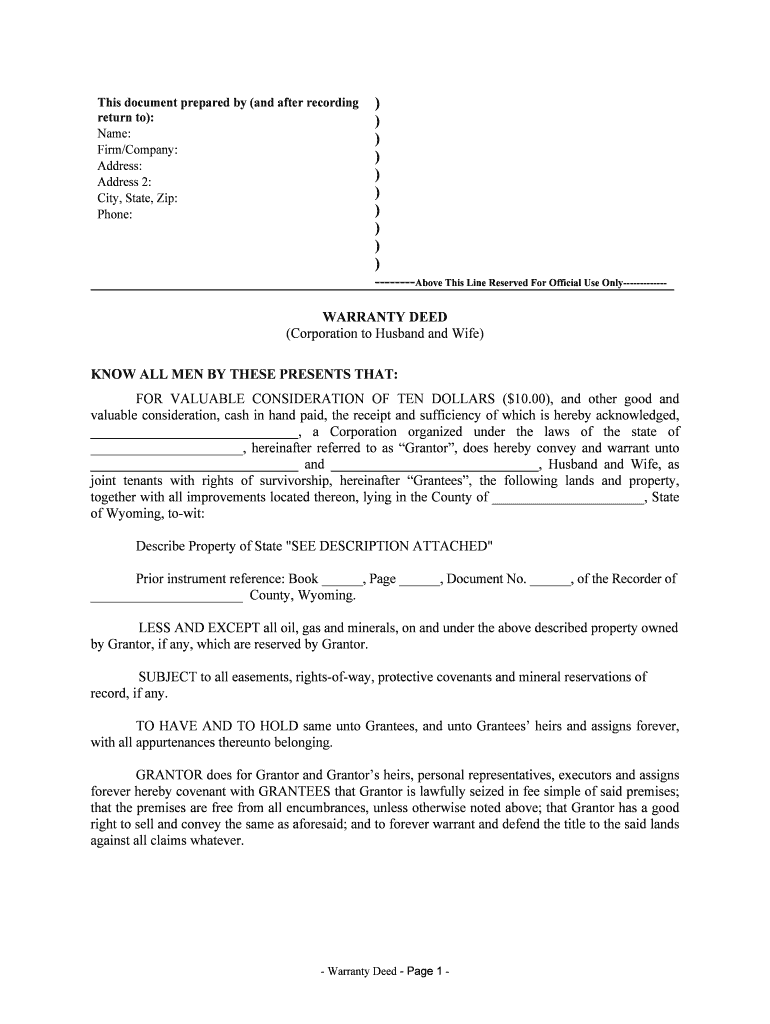
On This Day of , 20, Before Me Personally Appeared Form


What is the On This Day Of , 20, Before Me Personally Appeared
The "On This Day Of , 20, Before Me Personally Appeared" form is a legal document commonly used in the United States to certify the identity of individuals signing important documents. This form is typically associated with notarial acts, where a notary public witnesses the signing of documents to confirm that the signer is who they claim to be. The form includes essential details such as the date, the name of the individual appearing before the notary, and the notary's signature and seal, which validate the document's authenticity.
Steps to complete the On This Day Of , 20, Before Me Personally Appeared
Completing the "On This Day Of , 20, Before Me Personally Appeared" form involves several straightforward steps:
- Gather the necessary identification documents to verify your identity.
- Fill in the date and your name on the form.
- Present the form to a notary public along with your identification.
- Sign the form in the presence of the notary.
- The notary will then complete their section, including their signature and seal.
Ensure that all information is accurate to avoid issues during the notarization process.
Legal use of the On This Day Of , 20, Before Me Personally Appeared
This form serves a crucial legal function by providing a record of the signing process. It is often required for various legal documents, including contracts, affidavits, and property deeds. The presence of a notary public ensures that the signer's identity is verified, which helps prevent fraud. The legal validity of the form is supported by compliance with state laws governing notarial acts, making it an essential tool in many legal transactions.
Key elements of the On This Day Of , 20, Before Me Personally Appeared
Several key elements must be included in the "On This Day Of , 20, Before Me Personally Appeared" form for it to be considered valid:
- The full name of the individual appearing before the notary.
- The date of the notarization.
- The signature of the individual being notarized.
- The notary public's signature and seal.
- The notary's commission expiration date, if applicable.
Including these elements ensures that the form meets legal requirements and can be accepted by courts and institutions.
How to obtain the On This Day Of , 20, Before Me Personally Appeared
Obtaining the "On This Day Of , 20, Before Me Personally Appeared" form is typically straightforward. Most notaries public will have copies of this form available. You can also find it through legal stationery stores or online legal resources. If you are working with a specific legal document that requires this form, your attorney may provide it as part of their services. Always ensure that you are using the most current version of the form to comply with legal standards.
State-specific rules for the On This Day Of , 20, Before Me Personally Appeared
Each state in the U.S. has its own regulations governing the notarization process, including the use of the "On This Day Of , 20, Before Me Personally Appeared" form. It is essential to familiarize yourself with your state's specific requirements, such as the qualifications needed for notaries, the acceptable forms of identification, and any additional information that must be included on the form. This knowledge helps ensure that the notarization is legally binding and recognized in your jurisdiction.
Quick guide on how to complete on this day of 20 before me personally appeared
Complete On This Day Of , 20, Before Me Personally Appeared effortlessly on any device
Digital document management has become increasingly popular among businesses and individuals. It offers an ideal eco-friendly substitute for traditional printed and signed papers, allowing you to locate the right form and securely save it online. airSlate SignNow equips you with all the necessary tools to create, modify, and electronically sign your documents swiftly without delays. Manage On This Day Of , 20, Before Me Personally Appeared on any device using airSlate SignNow's Android or iOS applications and streamline any document-centric process today.
The easiest way to modify and electronically sign On This Day Of , 20, Before Me Personally Appeared without hassle
- Locate On This Day Of , 20, Before Me Personally Appeared and click Get Form to begin.
- Make use of the tools we offer to fill out your form.
- Highlight pertinent sections of your documents or obscure sensitive data with tools specifically provided by airSlate SignNow for that purpose.
- Generate your signature using the Sign tool, which takes mere seconds and carries the same legal authority as a conventional wet ink signature.
- Review all the details and click the Done button to secure your modifications.
- Select how you wish to send your form, whether by email, text (SMS), invite link, or download it to your PC.
Eliminate worries of lost or misplaced files, tedious form navigation, or mistakes that require new document prints. airSlate SignNow meets your document management needs in just a few clicks from any device you prefer. Modify and electronically sign On This Day Of , 20, Before Me Personally Appeared and ensure excellent communication at any point in your form preparation journey with airSlate SignNow.
Create this form in 5 minutes or less
Create this form in 5 minutes!
People also ask
-
What is the primary use of airSlate SignNow?
airSlate SignNow is designed to simplify the signing process for documents. On This Day Of , 20, Before Me Personally Appeared, you can easily send documents for eSigning, ensuring a smooth and secure workflow for your business.
-
How does airSlate SignNow ensure document security?
Security is paramount at airSlate SignNow. On This Day Of , 20, Before Me Personally Appeared, we utilize advanced encryption technologies and compliance with legal standards to protect your sensitive information during the entire signing process.
-
Is there a free trial available for airSlate SignNow?
Yes, you can explore airSlate SignNow with a free trial. On This Day Of , 20, Before Me Personally Appeared, take advantage of our features without any commitment to see how our eSigning solution can meet your needs.
-
What integrations are available with airSlate SignNow?
airSlate SignNow offers seamless integrations with various platforms like Google Drive, Salesforce, and more. On This Day Of , 20, Before Me Personally Appeared, you can enhance your workflow by connecting applications you already use.
-
What are the pricing plans for airSlate SignNow?
We offer flexible pricing plans tailored to fit different business needs. On This Day Of , 20, Before Me Personally Appeared, you can choose from monthly or annual subscriptions, giving you the best value for your electronic document management.
-
Can I customize templates in airSlate SignNow?
Absolutely! airSlate SignNow allows you to create and customize templates for your documents. On This Day Of , 20, Before Me Personally Appeared, this feature streamlines the signing process by enabling you to reuse frequently used document layouts.
-
Is airSlate SignNow suitable for businesses of all sizes?
Yes, airSlate SignNow is designed to cater to businesses of every size, from startups to large enterprises. On This Day Of , 20, Before Me Personally Appeared, our scalable solutions can adapt to your business's evolving needs.
Get more for On This Day Of , 20, Before Me Personally Appeared
- Child incident report example form
- Va form 21p 4185
- Five towns college transcript request form
- Mfa manuscript cover sheet converse form
- Scholarship applicant evaluation sheet oxnard college oxnardcollege form
- Blood assurance request for therapeutic phlebotomy form
- Hyresavtal inneboende form
- Wood ranch application form
Find out other On This Day Of , 20, Before Me Personally Appeared
- eSign West Virginia Healthcare / Medical Forbearance Agreement Online
- eSign Alabama Insurance LLC Operating Agreement Easy
- How Can I eSign Alabama Insurance LLC Operating Agreement
- eSign Virginia Government POA Simple
- eSign Hawaii Lawers Rental Application Fast
- eSign Hawaii Lawers Cease And Desist Letter Later
- How To eSign Hawaii Lawers Cease And Desist Letter
- How Can I eSign Hawaii Lawers Cease And Desist Letter
- eSign Hawaii Lawers Cease And Desist Letter Free
- eSign Maine Lawers Resignation Letter Easy
- eSign Louisiana Lawers Last Will And Testament Mobile
- eSign Louisiana Lawers Limited Power Of Attorney Online
- eSign Delaware Insurance Work Order Later
- eSign Delaware Insurance Credit Memo Mobile
- eSign Insurance PPT Georgia Computer
- How Do I eSign Hawaii Insurance Operating Agreement
- eSign Hawaii Insurance Stock Certificate Free
- eSign New Hampshire Lawers Promissory Note Template Computer
- Help Me With eSign Iowa Insurance Living Will
- eSign North Dakota Lawers Quitclaim Deed Easy