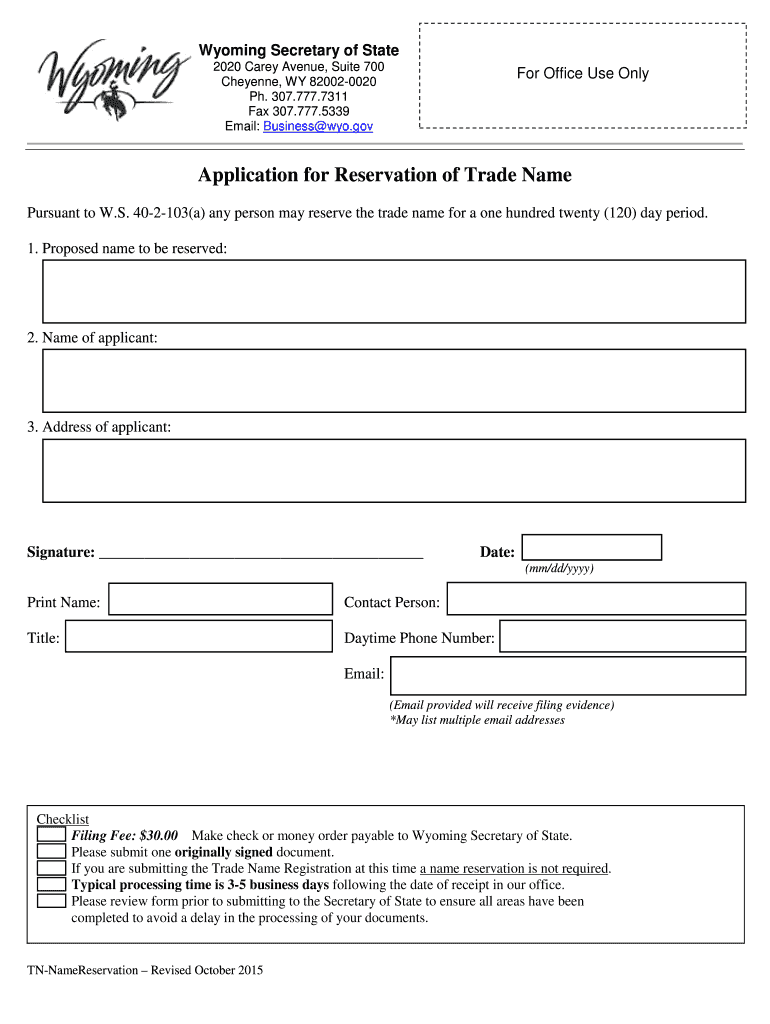
Application for Reservation of Trade Name Form


What is the Application For Reservation Of Trade Name
The Application For Reservation Of Trade Name is a legal document that allows individuals or businesses to secure a specific name for their enterprise before officially registering it. This form is essential for preventing other entities from using the same or a confusingly similar name, which can help establish brand identity and protect intellectual property. By reserving a trade name, applicants gain the exclusive right to use that name within their state, ensuring that their business stands out in the marketplace.
Steps to complete the Application For Reservation Of Trade Name
Completing the Application For Reservation Of Trade Name involves several key steps:
- Gather necessary information, including the desired trade name and the name of the applicant.
- Check the availability of the trade name through your state’s business registry to ensure it is not already in use.
- Fill out the application form accurately, providing all required details such as the applicant's contact information and the intended use of the trade name.
- Submit the completed application along with any required fees, which may vary by state.
- Receive confirmation of your reservation, which typically lasts for a specified period, allowing you time to complete further registration processes.
Legal use of the Application For Reservation Of Trade Name
The legal use of the Application For Reservation Of Trade Name is governed by state laws, which outline the requirements and procedures for reserving a trade name. This form is legally binding once submitted and accepted by the appropriate state agency. It is crucial to ensure that the trade name does not infringe on existing trademarks or business names, as this could lead to legal disputes. Properly utilizing this application helps establish a legitimate business presence and protects the applicant’s rights to the chosen name.
State-specific rules for the Application For Reservation Of Trade Name
Each state has its own regulations regarding the Application For Reservation Of Trade Name. These rules can include specific requirements for the information provided, the duration of the reservation, and the fee structure. Some states may require additional documentation or have unique procedures for name availability checks. It is important for applicants to research their state’s guidelines to ensure compliance and avoid potential delays in the reservation process.
Required Documents
When submitting the Application For Reservation Of Trade Name, applicants typically need to provide several documents:
- A completed application form with all required information.
- Proof of identity, which may include a government-issued ID or business registration documents.
- Payment for the reservation fee, which varies by state.
- Any additional documents specified by the state’s business registration office.
Form Submission Methods
The Application For Reservation Of Trade Name can usually be submitted through various methods, including:
- Online submission via the state’s business registration website, which often provides a faster processing time.
- Mailing the completed application to the appropriate state agency, which may take longer for processing.
- In-person submission at designated state offices, offering the opportunity to ask questions and receive immediate feedback.
Quick guide on how to complete application for reservation of trade name
Effortlessly prepare Application For Reservation Of Trade Name on any device
Digital document management has gained traction among companies and individuals. It serves as an excellent environmentally friendly substitute for traditional printed and signed documents, allowing you to obtain the necessary form and securely save it online. airSlate SignNow provides all the tools required to efficiently create, modify, and eSign your documents without delays. Manage Application For Reservation Of Trade Name on any device using the airSlate SignNow Android or iOS applications and enhance any document-related process today.
The easiest method to modify and eSign Application For Reservation Of Trade Name with ease
- Find Application For Reservation Of Trade Name and click Get Form to begin.
- Make use of the tools we provide to fill out your form.
- Emphasize important sections of your documents or redact sensitive information with tools that airSlate SignNow offers specifically for that purpose.
- Create your signature with the Sign feature, which takes only seconds and carries the same legal validity as a conventional wet ink signature.
- Verify the details and click on the Done button to save your modifications.
- Choose how you wish to send your form, whether by email, SMS, or invite link, or download it to your computer.
Say goodbye to lost or mislaid documents, exhausting form searches, or mistakes that necessitate printing new document versions. airSlate SignNow meets all your document management needs in just a few clicks from any device of your choosing. Modify and eSign Application For Reservation Of Trade Name to ensure outstanding communication throughout the document preparation process with airSlate SignNow.
Create this form in 5 minutes or less
Create this form in 5 minutes!
People also ask
-
What is the 'Application For Reservation Of Trade Name'?
The 'Application For Reservation Of Trade Name' is a legal document that allows businesses to secure a specific trade name before it is officially registered. By submitting this application, you can prevent others from using the same name, ensuring your brand identity remains unique. This process is essential for companies looking to establish themselves in a competitive market.
-
How can airSlate SignNow assist with the 'Application For Reservation Of Trade Name'?
airSlate SignNow simplifies the process of completing and submitting your 'Application For Reservation Of Trade Name'. Our platform offers easy eSigning capabilities, allowing you to sign documents electronically without the hassle of printing. Additionally, our user-friendly interface guides you through the necessary steps, ensuring all details are captured accurately.
-
Is there a cost associated with filing the 'Application For Reservation Of Trade Name'?
Yes, there is typically a filing fee associated with submitting the 'Application For Reservation Of Trade Name', which varies by state. While airSlate SignNow does not charge for the application itself, you may incur government fees that are necessary for the reservation process. Be sure to check your local guidelines to understand the complete costs.
-
What features does airSlate SignNow offer for managing trade name applications?
AirSlate SignNow provides essential features such as document templates, secure eSigning, and tracking capabilities to ensure your 'Application For Reservation Of Trade Name' is handled efficiently. You can also collaborate with team members, request signatures, and manage documents from one centralized platform, making the application process smoother.
-
What are the benefits of using airSlate SignNow for eSigning the application?
Using airSlate SignNow for eSigning your 'Application For Reservation Of Trade Name' offers numerous benefits, including time savings and enhanced security. You can easily sign documents from anywhere, reducing waiting times associated with traditional signing methods. Furthermore, our encryption measures ensure that your sensitive information remains private and secure.
-
Can I integrate airSlate SignNow with other software for the application process?
Absolutely! airSlate SignNow offers integrations with various software tools, enabling you to streamline the entire application process for your 'Application For Reservation Of Trade Name'. Whether it's CRM systems, document management software, or email platforms, our integrations help you maintain seamless workflows and improve productivity.
-
How secure is my information when using airSlate SignNow for trade name applications?
Security is a top priority at airSlate SignNow. When submitting your 'Application For Reservation Of Trade Name', your data is protected through advanced encryption and compliance with industry standards. We implement multiple layers of security to ensure that your confidential information remains safe during the signing and submission process.
Get more for Application For Reservation Of Trade Name
- Form it 252 investment tax credit for the financial services industry tax year 2021
- Form it 636 alcoholic beverage production credit tax year
- Wwwsignnowcomfill and sign pdf form105246 it 635it 635 fill out and sign printable pdf templatesignnow
- Form it 640 start up ny telecommunication services excise tax credit tax year 2021
- Form it 135 sales and use tax report for purchases of items and services costing 25000 or more tax year 2021
- Form it 236 credit for taxicabs and livery service vehicles
- Fillable online tax ny tax law article 9 a it 204 cp new form
- Instructions for form it 217 claim for farmers school tax
Find out other Application For Reservation Of Trade Name
- How Can I eSignature Oregon Government PDF
- How Can I eSignature Oklahoma Government Document
- How To eSignature Texas Government Document
- Can I eSignature Vermont Government Form
- How Do I eSignature West Virginia Government PPT
- How Do I eSignature Maryland Healthcare / Medical PDF
- Help Me With eSignature New Mexico Healthcare / Medical Form
- How Do I eSignature New York Healthcare / Medical Presentation
- How To eSignature Oklahoma Finance & Tax Accounting PPT
- Help Me With eSignature Connecticut High Tech Presentation
- How To eSignature Georgia High Tech Document
- How Can I eSignature Rhode Island Finance & Tax Accounting Word
- How Can I eSignature Colorado Insurance Presentation
- Help Me With eSignature Georgia Insurance Form
- How Do I eSignature Kansas Insurance Word
- How Do I eSignature Washington Insurance Form
- How Do I eSignature Alaska Life Sciences Presentation
- Help Me With eSignature Iowa Life Sciences Presentation
- How Can I eSignature Michigan Life Sciences Word
- Can I eSignature New Jersey Life Sciences Presentation