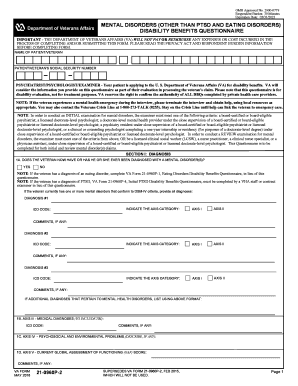
21 0960p 2 Form


What is the 21 0960p 2?
The 21 0960p 2 form is a crucial document used by veterans to apply for disability compensation related to post-traumatic stress disorder (PTSD). This form is specifically designed to gather information about the veteran's service history, psychological conditions, and the impact of these conditions on daily life. Understanding the purpose of this form is essential for veterans seeking assistance and benefits from the Department of Veterans Affairs (VA).
How to use the 21 0960p 2
Using the 21 0960p 2 form involves several steps to ensure that all necessary information is accurately provided. Veterans should first gather relevant documentation, including medical records and service history. Once the form is obtained, it should be filled out carefully, paying attention to details about symptoms, treatment history, and how PTSD affects daily functioning. After completing the form, it should be submitted to the appropriate VA office for processing.
Steps to complete the 21 0960p 2
Completing the 21 0960p 2 form requires a systematic approach:
- Gather necessary documents, such as medical records and service details.
- Carefully read the instructions provided with the form.
- Fill out personal information, including contact details and service history.
- Provide detailed descriptions of PTSD symptoms and their impact on daily life.
- Review the completed form for accuracy and completeness.
- Submit the form to the designated VA office, either online or via mail.
Legal use of the 21 0960p 2
The legal use of the 21 0960p 2 form is governed by regulations set forth by the VA. This form must be completed and submitted according to these guidelines to ensure that the application for disability compensation is valid. Proper completion of the form can lead to the approval of benefits, while inaccuracies or omissions may result in delays or denials.
Eligibility Criteria
Eligibility for using the 21 0960p 2 form primarily depends on the veteran's service history and diagnosis of PTSD. Veterans must have served in active duty and have a documented diagnosis from a qualified mental health professional. Additionally, the condition must be linked to their military service to qualify for benefits. Understanding these criteria is essential for veterans seeking to navigate the application process effectively.
Form Submission Methods
The 21 0960p 2 form can be submitted through various methods to accommodate different preferences:
- Online: Veterans can complete and submit the form electronically through the VA's official website.
- Mail: The completed form can be printed and sent to the appropriate VA regional office.
- In-Person: Veterans may also choose to submit the form in person at their local VA office for assistance.
Quick guide on how to complete 21 0960p 2
Complete 21 0960p 2 effortlessly on any device
Online document management has become increasingly favored by companies and individuals. It serves as an ideal environmentally friendly alternative to traditional printed and signed documents, as you can easily locate the correct form and securely keep it online. airSlate SignNow equips you with all the resources necessary to create, amend, and eSign your documents rapidly without delays. Handle 21 0960p 2 on any device using airSlate SignNow Android or iOS applications and streamline any document-related procedure today.
The easiest method to modify and eSign 21 0960p 2 seamlessly
- Obtain 21 0960p 2 and click Get Form to begin.
- Employ the tools we provide to fill out your form.
- Mark important sections of the documents or redact sensitive information with tools that airSlate SignNow specifically provides for that purpose.
- Create your eSignature using the Sign tool, which takes mere seconds and carries the same legal validity as a conventional wet ink signature.
- Verify the details and click on the Done button to preserve your modifications.
- Choose how you wish to send your form, via email, SMS, or invitation link, or download it to your computer.
Forget about lost or misplaced documents, tedious form hunting, or mistakes that necessitate printing new copies. airSlate SignNow addresses all your document management needs in just a few clicks from any device you prefer. Alter and eSign 21 0960p 2 and ensure excellent communication throughout your form preparation process with airSlate SignNow.
Create this form in 5 minutes or less
Create this form in 5 minutes!
People also ask
-
What is 21 0960p 2 and how does it work?
21 0960p 2 is a high-resolution document signing solution offered by airSlate SignNow, designed to streamline electronic signatures. It allows users to easily eSign documents from any device, ensuring that they maintain a professional appearance while saving time in the signing process.
-
How much does the 21 0960p 2 service cost?
The pricing for the 21 0960p 2 service is competitive and varies based on the features you select. airSlate SignNow offers flexible subscription plans, allowing you to choose the one that best fits your business needs and budget, providing excellent value for high-quality eSignature solutions.
-
What features are included with 21 0960p 2?
The 21 0960p 2 service includes a suite of features such as customizable templates, real-time status tracking, and mobile compatibility. Additionally, it offers integrations with popular applications, ensuring a seamless user experience when managing documents.
-
What benefits does using 21 0960p 2 provide for my business?
Using 21 0960p 2 can signNowly enhance your business's efficiency by reducing turnaround times for document signing. With features like automated reminders and templates, you can ensure that important documents are signed promptly, improving overall productivity.
-
Can I integrate 21 0960p 2 with other software?
Yes, 21 0960p 2 offers robust integrations with various tools such as CRM software, document management systems, and more. This allows businesses to streamline their workflows and maintain consistency across their platforms, enhancing overall operational efficiency.
-
Is the 21 0960p 2 solution secure for sensitive documents?
Absolutely, the 21 0960p 2 solution is designed with advanced security features including encryption, two-factor authentication, and compliance with international standards. This ensures that your sensitive documents are protected at all times, giving you peace of mind while eSigning.
-
How quickly can I set up and start using 21 0960p 2?
Setting up the 21 0960p 2 solution is incredibly quick and user-friendly, often taking just a few minutes. You can create an account, customize your settings, and start sending documents for eSignature almost immediately, allowing you to get to work without delay.
Get more for 21 0960p 2
Find out other 21 0960p 2
- Electronic signature Florida Child Support Modification Simple
- Electronic signature North Dakota Child Support Modification Easy
- Electronic signature Oregon Child Support Modification Online
- How Can I Electronic signature Colorado Cohabitation Agreement
- Electronic signature Arkansas Leave of Absence Letter Later
- Electronic signature New Jersey Cohabitation Agreement Fast
- Help Me With Electronic signature Alabama Living Will
- How Do I Electronic signature Louisiana Living Will
- Electronic signature Arizona Moving Checklist Computer
- Electronic signature Tennessee Last Will and Testament Free
- Can I Electronic signature Massachusetts Separation Agreement
- Can I Electronic signature North Carolina Separation Agreement
- How To Electronic signature Wyoming Affidavit of Domicile
- Electronic signature Wisconsin Codicil to Will Later
- Electronic signature Idaho Guaranty Agreement Free
- Electronic signature North Carolina Guaranty Agreement Online
- eSignature Connecticut Outsourcing Services Contract Computer
- eSignature New Hampshire Outsourcing Services Contract Computer
- eSignature New York Outsourcing Services Contract Simple
- Electronic signature Hawaii Revocation of Power of Attorney Computer