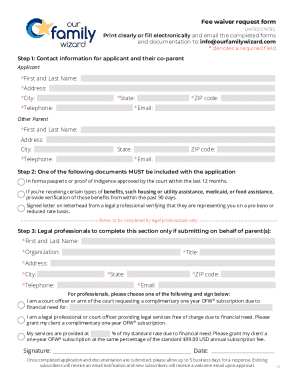
Our Family Wizard Fee Waiver Form


What is the Our Family Wizard Fee Waiver
The Our Family Wizard Fee Waiver is a formal request that allows families to access the Our Family Wizard platform without incurring the associated fees. This waiver is particularly beneficial for families facing financial hardships, ensuring they can utilize the platform for effective communication and coordination regarding child custody and parenting responsibilities. The fee waiver is designed to promote equitable access to resources that support family dynamics, especially in challenging circumstances.
How to use the Our Family Wizard Fee Waiver
Using the Our Family Wizard Fee Waiver involves a straightforward process. First, individuals must complete the application waiver family form, providing necessary details about their financial situation. This includes information about household income, expenses, and any other relevant financial obligations. Once the form is filled out, it should be submitted according to the specified guidelines. The platform typically reviews the application and notifies applicants of their approval status, allowing them to access the services without the associated fees.
Eligibility Criteria
To qualify for the Our Family Wizard Fee Waiver, applicants must demonstrate financial need. This often includes providing documentation such as pay stubs, tax returns, or other proof of income. Additionally, applicants may need to show evidence of their current expenses, including housing costs, childcare, and other essential bills. Each application is evaluated on a case-by-case basis to ensure that the waiver is granted to those who truly require assistance.
Steps to complete the Our Family Wizard Fee Waiver
Completing the Our Family Wizard Fee Waiver involves several key steps:
- Gather necessary financial documents, including proof of income and expenses.
- Access the application waiver family form on the Our Family Wizard platform.
- Fill out the form accurately, providing all requested information.
- Submit the completed form through the designated submission method, whether online or by mail.
- Await notification regarding the approval status of your application.
Legal use of the Our Family Wizard Fee Waiver
The Our Family Wizard Fee Waiver is legally binding, provided that all information submitted is accurate and truthful. Misrepresentation or failure to provide complete information can lead to denial of the waiver or other legal consequences. It is essential for applicants to understand the importance of compliance with the application process and to ensure that all documentation is submitted as required.
Key elements of the Our Family Wizard Fee Waiver
Key elements of the Our Family Wizard Fee Waiver include:
- Financial Disclosure: Applicants must provide detailed financial information to demonstrate need.
- Application Process: A clear step-by-step process for submitting the waiver request.
- Review Period: An outlined timeframe in which applications will be reviewed and decisions communicated.
- Notification of Approval: Information on how applicants will be informed of their waiver status.
Quick guide on how to complete our family wizard fee waiver
Complete Our Family Wizard Fee Waiver effortlessly on any device
Digital document management has gained popularity among businesses and individuals. It offers an ideal eco-friendly alternative to traditional printed and signed documents, as you can locate the appropriate form and securely store it online. airSlate SignNow equips you with all the necessary tools to create, modify, and electronically sign your documents rapidly without interruptions. Handle Our Family Wizard Fee Waiver on any device using airSlate SignNow Android or iOS applications and simplify any document-related task today.
The easiest way to modify and electronically sign Our Family Wizard Fee Waiver with minimal effort
- Locate Our Family Wizard Fee Waiver and click Get Form to begin.
- Utilize the tools we provide to finalize your document.
- Emphasize important parts of your documents or redact sensitive information with tools specifically designed for this purpose by airSlate SignNow.
- Create your signature using the Sign tool, which takes only seconds and carries the same legal validity as a conventional wet ink signature.
- Review the information and click the Done button to save your changes.
- Choose your delivery method for your form, whether by email, SMS, or invite link, or download it to your computer.
Eliminate the worry of lost or misplaced documents, tedious form searching, or mistakes that require new document prints. airSlate SignNow meets your document management needs in just a few clicks from any preferred device. Edit and electronically sign Our Family Wizard Fee Waiver and maintain excellent communication throughout your form preparation process with airSlate SignNow.
Create this form in 5 minutes or less
Create this form in 5 minutes!
People also ask
-
What is the our family wizard fee waiver program?
The our family wizard fee waiver program is designed to assist families who may struggle with the costs associated with using this important platform. This program allows eligible users to apply for a fee waiver, ensuring that financial constraints do not hinder access to essential co-parenting tools.
-
How can I apply for the our family wizard fee waiver?
To apply for the our family wizard fee waiver, visit the official website and fill out the application form. You'll need to provide details about your financial situation to demonstrate eligibility. Once your application is submitted, you will receive a notification regarding the approval status.
-
What are the eligibility criteria for the our family wizard fee waiver?
Eligibility for the our family wizard fee waiver typically includes financial hardship criteria, such as low income or other qualifying circumstances. It’s important to review the guidelines on their website to ensure you meet the necessary requirements before applying for the fee waiver.
-
What features are included with the our family wizard fee waiver?
When approved for the our family wizard fee waiver, you gain access to all the fundamental features such as messaging, scheduling, and expense tracking. These tools are vital for effective communication and organization between co-parents, ensuring a smooth co-parenting process.
-
Are there any limits on the use of features with the our family wizard fee waiver?
No, users with the our family wizard fee waiver can access all features without limitations. This ensures that families can effectively manage their co-parenting responsibilities without any hindrances, maximizing the value of the platform.
-
Can I integrate other applications with our family wizard even with a fee waiver?
Yes, you can integrate various applications with our family wizard even if you have a fee waiver. Integrations facilitate a more comprehensive approach to manage parenting arrangements, making it easier to sync schedules and expenses with other tools.
-
How does the our family wizard fee waiver benefit families?
The our family wizard fee waiver signNowly benefits families by removing financial barriers, allowing seamless access to critical co-parenting resources. It promotes better communication and organization, enabling parents to focus on their children's well-being rather than financial concerns.
Get more for Our Family Wizard Fee Waiver
Find out other Our Family Wizard Fee Waiver
- How Do I Electronic signature Indiana Lawers Quitclaim Deed
- How To Electronic signature Maryland Lawers Month To Month Lease
- Electronic signature North Carolina High Tech IOU Fast
- How Do I Electronic signature Michigan Lawers Warranty Deed
- Help Me With Electronic signature Minnesota Lawers Moving Checklist
- Can I Electronic signature Michigan Lawers Last Will And Testament
- Electronic signature Minnesota Lawers Lease Termination Letter Free
- Electronic signature Michigan Lawers Stock Certificate Mobile
- How Can I Electronic signature Ohio High Tech Job Offer
- How To Electronic signature Missouri Lawers Job Description Template
- Electronic signature Lawers Word Nevada Computer
- Can I Electronic signature Alabama Legal LLC Operating Agreement
- How To Electronic signature North Dakota Lawers Job Description Template
- Electronic signature Alabama Legal Limited Power Of Attorney Safe
- How To Electronic signature Oklahoma Lawers Cease And Desist Letter
- How To Electronic signature Tennessee High Tech Job Offer
- Electronic signature South Carolina Lawers Rental Lease Agreement Online
- How Do I Electronic signature Arizona Legal Warranty Deed
- How To Electronic signature Arizona Legal Lease Termination Letter
- How To Electronic signature Virginia Lawers Promissory Note Template