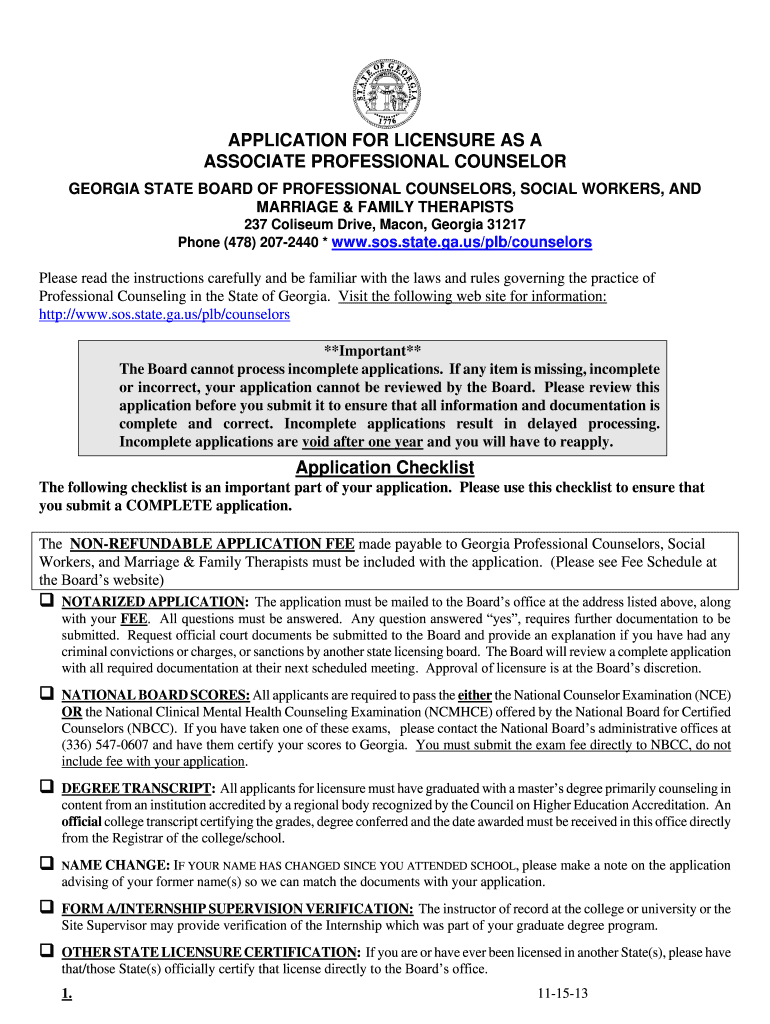
Georgia State Board of Professional Counselor 2011-2026


What is the Georgia State Board of Professional Counselors
The Georgia State Board of Professional Counselors is a regulatory body responsible for overseeing the practice of professional counseling in Georgia. It ensures that licensed counselors adhere to established standards of practice, ethics, and continuing education requirements. The board also handles the licensing process for new applicants and maintains records of licensed professionals, ensuring public safety and trust in counseling services.
How to Obtain a License from the Georgia State Board of Professional Counselors
To obtain a license from the Georgia State Board of Professional Counselors, applicants must meet specific educational and experiential requirements. Typically, candidates need a master's degree in counseling or a closely related field from an accredited institution. After completing the educational requirements, candidates must accumulate supervised clinical experience and pass a national examination. Once these steps are completed, applicants can submit their application along with the required documentation and fees to the board for review.
Steps to Complete the Georgia State Board of Professional Counselors Application
Completing the application for the Georgia State Board of Professional Counselors involves several key steps:
- Gather Required Documents: Collect transcripts, proof of supervised experience, and examination results.
- Complete the Application Form: Fill out the application form accurately, ensuring all sections are completed.
- Pay the Application Fee: Include the appropriate fee as specified by the board.
- Submit the Application: Send the completed application and documents to the board's office, either online or by mail.
Legal Use of the Georgia State Board of Professional Counselors
The Georgia State Board of Professional Counselors operates under state laws and regulations that govern the practice of counseling. This includes adherence to ethical guidelines, confidentiality standards, and continuing education requirements. Counselors must ensure compliance with these regulations to maintain their license and provide safe, effective services to clients.
Eligibility Criteria for the Georgia State Board of Professional Counselors
Eligibility for licensure through the Georgia State Board of Professional Counselors includes several criteria:
- Completion of a relevant master's degree from an accredited institution.
- Accumulation of supervised clinical experience, typically ranging from two thousand to three thousand hours.
- Successful completion of a national examination in counseling.
- Submission of a background check and any required fees.
Required Documents for the Georgia State Board of Professional Counselors
When applying for licensure, candidates must submit several essential documents, including:
- Official transcripts from accredited educational institutions.
- Verification of supervised experience from a qualified supervisor.
- Results from the required national examination.
- A completed application form and payment receipt for the application fee.
Quick guide on how to complete georgia composite board of professional counselors sos georgia
Explore the simpler method to manage your Georgia State Board Of Professional Counselor
The traditional methods for finishing and authorizing documents require an excessive amount of time compared to contemporary document management technologies. Previously, you would look for the correct social forms, print them, fill in all the details, and mail them through the postal service. With airSlate SignNow, you can obtain, complete, and sign your Georgia State Board Of Professional Counselor all within a single web browser tab. Preparing your Georgia State Board Of Professional Counselor has never been easier.
Steps to finalize your Georgia State Board Of Professional Counselor with airSlate SignNow
- Access the relevant category page and locate your state-specific Georgia State Board Of Professional Counselor. Alternatively, utilize the search option.
- Verify that the version of the form is accurate by previewing it.
- Click Get form and enter editing mode.
- Fill out your document with the necessary details using the editing features.
- Examine the entered details and click the Sign tool to finalize your form.
- Choose the easiest way to create your signature: generate it, draw it, or upload an image of it.
- Click DONE to apply the modifications.
- Download the file to your device or move to Sharing settings to send it digitally.
Efficient online platforms like airSlate SignNow streamline the process of completing and submitting your forms. Test it out and see how brief the document management and approval timelines can truly be. You’ll save a substantial amount of time.
Create this form in 5 minutes or less
FAQs
-
I am a working software professional in the Bay Area and looking to switch jobs. I can't openly write in my LinkedIn profile about the same. How do I approach recruiters/companies? Is there an easier way than filling out 4 - 5 page forms in the career website of the company?
I'd say that you should just seek out the jobs that interest you and apply for them. Many don't have such onerous application forms. Some even allow you to apply through LinkedIn. And if you target a small set of companies that really interest you, then it's worth the extra effort to customize each application. Many recruiters and hiring managers, myself included, give more weight to candidates who seem specifically interested in an opportunity, as compared to those who seem to be taking a shotgun approach to the job seeking process.
Create this form in 5 minutes!
How to create an eSignature for the georgia composite board of professional counselors sos georgia
How to create an eSignature for your Georgia Composite Board Of Professional Counselors Sos Georgia in the online mode
How to make an eSignature for the Georgia Composite Board Of Professional Counselors Sos Georgia in Chrome
How to make an eSignature for putting it on the Georgia Composite Board Of Professional Counselors Sos Georgia in Gmail
How to make an electronic signature for the Georgia Composite Board Of Professional Counselors Sos Georgia from your mobile device
How to generate an eSignature for the Georgia Composite Board Of Professional Counselors Sos Georgia on iOS devices
How to generate an electronic signature for the Georgia Composite Board Of Professional Counselors Sos Georgia on Android OS
People also ask
-
What services does airSlate SignNow provide for the Georgia Board of Professional Counselors?
airSlate SignNow offers an efficient way for the Georgia Board of Professional Counselors to manage their document signing processes. The platform simplifies eSigning, allowing counselors to send, sign, and store documents securely. It is designed to enhance workflow efficiency while ensuring compliance with state regulations.
-
How much does airSlate SignNow cost for professionals in Georgia?
Pricing for airSlate SignNow is competitive and tailored to meet the needs of professionals, including those on the Georgia Board of Professional Counselors. Various subscription plans are available, offering flexibility for different usage levels. It's advisable to visit the airSlate SignNow website for detailed pricing options and any ongoing promotions.
-
What features are included in airSlate SignNow for the Georgia Board of Professional Counselors?
airSlate SignNow provides a range of features ideal for the Georgia Board of Professional Counselors, such as customizable templates, real-time notifications, and detailed audit trails. These features ensure that all documents are handled securely and efficiently, streamlining the signing process for both counselors and clients.
-
Can airSlate SignNow integrate with other tools used by the Georgia Board of Professional Counselors?
Yes, airSlate SignNow offers seamless integration with various tools commonly used by the Georgia Board of Professional Counselors. Whether it’s CRM systems, document management software, or other applications, these integrations help enhance workflow efficiency and eliminate redundancies in document handling.
-
How does airSlate SignNow ensure document security for the Georgia Board of Professional Counselors?
Document security is a top priority for airSlate SignNow, especially for sensitive information handled by the Georgia Board of Professional Counselors. The platform employs advanced encryption and complies with industry standards to ensure that all documents are protected throughout the eSigning process.
-
Is it easy to use airSlate SignNow for new users in Georgia?
Absolutely! airSlate SignNow is designed with user-friendliness in mind, making it easy for new users, including members of the Georgia Board of Professional Counselors, to navigate the platform. The intuitive interface and helpful resources facilitate a smooth onboarding experience, enabling users to start eSigning documents quickly.
-
What are the benefits of using airSlate SignNow for Georgia counselors?
Using airSlate SignNow offers numerous benefits for Georgia counselors, including faster document turnaround times and reduced paper usage. This efficiency not only saves time but also contributes to a more environmentally friendly practice. Additionally, the ability to send and receive documents swiftly enhances client satisfaction and engagement.
Get more for Georgia State Board Of Professional Counselor
- Control number nv 027 78 form
- On date name of seller form
- Control number nv 028 78 form
- Sample grant bargain and sale deed nevada fill online form
- Fillable online state of nevada renunciation and form
- Notice of completionindividual form
- Grantors do hereby grant bargain sell and convey unto and form
- Trust to three 3 individuals form
Find out other Georgia State Board Of Professional Counselor
- Electronic signature Kentucky Charity Living Will Safe
- Electronic signature Construction Form California Fast
- Help Me With Electronic signature Colorado Construction Rental Application
- Electronic signature Connecticut Construction Business Plan Template Fast
- Electronic signature Delaware Construction Business Letter Template Safe
- Electronic signature Oklahoma Business Operations Stock Certificate Mobile
- Electronic signature Pennsylvania Business Operations Promissory Note Template Later
- Help Me With Electronic signature North Dakota Charity Resignation Letter
- Electronic signature Indiana Construction Business Plan Template Simple
- Electronic signature Wisconsin Charity Lease Agreement Mobile
- Can I Electronic signature Wisconsin Charity Lease Agreement
- Electronic signature Utah Business Operations LLC Operating Agreement Later
- How To Electronic signature Michigan Construction Cease And Desist Letter
- Electronic signature Wisconsin Business Operations LLC Operating Agreement Myself
- Electronic signature Colorado Doctors Emergency Contact Form Secure
- How Do I Electronic signature Georgia Doctors Purchase Order Template
- Electronic signature Doctors PDF Louisiana Now
- How To Electronic signature Massachusetts Doctors Quitclaim Deed
- Electronic signature Minnesota Doctors Last Will And Testament Later
- How To Electronic signature Michigan Doctors LLC Operating Agreement