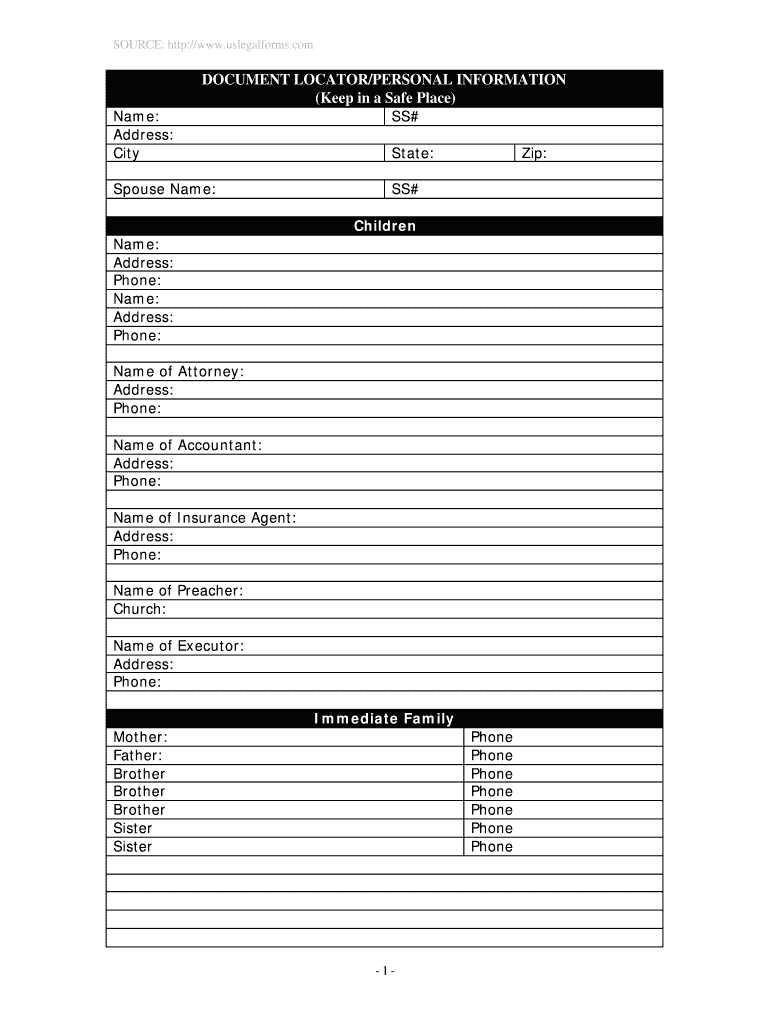
Type of Assets Form


What is the Type Of Assets
The type of assets form is a crucial document used to categorize and declare various assets owned by an individual or business. This form serves multiple purposes, including tax reporting, legal compliance, and financial assessments. It typically includes details about tangible assets, such as real estate and vehicles, as well as intangible assets like stocks and intellectual property. Understanding the specifics of this form helps ensure accurate reporting and compliance with relevant regulations.
Steps to complete the Type Of Assets
Completing the type of assets form involves several key steps to ensure accuracy and compliance. First, gather all necessary documentation related to your assets. This may include property deeds, vehicle titles, and financial statements. Next, accurately categorize each asset according to the form's guidelines. It is essential to provide precise values for each asset, which may require appraisals or market research. Finally, review the completed form for any errors before submission to ensure that all information is correct and complete.
Legal use of the Type Of Assets
The legal use of the type of assets form is vital for establishing ownership and value in various contexts, such as estate planning, divorce proceedings, and tax assessments. Properly completed forms can serve as evidence in legal disputes or financial negotiations. Additionally, compliance with state and federal regulations is necessary to avoid potential penalties or legal challenges. Understanding the legal implications of the information reported on this form is essential for safeguarding your interests.
Key elements of the Type Of Assets
When filling out the type of assets form, several key elements must be included to ensure completeness and accuracy. These elements typically consist of:
- Asset description: Clearly describe each asset, including its type and purpose.
- Value: Provide the current market value or appraised value of each asset.
- Ownership details: Indicate whether the asset is owned solely or jointly with others.
- Acquisition date: Include the date when the asset was acquired, which may be important for tax purposes.
Including these elements helps create a comprehensive overview of your assets, facilitating better financial planning and compliance.
Examples of using the Type Of Assets
The type of assets form can be utilized in various scenarios, including:
- Tax preparation: Individuals and businesses use the form to report assets for tax filings, ensuring compliance with IRS requirements.
- Estate planning: The form helps in documenting assets for wills and trusts, making the distribution process clearer for heirs.
- Loan applications: Lenders often require a detailed list of assets to assess the borrower's financial stability and creditworthiness.
These examples illustrate the form's versatility and importance in managing financial and legal matters.
Form Submission Methods
There are several methods for submitting the type of assets form, each with its own advantages. The primary submission methods include:
- Online submission: Many jurisdictions allow for electronic filing, which can expedite the process and reduce paperwork.
- Mail: Sending the completed form via postal service is a traditional method, ensuring a physical record of submission.
- In-person submission: Some individuals may prefer to submit the form directly at a designated office, allowing for immediate confirmation of receipt.
Choosing the right submission method depends on personal preference and specific requirements set by the relevant authority.
Quick guide on how to complete type of assets
Prepare Type Of Assets effortlessly on any device
Digital document management has become increasingly popular among businesses and individuals. It offers an ideal eco-friendly substitute for traditional printed and signed documents, allowing you to obtain the necessary form and securely store it online. airSlate SignNow provides you with all the features you need to produce, modify, and electronically sign your documents swiftly without obstacles. Manage Type Of Assets on any device with airSlate SignNow's Android or iOS applications and enhance any document-related process today.
How to modify and electronically sign Type Of Assets with ease
- Find Type Of Assets and click Get Form to begin.
- Utilize the tools we offer to fill out your document.
- Emphasize pertinent sections of your documents or redact sensitive information with tools that airSlate SignNow provides specifically for that purpose.
- Create your electronic signature using the Sign tool, which only takes seconds and holds the same legal significance as a conventional wet ink signature.
- Review all the details and click on the Done button to save your modifications.
- Choose how you want to send your form, whether by email, text message (SMS), or invite link, or download it to your computer.
Eliminate concerns about lost or misplaced documents, tedious form searches, or errors that necessitate printing new copies. airSlate SignNow manages all your document administration needs in just a few clicks from your device of choice. Edit and electronically sign Type Of Assets and ensure excellent communication at any stage of your form preparation process with airSlate SignNow.
Create this form in 5 minutes or less
Create this form in 5 minutes!
People also ask
-
What types of assets can I manage with airSlate SignNow?
With airSlate SignNow, you can manage various types of assets, including contracts, agreements, and financial documents. The platform allows you to easily eSign and send these documents digitally, streamlining your workflow. Regardless of the type of assets you handle, our solution ensures security and efficiency.
-
How does airSlate SignNow handle the security of my assets?
airSlate SignNow prioritizes the security of your documents and assets through advanced encryption and secure cloud storage. We comply with industry standards to protect all types of assets from unauthorized access. You can trust that your sensitive information remains confidential and secure.
-
What are the pricing options for airSlate SignNow based on asset management?
airSlate SignNow offers flexible pricing plans that cater to different business needs and the type of assets you manage. Whether you are a small startup or a large enterprise, you'll find a plan that fits your budget. Each plan includes essential features for effective digital document management.
-
Can airSlate SignNow integrate with other tools for managing different types of assets?
Yes, airSlate SignNow provides seamless integrations with popular business applications, enhancing your capability to manage various types of assets. Whether you're using CRM systems, project management tools, or cloud storage services, our platform can connect effortlessly. This integration improves your overall workflow efficiency.
-
What benefits can I expect from using airSlate SignNow for my asset documentation?
By using airSlate SignNow, you can expect faster turnaround times and reduced paperwork for your asset documentation. Our easy-to-use interface and digital signature options help you save time and resources. The benefits extend beyond speed, as you also gain enhanced tracking and organization of your assets.
-
How does the eSigning feature work for different types of assets?
The eSigning feature in airSlate SignNow allows you to sign and send documents quickly, regardless of the type of assets involved. Simply upload your document, add the necessary fields, and send it to your recipients for signature. This process is intuitive and ensures all types of assets are handled efficiently.
-
Is airSlate SignNow suitable for all industries managing various types of assets?
Absolutely! airSlate SignNow is designed to cater to a wide range of industries, each managing different types of assets. Whether you're in real estate, finance, or healthcare, our solution provides the necessary tools and features to meet your unique needs.
Get more for Type Of Assets
Find out other Type Of Assets
- Can I Fill Sign PDF
- Fill Sign Form iPad
- How To Fill Sign Form
- How To Fill Sign PPT
- How To Create Sign PDF
- Create Sign PDF Now
- Can I Create Sign PDF
- Create Sign PDF Free
- How To Fill Sign Presentation
- Create Sign Word Online
- Create Sign Word Later
- Create Sign Word Free
- Create Sign Word Simple
- Create Sign PDF Mac
- Create Sign Document Online
- How To Create Sign Document
- How To Create Sign Word
- Create Sign Document Now
- Create Sign Form Online
- Create Sign Document Myself