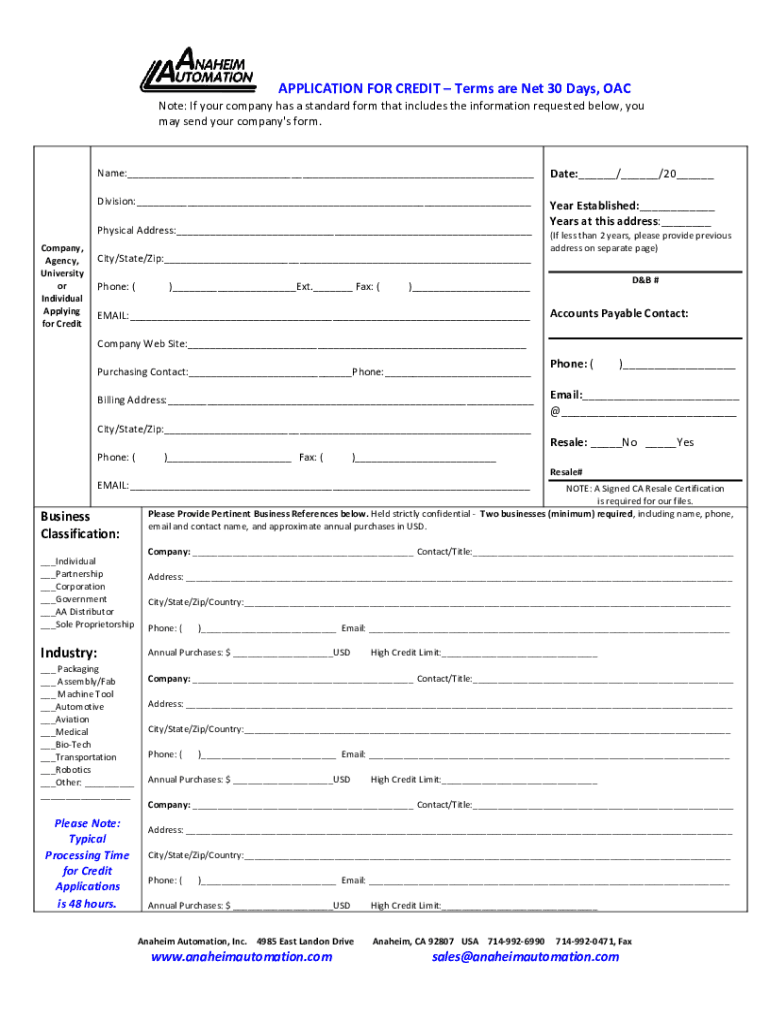
Net 30 Contract Template Form


What is the Net 30 Contract Template
The Net 30 contract template is a financial agreement that allows businesses to extend credit to their customers. Under this arrangement, customers are expected to pay their invoices within thirty days of receiving the goods or services. This template outlines the terms of the agreement, including payment expectations, interest rates for late payments, and any penalties for non-compliance. It is commonly used in various industries to facilitate smooth transactions while ensuring that both parties understand their obligations.
Key elements of the Net 30 Contract Template
A well-structured Net 30 contract template includes several essential components:
- Parties involved: Clearly identify the seller and buyer.
- Payment terms: Specify the due date and acceptable payment methods.
- Late fees: Outline any penalties for late payments, including interest rates.
- Goods or services description: Provide a detailed account of what is being sold.
- Signatures: Ensure that both parties sign the document to validate the agreement.
How to use the Net 30 Contract Template
Using the Net 30 contract template involves several straightforward steps. First, customize the template to fit the specific transaction by filling in the relevant details, such as the names of the parties and the description of goods or services. Next, review the payment terms and ensure they comply with your business practices. Once completed, present the contract to the other party for review and signature. Both parties should retain a copy for their records, ensuring clarity and accountability throughout the transaction.
Steps to complete the Net 30 Contract Template
Completing the Net 30 contract template can be done effectively by following these steps:
- Gather necessary information about both parties.
- Fill in the template with the required details, including payment terms and descriptions.
- Review the document for accuracy and completeness.
- Send the contract to the other party for their review and signature.
- Once signed, distribute copies to both parties for record-keeping.
Legal use of the Net 30 Contract Template
The legal use of a Net 30 contract template is crucial for ensuring that the agreement is enforceable. To be considered legally binding, the contract must meet specific criteria, including mutual consent, clear terms, and the capacity of both parties to enter into the agreement. It is also essential to comply with relevant laws governing credit agreements in your state. Utilizing an electronic signature solution can enhance the legal standing of the document, as it provides a secure method for signing and storing contracts.
Examples of using the Net 30 Contract Template
Businesses across various sectors utilize the Net 30 contract template to manage credit effectively. For instance, a wholesale supplier may use this template to allow retailers to purchase inventory with the understanding that payment will be made within thirty days. Similarly, service providers, such as marketing agencies or consultants, can implement this agreement to ensure timely payment for their services rendered. These examples illustrate the versatility and practicality of the Net 30 contract template in facilitating business transactions.
Quick guide on how to complete net 30 contract template
Manage Net 30 Contract Template effortlessly on any gadget
Digital document management has gained traction among organizations and individuals alike. It offers an ideal eco-conscious substitute to conventional printed and signed documents, as you can easily access the necessary form and securely keep it online. airSlate SignNow equips you with all the tools required to create, modify, and eSign your documents quickly without interruptions. Handle Net 30 Contract Template on any gadget using airSlate SignNow Android or iOS applications and enhance any document-centric procedure today.
How to modify and eSign Net 30 Contract Template with ease
- Obtain Net 30 Contract Template and click Get Form to begin.
- Make use of the tools we provide to complete your form.
- Emphasize important sections of the documents or redact sensitive details with tools that airSlate SignNow specifically offers for that aim.
- Create your eSignature using the Sign feature, which takes moments and carries the same legal validity as a traditional wet ink signature.
- Review all the details and click on the Done button to save your modifications.
- Decide how you would prefer to share your form, via email, SMS, or a shareable link, or download it to your computer.
Say goodbye to lost or misplaced documents, cumbersome form navigation, or mistakes that require printing new copies. airSlate SignNow fulfills your requirements in document management in just a few clicks from a device of your choosing. Modify and eSign Net 30 Contract Template and ensure excellent communication at every stage of the form preparation process with airSlate SignNow.
Create this form in 5 minutes or less
Create this form in 5 minutes!
People also ask
-
What is Anaheim automation in the context of airSlate SignNow?
Anaheim automation refers to the efficient digital processes that airSlate SignNow offers for eSigning and managing documents. By automating these tasks, businesses in Anaheim can save time and reduce the likelihood of errors, enhancing productivity and overall efficiency.
-
How does airSlate SignNow benefit businesses using Anaheim automation?
With Anaheim automation, airSlate SignNow provides a seamless way for businesses to streamline their document workflows. This not only lowers costs associated with traditional paper-based processes but also ensures that documents are handled securely and efficiently.
-
What are the pricing options for airSlate SignNow?
airSlate SignNow offers flexible pricing plans suitable for businesses of all sizes looking to implement Anaheim automation. Pricing typically varies based on the number of users and features needed, ensuring that organizations can find a plan that fits their budget and requirements.
-
Can airSlate SignNow integrate with other software tools for Anaheim automation?
Yes, airSlate SignNow has robust integration capabilities to connect with a variety of applications commonly used for Anaheim automation. This ensures that businesses can seamlessly incorporate eSigning and document management into their existing workflows without disruption.
-
What features should I expect from airSlate SignNow in Anaheim automation?
When utilizing airSlate SignNow for Anaheim automation, expect advanced features such as customizable templates, real-time tracking of documents, and secure cloud storage. These features enhance user experience and ensure that document processes are both efficient and reliable.
-
Is airSlate SignNow suitable for small businesses in Anaheim?
Absolutely! airSlate SignNow is designed to accommodate businesses of all sizes, making it an ideal solution for small businesses in Anaheim seeking to implement automation. With its cost-effective pricing and user-friendly interface, small businesses can easily enhance their document processes.
-
What security measures does airSlate SignNow implement for Anaheim automation?
Security is a top priority for airSlate SignNow when it comes to Anaheim automation. The platform employs industry-standard encryption, secure data storage, and compliance with regulations like GDPR, ensuring that your documents remain safe throughout the eSigning process.
Get more for Net 30 Contract Template
- Irs form 1444
- Double entry form
- Editable map of massachusetts towns form
- La catrina video workbook answer key form
- Hospital price transparency frequently asked questions cms form
- Get a golden buckeye card ohio department of aging form
- Team adam application national center for missing and exploited form
- Appendix c 1910134 fillable form
Find out other Net 30 Contract Template
- eSignature Ohio Education Purchase Order Template Easy
- eSignature South Dakota Education Confidentiality Agreement Later
- eSignature South Carolina Education Executive Summary Template Easy
- eSignature Michigan Doctors Living Will Simple
- How Do I eSignature Michigan Doctors LLC Operating Agreement
- How To eSignature Vermont Education Residential Lease Agreement
- eSignature Alabama Finance & Tax Accounting Quitclaim Deed Easy
- eSignature West Virginia Education Quitclaim Deed Fast
- eSignature Washington Education Lease Agreement Form Later
- eSignature Missouri Doctors Residential Lease Agreement Fast
- eSignature Wyoming Education Quitclaim Deed Easy
- eSignature Alaska Government Agreement Fast
- How Can I eSignature Arizona Government POA
- How Do I eSignature Nevada Doctors Lease Agreement Template
- Help Me With eSignature Nevada Doctors Lease Agreement Template
- How Can I eSignature Nevada Doctors Lease Agreement Template
- eSignature Finance & Tax Accounting Presentation Arkansas Secure
- eSignature Arkansas Government Affidavit Of Heirship Online
- eSignature New Jersey Doctors Permission Slip Mobile
- eSignature Colorado Government Residential Lease Agreement Free