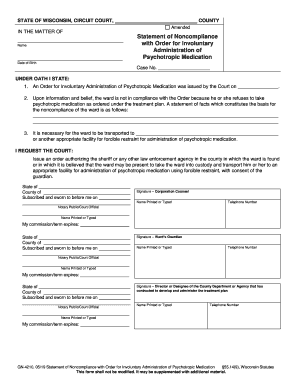
With Order for Involuntary Form


What is the With Order For Involuntary
The With Order For Involuntary form is a legal document used primarily in the context of family law and involuntary commitments. This form is essential for initiating proceedings where an individual may need to be involuntarily committed for mental health treatment or other legal reasons. It outlines the circumstances under which the commitment is sought and provides necessary details about the individual involved. Understanding this form is crucial for ensuring that the rights of all parties are respected throughout the legal process.
How to use the With Order For Involuntary
Using the With Order For Involuntary form requires careful attention to detail. First, gather all relevant information about the individual being committed, including their medical history and any previous treatment records. Next, complete the form by filling in all required fields accurately. It is important to ensure that the information provided is truthful and comprehensive, as this will be scrutinized during the legal proceedings. Once completed, the form must be submitted to the appropriate court or legal authority for review.
Steps to complete the With Order For Involuntary
Completing the With Order For Involuntary form involves several key steps:
- Collect necessary documentation, including medical records and identification.
- Fill out the form with accurate details about the individual and the reasons for involuntary commitment.
- Review the form thoroughly to ensure all information is correct.
- Sign the form where required, ensuring that all signatures are valid and properly witnessed.
- Submit the completed form to the designated court or legal authority.
Legal use of the With Order For Involuntary
The legal use of the With Order For Involuntary form is governed by state laws and regulations. It is vital to understand the legal framework surrounding involuntary commitments, as improper use of the form can lead to legal repercussions. Courts typically require a clear demonstration of the necessity for involuntary commitment, which must be supported by evidence. This form serves as a formal request to the court to evaluate the situation and determine the appropriate course of action.
State-specific rules for the With Order For Involuntary
Each state in the U.S. has its own specific rules and regulations regarding the With Order For Involuntary form. These rules dictate how the form must be filled out, the information required, and the process for submission. It is crucial to consult state-specific guidelines to ensure compliance with local laws. Understanding these nuances can significantly affect the outcome of the involuntary commitment process.
Examples of using the With Order For Involuntary
Examples of using the With Order For Involuntary form can vary widely depending on the circumstances. Common scenarios include cases where an individual poses a risk to themselves or others due to severe mental health issues. For instance, a family member might seek an involuntary commitment for a relative experiencing a psychotic episode. Another example could involve a caregiver seeking legal intervention for an elderly person who is unable to make sound decisions regarding their health. Each situation requires careful consideration and proper use of the form to ensure legal compliance and protection of rights.
Quick guide on how to complete with order for involuntary
Complete With Order For Involuntary effortlessly on any device
Online document management has become increasingly popular among businesses and individuals. It offers an excellent eco-friendly solution compared to conventional printed and signed documents, allowing you to obtain the right form and securely store it online. airSlate SignNow provides you with all the tools necessary to create, modify, and electronically sign your documents quickly and without delays. Manage With Order For Involuntary on any device using the airSlate SignNow apps for Android or iOS and enhance any document-related operation today.
How to edit and eSign With Order For Involuntary with ease
- Locate With Order For Involuntary and then click Get Form to begin.
- Utilize the tools we offer to complete your form.
- Highlight important sections of the documents or obscure sensitive information with tools that airSlate SignNow specifically provides for that purpose.
- Create your eSignature using the Sign tool, which takes just seconds and carries the same legal significance as a traditional wet ink signature.
- Verify the information and then click the Done button to save your changes.
- Choose your preferred method to send your form, whether by email, SMS, or invitation link, or download it to your computer.
Eliminate the worry about lost or mismanaged documents, the frustration of searching for forms, or mistakes that necessitate reprinting new document copies. airSlate SignNow meets your document management needs in just a few clicks from any device of your choice. Modify and eSign With Order For Involuntary and ensure excellent communication at every stage of the form preparation process with airSlate SignNow.
Create this form in 5 minutes or less
Create this form in 5 minutes!
How to create an eSignature for the with order for involuntary
The way to create an e-signature for your PDF in the online mode
The way to create an e-signature for your PDF in Chrome
The best way to generate an electronic signature for putting it on PDFs in Gmail
The way to create an e-signature right from your smart phone
The best way to generate an electronic signature for a PDF on iOS devices
The way to create an e-signature for a PDF on Android OS
People also ask
-
What is the process to sign documents 'With Order For Involuntary' using airSlate SignNow?
Signing documents 'With Order For Involuntary' through airSlate SignNow is simple and efficient. You can upload your documents, specify the signers, and provide instructions. The platform guides users step-by-step, ensuring a seamless signing experience, even for those unfamiliar with digital processes.
-
How much does it cost to use airSlate SignNow for documents 'With Order For Involuntary'?
Our pricing structure for using airSlate SignNow for documents 'With Order For Involuntary' is designed to be budget-friendly. We offer various subscription plans based on your business needs, whether for small teams or larger enterprises. Additionally, our plans are transparent with no hidden fees.
-
What are the key features of airSlate SignNow applicable 'With Order For Involuntary'?
Key features of airSlate SignNow include customizable templates, advanced security options, and real-time tracking of document status. These features ensure that when you're dealing 'With Order For Involuntary', every aspect from send-off to final signature is managed effectively and securely.
-
Can I integrate airSlate SignNow with other tools for handling documents 'With Order For Involuntary'?
Yes, airSlate SignNow offers robust integrations with popular apps and platforms, enhancing your workflow. This means you can seamlessly manage documents 'With Order For Involuntary' in conjunction with your existing systems, increasing overall efficiency. Check our integration directory for specific applications.
-
What benefits does airSlate SignNow provide for handling documents 'With Order For Involuntary'?
Using airSlate SignNow for documents 'With Order For Involuntary' offers numerous benefits, including time savings, increased accuracy, and enhanced compliance. The platform helps businesses speed up document processing while maintaining a secure and legally binding signing environment, leading to improved customer satisfaction.
-
Is airSlate SignNow suitable for all business sizes 'With Order For Involuntary'?
Absolutely! airSlate SignNow is designed to cater to businesses of all sizes. Whether you're a small startup or a large corporation, our platform can efficiently manage documents 'With Order For Involuntary' to match your scale and specific needs, ensuring effective communication and compliance.
-
What kind of customer support does airSlate SignNow offer for issues related to 'With Order For Involuntary'?
Our customer support team is dedicated to helping users navigate any issues related to documents 'With Order For Involuntary'. We provide support through various channels, including live chat, email, and a comprehensive knowledge base, ensuring you receive timely assistance whenever needed.
Get more for With Order For Involuntary
Find out other With Order For Involuntary
- How To Sign Iowa Charity LLC Operating Agreement
- Sign Kentucky Charity Quitclaim Deed Myself
- Sign Michigan Charity Rental Application Later
- How To Sign Minnesota Charity Purchase Order Template
- Sign Mississippi Charity Affidavit Of Heirship Now
- Can I Sign Nevada Charity Bill Of Lading
- How Do I Sign Nebraska Charity Limited Power Of Attorney
- Sign New Hampshire Charity Residential Lease Agreement Online
- Sign New Jersey Charity Promissory Note Template Secure
- How Do I Sign North Carolina Charity Lease Agreement Form
- How To Sign Oregon Charity Living Will
- Sign South Dakota Charity Residential Lease Agreement Simple
- Sign Vermont Charity Business Plan Template Later
- Sign Arkansas Construction Executive Summary Template Secure
- How To Sign Arkansas Construction Work Order
- Sign Colorado Construction Rental Lease Agreement Mobile
- Sign Maine Construction Business Letter Template Secure
- Can I Sign Louisiana Construction Letter Of Intent
- How Can I Sign Maryland Construction Business Plan Template
- Can I Sign Maryland Construction Quitclaim Deed